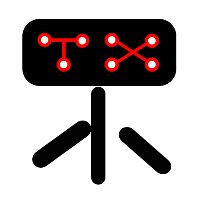Portal process fails to start troubleshooting methods
- 0关注
- 0收藏 1370浏览
Network Topology
null
Problem Description
Portal process can not be started in Intelligent Deployment Monitoring Agent.The EIA version is 7.3E0604
Process Analysis
1、Open the deployment
monitoring agent, check the deployment tab in the deployment monitoring agent,
and check whether the components of "User Access Management" are
deployed.
The components that need attention are related to user management, and their status should be "deployed".

2. Check the version adaptation relationship in deployment
Note: The EIA component in iMC has a dependency relationship with the platform, and its version has a certain adaptation relationship with the platform version. For this issue, there are clear adaptation requirements in the corresponding EIA version release notes.
3. Check network card status and ip address information
Some iMC processes need to be bound with network card information. Portal server is one of them. Therefore, before starting the portal server process, you must ensure that the network card starts normally and the obtained ip address is consistent with the network card information when installing iMC(It is recommended to use static ip address).
You can use the ipconfig command to view the address information of the network card through the cmd command line. In this example, the IPV4 address is used as an example. The result is shown in the following figure:

The installed environment needs to check the address information bound in the installation environment. You need to check the address information of the corresponding component in the server-addr.xml file under the directory “iMC\common\conf” in the iMC installation directory. As shown below:

If the address information in the unified address file is inconsistent with the current network card information, you need to modify the two to be consistent and restart the iMC monitoring agent. (Note: If you modify the IP of the server where the iMC is installed, you need to restart the server after the modification, otherwise the iMC-related page access exception will occur or the process may not start normally because the modified IP does not take effect globally in the operating system.)
4.Check port occupancy
The iMC process needs to be bound to both the IP and the port in start. Therefore, after checking the IP binding, you need to check whether the port required by the portal is preempted by other processes.
In the Windows OS, you can use the command “netstat –ano | findstr port-number” to view the PID value corresponding to the process occupying the port. Taking port 50100 monitored by the portal server as an example, in a Windows OS, use “netstat –ano | findstr” 50100 to view the PID of the process which is occupying the port, as shown in the following figure:
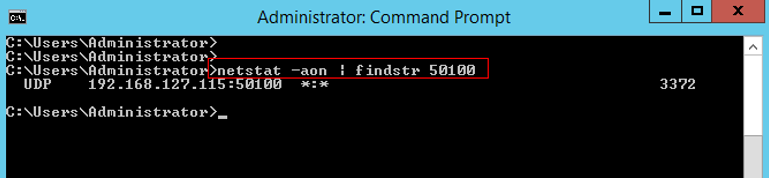
It can be seen that the PID of the process occupying port 50100 in this example is 3372. As shown in the figure below, check the process corresponding to the PID value in the task manager as java, which is a normal environment. If other processes occupy the port, you need to kill the process and restart the portal server process to solve it.You can customize the task manager to show command line to know the process directory.If the process directory is in portal,it is normal.
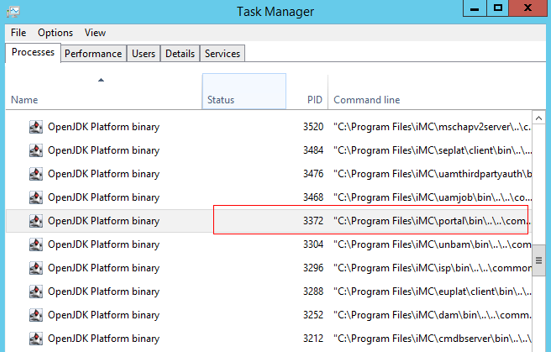
Similarly, we need to check in sequence whether ports 50100, 50200, 50300, 50500, 50600, 50700, 50800, and 50900 are also normally occupied by java processes.
5.Check the portal server configuration file
Portal process startup requires complete and normal configuration files. Usually, abnormal server power failure and other conditions may cause some configuration files to be lost. Therefore, when the portal server process fails to start after the server is abnormally powered off, you need to check the following configuration files: In iMC installation directory, under the “portal/conf” directory, the uamcomm.properties file or the msgcomm. properties file (the name may be different for different versions, open them to see the content). After opening, you can see a content similar to java.cpp.ip = 127.0.0.1. In this example, take iMC version 7.3 as an example. In the C:\Program Files\iMC\portal\conf directory on the server, you can see the uamcomm.properties file. Use Notepad to edit this file. Usually, an abnormal power failure will cause the loss of the file as follows Figure:
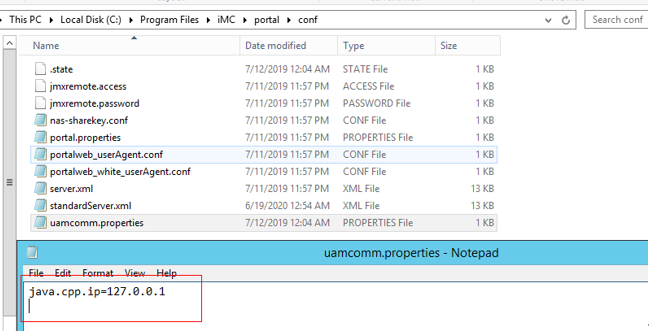
The complete contents of the configuration file should be:
java.cpp.ip=127.0.0.1
java.cpp.port=8890
java.cpp.proc.id=0x71
java.cpp.timeout=2
Abnormal power failure and other abnormal conditions may make the file only have the first line. At this time, you need to manually complete the configuration file and save it and restart the portal server process. The final result is shown below:
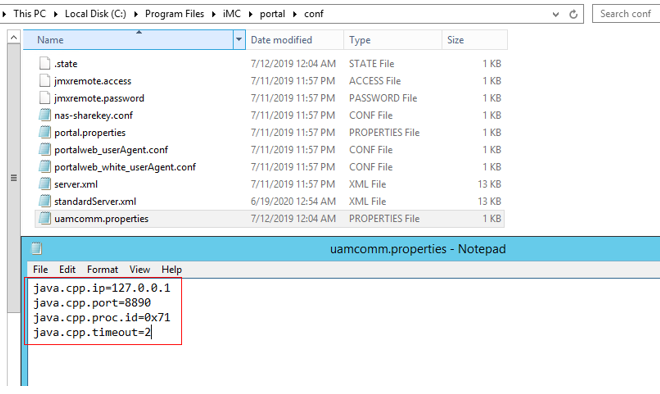
Solution
Use notepad to edit the file uamcomm.properties in the C:\Program
Files\iMC\portal\conf directory on the server.Correct it as belowed.And restart portal process in Intelligent Deployment Monitoring Agent.
java.cpp.ip=127.0.0.1
java.cpp.port=8890
java.cpp.proc.id=0x71
java.cpp.timeout=2
该案例对您是否有帮助:
您的评价:1
若您有关于案例的建议,请反馈:
✖
案例意见反馈


亲~登录后才可以操作哦!
确定你的邮箱还未认证,请认证邮箱或绑定手机后进行当前操作