Network Topology
R4900 G3 Server
Configuration Steps
1. First, you need to enter the account configuration page to enable the SNMP V3 function
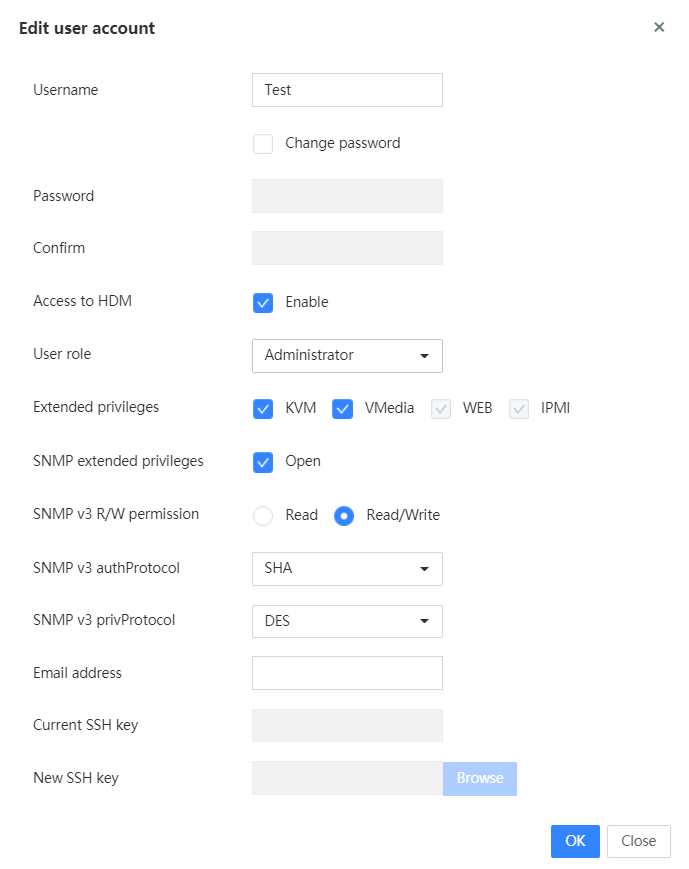
2. Query the OID value of SNMP Trap version information after enabling
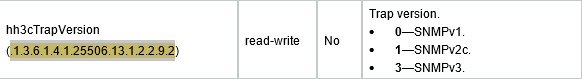
3. Query by the following command:
#snmpwalk -v 3 -u ADMIN -l authPriv -a sha -A Password@_ -x des -X Password@_ 10.99.205.187 .1.3.6.1.4.1.25506.13.1.2.2.9.2
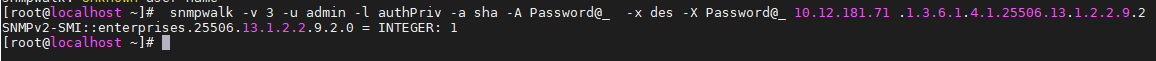
4. Check that the return value is 1,you can see that the version currently supported by Trap is V2c
Key Configuration
Non