组网及说明

组网如图:
问题描述
V7设备替换V5设备对接华为设备无法建立LLDP邻居,之前V5设备可以建立邻居。
过程分析
MSR56:
LLDP neighbor-information of port xxxx[GigabitEthernet0/1]:
LLDP agent nearest-bridge:
LLDP neighbor index : 1 //检测到0/1接口有一个LLDP邻居
ChassisID/subtype : aaaa-bbbb-cccc/MAC address
PortID/subtype : GigabitEthernet0/1/Interface name
Capabilities : Bridge
AR3200:
GigabitEthernet0/1 has 0 neighbors
LLDP statistics global Information:
Statistics for GigabitEthernet0/1:
Transmitted Frames Total:111111
Received Frames Total: 111111 Frames Discarded Total: 111111
Frames Error Total: 111111 TLVs Discarded Total: 1111111
TLVs Unrecognized Total: 0 Neighbors Expired Total: 0 //0/1接口没有检测到邻居
因为V5可以正常识别,而V7不可以,所以抓包对比V5设备和V7设备发的LLDP报文如下:
V7 MSR发送的LLDP报文:
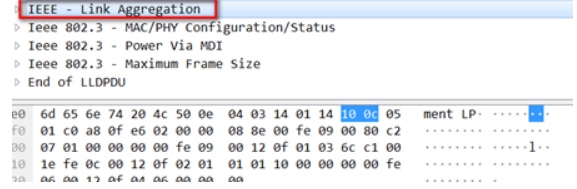
V5 MSR发送的LLDP报文
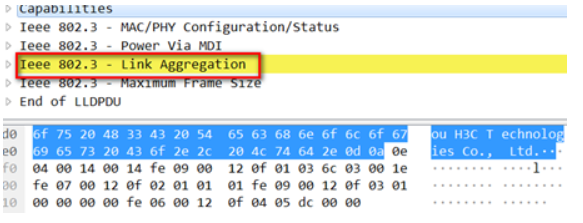
排查V5设备lldp发送报文时默认携带的Link aggregation字段在dot3的tlv里面。而V7设备dot1的tlv里面。查询协议标准发现:802.1AB-2005和802.1AB-2009版本lldp协议中dot1和dot3的tlv有变化。802.1AB-2005标准lldp协议中Link aggregation 字段在dot3里面,而802.1AB-2009标准在dot1里面。华为设备端遵循的是2005版的协议,对2009版的协议兼容性不够,直接进行了丢弃,导致无法识别我司设备。
通过命令屏蔽了link aggregation 字段之后,邻居可以识别,却发现了另一个问题,显示信息如下:
Chassis ID : * -- -- Nearest nontpmr bridge neighbor
# -- -- Nearest customer bridge neighbor
Default -- -- Nearest bridge neighbor
System Name Local Interface Chassis ID Port ID
MSR5660 GE0/1 eeee-ffff-gggg eeee-ffff-gggg
xxxxxxxxxxxxxx GE0/2 hhhh-iiii-jjjj GigabitEthernet0/2
//port ID本应该显示对端的端口,MSR5660显示的却是MAC地址。
随后在V5和V7设备上:Debugging lldp all
发现V7与V5不同的是:V7建立是MED邻居:
*Oct 01 00:00:00:000 1949 AR3200 LLDP/7/Packet sent: -Slot=2;
Management address interface ID : Unknown
Management address OID : 0
Link aggregation supported : Yes
Link aggregation enabled : No
Aggregation port ID : 0
Auto-negotiation supported : Yes
Auto-negotiation enabled : Yes
OperMau : Speed(1000)/Duplex(Full)
Power port class : PSE
PSE power supported : No
PSE power enabled : No
PSE pairs control ability : No
Power pairs : Signal
Port power classification : Class 0
Power type : Type 2 PSE
Power source : Primary
Power priority : Unknown
PD requested power value : 0.0 w
PSE allocated power value : 0.0 w
Maximum frame size : 1536
Device class : Connectivity device
PoE PSE power source : Primary
Port PSE priority : Critical //表示建立的是Med邻居
而协议规定对于MED邻居,本地端口的PortID显示类型是mac地址,而非接口信息。
解决方法
1、在MSR 56端接口配置:
undo lldp tlv-enable dot1-tlv link-aggregation
禁止发布的link-aggregation的dot1-tlv
2、在AR3200接口配置:
undo lldp tlv-enable med-tlv all
禁止发布的med-tlv
3、配置后问题解决:
Chassis ID : * -- -- Nearest nontpmr bridge neighbor
# -- -- Nearest customer bridge neighbor
Default -- -- Nearest bridge neighbor
System Name Local Interface Chassis ID Port ID
MSR5660 GE0/1 aaaa-bbbb-cccc GigabitEthernet0/1
xxxxxxxxxxxxxx GE0/2 eeee-ffff-gggg GigabitEthernet0/2