问题描述:
我看了一下文档,没太看明白
我问了下同事是要先去service-template disable,然后再去绑定的wlan-ess设置AP的热点密码,但是他也不知道具体的命令
我勉强试了一下pass-phrase simple的命令(设置完成后我就dis this看到确实是成功了),然后service-tamplate enable,但是设置好以后重启ap却仍然是无密码
组网及组网描述:
- 2020-10-28提问
- 举报
-
(0)
最佳答案

WAC360、WAC361系列产品AP二层注册、无线加密配置方法(命令行版)
目录
WAC360、WAC361系列产品AP二层注册、无线加密配置方法(命令行版)... 1
3.2 配置DHCP服务,给AP和无线客户端分配地址... 2
1 配置需求或说明
1.1 适用产品系列
本手册适用于如下产品:WAC360、WAC361系列产品。
当web页面无法登陆时,可以通过console登陆设备命令行配置。
1.2 配置需求及实现的效果
当AP的管理地址与AC的LAN口地址在同一个网段时,我们称之为二层注册。本案例实现WAC360 下联AP二层注册,配置无线加密,同时使用WAC360给下联的AP和无线客户端分配192.168.0.0/24的地址。
需要使用配置线登录设备Console口。具体操作参考《Console登录方法》。
2 组网图
3 配置步骤
3.1 登录命令行,配置国家码cn
#首次登入会出现如下提示,要求输入国家码。需要配置国家码为CN,如选择其他区域可能会造成部分功能无法使用。以下标红色部分为设备自动打印部分。加粗的CN是需要手动输入的国家码。
Press ENTER to get started.
Please set your country/region code.
Input ? to get the country code list, or input q to log out.
CN
3.2 配置DHCP服务,给AP和无线客户端分配地址
#全局开启dhcp功能
<H3C>system-view
[H3C]dhcp enable
#配置地址池1
[H3C]dhcp server ip-pool 1
#分配192.168.0.0/24网段地址,网关为192.168.0.100,dns服务器地址为8.8.8.8 114.114.114.114
[H3C-dhcp-pool-1]network 192.168.0.0 mask 255.255.255.0
[H3C-dhcp-pool-1]gateway-list 192.168.0.100
[H3C-dhcp-pool-1]dns-list 8.8.8.8 114.114.114.114
[H3C-dhcp-pool-1]quit
3.3 配置无线加密服务模板
#创建ESS接口,并开启psk认证,密码为12345678
[H3C]interface wlan-ess 1
[H3C-WLAN-ESS1]port-security port-mode psk
[H3C-WLAN-ESS1]port-security preshared-key pass-phrase simple 12345678
[H3C-WLAN-ESS1]port-security tx-key-type 11key
[H3C-WLAN-ESS1]quit
#配置服务模板,SSID为test,并配置wpa2加密
[H3C]wlan service-template 1 crypto
[H3C-wlan-st-1]ssid test
[H3C-wlan-st-1]bind WLAN-ESS 1
[H3C-wlan-st-1]security-ie rsn
[H3C-wlan-st-1]cipher-suite ccmp
[H3C-wlan-st-1]authentication-method open-system
#使能服务模板
[H3C-wlan-st-1]service-template enable
[H3C-wlan-st-1]quit
3.4 配置AP模板,并绑定无线加密服务模板
#创建型号为wap712c的AP模板,在两个射频上绑定服务模板,并开启射频接口。WAP712C为双射频AP,有两个射频口。如若是单射频AP,只需配置radio 1 即可。
[H3C]wlan ap ap1 model WAP712c
[H3C-wlan-ap-ap1]serial-id auto
[H3C-wlan-ap-ap1]radio 1
[H3C-wlan-ap-ap1-radio-1]service-template 1
[H3C-wlan-ap-ap1-radio-1]quit
[H3C-wlan-ap-ap1]radio 2
[H3C-wlan-ap-ap1-radio-2]service-template 1
[H3C-wlan-ap-ap1-radio-2]quit
[H3C-wlan-ap-ap1]quit
3.5 开启AP自动注册并配置自动AP固化
#全局开启自动AP注册和AP固化功能
[H3C]wlan auto-ap enable
[H3C]wlan auto-persistent enable
#待大概1~5分钟,可以使用display wlan ap all查看。如若有状态为R/M的AP,说明AP正常上线。
<H3C>display wlan ap all
Total Number of APs configured : 1
Total Number of configured APs connected : 0
Total Number of auto APs connected : 1
Total Number of APs connected : 0
Maximum AP capacity : 32
Remaining AP capacity : 32
AP Profiles
State : I = Idle, J = Join, JA = JoinAck, IL = ImageLoad
C = Config, R = Run, KU = KeyUpdate, KC = KeyCfm
M = Master, B = Backup
--------------------------------------------------------------------------------
AP Name State Model Serial-ID
--------------------------------------------------------------------------------
ap1 I WAP712C auto
703d-1589-aec0
- 2020-10-28回答
- 评论(7)
- 举报
-
(0)

1. 配置AC
(1) 在AC上配置相关VLAN和对应虚接口地址,并放通对应接口。
(2) 配置无线服务
# 创建无线服务模板1,并进入无线服务模板视图。
[AC] wlan service-template 1
[AC-wlan-st-1] ssid service
[AC-wlan-st-1] vlan 200
# 配置身份认证与密钥管理模式为PSK模式,配置PSK密钥为明文字符串12345678。
[AC-wlan-st-1] akm mode psk
[AC-wlan-st-1] preshared-key pass-phrase simple 12345678
# 配置加密套件为CCMP,安全信息元素为RSN。
[AC-wlan-st-1] cipher-suite ccmp
[AC-wlan-st-1] security-ie rsn
[AC-wlan-st-1] service-template enable
(3) 配置AP。
[AC] wlan ap officeap model WA4320i-ACN
[AC-wlan-ap-officeap] serial-id 210235A1GQC152001076
[AC-wlan-ap-officeap] radio 2
[AC-wlan-ap-officeap-radio-2] service-template 1
[AC-wlan-ap-officeap-radio-2] radio enable
- 2020-10-28回答
- 评论(1)
- 举报
-
(0)
我这里他说akm是未知命令: [AC4-WX6108E-Bank-wlan-st-999]? Wlan-st view commands: a-mpdu The function of A-MPDU authentication-method Authentication method authentication-mode Authentication mode beacon Beacon configuration beacon-measurement Configure beacon measurement bind Bind WLAN-ESS interface to service template bonjour-policy Apply a bonjour policy client Specify client parameters client-rate-limit Client rate limiting function description Service template description display Display current system information fast-association Fast association ip IPv4 source address verification ipv6 IPv6 source address verification logfile Specify log file configuration multicast Specify multicast configuration ping Ping function quit Exit from current command view remote-ap Configure parameters for remote AP reset Reset operation return Exit to User View save Save current configuration service-template WLAN service template ssid SSID for service template ssid-hide Configure hide ssid in beacon tracert Trace route function undo Cancel current setting unknown-client Specify unknown client parameters user-isolation Isolate users for the same ssid wired-service Wired service template for ESS
我这里他说akm是未知命令: [AC4-WX6108E-Bank-wlan-st-999]? Wlan-st view commands: a-mpdu The function of A-MPDU authentication-method Authentication method authentication-mode Authentication mode beacon Beacon configuration beacon-measurement Configure beacon measurement bind Bind WLAN-ESS interface to service template bonjour-policy Apply a bonjour policy client Specify client parameters client-rate-limit Client rate limiting function description Service template description display Display current system information fast-association Fast association ip IPv4 source address verification ipv6 IPv6 source address verification logfile Specify log file configuration multicast Specify multicast configuration ping Ping function quit Exit from current command view remote-ap Configure parameters for remote AP reset Reset operation return Exit to User View save Save current configuration service-template WLAN service template ssid SSID for service template ssid-hide Configure hide ssid in beacon tracert Trace route function undo Cancel current setting unknown-client Specify unknown client parameters user-isolation Isolate users for the same ssid wired-service Wired service template for ESS
编辑答案


亲~登录后才可以操作哦!
确定你的邮箱还未认证,请认证邮箱或绑定手机后进行当前操作
举报
×
侵犯我的权益
×
侵犯了我企业的权益
×
- 1. 您举报的内容是什么?(请在邮件中列出您举报的内容和链接地址)
- 2. 您是谁?(身份证明材料,可以是身份证或护照等证件)
- 3. 是哪家企业?(营业执照,单位登记证明等证件)
- 4. 您与该企业的关系是?(您是企业法人或被授权人,需提供企业委托授权书)
抄袭了我的内容
×
原文链接或出处
诽谤我
×
- 1. 您举报的内容以及侵犯了您什么权益?(请在邮件中列出您举报的内容、链接地址,并给出简短的说明)
- 2. 您是谁?(身份证明材料,可以是身份证或护照等证件)
对根叔社区有害的内容
×
不规范转载
×
举报说明


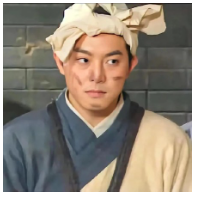
好的,非常感谢!