问题描述:
求APwa5620x瘦版本ipe文件,官网找了好长时间没找到,哪位大神指导下:
现有胖版本:
<H3C>dis version
H3C Comware Software, Version 7.1.064, Release 2413P01
Copyright (c) 2004-2018 New H3C Technologies Co., Ltd. All rights reserved.
H3C WA5620X uptime is 6 weeks, 4 days, 22 hours, 22 minutes
Last reboot reason : Power on
Boot image: flash:/wa5600-boot.bin
Boot image version: 7.1.064, Release 2413P01
Compiled Aug 08 2018 16:00:00
System image: flash:/wa5600-system.bin
System image version: 7.1.064, Release 2413P01
Compiled Aug 08 2018 16:00:00
with 1 PPC T1024 1200MHz Processor
512M bytes DDR3
4M bytes NorFlash Memory
128M bytes NandFlash Memory
Hardware Version is Ver.A
Basic Bootrom Version is 7.15
Extend Bootrom Version is 7.16
[Subslot 0]H3C WA5620X Hardware Version is Ver.A
[SLOT 1]GE1/0/1 (Hardware)Ver.A, (Driver)1.0
[SLOT 1]GE1/0/2 (Hardware)Ver.A, (Driver)1.0
<H3C>dir
Directory of flash:
0 -rw- 3303424 Jan 01 2013 00:00:00 wa5600-boot.bin
1 -rw- 15663104 Jan 01 2013 00:00:00 wa5600-system.bin
120832 KB total (101280 KB free)
需要瘦版本的ipe文件:
<ZAP064>dir
Directory of flash:
0 -rw- 3299328 Jan 01 2011 00:03:49 wa5600-boot.bin
1 -rw- 15862784 Jan 01 2011 00:04:05 wa5600-system.bin
120832 KB total (101088 KB free)
<ZAP064>dis ve
<ZAP064>dis version
H3C Comware Software, Version 7.1.064, Release 2426P02 Copyright (c) 2004-2019 New H3C Technologies Co., Ltd. All rights reserved. H3C WA5620X uptime is 0 weeks, 6 days, 15 hours, 11 minutes Last reboot reason : User soft reboot Boot image: flash:/wa5600-boot.bin Boot image version: 7.1.064, Release 2426P02 Compiled Oct 21 2019 16:00:00 System image: flash:/wa5600-system.bin System image version: 7.1.064, Release 2426P02 Compiled Oct 21 2019 16:00:00 with 1 PPC T1024 1200MHz Processor 512M bytes DDR3 4M bytes NorFlash Memory 128M bytes NandFlash Memory Hardware Version is Ver.A Basic Bootrom Version is 7.15 Extend Bootrom Version is 7.18 [Subslot 0]H3C WA5620X Hardware Version is Ver.A [SLOT 1]GE1/0/1 (Hardware)Ver.A, (Driver)1.0 [SLOT 1]GE1/0/2 (Hardware)Ver.A, (Driver)1.0 [SLOT 1]RADIO1/0/1 (Hardware)Ver.A, (Driver)1.0 [SLOT 1]RADIO1/0/2 (Hardware)Ver.A, (Driver)1.0
组网及组网描述:
- 2020-11-04提问
- 举报
-
(0)
最佳答案

下载此控制器版本文件,里面有单独的APwa5620x瘦版本ipe文件
https://www.h3c.com/cn/d_202008/1322173_30005_40.htm
用户名:yx800
密码:01230123
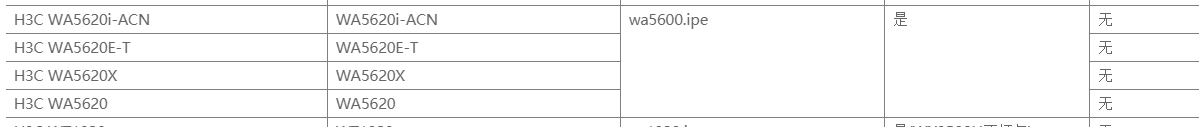
进入控制器
输入cd apimge/
再查看dir
可以从控制器导出文件
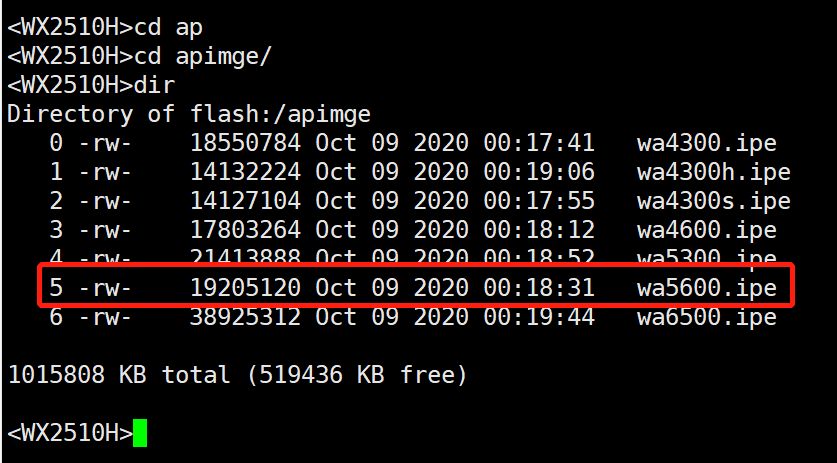
- 2020-11-04回答
- 评论(10)
- 举报
-
(0)
这个版本是包含在控制器版本文件里面吗,如何能单独搞出来呢。
不是,就在你下载的压缩文件里
我刚刚下载看了,里面没有,你别下载了,它是集成在控制器里面的
我去给你找个控制器看看有没有
你那边有没有控制器设备的,有控制器设备可以登录控制器看看,控制器里面有的
看我最新的答案
好的 谢谢大佬,已采纳最佳

只要有AC环境 FIT AP就能从AC下载版本
将FAT AP进入bootware界面 ctrl B后 ctrl Y 可以切换fit fat模式启动
- 2020-11-04回答
- 评论(2)
- 举报
-
(0)
不能远程操作,远程操作不能进入bootware修改形态,就算传上fit ap版本 AP还是不会识别导致重启失败
AP在区间,如何能不下区间的情况下 远程操作

瘦版本是直接在bootware界面下ctrl+Y进行切换的,不需要导入版本。
- 2020-11-04回答
- 评论(1)
- 举报
-
(0)
AP在区间,有不下区间的情况能远程操作吗?
AP在区间,有不下区间的情况能远程操作吗?

在能telnet到ap的情况下
<h3c>视图直接输入ap-mdoe fit回车切换瘦模式,保证正常注册的情况下,AP会自动从AC下载版本升级
- 2020-11-04回答
- 评论(3)
- 举报
-
(0)
<H3C>ap-mdoe fit ^ % Unrecognized command found at '^' position. <H3C>sys System View: return to User View with Ctrl+Z. [H3C]ap-mdoe fit ^ % Unrecognized command found at '^' position.
怎么命令都敲不上去,V7版本不支持嘛?
都是支持的 tab按不出来而已,直接敲了回车就行
<H3C>ap-mdoe fit ^ % Unrecognized command found at '^' position. <H3C>sys System View: return to User View with Ctrl+Z. [H3C]ap-mdoe fit ^ % Unrecognized command found at '^' position.
编辑答案


亲~登录后才可以操作哦!
确定你的邮箱还未认证,请认证邮箱或绑定手机后进行当前操作
举报
×
侵犯我的权益
×
侵犯了我企业的权益
×
- 1. 您举报的内容是什么?(请在邮件中列出您举报的内容和链接地址)
- 2. 您是谁?(身份证明材料,可以是身份证或护照等证件)
- 3. 是哪家企业?(营业执照,单位登记证明等证件)
- 4. 您与该企业的关系是?(您是企业法人或被授权人,需提供企业委托授权书)
抄袭了我的内容
×
原文链接或出处
诽谤我
×
- 1. 您举报的内容以及侵犯了您什么权益?(请在邮件中列出您举报的内容、链接地址,并给出简短的说明)
- 2. 您是谁?(身份证明材料,可以是身份证或护照等证件)
对根叔社区有害的内容
×
不规范转载
×
举报说明




好的 谢谢大佬,已采纳最佳