华三IMC-EIA平台hwtacacs认证配置案例
- 1关注
- 1收藏,5898浏览
问题描述:
有没有华三IMC安装了EIA做hwtacacs认证怎么在IMC平台上配置的手册案例,官网的有点复杂!
组网及组网描述:
- 2021-02-23提问
- 举报
-
(0)
最佳答案

您好,请知:
我发表的案例有,以下是配置案例及链接:
https://zhiliao.h3c.com/Theme/details/104415
本案例使用S5130交换机部署hwtacacs,与IMC TAM进行联动,达到设备安全管理的效果。
IMC版本为PLAT 7.3 E0506P03
S5130版本信息如下:
H3C Comware Software, Version 7.1.070, Release 6127P01
Copyright (c) 2004-2019 New H3C Technologies Co., Ltd. All rights reserved.
H3C S5130S-52S-HI uptime is 31 weeks, 0 days, 23 hours, 54 minutes
Last reboot reason : User reboot
Boot image: flash:/s5130s_hi-cmw710-boot-r6127p01.bin
Boot image version: 7.1.070, Release 6127P01
Compiled Jul 10 2019 11:00:00
System image: flash:/s5130s_hi-cmw710-system-r6127p01.bin
System image version: 7.1.070, Release 6127P01
Compiled Jul 10 2019 11:00:00
Feature image(s) list:
flash:/s5130s_hi-cmw710-freeradius-r6127p01.bin, version: 7.1.070
Compiled Jul 10 2019 11:00:00
特别说明:
1、要部署hwtacacs的设备已经在IMC进行了纳管。
2、要部署hwtacacs的设备已经和IMC网络互通。
3、要部署hwtacacs的设备需要提前开启远程管理的功能,并创建用户及赋予权限,待设备和服务器都部署完tacacs后,需要使用服务器上的tacacs账号对设备进行远程登陆管理,当tacacs服务器挂掉了,才可以使用设备的本地用户远程登陆管理。
配置步骤
1、授权场景条件:
设备区域管理、设备类型管理、授权时段策略管理
2、授权命令配置:
Shell profile配置、命令集配置
3、设备管理:
配置共享密钥、绑定设备区域、绑定设备类型
4、添加用户名、密码
5、S5130交换机部署hwtacacs
配置关键点
IMC侧配置如下:
配置“授权场景条件”

添加“设备区域管理”
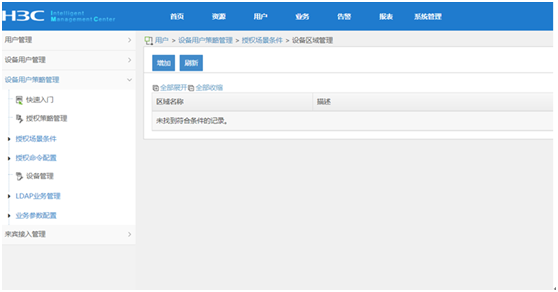
设置“区域名称”

设置“设备类型管理”

增加

设置“授权时段策略管理”

增加,设置“授权时段策略名称”、“生效时间”、“失效时间”
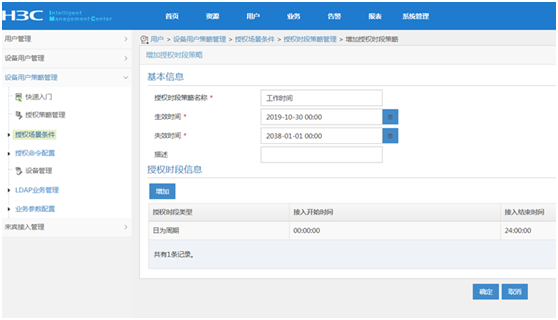
设置“授权命令配置”-“shell profile配置”
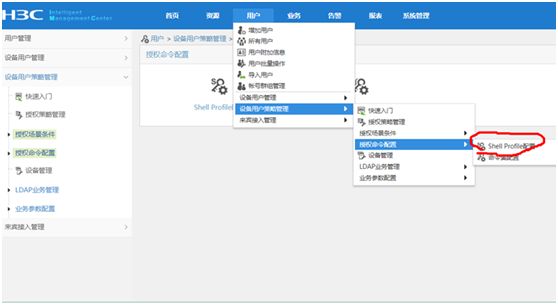
设置“shell profile名称”-“授权级别”
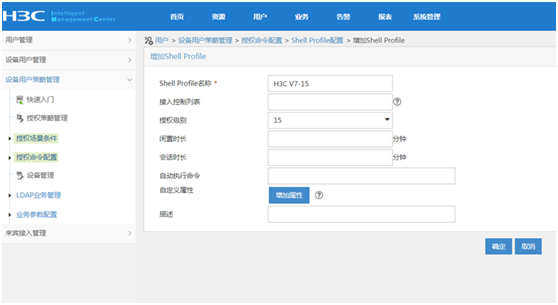
设置“命令集配置”

设置“命令集名称”、“缺省授权方式”
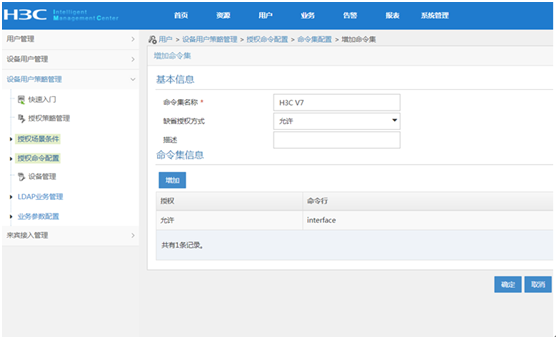
配置“设备管理”

增加设备,设置“共享密钥”、“确认共享密钥”,绑定“设备区域”、“设备类型”
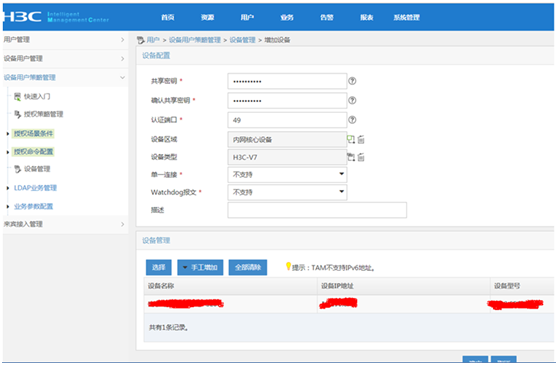
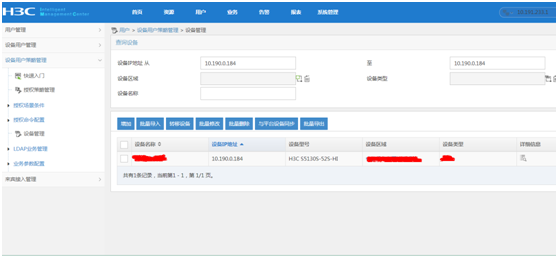
配置“授权管理”
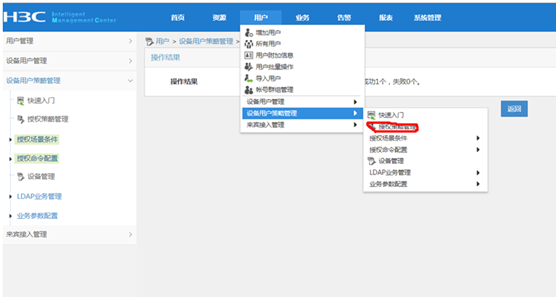
绑定“设备区域”-“设备类型”-“授权时段”-“shell profile”-“授权命令集”
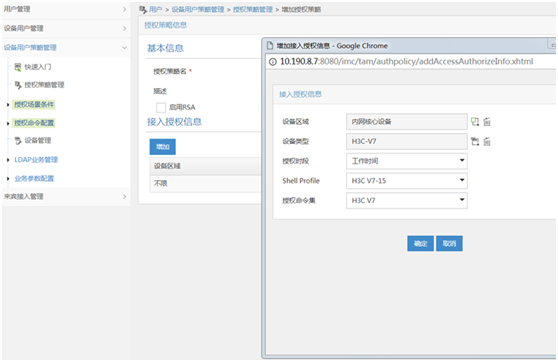
配置“用户设备分组”,设置“分组名称”-“授权策略”
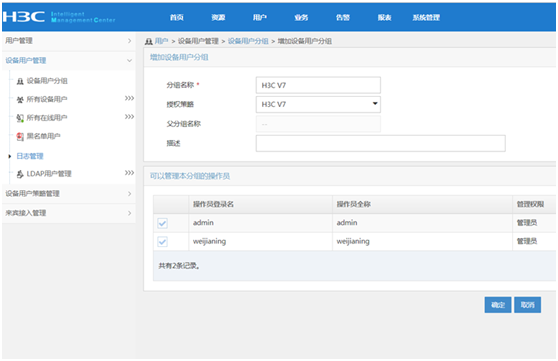
设置“设备用户管理”-“所有设备用户”
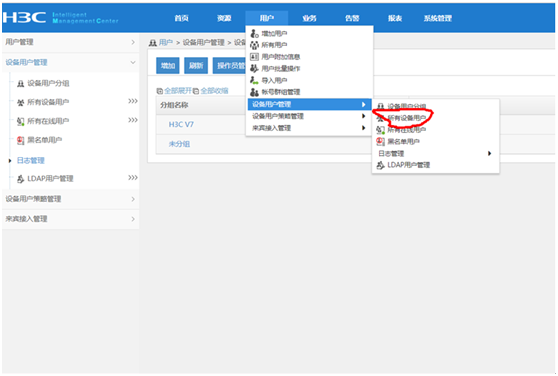
设置“账号名”-“登陆密码”-“登陆密码确认”-“设备用户分组”-“用户的授权策略”
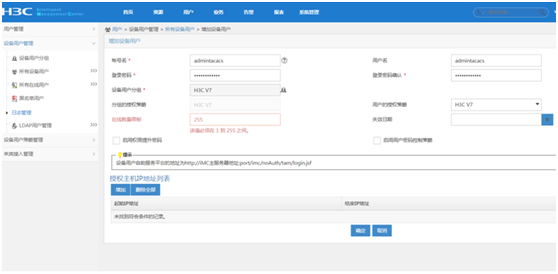
S5130 hwtacacs部署如下:
1、部署hwtacacs:
hwtacacs scheme shebeiguanli
primary authentication 10.190.8.7
primary authorization 10.190.8.7
primary accounting 10.190.8.7
key authentication cipher $c$3$0WXDzbOOS8r2sAxFiX4C8sfDbb7Guk2gANOWkYc=
key authorization cipher $c$3$w5bCoTweLA7T2V5XfPWZRtsza6Q/1vsYCsADiII=
key accounting cipher $c$3$1VzC/MZ/BOxD4k6jefDz68TRVWi9eD68/fit3G4=
user-name-format without-domain
nas-ip 10.190.0.184
2、配置domain:
domain tamdm
authentication login hwtacacs-scheme shebeiguanli local
authorization login hwtacacs-scheme shebeiguanli local
accounting login hwtacacs-scheme shebeiguanli local
authorization command hwtacacs-scheme shebeiguanli local
accounting command hwtacacs-scheme shebeiguanli
3、启用默认domain:
domain default enable tamdm
4、查看hwtacacs显示信息:
dis hwtacacs scheme
Total 1 HWTACACS schemes
------------------------------------------------------------------
HWTACACS Scheme Name : shebeiguanli
Index : 0
Primary Auth Server:
Host name: Not Configured
IP : 10.190.8.7 Port: 49 State: Active
VPN Instance: Not configured
Single-connection: Disabled
Primary Author Server:
Host name: Not Configured
IP : 10.190.8.7 Port: 49 State: Active
VPN Instance: Not configured
Single-connection: Disabled
Primary Acct Server:
Host name: Not Configured
IP : 10.190.8.7 Port: 49 State: Active
VPN Instance: Not configured
Single-connection: Disabled
VPN Instance : Not configured
NAS IP Address : 10.190.0.184
Server Quiet Period(minutes) : 5
Realtime Accounting Interval(minutes) : 12
Stop-accounting packets buffering : Enabled
Retransmission times : 100
Response Timeout Interval(seconds) : 5
Username Format : without-domain
Data flow unit : Byte
Packet unit : one
5、查看domain显示信息:
dis domain tamdm
Domain: tamdm
State: Active
Login authentication scheme: HWTACACS=shebeiguanli, Local
Login authorization scheme: HWTACACS=shebeiguanli, Local
Login accounting scheme: HWTACACS=shebeiguanli, Local
Command authorization scheme: HWTACACS=shebeiguanli, Local
Command accounting scheme: HWTACACS=shebeiguanli
Default authentication scheme: Local
Default authorization scheme: Local
Default accounting scheme: Local
Accounting start failure action: Online
Accounting update failure action: Online
Accounting quota out policy: Offline
Service type: HSI
Session time: Exclude idle time
Dual-stack accounting method: Merge
Authorization attributes:
Idle cut: Disabled
IGMP access limit: 4
MLD access limit: 4
至此,S5130 hwtacacs典型组网配置案例已完成!
- 2021-02-23回答
- 评论(0)
- 举报
-
(0)


亲~登录后才可以操作哦!
确定你的邮箱还未认证,请认证邮箱或绑定手机后进行当前操作
举报
×
侵犯我的权益
×
侵犯了我企业的权益
×
- 1. 您举报的内容是什么?(请在邮件中列出您举报的内容和链接地址)
- 2. 您是谁?(身份证明材料,可以是身份证或护照等证件)
- 3. 是哪家企业?(营业执照,单位登记证明等证件)
- 4. 您与该企业的关系是?(您是企业法人或被授权人,需提供企业委托授权书)
抄袭了我的内容
×
原文链接或出处
诽谤我
×
- 1. 您举报的内容以及侵犯了您什么权益?(请在邮件中列出您举报的内容、链接地址,并给出简短的说明)
- 2. 您是谁?(身份证明材料,可以是身份证或护照等证件)
对根叔社区有害的内容
×
不规范转载
×
举报说明





暂无评论