vrrp怎么监控三层非直连接口
- 0关注
- 1收藏,2021浏览

问题描述:
对齐方式
- 靠左
- 居中
- 靠右
vrrp怎么监控三层非直连接口?比如device A 怎么监控路由器的上行端口?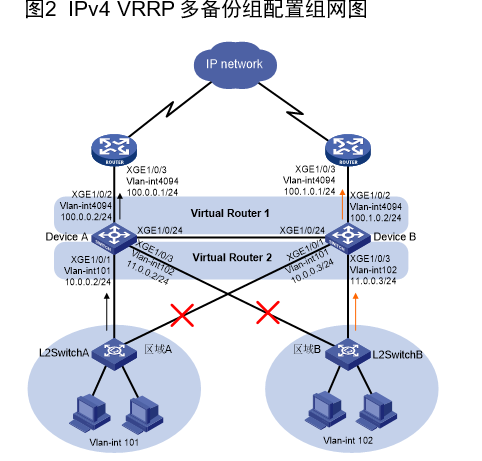
组网及组网描述:
- 2021-09-21提问
- 举报
-
(0)
最佳答案

可以使用NQA来实现。
以下是配置举例:
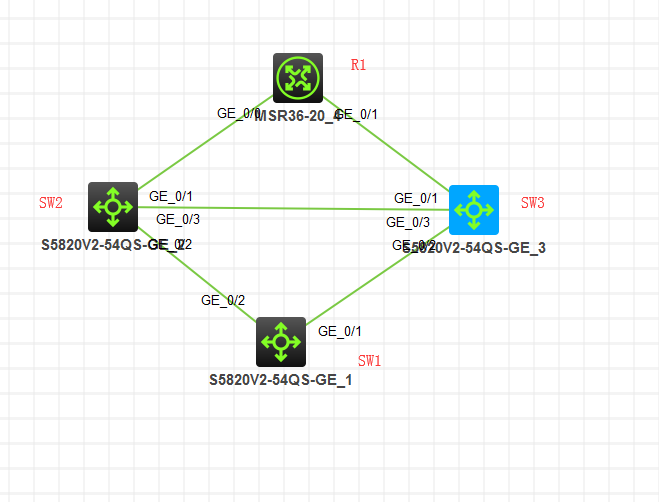
NQA实验
问题描述
通过NQA的检测,检测上行网络是否正常,当上行网络出现故障时,能告知VRRP、MSTP进行主备的切换。
过程分析
SW1为接入交换机,负责VLAN 10 、VLAN 20的接入
SW2为核心交换机,负责提供VLAN 10、VLAN20的网关,根据负载均衡的需求,在SW2交换机中,VLAN 10为MSTP主根,VLAN 20为备根。SW2交换机在网络正常的情况下主要走VLAN10的流量。在SW2中配置NQA检测,监控上行端口当发生故障时VLAN 10可快速切换到SW3交换机。
SW3为核心交换机,负责提供VLAN 10、VLAN20的网关,根据负载均衡的需求,在SW3交换机中,VLAN 20为MSTP主根,VLAN10为备根。SW3交换机在网络正常的情况下主要走VLAN10的流量。在SW3中配置NQA检测,监控上行端口当发生故障时VLAN 20可快速切换到SW2交换机。
R1为核心路由器,负责将业务路由高速转发到下一个网络中。
心得体会:
1、在拥有负载均衡和设备冗余的网络环境中,NQA的可选参数配置建议保持一致,特别是frequency检测的频率。
2、建议开启NQA历史记录功能,这样可以更好的确认NQA是否已经开始运行并监控。
3、在拥有路由冗余、设备冗余、VRRP的环境中,一定要开启route-option bypass-route,这样当路由发生故障时,也可以更好的触发TRACK
4、在NQA配置指向目的地址时一定要正确区分description和destination这两个单词,由于这两个单词在配置时会优先出现description,可能会导致没有配置目的地址而启动NQA失败
5、当主链路DOWN时,从主设备切换到备设备需要丢包13-14个才可恢复业务。
6、当主链路恢复时,业务可以从备用设备切换回到主设备(VRRP也可切换)且不丢包。
解决方法
配置过程:
SW1:
[H3C]sysname SW1
[SW1]vlan 10
[SW1-vlan10]qu
[SW1]vlan 20
[SW1-vlan20]qu
[SW1]int ran gi 1/0/1 to gi 1/0/2
[SW1-if-range]po li tr
[SW1-if-range]undo po tr pe vlan 1
[SW1-if-range]po tr pe vlan 10 20
[SW1-if-range]quit
[SW1]int gi 1/0/3
[SW1-GigabitEthernet1/0/3]po li acc
[SW1-GigabitEthernet1/0/3]po acc vl 10
[SW1-GigabitEthernet1/0/3]quit
[SW1]
SW2:
[H3C]sysname SW2
[SW2]vlan 10
[SW2-vlan10]quit
[SW2]vlan 20
[SW2-vlan20]quit
[SW2]int ran gi 1/0/2 to gi 1/0/3
[SW2-if-range]po li tr
[SW2-if-range]undo po tr pe vlan 1
[SW2-if-range]po tr pe vlan 10 20
[SW2-if-range]quit
[SW2]int gi 1/0/1
[SW2-GigabitEthernet1/0/1]port link-mode route
[SW2-GigabitEthernet1/0/1]ip address 10.0.0.1 30
[SW2-GigabitEthernet1/0/1]undo shutdown
[SW2-GigabitEthernet1/0/1]quit
#NQA配置
[SW2]nqa agent enable
[SW2]nqa entry weijianing ninglihua
[SW2-nqa-weijianing-ninglihua]type icmp-echo
[SW2-nqa-weijianing-ninglihua-icmp-echo]source int GigabitEthernet 1/0/1
[SW2-nqa-weijianing-ninglihua-icmp-echo]destination ip 10.0.0.2
[SW2-nqa-weijianing-ninglihua-icmp-echo]frequency 100000
[SW2-nqa-weijianing-ninglihua-icmp-echo]probe timeout 30
[SW2-nqa-weijianing-ninglihua-icmp-echo]next-hop 10.0.0.2
[SW2-nqa-weijianing-ninglihua-icmp-echo] history-record enable
[SW2-nqa-weijianing-ninglihua-icmp-echo]history-record number 50
[SW2-nqa-weijianing-ninglihua-icmp-echo]probe count 10
[SW2-nqa-weijianing-ninglihua-icmp-echo]probe timeout 30
[SW2-nqa-weijianing-ninglihua-icmp-echo]reaction 1 checked-element probe-fail threshold-type consecutive 1 action-type trigger-only
[SW2-nqa-weijianing-ninglihua-icmp-echo]route-option bypass-route
[SW2]track 1 nqa entry weijianing ninglihua reaction 1
[SW2]nqa schedule weijianing ninglihua start-time now lifetime forever
#
[SW2]int vlan 10
[SW2-Vlan-interface10]ip address 192.168.10.252 24
[SW2-Vlan-interface10]vrrp vrid 1 vi
[SW2-Vlan-interface10]vrrp vrid 1 virtual-ip 192.168.10.254
[SW2-Vlan-interface10]vrrp vrid 1 priority 120
[SW2-Vlan-interface10]vrrp vrid 1 preempt-mode
[SW2-Vlan-interface10]vrrp vrid 1 track 1 priority reduced 30
[SW2]int vlan 20
[SW2-Vlan-interface20]ip address 192.168.20.252 24
[SW2-Vlan-interface20]vrrp vrid 2 virtual-ip 192.168.20.254
#MSTP配置
[SW2]stp glo enable
[SW2]stp mode mstp
[SW2]stp region-configuration
[SW2-mst-region]region-name ***.***
[SW2-mst-region]instance 1 vlan 10
[SW2-mst-region]instance 2 vlan 20
[SW2-mst-region]active region-configuration
[SW2]stp instance 1 root primary
[SW2]stp instance 2 root secondary
#
[SW2] int lo 0
[SW2-LoopBack0]ip add 1.1.1.1 32
[SW2-LoopBack0]undo shutdown
[SW2-LoopBack0]quit
[SW2]router id 1.1.1.1
[SW2]
[SW2]ospf 1
[SW2-ospf-1]silent-interface Vlan-interface 10
[SW2-ospf-1]silent-interface Vlan-interface 20
[SW2-ospf-1]area 0.0.0.0
[SW2-ospf-1-area-0.0.0.0]network 10.0.0.1 0.0.0.0
[SW2-ospf-1-area-0.0.0.0]net[SW2-ospf-1-area-0.0.0.0]network 1.1.1.1 0.0.0.0
[SW2-ospf-1-area-0.0.0.0]network 192.168.10.0 0.0.0.255
[SW2-ospf-1-area-0.0.0.0]network 192.168.20.0 0.0.0.255
[SW2-ospf-1-area-0.0.0.0]quit
[SW2-ospf-1]quit
[SW2]
SW3:
[SW3]vlan 10
[SW3-vlan10]quit
[SW3]vlan 20
[SW3-vlan20]quit
[SW3]int ran gi 1/0/2 to gi 1/0/3
[SW3-if-range]po li tr
[SW3-if-range]undo po tr pe vlan 1
[SW3-if-range]po tr pe vlan 10 20
[SW3-if-range]quit
[SW3]
[SW3]int gi 1/0/1
[SW3-GigabitEthernet1/0/1]port link-mode route
[SW3-GigabitEthernet1/0/1]ip address 10.0.0.5 30
[SW3-GigabitEthernet1/0/1]undo shutdown
[SW3-GigabitEthernet1/0/1]quit
[SW3]
#NQS配置:
[SW3]nqa agent enable
[SW3]nqa entry weijianing ninglihua
[SW3-nqa-weijianing-ninglihua]type icmp-echo
[SW3-nqa-weijianing-ninglihua-icmp-echo]source int gi 1/0/1
[SW3-nqa-weijianing-ninglihua-icmp-echo]destination ip 10.0.0.6
[SW3-nqa-weijianing-ninglihua-icmp-echo]next-hop 10.0.0.6
[SW3-nqa-weijianing-ninglihua-icmp-echo]frequency 100000
[SW3-nqa-weijianing-ninglihua-icmp-echo] history-record enable
[SW3-nqa-weijianing-ninglihua-icmp-echo]history-record number 50
[SW3-nqa-weijianing-ninglihua-icmp-echo]probe count 10
[SW3-nqa-weijianing-ninglihua-icmp-echo]probe timeout 30
[SW3-nqa-weijianing-ninglihua-icmp-echo]reaction 1 checked-element probe-fail threshold-type consecutive 1 action-type trigger-only
[SW3-nqa-weijianing-ninglihua-icmp-echo]route-option bypass-route
[SW3]track 1 nqa entry weijianing ninglihua reaction 1
#
[SW3]int vlan 10
[SW3-Vlan-interface10]ip address 192.168.10.253 24
[SW3-Vlan-interface10]vrrp vrid 1 virtual-ip 192.168.10.254
[SW3-Vlan-interface10]quit
[SW3]
[SW3]int vlan 20
[SW3-Vlan-interface20]ip address 192.168.20.253 24
[SW3-Vlan-interface20]vrrp vrid 2 vi
[SW3-Vlan-interface20]vrrp vrid 2 virtual-ip 192.168.20.254
[SW3-Vlan-interface20]vrrp vrid 2 priority 120
[SW3-Vlan-interface20]vrrp vrid 2 preempt-mode
[SW3-Vlan-interface20]vrrp vrid 2 track 1 priority reduced 30
[SW3-Vlan-interface20]quit
[SW3]
[SW3]stp region-configuration
[SW3-mst-region]region-name ***.***
[SW3-mst-region]instance 1 vlan 10
[SW3-mst-region]instance 2 vlan 20
[SW3-mst-region]active region-configuration
[SW3-mst-region]quit
[SW3]stp instance 1 root secondary
[SW3]stp instance 2 root primary
[SW3]int LoopBack 0
[SW3-LoopBack0]ip add 2.2.2.2 32
[SW3-LoopBack0]undo shut
[SW3-LoopBack0]quit
[SW3]router id 2.2.2.2
[SW3]
[SW3]ospf 1
[SW3-ospf-1]silent-interface Vlan-interface 10
[SW3-ospf-1]silent-interface Vlan-interface 20
[SW3-ospf-1]area 0.0.0.0
[SW3-ospf-1-area-0.0.0.0]network 10.0.0.5 0.0.0.0
[SW3-ospf-1-area-0.0.0.0]network 2.2.2.2 0.0.0.0
[SW3-ospf-1-area-0.0.0.0]network 192.168.10.0 0.0.0.255
[SW3-ospf-1-area-0.0.0.0]network 192.168.20.0 0.0.0.255
[SW3-ospf-1-area-0.0.0.0]quit
[SW3-ospf-1]quit
[SW3]
[SW3]nqa schedule weijianing ninglihua start-time now lifetime forever
R1:
[H3C]sysname R1
[R1]int lo 0
[R1-LoopBack0]ip add 3.3.3.3 32
[R1-LoopBack0]undo shut
[R1-LoopBack0]quit
[R1]router id 3.3.3.3
[R1]int gi 0/0
[R1-GigabitEthernet0/0]ip add 10.0.0.2 30
[R1-GigabitEthernet0/0]undo shut
[R1-GigabitEthernet0/0]quit
[R1]int gi 0/1
[R1-GigabitEthernet0/1]ip add 10.0.0.6 30
[R1-GigabitEthernet0/1]undo shutdown
[R1-GigabitEthernet0/1]quit
[R1]
[R1]ospf 1
[R1-ospf-1]ar
[R1-ospf-1]area 0.0.0.0
[R1-ospf-1-area-0.0.0.0]network 10.0.0.2 0.0.0.0
[R1-ospf-1-area-0.0.0.0]network 10.0.0.6 0.0.0.0
[R1-ospf-1-area-0.0.0.0]network 3.3.3.3 0.0.0.0
[R1-ospf-1-area-0.0.0.0]quit
[R1]
- 2021-09-22回答
- 评论(0)
- 举报
-
(0)

默认不检测,可以加track:
VRRP、Track与NQA联动配置举例(Master监视上行链路)
https://www.h3c.com/cn/d_202106/1413529_30005_0.htm#_Toc73558388
- 2021-09-21回答
- 评论(0)
- 举报
-
(0)
暂无评论
编辑答案


亲~登录后才可以操作哦!
确定你的邮箱还未认证,请认证邮箱或绑定手机后进行当前操作
举报
×
侵犯我的权益
×
侵犯了我企业的权益
×
- 1. 您举报的内容是什么?(请在邮件中列出您举报的内容和链接地址)
- 2. 您是谁?(身份证明材料,可以是身份证或护照等证件)
- 3. 是哪家企业?(营业执照,单位登记证明等证件)
- 4. 您与该企业的关系是?(您是企业法人或被授权人,需提供企业委托授权书)
抄袭了我的内容
×
原文链接或出处
诽谤我
×
- 1. 您举报的内容以及侵犯了您什么权益?(请在邮件中列出您举报的内容、链接地址,并给出简短的说明)
- 2. 您是谁?(身份证明材料,可以是身份证或护照等证件)
对根叔社区有害的内容
×
不规范转载
×
举报说明

暂无评论