问题描述:
UAP7.2自带的ModiComputerAccoutPass.vbs在windows2008Server中运行好提示这个: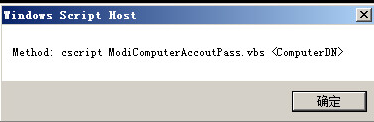
麻烦帮帮忙。
- 2018-08-21提问
- 举报
-
(0)
最佳答案

麻烦把执行的脚本里面的内容贴出来看下吧~
- 2018-08-21回答
- 评论(1)
- 举报
-
(0)
Option Explicit Dim strComputerAccountDn, objComputerPassword, strPassword, objComputer If WScript.arguments.count <> 1 Then WScript.Echo "Method: cscript ModiComputerAccoutPass.vbs <ComputerDN>" WScript.Quit End If strComputerAccountDn = WScript.arguments.item(0) Set objComputerPassword = CreateObject("ScriptPW.Password") WScript.StdOut.Write "Please input the computer's account password:" strPassword = objComputerPassword.GetPassword() Set objComputer = GetObject("LDAP://" & strComputerAccountDn) objComputer.SetPassword strPassword WScript.Quit

你怎么运行的
- 2018-08-21回答
- 评论(9)
- 举报
-
(0)
好的,谢谢,我试试看!
直接双击那个vbs文件的
在cmd下敲一下图片中的那个命令
在cmd里命令都是无效的。
cscript ModiComputerAccountPass.vbs
效果是这样的:和弹框的内容一下,没有往下执行。
打400问一下吧,这个脚本参数检查部分出错了。
这个报错的意思是你缺少Computer DN参数,你可以手工传一个
或者你是不是没有按照指导改这个文件
好的,谢谢,我试试看!


Option Explicit
Dim strComputerAccountDn, objComputerPassword, strPassword, objComputer
If WScript.arguments.count <> 1 Then
WScript.Echo "Method: cscript ModiComputerAccoutPass.vbs <ComputerDN>"
WScript.Quit
End If
strComputerAccountDn = WScript.arguments.item(0)
Set objComputerPassword = CreateObject("ScriptPW.Password")
WScript.StdOut.Write "Please input the computer's account password:"
strPassword = objComputerPassword.GetPassword()
Set objComputer = GetObject("LDAP://" & strComputerAccountDn)
objComputer.SetPassword strPassword
WScript.Quit
- 2018-08-21回答
- 评论(2)
- 举报
-
(0)
你这脚本没有问题了,搞不懂源带脚本怎么会这样的,感谢了啊!
这个脚本有问题,从iMC上拷贝到域控服务器上后有修改过吗? Option Explicit Dim objComputer Set objComputer = GetObject("LDAP://CN=testAccount,CN=Computers,DC=CONTOSO,DC=COM") objComputer.SetPassword "iMC123" WScript.Quit 默认的应该是上面这部分内容,其中CN的信息得根据实际进行修改。修改完成后,在cmd中进行运行,修改方法如下: 为新建计算机设置密码,需要运行一个脚本程序——ModiComputerAccoutPass.vbs,该脚本程序从PEAP认证域控配置界面下载获得,先下载到本地,使用文本编辑器打开该文件,将CN=testAccount,CN=Computers,DC=CONTOSO,DC=COM替换为虚拟计算机帐号DN,例如,实例中DN为CN=gzhtest,CN=Computers,C=nac,DC=local,将iMC123替换为虚拟计算机密码。
你这脚本没有问题了,搞不懂源带脚本怎么会这样的,感谢了啊!
编辑答案


亲~登录后才可以操作哦!
确定你的邮箱还未认证,请认证邮箱或绑定手机后进行当前操作
举报
×
侵犯我的权益
×
侵犯了我企业的权益
×
- 1. 您举报的内容是什么?(请在邮件中列出您举报的内容和链接地址)
- 2. 您是谁?(身份证明材料,可以是身份证或护照等证件)
- 3. 是哪家企业?(营业执照,单位登记证明等证件)
- 4. 您与该企业的关系是?(您是企业法人或被授权人,需提供企业委托授权书)
抄袭了我的内容
×
原文链接或出处
诽谤我
×
- 1. 您举报的内容以及侵犯了您什么权益?(请在邮件中列出您举报的内容、链接地址,并给出简短的说明)
- 2. 您是谁?(身份证明材料,可以是身份证或护照等证件)
对根叔社区有害的内容
×
不规范转载
×
举报说明

Option Explicit Dim strComputerAccountDn, objComputerPassword, strPassword, objComputer If WScript.arguments.count <> 1 Then WScript.Echo "Method: cscript ModiComputerAccoutPass.vbs <ComputerDN>" WScript.Quit End If strComputerAccountDn = WScript.arguments.item(0) Set objComputerPassword = CreateObject("ScriptPW.Password") WScript.StdOut.Write "Please input the computer's account password:" strPassword = objComputerPassword.GetPassword() Set objComputer = GetObject("LDAP://" & strComputerAccountDn) objComputer.SetPassword strPassword WScript.Quit