MAC认证
- 0关注
- 1收藏,2783浏览
最佳答案

1、你要配置local user,这个user的格式是mac地址
2、认证的mac地址格式需要与local-user呼应
1.7 配置MAC地址认证用户的帐号格式
(1) 进入系统视图。
system-view
(2) 配置MAC地址认证用户的帐号格式。
¡ 配置MAC地址帐号。
mac-authentication user-name-format mac-address [ { with-hyphen [ six-section | three-section ] | without-hyphen } [ lowercase | uppercase ] ]
¡ 配置固定用户名帐号。
mac-authentication user-name-format fixed [ account name ] [ password { cipher | simple } string ]
缺省情况下,使用用户的MAC地址作为用户名与密码,其中字母为小写,且不带连字符“-”
- 2022-06-17回答
- 评论(4)
- 举报
-
(0)
local-user bca8a6ccbba9 class network password cipher $c$3$02Sp58uXO8JKoeHY3noCS9xY4kK0JZvW3If/872/Sg== service-type lan-access authorization-attribute user-role network-operator 配置了的,但是还是提示验证失败
1.7 配置MAC地址认证用户的帐号格式 (1) 进入系统视图。 system-view (2) 配置MAC地址认证用户的帐号格式。 ¡ 配置MAC地址帐号。 mac-authentication user-name-format mac-address [ { with-hyphen [ six-section | three-section ] | without-hyphen } [ lowercase | uppercase ] ] ¡ 配置固定用户名帐号。 mac-authentication user-name-format fixed [ account name ] [ password { cipher | simple } string ] 缺省情况下,使用用户的MAC地址作为用户名与密码,其中字母为小写,且不带连字符“-”


亲~登录后才可以操作哦!
确定你的邮箱还未认证,请认证邮箱或绑定手机后进行当前操作
举报
×
侵犯我的权益
×
侵犯了我企业的权益
×
- 1. 您举报的内容是什么?(请在邮件中列出您举报的内容和链接地址)
- 2. 您是谁?(身份证明材料,可以是身份证或护照等证件)
- 3. 是哪家企业?(营业执照,单位登记证明等证件)
- 4. 您与该企业的关系是?(您是企业法人或被授权人,需提供企业委托授权书)
抄袭了我的内容
×
原文链接或出处
诽谤我
×
- 1. 您举报的内容以及侵犯了您什么权益?(请在邮件中列出您举报的内容、链接地址,并给出简短的说明)
- 2. 您是谁?(身份证明材料,可以是身份证或护照等证件)
对根叔社区有害的内容
×
不规范转载
×
举报说明

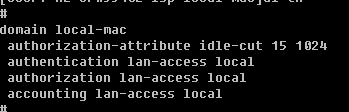
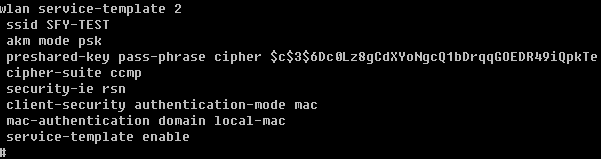
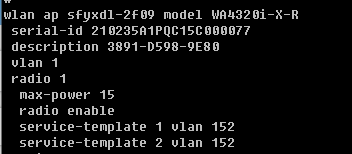

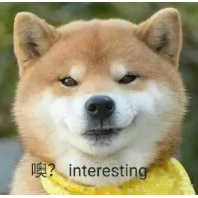
不客气