mlag 配完后,流量只走单边,成员口一个没选中,大神们,解释哈么
- 0关注
- 0收藏,1780浏览
问题描述:
mlag 配完后,流量只走单边,成员口一个没选中,大神们,解释哈么,一个接口是s一个是u
- 2023-10-20提问
- 举报
-
(0)

您好,请知:
检查下M-LAG的配置看下有没有问题。
以下是配置案例,请参考:
.22 DRNI典型配置举例
1.22.1 DRNI基本功能配置举例
1. 组网需求
· 由于用户对于业务的可靠性要求很高,如果Device C和接入设备(Device A和Device B)之间配置链路聚合只能保证链路级的可靠性,接入设备发生故障时则会导致业务中断。这时用户可以采用DRNI技术,正常工作时链路进行负载分担且任何一台设备故障对业务均没有影响,保证业务的高可靠性。
· 配置三层以太网接口为保留接口,在该三层以太网口上搭建Keepalive链路,保证Keepalive报文能够正常传输。
2. 组网图
图1-12 DRNI基本功能配置组网图
3. 配置步骤
(1) 配置Device A
# 系统配置。
<DeviceA> system-view
[DeviceA] drni system-mac 1-1-1
[DeviceA] drni system-number 1
[DeviceA] drni system-priority 123
# 配置Keepalive报文的目的IP地址和源IP地址。
[DeviceA] drni keepalive ip destination 1.1.1.1 source 1.1.1.2
# 配置端口Twenty-FiveGigE1/0/5工作在三层模式,并配置IP地址为Keepalive报文的源IP地址。
[DeviceA] interface twenty-fivegige 1/0/5
[DeviceA-Twenty-FiveGigE1/0/5] port link-mode route
[DeviceA-Twenty-FiveGigE1/0/5] ip address 1.1.1.2 24
[DeviceA-Twenty-FiveGigE1/0/5] quit
# 配置Keepalive链路接口为保留接口。
[DeviceA] drni mad exclude interface twenty-fivegige 1/0/5
# 创建二层聚合接口3,并配置该接口为动态聚合模式。
[DeviceA] interface bridge-aggregation 3
[DeviceA-Bridge-Aggregation3] link-aggregation mode dynamic
[DeviceA-Bridge-Aggregation3] quit
# 分别将端口Twenty-FiveGigE1/0/1和Twenty-FiveGigE1/0/2加入到聚合组3中。
[DeviceA] interface twenty-fivegige 1/0/1
[DeviceA-Twenty-FiveGigE1/0/1] port link-aggregation group 3
[DeviceA-Twenty-FiveGigE1/0/1] quit
[DeviceA] interface twenty-fivegige 1/0/2
[DeviceA-Twenty-FiveGigE1/0/2] port link-aggregation group 3
[DeviceA-Twenty-FiveGigE1/0/2] quit
# 将二层聚合接口3配置为IPP口。
[DeviceA] interface bridge-aggregation 3
[DeviceA-Bridge-Aggregation3] port drni intra-portal-port 1
[DeviceA-Bridge-Aggregation3] undo mac-address static source-check enable
[DeviceA-Bridge-Aggregation3] quit
# 创建二层聚合接口4,并配置该接口为动态聚合模式。
[DeviceA] interface bridge-aggregation 4
[DeviceA-Bridge-Aggregation4] link-aggregation mode dynamic
[DeviceA-Bridge-Aggregation4] quit
# 分别将端口Twenty-FiveGigE1/0/3和Twenty-FiveGigE1/0/4加入到聚合组4中。
[DeviceA] interface twenty-fivegige 1/0/3
[DeviceA-Twenty-FiveGigE1/0/3] port link-aggregation group 4
[DeviceA-Twenty-FiveGigE1/0/3] quit
[DeviceA] interface twenty-fivegige 1/0/4
[DeviceA-Twenty-FiveGigE1/0/4] port link-aggregation group 4
[DeviceA-Twenty-FiveGigE1/0/4] quit
# 将二层聚合接口4加入分布式聚合组4中。
[DeviceA] interface bridge-aggregation 4
[DeviceA-Bridge-Aggregation4] port drni group 4
[DeviceA-Bridge-Aggregation4] quit
(2) 配置Device B
# 系统配置。
<DeviceB> system-view
[DeviceB] drni system-mac 1-1-1
[DeviceB] drni system-number 2
[DeviceB] drni system-priority 123
# 配置Keepalive报文的目的IP地址和源IP地址。
[DeviceB] drni keepalive ip destination 1.1.1.2 source 1.1.1.1
# 配置端口Twenty-FiveGigE1/0/5工作在三层模式,并配置IP地址为Keepalive报文的源IP地址。
[DeviceB] interface twenty-fivegige 1/0/5
[DeviceB-Twenty-FiveGigE1/0/5] port link-mode route
[DeviceB-Twenty-FiveGigE1/0/5] ip address 1.1.1.1 24
[DeviceB-Twenty-FiveGigE1/0/5] quit
# 配置Keepalive链路接口为保留接口。
[DeviceB] drni mad exclude interface twenty-fivegige 1/0/5
# 创建二层聚合接口3,并配置该接口为动态聚合模式。
[DeviceB] interface bridge-aggregation 3
[DeviceB-Bridge-Aggregation3] link-aggregation mode dynamic
[DeviceB-Bridge-Aggregation3] quit
# 分别将端口Twenty-FiveGigE1/0/1和Twenty-FiveGigE1/0/2加入到聚合组3中。
[DeviceB] interface twenty-fivegige 1/0/1
[DeviceB-Twenty-FiveGigE1/0/1] port link-aggregation group 3
[DeviceB-Twenty-FiveGigE1/0/1] quit
[DeviceB] interface twenty-fivegige 1/0/2
[DeviceB-Twenty-FiveGigE1/0/2] port link-aggregation group 3
[DeviceB-Twenty-FiveGigE1/0/2] quit
# 将二层聚合接口3配置为IPP口。
[DeviceB] interface bridge-aggregation 3
[DeviceB-Bridge-Aggregation3] port drni intra-portal-port 1
[DeviceB-Bridge-Aggregation3] undo mac-address static source-check enable
[DeviceB-Bridge-Aggregation3] quit
# 创建二层聚合接口4,并配置该接口为动态聚合模式。
[DeviceB] interface bridge-aggregation 4
[DeviceB-Bridge-Aggregation4] link-aggregation mode dynamic
[DeviceB-Bridge-Aggregation4] quit
# 分别将端口Twenty-FiveGigE1/0/3和Twenty-FiveGigE1/0/4加入到聚合组4中。
[DeviceB] interface twenty-fivegige 1/0/3
[DeviceB-Twenty-FiveGigE1/0/3] port link-aggregation group 4
[DeviceB-Twenty-FiveGigE1/0/3] quit
[DeviceB] interface twenty-fivegige 1/0/4
[DeviceB-Twenty-FiveGigE1/0/4] port link-aggregation group 4
[DeviceB-Twenty-FiveGigE1/0/4] quit
# 将二层聚合接口4加入分布式聚合组4中。
[DeviceB] interface bridge-aggregation 4
[DeviceB-Bridge-Aggregation4] port drni group 4
[DeviceB-Bridge-Aggregation4] quit
(3) 配置Device C
# 创建二层聚合接口4,并配置该接口为动态聚合模式。
<DeviceC> system-view
[DeviceC] interface bridge-aggregation 4
[DeviceC-Bridge-Aggregation4] link-aggregation mode dynamic
[DeviceC-Bridge-Aggregation4] quit
# 分别将端口Twenty-FiveGigE1/0/1~Twenty-FiveGigE1/0/4加入到聚合组4中。
[DeviceC] interface range twenty-fivegige 1/0/1 to twenty-fivegige 1/0/4
[DeviceC-if-range] port link-aggregation group 4
[DeviceC-if-range] quit
- 2023-10-21回答
- 评论(0)
- 举报
-
(0)
暂无评论
编辑答案


亲~登录后才可以操作哦!
确定你的邮箱还未认证,请认证邮箱或绑定手机后进行当前操作
举报
×
侵犯我的权益
×
侵犯了我企业的权益
×
- 1. 您举报的内容是什么?(请在邮件中列出您举报的内容和链接地址)
- 2. 您是谁?(身份证明材料,可以是身份证或护照等证件)
- 3. 是哪家企业?(营业执照,单位登记证明等证件)
- 4. 您与该企业的关系是?(您是企业法人或被授权人,需提供企业委托授权书)
抄袭了我的内容
×
原文链接或出处
诽谤我
×
- 1. 您举报的内容以及侵犯了您什么权益?(请在邮件中列出您举报的内容、链接地址,并给出简短的说明)
- 2. 您是谁?(身份证明材料,可以是身份证或护照等证件)
对根叔社区有害的内容
×
不规范转载
×
举报说明


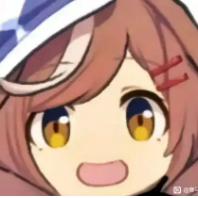


暂无评论