问题描述:
msr2600路由器,上联线路是双线路,如何实现主备线路自主互换和负载均衡。路由是ospf。
- 2023-12-11提问
- 举报
-
(0)

参考案例:
一、组网需求
二、组网拓扑
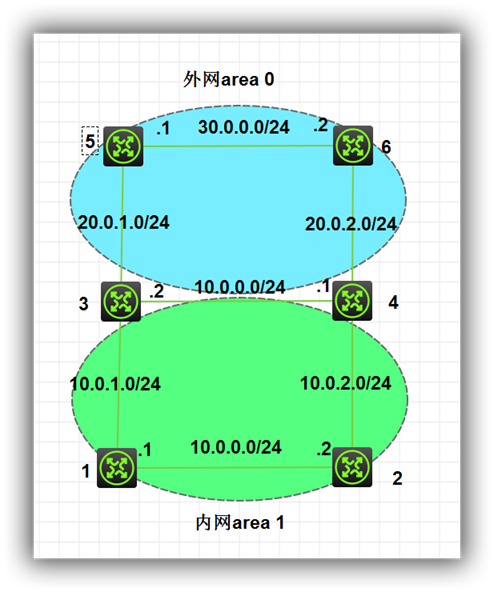
配置步骤
三、配置步骤
[1]
interface LoopBack0
ip address 1.1.1.1 255.255.255.255
#
interface GigabitEthernet0/0
port link-mode route
combo enable copper
ip address 10.0.0.1 255.255.255.0
#
interface GigabitEthernet0/1
port link-mode route
combo enable copper
ip address 10.0.1.1 255.255.255.0
#
ospf 1
area 0.0.0.1
network 1.1.1.1 0.0.0.0
network 10.0.0.0 0.0.0.255
network 10.0.1.0 0.0.0.255
stub no-summary //配置stub no-summary区域,减小内部网络路由表数量
#
[2]
interface LoopBack0
ip address 2.2.2.2 255.255.255.255
#
interface GigabitEthernet0/0
port link-mode route
combo enable copper
ip address 10.0.0.2 255.255.255.0
#
interface GigabitEthernet0/1
port link-mode route
combo enable copper
ip address 10.0.2.2 255.255.255.0
#
ospf 1
area 0.0.0.1
network 2.2.2.2 0.0.0.0
network 10.0.0.0 0.0.0.255
network 10.0.2.0 0.0.0.255
stub no-summary //配置stub no-summary区域
#
[3]
interface LoopBack0
ip address 3.3.3.3 255.255.255.255
#
interface GigabitEthernet0/0
port link-mode route
combo enable copper
ip address 20.0.0.2 255.255.255.0
#
interface GigabitEthernet0/1
port link-mode route
combo enable copper
ip address 10.0.1.2 255.255.255.0
#
interface GigabitEthernet0/2
port link-mode route
combo enable copper
ip address 20.0.1.2 255.255.255.0
#
ospf 1
area 0.0.0.0
network 3.3.3.3 0.0.0.0
network 20.0.0.0 0.0.0.255
network 20.0.1.0 0.0.0.255
area 0.0.0.1
network 10.0.1.0 0.0.0.255
stub no-summary //配置stub no-summary区域
[4]
interface LoopBack0
ip address 4.4.4.4 255.255.255.255
#
interface GigabitEthernet0/0
port link-mode route
combo enable copper
ip address 20.0.0.1 255.255.255.0
#
interface GigabitEthernet0/1
port link-mode route
combo enable copper
ip address 10.0.2.1 255.255.255.0
#
interface GigabitEthernet0/2
port link-mode route
combo enable copper
ip address 20.0.2.1 255.255.255.0
ospf cost 100 //将路由4-6间的链路接口cost设为100,得链路无故障情况下路由
优先使用主设备,即使用4-3之间的链路,通过路由3访问外网。
#
ospf 1
area 0.0.0.0
network 4.4.4.4 0.0.0.0
network 20.0.0.0 0.0.0.255
network 20.0.2.0 0.0.0.255
area 0.0.0.1
network 10.0.2.0 0.0.0.255
stub no-summary //配置stub no-summary区域
#
[5]
interface GigabitEthernet0/0
port link-mode route
combo enable copper
ip address 30.0.0.1 255.255.255.0
#
interface GigabitEthernet0/1
port link-mode route
combo enable copper
ip address 20.0.1.1 255.255.255.0
#
#
ospf 1
area 0.0.0.0
network 5.5.5.5 0.0.0.0
network 20.0.1.0 0.0.0.255
network 30.0.0.0 0.0.0.255
#
[6]
interface LoopBack0
ip address 6.6.6.6 255.255.255.255
#
interface GigabitEthernet0/0
port link-mode route
combo enable copper
ip address 30.0.0.2 255.255.255.0
#
interface GigabitEthernet0/1
port link-mode route
combo enable copper
ip address 20.0.2.2 255.255.255.0
#
ospf 1
area 0.0.0.0
network 6.6.6.6 0.0.0.0
network 20.0.2.0 0.0.0.255
network 30.0.0.0 0.0.0.255
#
四、组网测试
1、正常的路由信息
ABR(路由器3/4)学习到的路由信息:
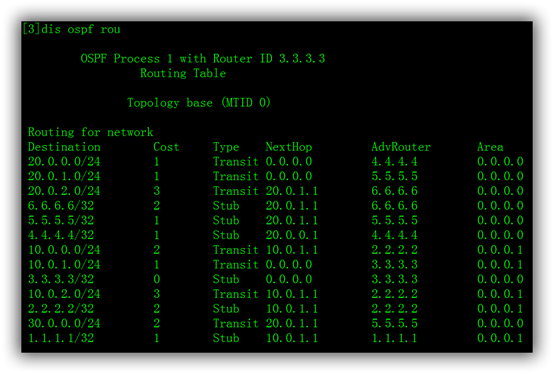
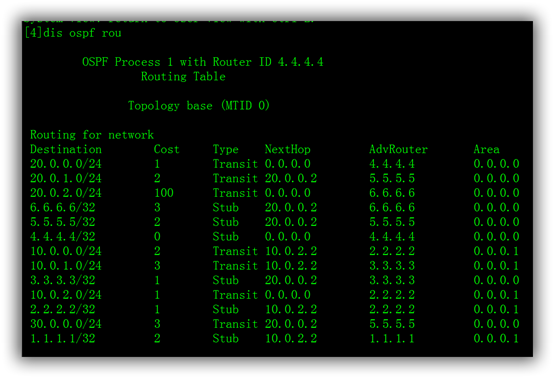
内部设备(路由器1/2)学习的路由信息如下图,可以看到并无外部明细路由。

2、由于模拟器上没有tracert功能,当1-3间链路故障时,通过下一跳可以看到,
路由从10.0.0.2经过路由器2-4-3转发。

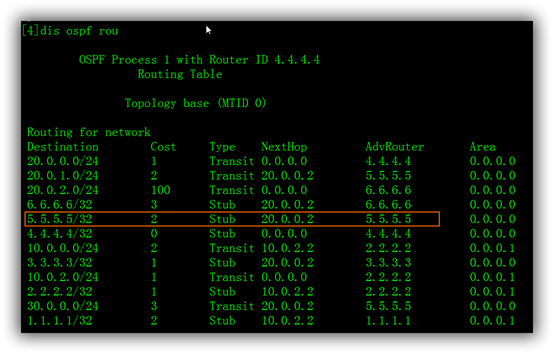
2、当路由器3-5间的路由发生故障时,通过下一跳可以看到,数据通过3-4-6-5转发。
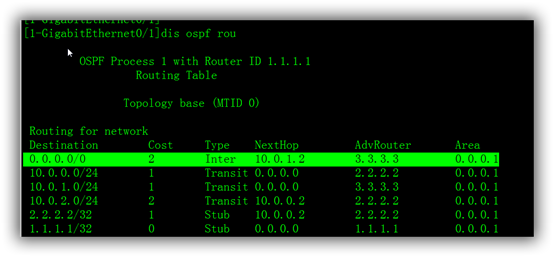
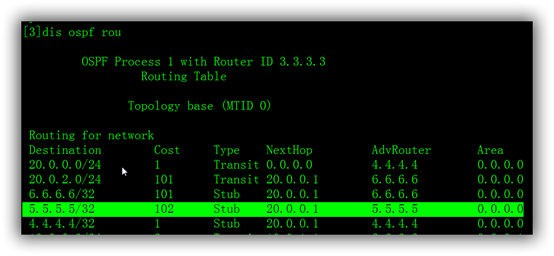
配置关键点
1、内网不可设为area 0 否则无法配置stub属性
2、totally stub区域路由器需要全部配置totally stub树形
3、通过cost可控制理由选路
- 2023-12-11回答
- 评论(0)
- 举报
-
(0)
暂无评论
编辑答案


亲~登录后才可以操作哦!
确定你的邮箱还未认证,请认证邮箱或绑定手机后进行当前操作
举报
×
侵犯我的权益
×
侵犯了我企业的权益
×
- 1. 您举报的内容是什么?(请在邮件中列出您举报的内容和链接地址)
- 2. 您是谁?(身份证明材料,可以是身份证或护照等证件)
- 3. 是哪家企业?(营业执照,单位登记证明等证件)
- 4. 您与该企业的关系是?(您是企业法人或被授权人,需提供企业委托授权书)
抄袭了我的内容
×
原文链接或出处
诽谤我
×
- 1. 您举报的内容以及侵犯了您什么权益?(请在邮件中列出您举报的内容、链接地址,并给出简短的说明)
- 2. 您是谁?(身份证明材料,可以是身份证或护照等证件)
对根叔社区有害的内容
×
不规范转载
×
举报说明




暂无评论