问题描述:
ACG1000-M主机已经过保修,
突然断电后,现在无法正常启动(下面有启动代码),web无法也进入。
现在需要重新写入menuboot.bin 不知道在哪儿下载,不知道怎么解决这个问题。
先前的版本:
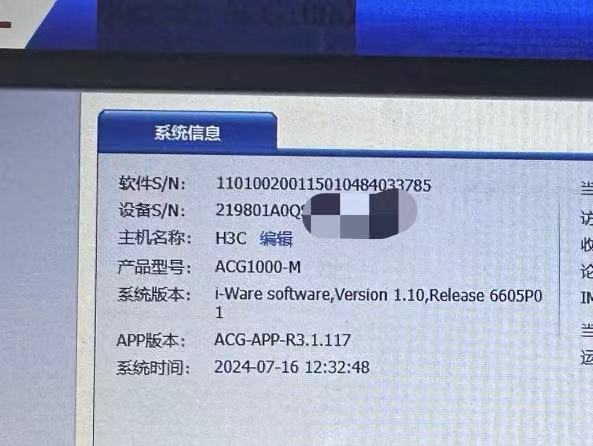
——————————————————
现在开进入画面:
k顱
U-Boot 2011.03 (Release Version: V3.2.1) (Build time: Jul 22 2014 - 10:22:58)
Skipping PCIe port 0 BIST, reset not done. (port not configured)
Skipping PCIe port 1 BIST, reset not done. (port not configured)
BIST check passed.
Warning: Clock descriptor tuple not found in eeprom, using defaults
Warning: Board descriptor tuple not found in eeprom, using defaults
CUST_MC6100 board revision major:1, minor:0, serial #: mc6100
OCTEON CN6120-AAP pass 1.1, Core clock: 800 MHz, IO clock: 600 MHz, DDR clock: 533 MHz (1066 Mhz DDR)
Base DRAM address used by u-boot: 0x0f800000, size: 0x7fdb80
DRAM: 2 GiB
Now running in RAM - U-Boot at: ffffffffc0000000
Clearing DRAM...... done
Registered IDE device 0 from IDE bus:dev 0:0
Flash: 4 MiB
PCIe: Port 0 is SGMII, skipping.
PCIe: Port 1 link active, 1 lanes, speed gen1
PCI console init succeeded, 1 consoles, 1024 bytes each
Net: octmgmt0, octmgmt1, octeth0, octeth1, octeth2, octeth3, octeth4, octeth5, octeth6, octeth7
Bus 0: OK
Device 0: Model: SMI MODEL Firm: 20111006 Ser#: 20090410 00002926
Type: Removable Hard Disk
Capacity: 967.6 MB = 0.9 GB (1981728 x 512)
SATA#0
(No RDY)
SATA#1
(3.0 Gbps)
USB: USB EHCI 1.00
scanning bus for devices... 1 USB Device(s) found
Type the command 'usb start' to scan for USB storage devices.
Press Ctrl+C to enter menuboot: 0
reading vmlinux.64
** Unable to read "vmlinux.64" from ide 0:1 **
Pointer(20000000) not to ELF data!
argv[2]: quiet
argv[3]: cOnsole=ttyS0,9600
argv[4]: numcores=2
## No elf image at address 0x20000000
Octeon cust_mc6100#
一直停留在上画面————————————————————
____________________________________________________________________
在启动时 Ctrl+C 就会死机,Ctrl+C 如下:
k巷顱
U-Boot 2011.03 (Release Version: V3.2.1) (Build time: Jul 22 2014 - 10:22:58)
Skipping PCIe port 0 BIST, reset not done. (port not configured)
Skipping PCIe port 1 BIST, reset not done. (port not configured)
BIST check passed.
Warning: Clock descriptor tuple not found in eeprom, using defaults
Warning: Board descriptor tuple not found in eeprom, using defaults
CUST_MC6100 board revision major:1, minor:0, serial #: mc6100
OCTEON CN6120-AAP pass 1.1, Core clock: 800 MHz, IO clock: 600 MHz, DDR clock: 533 MHz (1066 Mhz DDR)
Base DRAM address used by u-boot: 0x0f800000, size: 0x7fdb80
DRAM: 2 GiB
Now running in RAM - U-Boot at: ffffffffc0000000
Clearing DRAM...... done
Registered IDE device 0 from IDE bus:dev 0:0
Flash: 4 MiB
PCIe: Port 0 is SGMII, skipping.
PCI console init succeeded, 1 consoles, 1024 bytes each
Net: octmgmt0, octmgmt1, octeth0, octeth1, octeth2, octeth3, octeth4, octeth5, octeth6, octeth7
Bus 0: OK
Device 0: Model: SMI MODEL Firm: 20111006 Ser#: 20090410 00002926
Type: Removable Hard Disk
Capacity: 967.6 MB = 0.9 GB (1981728 x 512)
SATA#0
(No RDY)
SATA#1
(3.0 Gbps)
USB: USB EHCI 1.00
scanning bus for devices... 1 USB Device(s) found
Type the command 'usb start' to scan for USB storage devices.
Press Ctrl+C to enter menuboot: 3
reading menuboot
Reading data: |....................| 100%
25280512 bytes read
ERROR: unable to find section header string table, aborting
argv[2]: cOnsole=ttyS0,9600
argv[3]: numcores=2
argv[4]: quiet
Allocating memory for ELF segment: addr: 0xffffffff80100000 (adjusted to: 0x100000), size 0x275c0c0
## Loading big-endian Linux kernel with entry point: 0xffffffff80671090 ...
Bootloader: Done loading app on coremask: 0x3
Starting cores 0x3
[ 32.055530] CPU 0 Unable to handle kernel paging request at virtual address 0000000000000000, epc == 0000000000000000, ra == ffffffff801a5d84
[ 32.205627] Oops[#1]:
[ 32.232712] CPU: 0 PID: 11 Comm: watchdog/0 Tainted: G W 3.10.56-rt50-Cavium-Octeon+ #4
[ 32.338953] task: 800000008e0ccad8 ti: 800000008e0d4000 task.ti: 800000008e0d4000
[ 32.428528] $ 0 : 0000000000000000 000000000000000c 0000000000000000 8000000060e07720
[ 32.524355] $ 4 : 8000000060e076e0 0000000000000000 0000000000000000 0000000000000003
[ 32.620182] $ 8 : 0000000000000001 800000008e06ca58 0000000000000000 800000008e068330
[ 32.716009] $12 : 0000000000000018 ffffffff803ea8d0 ffffffff82820000 800000008e074000
[ 32.811836] $16 : 8000000060e07a68 0000000000000000 8000000000000000 0000000000000000
[ 32.907664] $20 : ffffffff808964a8 ffffffff8270b6e0 8000000060e07720 00000000ee6b2800
[ 33.003491] $24 : 0000000000000034 ffffffff801b2b40
[ 33.099318] $28 : 800000008e0d4000 800000008e0d7d00 0000000000000003 ffffffff801a5d84
[ 33.195146] Hi : 0000000000000000
[ 33.237851] Lo : 0776a85974c00000
[ 33.280558] epc : 0000000000000000 (nil)
[ 33.340970] Tainted: G W
[ 33.385767] ra : ffffffff801a5d84 __hrtimer_start_range_ns+0x1ec/0x328
[ 33.467003] Status: 10109ce2 KX SX UX KERNEL EXL
[ 33.523249] Cause : 00800008
[ 33.557622] BadVA : 0000000000000000
[ 33.600329] PrId : 000d9301 (Cavium Octeon II)
[ 33.654491] Modules linked in:
[ 33.690950] Process watchdog/0 (pid: 11, threadinfo=800000008e0d4000, task=800000008e0ccad8, tls=0000000000000000)
[ 33.814897] Stack : 0000000000000001 0000000000000003 0000000000000001 0000000000000001
8000000060e07a68 ffffffff808960e8 0000000000000001 0000000000000001
0000000000000002 ffffffff8270d300 0000000000000001 ffffffff80936c20
0000000000000000 ffffffff801d1734 0000000000000000 ffffffff80679204
800000008e034760 ffffffff801aaf04 800000008e073cb0 ffffffff82710000
800000008e034760 ffffffff801aad90 ffffffff8270d300 ffffffff801a2160
0000000000000001 0000000000000000 800000008e034760 0000000000000000
0003000300000000 800000008e0d7de8 800000008e0d7de8 0000000000000000
0000000000000000 800000008e0d7e08 800000008e0d7e08 800000008e073cb0
800000008e0b8040 ffffffff801a20b8 800000008e073cb0 800000008e0b8040
...
[ 34.594014] Call Trace:
[ 34.623188] [<ffffffff801d1734>] watchdog_enable+0x74/0xc0
[ 34.688805] [<ffffffff80679204>] schedule+0x3c/0xb8
[ 34.747136] [<ffffffff801aaf04>] smpboot_thread_fn+0x174/0x1e0
[ 34.816921] [<ffffffff801aad90>] smpboot_thread_fn+0x0/0x1e0
[ 34.884628] [<ffffffff801a2160>] kthread+0xa8/0xb0
[ 34.941913] [<ffffffff801a20b8>] kthread+0x0/0xb0
[ 34.998160] [<ffffffff801592b0>] ret_from_kernel_thread+0x14/0x1c
[ 35.071070]
[ 35.088774]
Code: (Bad address in epc)
[ 35.135645]
[ 35.153372] CPU 0 Unable to handle kernel paging request at virtual address 0000000000000020, epc == ffffffff8018ea48, ra == ffffffff8018ea48
[ 35.305428] Oops[#2]:
[ 35.332513] CPU: 0 PID: 11 Comm: watchdog/0 Tainted: G D W 3.10.56-rt50-Cavium-Octeon+ #4
[ 35.438754] task: 800000008e0ccad8 ti: 800000008e0d4000 task.ti: 800000008e0d4000
[ 35.528329] $ 0 : 0000000000000000 0000000010101ce0 0000000000000000 0000000000000001
[ 35.624156] $ 4 : ffffffff82820000 ffffffff82820000 0000000000000004 0000000000000000
[ 35.719984] $ 8 : 000000001dcd6500 0000000000000005 0000000000989680 0000000000000000
[ 35.815811] $12 : 0000000010109ce0 000000001000001f ffffffff82820000 0000000000000000
[ 35.911638] $16 : 0000000000000000 0000000000000000 0000000000000000 0000000000000000
[ 36.007465] $20 : ffffffff8015e02c 0000000000000008 0000000000000000 00000000ee6b2800
[ 36.103292] $24 : 0000000000000020 0000000000000001
[ 36.199120] $28 : 800000008e0d4000 800000008e0d7610 ffffffff807e2dd8 ffffffff8018ea48
[ 36.294947] Hi : 0000000000000000
[ 36.337653] Lo : 0000000000200000
[ 36.380363] epc : ffffffff8018ea48 run_local_timers+0x38/0x78
[ 36.451188] Tainted: G D W
[ 36.495979] ra : ffffffff8018ea48 run_local_timers+0x38/0x78
[ 36.566804] Status: 10101ce2 KX SX UX KERNEL EXL
[ 36.623051] Cause : 00800008
[ 36.657424] BadVA : 0000000000000020
[ 36.700130] PrId : 000d9301 (Cavium Octeon II)
[ 36.754292] Modules linked in:
[ 36.790752] Process watchdog/0 (pid: 11, threadinfo=800000008e0d4000, task=800000008e0ccad8, tls=0000000000000000)
[ 36.914698] Stack : 800000008e0ccad8 ffffffff8018eac4 ffffffff808964a8 8000000060e07280
0000000000000008 ffffffff801c04d0 00010a6c0006ffff ffffffff808964a8
0000000000000000 0000000000000008 ffffffff80869300 ffffffff801609a4
ffffffff80930400 ffffffff801d2788 ffffffff80869300 ffffffff8089f338
ffffffff82710000 0000000000000018 800000008e0ccad8 0000000000000000
8000000060e07720 00000000ee6b2800 0000000000000003 ffffffff801d6664
ffffffff82710000 ffffffff82710000 ffffffff82710000 ffffffff801d1cf0
ffffffff82710000 ffffffff8015b0b8 0000000000000008 ffffffff8017f77c
0000000000000000 ffffffff801063e0 0000000000000000 0000000000000000
ffffffff82720000 ffffffff807dc560 000000000000000b ffffffff8015926c
...
[ 37.693815] Call Trace:
[ 37.722984] [<ffffffff8018ea48>] run_local_timers+0x38/0x78
[ 37.789648] [<ffffffff8018eac4>] update_process_times+0x3c/0x80
[ 37.860479] [<ffffffff801c04d0>] tick_handle_periodic+0x28/0xa0
[ 37.931307] [<ffffffff801609a4>] c0_compare_interrupt+0x5c/0x88
[ 38.002136] [<ffffffff801d2788>] handle_irq_event_percpu+0x88/0x228
[ 38.077130] [<ffffffff801d6664>] handle_percpu_irq+0x8c/0xc0
[ 38.144834] [<ffffffff801d1cf0>] generic_handle_irq+0x38/0x50
[ 38.213579] [<ffffffff8015b0b8>] do_IRQ+0x18/0x30
[ 38.269828] [<ffffffff801063e0>] plat_irq_dispatch+0x98/0xb8
[ 38.337525]
[ 38.355231]
Code: 0043102d 0c0698a2 dc500000 <de020020> 1040000a 3c038087 de020018 dc638900 0062102f
[ 38.473975] ---[ end trace 139ce121c98e96cb ]---
[ 38.529181] Kernel panic - not syncing: Fatal exception in interrupt
死机在上以节点,必须断电重启________________________________
——————————————————————————————
可能是引导文件损坏,现在不知道在哪儿可以下载引导文件。
请新华三工程师给下处理方法,现在可以链接FTP。
- 2024-07-17提问
- 举报
-
(0)
最佳答案


亲~登录后才可以操作哦!
确定你的邮箱还未认证,请认证邮箱或绑定手机后进行当前操作
举报
×
侵犯我的权益
×
侵犯了我企业的权益
×
- 1. 您举报的内容是什么?(请在邮件中列出您举报的内容和链接地址)
- 2. 您是谁?(身份证明材料,可以是身份证或护照等证件)
- 3. 是哪家企业?(营业执照,单位登记证明等证件)
- 4. 您与该企业的关系是?(您是企业法人或被授权人,需提供企业委托授权书)
抄袭了我的内容
×
原文链接或出处
诽谤我
×
- 1. 您举报的内容以及侵犯了您什么权益?(请在邮件中列出您举报的内容、链接地址,并给出简短的说明)
- 2. 您是谁?(身份证明材料,可以是身份证或护照等证件)
对根叔社区有害的内容
×
不规范转载
×
举报说明



暂无评论