交换机全局注释问题
- 0关注
- 0收藏,1008浏览
问题描述:
- 2024-12-11提问
- 举报
-
(0)
最佳答案

可以的
1.1.28 header
【命令】
header { incoming | legal | login | motd | shell } text
undo header { incoming | legal | login | motd | shell }
【视图】
系统视图
【缺省级别】
2:系统级
【参数】
incoming:设置Modem登录用户登录进入用户视图时的欢迎信息。如果要求认证,则欢迎信息在通过认证后输出。
legal:设置登录终端界面前的授权信息,在输入认证用户名和密码前输出。
login:设置登录验证时的欢迎信息。
motd:设置登录终端界面前的欢迎信息。
shell:设置非Modem登录用户登录进入用户视图时的欢迎信息。
text:输入欢迎信息的内容。内容的输入支持单行和多行两种方式,具体规则请参见“系统基本配置”。
【描述】
header命令用来设置欢迎信息。undo header命令用来关闭欢迎信息。
【举例】
# 配置进入用户视图的欢迎信息。
<Sysname> system-view
[Sysname] header incoming %
Please input banner content, and quit with the character "%".
Welcome to incoming(header incoming)%
[Sysname] header legal %
Please input banner content, and quit with the character "%".
Welcome to incoming(header incoming)%
[Sysname] header legal %
Please input banner content, and quit with the character "%".
Welcome to legal (header legal)%
[Sysname] header login %
Please input banner content, and quit with the character "%".
Welcome to login(header login)%
[Sysname] header motd %
Please input banner content, and quit with the character "%".
Welcome to motd(header motd)%
[Sysname] header shell %
Please input banner content, and quit with the character "%".
Welcome to shell(header shell)%
![]()
l 本例中,“%”为text的起始/结束字符,在显示文本后输入“%”表示文本结束,退出header命令。
l 作为起始与结束字符,“%”不会成为所设置欢迎信息的一部分。
# 采用Telnet方式远程登录设备,测试以上设置(只有设置了登录认证之后,才会显示login欢迎信息)。
******************************************************************************
* Copyright (c) 2004-2011 Hangzhou H3C Tech. Co., Ltd. All rights reserved. *
* Without the owner"s prior written consent, *
* no decompiling or reverse-engineering shall be allowed. *
******************************************************************************
Welcome to legal (header legal)
Press Y or ENTER to continue, N to exit.
Welcome to motd(header motd)
Welcome to login(header login)
Login authentication
Password:
Welcome to shell(header shell)
- 2024-12-11回答
- 评论(0)
- 举报
-
(0)


亲~登录后才可以操作哦!
确定你的邮箱还未认证,请认证邮箱或绑定手机后进行当前操作
举报
×
侵犯我的权益
×
侵犯了我企业的权益
×
- 1. 您举报的内容是什么?(请在邮件中列出您举报的内容和链接地址)
- 2. 您是谁?(身份证明材料,可以是身份证或护照等证件)
- 3. 是哪家企业?(营业执照,单位登记证明等证件)
- 4. 您与该企业的关系是?(您是企业法人或被授权人,需提供企业委托授权书)
抄袭了我的内容
×
原文链接或出处
诽谤我
×
- 1. 您举报的内容以及侵犯了您什么权益?(请在邮件中列出您举报的内容、链接地址,并给出简短的说明)
- 2. 您是谁?(身份证明材料,可以是身份证或护照等证件)
对根叔社区有害的内容
×
不规范转载
×
举报说明

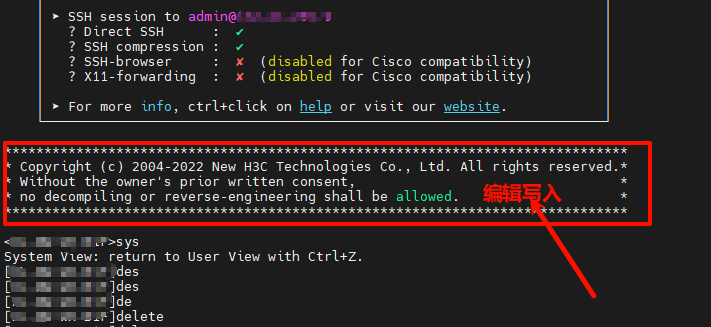

暂无评论