问题描述:
问题是:C点能ping通A点网关和网关下连的终端192.168.7.2和192.168.7.3. 但是A点ping不通C点网关下的终端,但是A点到C点网关192.168.6.254可以通。
补充:在C点上可以ping通网关下的终端192.168.6.11,和92.168.6.12。 但是在B点上也只能ping通到C点的网关,也ping不通C点网关下的终端。
终端设备上的网关和掩码也配置正确。
上传的配置文件里面有ping测记录,arp表,接口信息,A点起的有ospf,ospf信息也抓取了。
这个问题以前没有遇到过,真诚请教各位工程师。谢谢!
组网及组网描述:
A点、B电、C点,三个局点之间实际情况是在同一个vlan1下,A点192.168.1.8,B点192.168.1.1,C点192.168.1.12.
然后AC两个点位新增一台可网管交换机S5560S-28P-SI,在每个点位上交换机飞别配置A点192.168.1.8,C点192.168.1.12.。
A点上交换机上vlan1:192.168.1.8/24,新加vlan7:192.168.7.254/24,写缺省路由0.0.0.0 0 192.168.1.1
C点上交换机上vlan1:192.168.1.12/24, 新加vlan 6:192.168.6.254/24,写缺省路由 0.0.0.0 0 192.168.1.1
B点上是原来网络中有的华为交换机,vlan 345 :192.168.1.1/24, 为AC两个点位 新加的交换机网段写路由:
ip route-static 192.168.7.0 255.255.255.0 Vlanif345 192.168.1.8
ip route-static 192.168.6.0 255.255.255.0 Vlanif345 192.168.1.12
vlan 345下 开启arp 代理。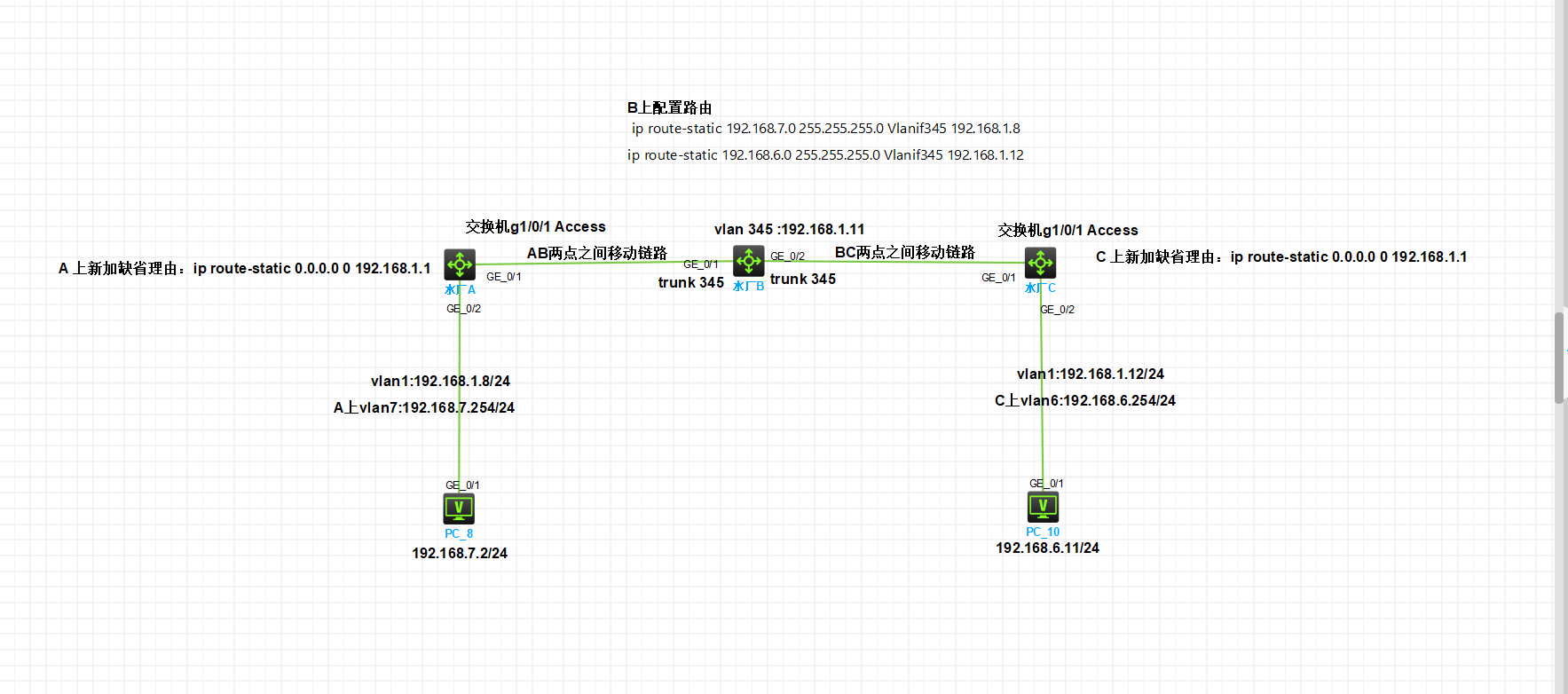
- 2025-03-21提问
- 举报
-
(0)
最佳答案

<C>sys
System View: return to User View with Ctrl+Z.
[C]
[C]dis ip int b
[C]dis ip int brief
*down: administratively down
(s): spoofing (l): loopback
Interface Physical Protocol IP address VPN instance Description
Vlan1 up up 192.168.1.12 -- To-huaweih...
Vlan6 up up 192.168.6.254 -- ChengShi-D...
[C]dis cu in
[C]dis cu interface
#
interface NULL0
#
interface Vlan-interface1
description To-huaweihexin-1-duan-hulian
ip address 192.168.1.12 255.255.255.0
ip address 192.168.200.2 255.255.255.0 sub
#
interface Vlan-interface6
description xx-GuanLi
ip address 192.168.6.254 255.255.255.0
#
interface GigabitEthernet1/0/1
port link-mode bridge
#
interface GigabitEthernet1/0/2
port link-mode bridge
#
interface GigabitEthernet1/0/3
port link-mode bridge
#
interface GigabitEthernet1/0/4
port link-mode bridge
[C]dis cu
#
version 7.1.070, Release 6343P08
#
sysname C
#
telnet server enable
#
irf mac-address persistent timer
irf auto-update enable
undo irf link-delay
irf member 1 priority 1
#
ip unreachables enable
ip ttl-expires enable
#
lldp global enable
#
password-recovery enable
#
vlan 1
#
vlan 6
#
stp global enable
#
interface NULL0
#
interface Vlan-interface1
description To-huaweihexin-1-duan-hulian
ip address 192.168.1.12 255.255.255.0
ip address 192.168.200.2 255.255.255.0 sub
#
interface Vlan-interface6
description xx-GuanLi
ip address 192.168.6.254 255.255.255.0
#
interface GigabitEthernet1/0/1
port link-mode bridge
#
interface GigabitEthernet1/0/2
port link-mode bridge
#
interface GigabitEthernet1/0/3
port link-mode bridge
#
interface GigabitEthernet1/0/4
port link-mode bridge
#
interface GigabitEthernet1/0/5
port link-mode bridge
#
interface GigabitEthernet1/0/6
port link-mode bridge
#
interface GigabitEthernet1/0/7
port link-mode bridge
#
interface GigabitEthernet1/0/8
port link-mode bridge
#
interface GigabitEthernet1/0/9
port link-mode bridge
port access vlan 6
#
interface GigabitEthernet1/0/10
port link-mode bridge
port access vlan 6
#
interface GigabitEthernet1/0/11
port link-mode bridge
port access vlan 6
#
interface GigabitEthernet1/0/12
port link-mode bridge
#
interface GigabitEthernet1/0/13
port link-mode bridge
port access vlan 6
#
interface GigabitEthernet1/0/14
port link-mode bridge
port access vlan 6
#
interface GigabitEthernet1/0/15
port link-mode bridge
port access vlan 6
#
interface GigabitEthernet1/0/16
port link-mode bridge
port access vlan 6
#
interface GigabitEthernet1/0/17
port link-mode bridge
port access vlan 6
#
interface GigabitEthernet1/0/18
port link-mode bridge
port access vlan 6
#
interface GigabitEthernet1/0/19
port link-mode bridge
port access vlan 6
#
interface GigabitEthernet1/0/20
port link-mode bridge
port access vlan 6
#
interface GigabitEthernet1/0/21
port link-mode bridge
port access vlan 6
#
interface GigabitEthernet1/0/22
port link-mode bridge
port access vlan 6
#
interface GigabitEthernet1/0/23
port link-mode bridge
port access vlan 6
#
interface GigabitEthernet1/0/24
port link-mode bridge
port access vlan 6
#
interface GigabitEthernet1/0/25
port link-mode bridge
port access vlan 6
#
interface GigabitEthernet1/0/26
port link-mode bridge
port access vlan 6
#
interface GigabitEthernet1/0/27
port link-mode bridge
port access vlan 6
#
interface GigabitEthernet1/0/28
port link-mode bridge
port access vlan 6
#
scheduler logfile size 16
#
line class aux
user-role network-admin
#
line class vty
user-role network-operator
#
line aux 0
user-role network-admin
#
line vty 0 4
authentication-mode scheme
user-role network-operator
#
line vty 5 63
user-role network-operator
#
ip route-static 0.0.0.0 0 192.168.1.1
#
ifmonitor crc-error slot 1 high-threshold 1000 low-threshold 100 interval 30
ifmonitor input-error slot 1 high-threshold 1000 low-threshold 100 interval 30
ifmonitor output-error slot 1 high-threshold 1000 low-threshold 100 interval 30
#
radius scheme system
user-name-format without-domain
#
domain system
#
domain default enable system
#
role name level-0
description Predefined level-0 role
#
role name level-1
description Predefined level-1 role
#
role name level-2
description Predefined level-2 role
#
role name level-3
description Predefined level-3 role
#
role name level-4
description Predefined level-4 role
#
role name level-5
description Predefined level-5 role
#
role name level-6
description Predefined level-6 role
#
role name level-7
description Predefined level-7 role
#
role name level-8
description Predefined level-8 role
#
role name level-9
description Predefined level-9 role
#
role name level-10
description Predefined level-10 role
#
role name level-11
description Predefined level-11 role
#
role name level-12
description Predefined level-12 role
#
role name level-13
description Predefined level-13 role
#
role name level-14
description Predefined level-14 role
#
user-group system
#
local-user clouduser class manage
password hash $h$6$kOxkYkyxa7sZZZrU$enPUHsy4cw1yzd4D52Yi+mIDEN2GpJCpTZmUMF9ZPH6hFo2RCDeHAjolwLtGIGQncCGrTUBV3Y4Ib6bewqqthQ==
service-type http
authorization-attribute user-role network-admin
#
local-user mnssc class manage
password hash $h$6$TiY8mIqdJn7gA+Ad$XbrgAj008kp/yKcnLSgfrs10VSeA5fCmqK0qL7lAqgt9TJgMGz+MHbgECiI0iRiaoCGLU9xVVOYPpw1l70IFdw==
service-type telnet terminal
authorization-attribute user-role network-admin
authorization-attribute user-role network-operator
#
netconf soap http enable
#
ip http enable
#
cloud-management server domain cloudnet.h3c.com
#
return
[C] dis int b
[C]dis int brief
Brief information on interfaces in route mode:
Link: ADM - administratively down; Stby - standby
Protocol: (s) - spoofing
Interface Link Protocol Primary IP Description
InLoop0 UP UP(s) --
NULL0 UP UP(s) --
REG0 UP -- --
Vlan1 UP UP 192.168.1.12 To-huaweihexin-1-duan-hulia
Vlan6 UP UP 192.168.6.254 xx-Gu
Brief information on interfaces in bridge mode:
Link: ADM - administratively down; Stby - standby
Speed: (a) - auto
Duplex: (a)/A - auto; H - half; F - full
Type: A - access; T - trunk; H - hybrid
Interface Link Speed Duplex Type PVID Description
GE1/0/1 UP 1G(a) F(a) A 1
GE1/0/2 DOWN auto A A 1
GE1/0/3 DOWN auto A A 1
GE1/0/4 DOWN auto A A 1
GE1/0/5 DOWN auto A A 1
GE1/0/6 DOWN auto A A 1
GE1/0/7 DOWN auto A A 1
GE1/0/8 DOWN auto A A 1
GE1/0/9 DOWN auto A A 6
GE1/0/10 DOWN auto A A 6
GE1/0/11 UP 1G(a) F(a) A 6
GE1/0/12 DOWN auto A A 1
GE1/0/13 UP 1G(a) F(a) A 6
GE1/0/14 DOWN auto A A 6
GE1/0/15 DOWN auto A A 6
GE1/0/16 DOWN auto A A 6
GE1/0/17 DOWN auto A A 6
GE1/0/18 DOWN auto A A 6
GE1/0/19 DOWN auto A A 6
GE1/0/20 DOWN auto A A 6
GE1/0/21 DOWN auto A A 6
GE1/0/22 DOWN auto A A 6
GE1/0/23 DOWN auto A A 6
GE1/0/24 DOWN auto A A 6
GE1/0/25 DOWN auto A A 6
GE1/0/26 DOWN auto A A 6
GE1/0/27 DOWN auto A A 6
GE1/0/28 DOWN auto A A 6
[C] dis aro
^
% Unrecognized command found at "^" position.
[C]dis arp
Type: S-Static D-Dynamic O-Openflow R-Rule M-Multiport I-Invalid
IP address MAC address VLAN/VSI name Interface Aging Type
192.168.1.1 04f9-38c7-4b01 1 GE1/0/1 1200 D
192.168.1.9 48ea-6351-176d 1 GE1/0/1 1196 D
192.168.1.106 a0bd-1d8b-1420 1 GE1/0/1 951 D
192.168.1.155 48ea-6336-9f04 1 GE1/0/1 1200 D
192.168.1.172 48ea-6351-1766 1 GE1/0/1 1127 D
192.168.1.173 c039-5ac1-735f 1 GE1/0/1 1138 D
192.168.1.178 0012-1260-c3c5 1 GE1/0/1 1200 D
192.168.200.1 04f9-38c7-4b01 1 GE1/0/1 1000 D
192.168.200.254 04f9-38c7-4b01 1 GE1/0/1 791 D
192.168.6.10 000b-170a-1c10 6 GE1/0/13 1162 D
192.168.6.11 000b-170a-1c10 6 GE1/0/13 611 D
192.168.6.12 000b-170a-1836 6 GE1/0/11 1169 D
[C] dis ip rou
[C]dis ip routing-table
Destinations : 21 Routes : 21
Destination/Mask Proto Pre Cost NextHop Interface
0.0.0.0/0 Static 60 0 192.168.200.254 Vlan1
0.0.0.0/32 Direct 0 0 127.0.0.1 InLoop0
127.0.0.0/8 Direct 0 0 127.0.0.1 InLoop0
127.0.0.0/32 Direct 0 0 127.0.0.1 InLoop0
127.0.0.1/32 Direct 0 0 127.0.0.1 InLoop0
127.255.255.255/32 Direct 0 0 127.0.0.1 InLoop0
192.168.1.0/24 Direct 0 0 192.168.1.12 Vlan1
192.168.1.0/32 Direct 0 0 192.168.1.12 Vlan1
192.168.1.12/32 Direct 0 0 127.0.0.1 InLoop0
192.168.1.255/32 Direct 0 0 192.168.1.12 Vlan1
192.168.6.0/24 Direct 0 0 192.168.6.254 Vlan6
192.168.6.0/32 Direct 0 0 192.168.6.254 Vlan6
192.168.6.254/32 Direct 0 0 127.0.0.1 InLoop0
192.168.6.255/32 Direct 0 0 192.168.6.254 Vlan6
192.168.200.0/24 Direct 0 0 192.168.200.2 Vlan1
192.168.200.0/32 Direct 0 0 192.168.200.2 Vlan1
192.168.200.2/32 Direct 0 0 127.0.0.1 InLoop0
192.168.200.255/32 Direct 0 0 192.168.200.2 Vlan1
224.0.0.0/4 Direct 0 0 0.0.0.0 NULL0
224.0.0.0/24 Direct 0 0 0.0.0.0 NULL0
255.255.255.255/32 Direct 0 0 127.0.0.1 InLoop0
[C]dis arp
Type: S-Static D-Dynamic O-Openflow R-Rule M-Multiport I-Invalid
IP address MAC address VLAN/VSI name Interface Aging Type
192.168.1.1 04f9-38c7-4b01 1 GE1/0/1 1200 D
192.168.1.9 48ea-6351-176d 1 GE1/0/1 1179 D
192.168.1.106 a0bd-1d8b-1420 1 GE1/0/1 935 D
192.168.1.155 48ea-6336-9f04 1 GE1/0/1 1200 D
192.168.1.172 48ea-6351-1766 1 GE1/0/1 1110 D
192.168.1.173 c039-5ac1-735f 1 GE1/0/1 1185 D
192.168.1.178 0012-1260-c3c5 1 GE1/0/1 1193 D
192.168.200.1 04f9-38c7-4b01 1 GE1/0/1 983 D
192.168.200.254 04f9-38c7-4b01 1 GE1/0/1 774 D
192.168.6.10 000b-170a-1c10 6 GE1/0/13 1145 D
192.168.6.11 000b-170a-1c10 6 GE1/0/13 595 D
192.168.6.12 000b-170a-1836 6 GE1/0/11 1152 D
[C]
[C]
[C]
[C]ping 192.168.6.11
Ping 192.168.6.11 (192.168.6.11): 56 data bytes, press CTRL+C to break
56 bytes from 192.168.6.11: icmp_seq=0 ttl=64 time=1.692 ms
56 bytes from 192.168.6.11: icmp_seq=1 ttl=64 time=1.518 ms
56 bytes from 192.168.6.11: icmp_seq=2 ttl=64 time=1.610 ms
56 bytes from 192.168.6.11: icmp_seq=3 ttl=64 time=1.902 ms
56 bytes from 192.168.6.11: icmp_seq=4 ttl=64 time=1.500 ms
--- Ping statistics for 192.168.6.11 ---
5 packet(s) transmitted, 5 packet(s) received, 0.0% packet loss
round-trip min/avg/max/std-dev = 1.500/1.644/1.902/0.146 ms
[C]ping 192.168.6.12
Ping 192.168.6.12 (192.168.6.12): 56 data bytes, press CTRL+C to break
56 bytes from 192.168.6.12: icmp_seq=0 ttl=64 time=1.573 ms
56 bytes from 192.168.6.12: icmp_seq=1 ttl=64 time=1.426 ms
56 bytes from 192.168.6.12: icmp_seq=2 ttl=64 time=1.607 ms
56 bytes from 192.168.6.12: icmp_seq=3 ttl=64 time=1.889 ms
56 bytes from 192.168.6.12: icmp_seq=4 ttl=64 time=1.368 ms
--- Ping statistics for 192.168.6.12 ---
5 packet(s) transmitted, 5 packet(s) received, 0.0% packet loss
round-trip min/avg/max/std-dev = 1.368/1.573/1.889/0.181 ms
[C]ping 192.168.7.2
Ping 192.168.7.2 (192.168.7.2): 56 data bytes, press CTRL+C to break
56 bytes from 192.168.7.2: icmp_seq=0 ttl=62 time=2.429 ms
56 bytes from 192.168.7.2: icmp_seq=1 ttl=62 time=2.184 ms
56 bytes from 192.168.7.2: icmp_seq=2 ttl=62 time=2.161 ms
56 bytes from 192.168.7.2: icmp_seq=3 ttl=62 time=2.123 ms
56 bytes from 192.168.7.2: icmp_seq=4 ttl=62 time=2.331 ms
--- Ping statistics for 192.168.7.2 ---
5 packet(s) transmitted, 5 packet(s) received, 0.0% packet loss
round-trip min/avg/max/std-dev = 2.123/2.246/2.429/0.116 ms
[C]ping 192.168.7.3
Ping 192.168.7.3 (192.168.7.3): 56 data bytes, press CTRL+C to break
56 bytes from 192.168.7.3: icmp_seq=0 ttl=62 time=15.835 ms
56 bytes from 192.168.7.3: icmp_seq=1 ttl=62 time=2.157 ms
56 bytes from 192.168.7.3: icmp_seq=2 ttl=62 time=2.314 ms
56 bytes from 192.168.7.3: icmp_seq=3 ttl=62 time=2.276 ms
56 bytes from 192.168.7.3: icmp_seq=4 ttl=62 time=2.240 ms
--- Ping statistics for 192.168.7.3 ---
5 packet(s) transmitted, 5 packet(s) received, 0.0% packet loss
round-trip min/avg/max/std-dev = 2.157/4.964/15.835/5.436 ms
[C]ping 192.168.7.254
Ping 192.168.7.254 (192.168.7.254): 56 data bytes, press CTRL+C to break
56 bytes from 192.168.7.254: icmp_seq=0 ttl=254 time=19.495 ms
56 bytes from 192.168.7.254: icmp_seq=1 ttl=254 time=2.627 ms
56 bytes from 192.168.7.254: icmp_seq=2 ttl=254 time=2.809 ms
56 bytes from 192.168.7.254: icmp_seq=3 ttl=254 time=2.634 ms
56 bytes from 192.168.7.254: icmp_seq=4 ttl=254 time=2.637 ms
--- Ping statistics for 192.168.7.254 ---
5 packet(s) transmitted, 5 packet(s) received, 0.0% packet loss
round-trip min/avg/max/std-dev = 2.627/6.040/19.495/6.728 ms
[C]dis cu
#
version 7.1.070, Release 6343P08
#
sysname C
#
telnet server enable
#
irf mac-address persistent timer
irf auto-update enable
undo irf link-delay
irf member 1 priority 1
#
ip unreachables enable
ip ttl-expires enable
#
lldp global enable
#
password-recovery enable
#
vlan 1
#
vlan 6
#
stp global enable
#
interface NULL0
#
interface Vlan-interface1
description To-huaweihexin-1-duan-hulian
ip address 192.168.1.12 255.255.255.0
ip address 192.168.200.2 255.255.255.0 sub
#
interface Vlan-interface6
description xx-GuanLi
ip address 192.168.6.254 255.255.255.0
#
interface GigabitEthernet1/0/1
port link-mode bridge
#
interface GigabitEthernet1/0/2
port link-mode bridge
#
interface GigabitEthernet1/0/3
port link-mode bridge
#
interface GigabitEthernet1/0/4
port link-mode bridge
#
interface GigabitEthernet1/0/5
port link-mode bridge
#
interface GigabitEthernet1/0/6
port link-mode bridge
#
interface GigabitEthernet1/0/7
port link-mode bridge
#
interface GigabitEthernet1/0/8
port link-mode bridge
#
interface GigabitEthernet1/0/9
port link-mode bridge
port access vlan 6
#
interface GigabitEthernet1/0/10
port link-mode bridge
port access vlan 6
#
interface GigabitEthernet1/0/11
port link-mode bridge
port access vlan 6
#
interface GigabitEthernet1/0/12
port link-mode bridge
#
interface GigabitEthernet1/0/13
port link-mode bridge
port access vlan 6
#
interface GigabitEthernet1/0/14
port link-mode bridge
port access vlan 6
#
interface GigabitEthernet1/0/15
port link-mode bridge
port access vlan 6
#
interface GigabitEthernet1/0/16
port link-mode bridge
port access vlan 6
#
interface GigabitEthernet1/0/17
port link-mode bridge
port access vlan 6
#
interface GigabitEthernet1/0/18
port link-mode bridge
port access vlan 6
#
interface GigabitEthernet1/0/19
port link-mode bridge
port access vlan 6
#
interface GigabitEthernet1/0/20
port link-mode bridge
port access vlan 6
#
interface GigabitEthernet1/0/21
port link-mode bridge
port access vlan 6
#
interface GigabitEthernet1/0/22
port link-mode bridge
port access vlan 6
#
interface GigabitEthernet1/0/23
port link-mode bridge
port access vlan 6
#
interface GigabitEthernet1/0/24
port link-mode bridge
port access vlan 6
#
interface GigabitEthernet1/0/25
port link-mode bridge
port access vlan 6
#
interface GigabitEthernet1/0/26
port link-mode bridge
port access vlan 6
#
interface GigabitEthernet1/0/27
port link-mode bridge
port access vlan 6
#
interface GigabitEthernet1/0/28
port link-mode bridge
port access vlan 6
#
scheduler logfile size 16
#
line class aux
user-role network-admin
#
line class vty
user-role network-operator
#
line aux 0
user-role network-admin
#
line vty 0 4
authentication-mode scheme
user-role network-operator
#
line vty 5 63
user-role network-operator
#
ip route-static 0.0.0.0 0 192.168.1.1
#
ifmonitor crc-error slot 1 high-threshold 1000 low-threshold 100 interval 30
ifmonitor input-error slot 1 high-threshold 1000 low-threshold 100 interval 30
ifmonitor output-error slot 1 high-threshold 1000 low-threshold 100 interval 30
#
radius scheme system
user-name-format without-domain
#
domain system
#
domain default enable system
#
role name level-0
description Predefined level-0 role
#
role name level-1
description Predefined level-1 role
#
role name level-2
description Predefined level-2 role
#
role name level-3
description Predefined level-3 role
#
role name level-4
description Predefined level-4 role
#
role name level-5
description Predefined level-5 role
#
role name level-6
description Predefined level-6 role
#
role name level-7
description Predefined level-7 role
#
role name level-8
description Predefined level-8 role
#
role name level-9
description Predefined level-9 role
#
role name level-10
description Predefined level-10 role
#
role name level-11
description Predefined level-11 role
#
role name level-12
description Predefined level-12 role
#
role name level-13
description Predefined level-13 role
#
role name level-14
description Predefined level-14 role
#
user-group system
#
local-user clouduser class manage
password hash $h$6$kOxkYkyxa7sZZZrU$enPUHsy4cw1yzd4D52Yi+mIDEN2GpJCpTZmUMF9ZPH6hFo2RCDeHAjolwLtGIGQncCGrTUBV3Y4Ib6bewqqthQ==
service-type http
authorization-attribute user-role network-admin
#
local-user mnssc class manage
password hash $h$6$TiY8mIqdJn7gA+Ad$XbrgAj008kp/yKcnLSgfrs10VSeA5fCmqK0qL7lAqgt9TJgMGz+MHbgECiI0iRiaoCGLU9xVVOYPpw1l70IFdw==
service-type telnet terminal
authorization-attribute user-role network-admin
authorization-attribute user-role network-operator
#
netconf soap http enable
#
ip http enable
#
cloud-management server domain cloudnet.h3c.com
#
return
[C] dis ip int b
[C]dis ip int brief
*down: administratively down
(s): spoofing (l): loopback
Interface Physical Protocol IP address VPN instance Description
Vlan1 up up 192.168.1.12 -- To-huaweih...
Vlan6 up up 192.168.6.254 -- ChengShi-D...
[C]dis arp
Type: S-Static D-Dynamic O-Openflow R-Rule M-Multiport I-Invalid
IP address MAC address VLAN/VSI name Interface Aging Type
192.168.1.1 04f9-38c7-4b01 1 GE1/0/1 1200 D
192.168.1.9 48ea-6351-176d 1 GE1/0/1 1141 D
192.168.1.106 a0bd-1d8b-1420 1 GE1/0/1 1196 D
192.168.1.155 48ea-6336-9f04 1 GE1/0/1 1199 D
192.168.1.172 48ea-6351-1766 1 GE1/0/1 1192 D
192.168.1.173 c039-5ac1-735f 1 GE1/0/1 1146 D
192.168.1.178 0012-1260-c3c5 1 GE1/0/1 1195 D
192.168.200.1 04f9-38c7-4b01 1 GE1/0/1 945 D
192.168.200.254 04f9-38c7-4b01 1 GE1/0/1 736 D
192.168.6.10 000b-170a-1c10 6 GE1/0/13 1173 D
192.168.6.11 000b-170a-1c10 6 GE1/0/13 556 D
192.168.6.12 000b-170a-1836 6 GE1/0/11 1176 D
[C] sav f
Validating file. Please wait...
Saved the current configuration to mainboard device successfully.
[END] 2025/3/21 1:31:59
<B>dis ip int b
<B>dis ip int brief
*down: administratively down
(l): loopback
(s): spoofing
The number of interface that is UP in Physical is 3
The number of interface that is DOWN in Physical is 0
The number of interface that is UP in Protocol is 2
The number of interface that is DOWN in Protocol is 1
Interface IP Address/Mask Physical Protocol
NULL0 unassigned up up(s)
Vlanif1 unassigned up down
Vlanif345 192.168.1.1/24 up up
<B>dis arp
IP ADDRESS MAC ADDRESS EXPIRE(M) TYPE INTERFACE VPN-INSTANCE
VLAN
------------------------------------------------------------------------------
192.168.1.1 04f9-38c7-4b01 I - Vlanif345
192.168.200.254 04f9-38c7-4b01 I - Vlanif345
192.168.1.94 94e1-ac52-2bf6 15 D-0 GE0/0/1
345
192.168.1.161 acb9-2f42-e910 15 D-0 GE0/0/1
345
192.168.1.101 548c-8117-32c7 15 D-0 GE0/0/1
345
192.168.1.170 2428-fd22-f59b 15 D-0 GE0/0/1
345
192.168.1.95 2428-fdb5-0ce3 15 D-0 GE0/0/1
345
192.168.1.130 4cbd-8fe1-18d8 15 D-0 GE0/0/1
345
192.168.1.219 c039-5aa4-368a 15 D-0 GE0/0/1
345
192.168.1.177 48ea-6348-f7af 20 D-0 GE0/0/1
345
192.168.1.8 1496-2d28-dd3b 15 D-0 GE0/0/1
345
192.168.1.14 a0bd-1d84-9d38 15 D-0 Eth0/0/1
345
192.168.1.96 2428-fdb5-0dcb 15 D-0 GE0/0/1
345
192.168.1.103 8c55-2c00-170b 20 D-0 GE0/0/1
345
192.168.1.236 04c3-e660-048c 15 D-0 GE0/0/1
345
192.168.1.12 1090-fa2b-7c33 14 D-0 GE0/0/1
345
192.168.1.178 0012-1260-c3c5 20 D-0 Eth0/0/1
345
192.168.1.104 5841-206c-d6f4 15 D-0 GE0/0/1
345
192.168.1.6 1496-2d28-d6c3 20 D-0 GE0/0/1
345
192.168.1.102 0095-4911-1446 15 D-0 GE0/0/1
345
192.168.1.108 8c55-2c00-1717 16 D-0 GE0/0/1
345
192.168.200.2 1090-fa2b-7c33 17 D-0 GE0/0/1
345
192.168.1.71 000b-170a-1847 6 D-0 GE0/0/1
345
192.168.1.93 2452-6a1b-f3b7 6 D-0 GE0/0/1
345
192.168.1.116 686d-bc23-bdbe 6 D-0 GE0/0/1
345
192.168.1.208 2448-4588-6835 6 D-0 GE0/0/1
345
192.168.1.195 3c1b-f8a3-be90 6 D-0 GE0/0/1
345
192.168.1.41 000b-170a-1b98 6 D-0 GE0/0/1
345
192.168.1.27 38af-2963-c799 20 D-0 GE0/0/1
345
192.168.1.251 2448-4572-32e7 20 D-0 GE0/0/1
345
192.168.1.22 2452-6aeb-fae2 6 D-0 GE0/0/1
345
192.168.1.158 48ea-6336-9cb3 20 D-0 GE0/0/1
345
192.168.1.204 2448-4588-6804 6 D-0 GE0/0/1
345
192.168.1.207 2448-4588-6783 6 D-0 GE0/0/1
345
192.168.1.118 3c1b-f8eb-7d53 6 D-0 GE0/0/1
345
192.168.1.115 686d-bc23-c019 6 D-0 GE0/0/1
345
192.168.1.248 2448-4588-6a57 6 D-0 GE0/0/1
345
192.168.1.150 743f-c28c-112b 6 D-0 GE0/0/1
345
192.168.1.59 2448-4588-6808 6 D-0 GE0/0/1
345
192.168.1.21 e050-8b86-57ae 20 D-0 GE0/0/1
345
192.168.1.7 e050-8b51-b1ab 20 D-0 GE0/0/1
345
192.168.1.20 a0bd-1d29-b484 6 D-0 GE0/0/1
345
192.168.1.100 2452-6acb-39df 6 D-0 GE0/0/1
345
192.168.1.120 2428-fdb1-246e 6 D-0 GE0/0/1
345
192.168.1.210 2428-fdb1-1f29 6 D-0 GE0/0/1
345
192.168.1.97 a0bd-1d29-b3e1 6 D-0 GE0/0/1
345
192.168.1.4 2448-4588-6984 6 D-0 GE0/0/1
345
192.168.1.193 fc5f-4925-98e4 6 D-0 GE0/0/1
345
192.168.1.55 14a7-8ba3-34ba 19 D-0 GE0/0/1
345
192.168.1.105 f4b1-c298-587c 6 D-0 GE0/0/1
345
192.168.1.5 a0bd-1dcf-c300 6 D-0 GE0/0/1
345
192.168.1.25 2452-6a1b-ee9b 6 D-0 GE0/0/1
345
192.168.1.222 240f-9bc1-722c 6 D-0 GE0/0/1
345
192.168.1.243 e8a0-ede6-7c17 6 D-0 GE0/0/1
345
192.168.1.91 bcad-2837-73d3 6 D-0 GE0/0/1
345
192.168.1.149 9c14-63a7-70e0 6 D-0 GE0/0/1
345
192.168.1.176 3c1b-f8a3-beee 6 D-0 GE0/0/1
345
192.168.1.151 743f-c293-aade 6 D-0 GE0/0/1
345
192.168.1.209 2448-4588-6a43 6 D-0 GE0/0/1
345
192.168.1.49 d443-0eaa-8ae5 6 D-0 GE0/0/1
345
192.168.1.200 e8a0-ede6-7c18 6 D-0 GE0/0/1
345
192.168.1.117 686d-bc23-bd39 6 D-0 GE0/0/1
345
192.168.1.26 2452-6ab6-bec1 6 D-0 GE0/0/1
345
192.168.1.121 686d-bc23-bcf2 6 D-0 GE0/0/1
345
192.168.1.188 48ea-634b-d140 19 D-0 GE0/0/1
345
192.168.1.245 e8a0-ede6-7c1e 7 D-0 GE0/0/1
345
192.168.1.119 743f-c2f1-fd83 7 D-0 GE0/0/1
345
192.168.1.205 2448-4588-6799 7 D-0 GE0/0/1
345
192.168.1.244 2448-45d3-2e09 7 D-0 GE0/0/1
345
192.168.1.215 14a7-8b3f-387d 20 D-0 GE0/0/1
345
192.168.1.98 e424-6c5d-e703 20 D-0 GE0/0/1
345
192.168.1.16 a0bd-1da0-640f 20 D-0 GE0/0/1
345
192.168.1.201 e8a0-ede6-7c16 7 D-0 GE0/0/1
345
192.168.1.252 68dd-b735-5252 20 D-0 GE0/0/1
345
192.168.1.253 3cef-8c5f-3183 20 D-0 GE0/0/1
345
192.168.200.1 1496-2d28-dd3b 8 D-0 GE0/0/1
345
192.168.1.156 2432-ae73-fe11 8 D-0 Eth0/0/1
345
192.168.1.37 38af-293b-5fa1 8 D-0 GE0/0/1
345
192.168.1.24 68dd-b735-5251 10 D-0 GE0/0/1
345
192.168.1.181 0403-1277-fbe1 10 D-0 GE0/0/1
345
192.168.1.247 48ea-6349-0627 20 D-0 GE0/0/1
345
192.168.1.234 9897-cc2a-c6fe 15 D-0 GE0/0/1
345
192.168.1.238 48ea-6349-077c 20 D-0 GE0/0/1
345
192.168.1.237 9897-cca2-1892 15 D-0 GE0/0/1
345
192.168.1.230 9897-cc2a-c69e 17 D-0 GE0/0/1
345
192.168.1.133 e8a0-ede6-7c26 19 D-0 Eth0/0/1
345
192.168.1.132 e8a0-ede6-7c23 4 D-0 Eth0/0/1
345
192.168.1.242 a0bd-1da0-69a2 20 D-0 GE0/0/1
345
192.168.1.125 04c3-e660-0582 8 D-0 GE0/0/1
345
192.168.1.231 9897-cc2a-c69f 8 D-0 GE0/0/1
345
192.168.1.124 04c3-e660-03fc 10 D-0 GE0/0/1
345
192.168.1.134 e8a0-ede6-7c25 11 D-0 Eth0/0/1
345
192.168.1.250 2448-4588-6823 11 D-0 GE0/0/1
345
192.168.1.249 38af-295c-ce70 12 D-0 GE0/0/1
345
192.168.1.57 14a7-8bd8-ece3 20 D-0 GE0/0/1
345
192.168.1.233 9897-cc2a-c6ff 19 D-0 GE0/0/1
345
192.168.1.11 64db-8b60-9c70 2 D-0 Eth0/0/1
345
192.168.1.179 48ea-634b-d135 19 D-0 GE0/0/1
345
192.168.1.167 48ea-6349-014b 2 D-0 Eth0/0/1
345
192.168.1.173 c039-5ac1-735f 20 D-0 GE0/0/1
345
192.168.1.192 8c55-2c00-1607 9 D-0 GE0/0/1
345
192.168.1.235 b44c-3bd9-e49b 20 D-0 GE0/0/1
345
192.168.1.182 743f-c272-704a 13 D-0 GE0/0/1
345
192.168.1.221 f4b1-c298-5d26 13 D-0 Eth0/0/1
345
192.168.1.10 a0bd-1da0-640f 20 D-0 GE0/0/1
345
192.168.1.186 48ea-6351-1768 19 D-0 GE0/0/1
345
192.168.1.135 e8a0-ede6-7c1b 1 D-0 Eth0/0/1
345
192.168.1.166 48ea-6352-f230 10 D-0 GE0/0/1
345
192.168.1.129 80be-af56-89e2 10 D-0 Eth0/0/1
345
192.168.1.211 3c1b-f8eb-7d49 12 D-0 GE0/0/1
345
192.168.1.46 743f-c272-70b2 12 D-0 GE0/0/1
345
192.168.1.15 3c1b-f8a3-bed3 12 D-0 GE0/0/1
345
192.168.1.123 04c3-e660-05b2 1 D-0 GE0/0/1
345
192.168.1.172 48ea-6351-1766 19 D-0 GE0/0/1
345
192.168.1.17 c051-7e82-6c79 8 D-0 GE0/0/1
345
192.168.1.43 d838-0d70-a4e0 9 D-0 GE0/0/1
345
192.168.1.226 f4b1-c298-5deb 11 D-0 Eth0/0/1
345
192.168.1.225 f4b1-c298-5dfe 11 D-0 Eth0/0/1
345
192.168.1.220 f4b1-c298-5680 11 D-0 Eth0/0/1
345
192.168.1.227 48ea-6349-03bd 20 D-0 GE0/0/1
345
192.168.1.140 dc07-f890-6a48 1 D-0 Eth0/0/1
345
192.168.1.239 48ea-6349-04ca 4 D-0 GE0/0/1
345
192.168.1.241 48ea-6349-002f 19 D-0 GE0/0/1
345
192.168.1.47 743f-c272-6feb 15 D-0 GE0/0/1
345
192.168.1.180 48ea-6351-1775 20 D-0 GE0/0/1
345
192.168.1.19 c42f-90c5-e9ae 1 D-0 Eth0/0/1
345
192.168.1.155 48ea-6336-9f04 16 D-0 Eth0/0/1
345
192.168.1.28 2452-6ab6-a50a 1 D-0 Eth0/0/1
345
192.168.1.72 000b-170a-1848 6 D-0 GE0/0/1
345
192.168.1.45 743f-c272-7073 10 D-0 GE0/0/1
345
192.168.1.184 743f-c2d8-4599 11 D-0 GE0/0/1
345
192.168.1.153 Incomplete 0 D-0 GE0/0/1
345
192.168.1.70 Incomplete 0 D-0 GE0/0/1
345
192.168.1.58 Incomplete 0 D-0 GE0/0/1
345
192.168.1.218 Incomplete 0 D-0 GE0/0/1
345
192.168.1.152 Incomplete 0 D-0 GE0/0/1
345
------------------------------------------------------------------------------
Total:136 Dynamic:134 Static:0 Interface:2
<B>
<B>dis ip ruo
<B>dis ip rou
<B>dis ip routing-table
Route Flags: R - relay, D - download to fib
------------------------------------------------------------------------------
Routing Tables: Public
Destinations : 11 Routes : 11
Destination/Mask Proto Pre Cost Flags NextHop Interface
127.0.0.0/8 Direct 0 0 D 127.0.0.1 InLoopBack0
127.0.0.1/32 Direct 0 0 D 127.0.0.1 InLoopBack0
192.168.1.0/24 Direct 0 0 D 192.168.1.1 Vlanif345
192.168.1.1/32 Direct 0 0 D 127.0.0.1 InLoopBack0
192.168.5.0/24 Static 60 0 D 192.168.1.6 Vlanif345
192.168.6.0/24 Static 60 0 D 192.168.200.2 Vlanif345
192.168.7.0/24 Static 60 0 D 192.168.200.1 Vlanif345
192.168.8.0/24 Static 60 0 D 192.168.1.18 Vlanif345
192.168.9.0/24 Static 60 0 D 192.168.1.23 Vlanif345
192.168.200.0/24 Direct 0 0 D 192.168.200.254 Vlanif345
192.168.200.254/32 Direct 0 0 D 127.0.0.1 InLoopBack0
<B>sys
Enter system view, return user view with Ctrl+Z.
[B]dsi this
^
Error: Unrecognized command found at "^" position.
[B]dis this
#
!Software Version V100R006C05
sysname B
#
vlan batch 245 345 1000 1105 to 1115
#
lldp enable
#
undo http server enable
undo http secure-server enable
#
ip ttl-expired drop
#
ip route-static 192.168.6.0 255.255.255.0 Vlanif345 192.168.1.12 ip route-static 192.168.7.0 255.255.255.0 Vlanif345 192.168.1.8
#
telnet client-source -i Vlanif345
#
return
[B] dis cu
#
!Software Version V100R006C05
sysname B
#
vlan batch 245 345 1000 1105 to 1115
#
lldp enable
#
undo http server enable
undo http secure-server enable
#
ip ttl-expired drop
#
vlan 345
description GongShuiZhanJianKong
#
aaa
authentication-scheme default
authorization-scheme default
accounting-scheme default
domain default
domain default_admin
local-user admin password cipher %@%@5d~9:M^ipCfL\iB)EQd>3Uwe%@%@
local-user admin service-type http
local-user mnssc password cipher %@%@C|d"/$dBV!q1%j!RTg0~Sv9U%@%@
local-user mnssc privilege level 15
local-user mnssc service-type telnet
#
interface Vlanif1
#
interface Vlanif345
ip address 192.168.1.1 255.255.255.0
ip address 192.168.200.254 255.255.255.0 sub
arp-proxy enable
arp-proxy inner-sub-vlan-proxy enable
#
interface Ethernet0/0/1
port link-type access
port default vlan 345
#
interface Ethernet0/0/2
port link-type access
port default vlan 345
#
interface Ethernet0/0/3
port link-type access
port default vlan 345
#
interface Ethernet0/0/4
description GongShuiZhan
port link-type access
port default vlan 345
#
interface Ethernet0/0/5
description GongShuiZhan
port link-type access
port default vlan 345
#
interface Ethernet0/0/6
description GongShuiZhan
port link-type access
port default vlan 345
#
interface Ethernet0/0/7
description GongShuiZhan
port link-type access
port default vlan 345
#
interface Ethernet0/0/8
description GongShuiZhan
port link-type access
port default vlan 345
#
interface Ethernet0/0/9
description GongShuiZhan
port link-type access
port default vlan 345
#
interface Ethernet0/0/10
description GongShuiZhan
port link-type access
port default vlan 1105
#
interface Ethernet0/0/11
description GongShuiZhan
port link-type access
port default vlan 1106
#
interface Ethernet0/0/12
description GongShuiZhan
port link-type access
port default vlan 1107
#
interface Ethernet0/0/13
description GongShuiZhan
port link-type access
port default vlan 1108
#
interface Ethernet0/0/14
description GongShuiZhan
port link-type access
port default vlan 1109
#
interface Ethernet0/0/15
description GongShuiZhan
port link-type access
port default vlan 1110
#
interface Ethernet0/0/16
description GongShuiZhan
port link-type access
port default vlan 1111
#
interface Ethernet0/0/17
description GongShuiZhan
port link-type access
port default vlan 1112
#
interface Ethernet0/0/18
description GongShuiZhan
port link-type access
port default vlan 345
#
interface Ethernet0/0/19
description GongShuiZhan
port link-type access
port default vlan 345
#
interface Ethernet0/0/20
description GongShuiZhan
port link-type access
port default vlan 345
#
interface Ethernet0/0/21
description GongShuiZhan
port link-type access
port default vlan 345
#
interface Ethernet0/0/22
description GongShuiZhan
port link-type access
port default vlan 345
#
interface Ethernet0/0/23
description GongShuiZhan
port link-type access
port default vlan 345
#
interface Ethernet0/0/24
#
interface Ethernet0/0/25
#
interface Ethernet0/0/26
#
interface Ethernet0/0/27
#
interface Ethernet0/0/28
#
interface Ethernet0/0/29
#
interface Ethernet0/0/30
#
interface Ethernet0/0/31
#
interface Ethernet0/0/32
#
interface Ethernet0/0/33
#
interface Ethernet0/0/34
#
interface Ethernet0/0/35
#
interface Ethernet0/0/36
#
interface Ethernet0/0/37
#
interface Ethernet0/0/38
#
interface Ethernet0/0/39
#
interface Ethernet0/0/40
#
interface Ethernet0/0/41
#
interface Ethernet0/0/42
#
interface Ethernet0/0/43
#
interface Ethernet0/0/44
#
interface Ethernet0/0/45
description Huiju
#
interface Ethernet0/0/46
#
interface Ethernet0/0/47
#
interface Ethernet0/0/48
#
interface GigabitEthernet0/0/1
port link-type trunk
port trunk allow-pass vlan 345
undo negotiation auto
#
interface GigabitEthernet0/0/2
port link-type trunk
undo negotiation auto
#
interface GigabitEthernet0/0/3
#
interface GigabitEthernet0/0/4
port link-type trunk
port trunk allow-pass vlan 1105 to 1117
#
interface NULL0
#
ip route-static 192.168.6.0 255.255.255.0 Vlanif345 192.168.1.12
ip route-static 192.168.7.0 255.255.255.0 Vlanif345 192.168.1.8
#
telnet client-source -i Vlanif345
#
user-interface con 0
authentication-mode password
user privilege level 15
set authentication password cipher %@%@3YR-HDc=;IPuO_NwF=17,#3[u9zPI>ZeGWP[0##e"FkG#3^,%@%@
user-interface vty 0 4
authentication-mode password
user privilege level 15
set authentication password cipher %@%@I&Qa~kqd"Q2S[I@7xaYSSwqiR[=AL`R>ID[nMZ/4_u<)wqlS%@%@
#
return
[B] dis int b
[B] dis int brief
PHY: Physical
*down: administratively down
^down: standby
(l): loopback
(s): spoofing
(b): BFD down
(e): ETHOAM down
(dl): DLDP down
(d): Dampening Suppressed
InUti/OutUti: input utility/output utility
Interface PHY Protocol InUti OutUti inErrors outErrors
Ethernet0/0/1 up up 10% 76% 0 0
Ethernet0/0/2 down down 0% 0% 0 0
Ethernet0/0/3 down down 0% 0% 0 0
Ethernet0/0/4 down down 0% 0% 0 0
Ethernet0/0/5 down down 0% 0% 0 0
Ethernet0/0/6 down down 0% 0% 0 0
Ethernet0/0/7 down down 0% 0% 0 0
Ethernet0/0/8 down down 0% 0% 0 0
Ethernet0/0/9 down down 0% 0% 0 0
Ethernet0/0/10 down down 0% 0% 0 0
Ethernet0/0/11 down down 0% 0% 0 0
Ethernet0/0/12 down down 0% 0% 0 0
Ethernet0/0/13 down down 0% 0% 0 0
Ethernet0/0/14 down down 0% 0% 0 0
Ethernet0/0/15 down down 0% 0% 0 0
Ethernet0/0/16 down down 0% 0% 0 0
Ethernet0/0/17 down down 0% 0% 0 0
Ethernet0/0/18 down down 0% 0% 0 0
Ethernet0/0/19 down down 0% 0% 0 0
Ethernet0/0/20 down down 0% 0% 0 0
Ethernet0/0/21 down down 0% 0% 0 0
Ethernet0/0/22 down down 0% 0% 0 0
Ethernet0/0/23 down down 0% 0% 0 0
Ethernet0/0/24 down down 0% 0% 0 0
Ethernet0/0/25 down down 0% 0% 0 0
Ethernet0/0/26 down down 0% 0% 0 0
Ethernet0/0/27 down down 0% 0% 0 0
Ethernet0/0/28 down down 0% 0% 0 0
Ethernet0/0/29 down down 0% 0% 0 0
Ethernet0/0/30 down down 0% 0% 0 0
Ethernet0/0/31 down down 0% 0% 0 0
Ethernet0/0/32 down down 0% 0% 0 0
Ethernet0/0/33 down down 0% 0% 0 0
Ethernet0/0/34 down down 0% 0% 0 0
Ethernet0/0/35 down down 0% 0% 0 0
Ethernet0/0/36 down down 0% 0% 0 0
Ethernet0/0/37 down down 0% 0% 0 0
Ethernet0/0/38 down down 0% 0% 0 0
Ethernet0/0/39 down down 0% 0% 0 0
Ethernet0/0/40 down down 0% 0% 0 0
Ethernet0/0/41 down down 0% 0% 0 0
Ethernet0/0/42 down down 0% 0% 0 0
Ethernet0/0/43 down down 0% 0% 0 0
Ethernet0/0/44 down down 0% 0% 0 0
Ethernet0/0/45 down down 0% 0% 0 0
Ethernet0/0/46 down down 0% 0% 0 0
Ethernet0/0/47 down down 0% 0% 0 0
Ethernet0/0/48 down down 0% 0% 0 0
GigabitEthernet0/0/1 up up 11% 4.65% 0 0
GigabitEthernet0/0/2 down down 0% 0% 0 0
GigabitEthernet0/0/3 down down 0% 0% 0 0
GigabitEthernet0/0/4 up up 0.01% 0.01% 0 0
NULL0 up up(s) 0% 0% 0 0
Vlanif1 up down -- -- 0 0
Vlanif345 up up -- -- 0 0
[B] ping 192.168.7.254
PING 192.168.7.254: 56 data bytes, press CTRL_C to break
Reply from 192.168.7.254: bytes=56 Sequence=1 ttl=255 time=1 ms
Reply from 192.168.7.254: bytes=56 Sequence=2 ttl=255 time=1 ms
Reply from 192.168.7.254: bytes=56 Sequence=3 ttl=255 time=1 ms
Reply from 192.168.7.254: bytes=56 Sequence=4 ttl=255 time=1 ms
Reply from 192.168.7.254: bytes=56 Sequence=5 ttl=255 time=1 ms
--- 192.168.7.254 ping statistics ---
5 packet(s) transmitted
5 packet(s) received
0.00% packet loss
round-trip min/avg/max = 1/1/1 ms
[B]ping 192.168.7.2
PING 192.168.7.2: 56 data bytes, press CTRL_C to break
Reply from 192.168.7.2: bytes=56 Sequence=1 ttl=63 time=1 ms
Reply from 192.168.7.2: bytes=56 Sequence=2 ttl=63 time=1 ms
Reply from 192.168.7.2: bytes=56 Sequence=3 ttl=63 time=1 ms
Reply from 192.168.7.2: bytes=56 Sequence=4 ttl=63 time=1 ms
Reply from 192.168.7.2: bytes=56 Sequence=5 ttl=63 time=1 ms
--- 192.168.7.2 ping statistics ---
5 packet(s) transmitted
5 packet(s) received
0.00% packet loss
round-trip min/avg/max = 1/1/1 ms
[B]ping 192.168.6.254
PING 192.168.6.254: 56 data bytes, press CTRL_C to break
Reply from 192.168.6.254: bytes=56 Sequence=1 ttl=255 time=1 ms
Reply from 192.168.6.254: bytes=56 Sequence=2 ttl=255 time=1 ms
Reply from 192.168.6.254: bytes=56 Sequence=3 ttl=255 time=1 ms
Reply from 192.168.6.254: bytes=56 Sequence=4 ttl=255 time=2 ms
Reply from 192.168.6.254: bytes=56 Sequence=5 ttl=255 time=5 ms
--- 192.168.6.254 ping statistics ---
5 packet(s) transmitted
5 packet(s) received
0.00% packet loss
round-trip min/avg/max = 1/2/5 ms
[B]ping 192.168.6.11
PING 192.168.6.11: 56 data bytes, press CTRL_C to break
Request time out
Request time out
Request time out
Request time out
Request time out
--- 192.168.6.11 ping statistics ---
5 packet(s) transmitted
0 packet(s) received
100.00% packet loss
[B]ping 192.168.6.12
PING 192.168.6.12: 56 data bytes, press CTRL_C to break
Request time out
Request time out
Request time out
Request time out
Request time out
--- 192.168.6.12 ping statistics ---
5 packet(s) transmitted
0 packet(s) received
100.00% packet loss
[END] 2025/3/21 1:36:57
< A> dis ospf pe
OSPF Process 1 with Router ID 192.168.7.254
Neighbor Brief Information
Area: 0.0.0.0
Router ID Address Pri Dead-Time State Interface
192.168.10.250 192.168.7.250 1 38 Full/ - Vlan7
< A>dis ip rou
< A>dis ip routing-table pr
< A>dis ip routing-table protocol os
Summary count : 2
OSPF Routing table status : <Active>
Summary count : 1
Destination/Mask Proto Pre Cost NextHop Interface
192.168.10.0/24 O_INTRA 10 2 192.168.7.250 Vlan7
OSPF Routing table status : <Inactive>
Summary count : 1
Destination/Mask Proto Pre Cost NextHop Interface
192.168.7.0/24 O_INTRA 10 1 0.0.0.0 Vlan7
< A>dis ip rou
< A>dis ip routing-table
Destinations : 22 Routes : 22
Destination/Mask Proto Pre Cost NextHop Interface
0.0.0.0/0 Static 60 0 192.168.200.254 Vlan1
0.0.0.0/32 Direct 0 0 127.0.0.1 InLoop0
127.0.0.0/8 Direct 0 0 127.0.0.1 InLoop0
127.0.0.0/32 Direct 0 0 127.0.0.1 InLoop0
127.0.0.1/32 Direct 0 0 127.0.0.1 InLoop0
127.255.255.255/32 Direct 0 0 127.0.0.1 InLoop0
192.168.1.0/24 Direct 0 0 192.168.1.8 Vlan1
192.168.1.0/32 Direct 0 0 192.168.1.8 Vlan1
192.168.1.8/32 Direct 0 0 127.0.0.1 InLoop0
192.168.1.255/32 Direct 0 0 192.168.1.8 Vlan1
192.168.7.0/24 Direct 0 0 192.168.7.254 Vlan7
192.168.7.0/32 Direct 0 0 192.168.7.254 Vlan7
192.168.7.254/32 Direct 0 0 127.0.0.1 InLoop0
192.168.7.255/32 Direct 0 0 192.168.7.254 Vlan7
192.168.10.0/24 O_INTRA 10 2 192.168.7.250 Vlan7
192.168.200.0/24 Direct 0 0 192.168.200.1 Vlan1
192.168.200.0/32 Direct 0 0 192.168.200.1 Vlan1
192.168.200.1/32 Direct 0 0 127.0.0.1 InLoop0
192.168.200.255/32 Direct 0 0 192.168.200.1 Vlan1
224.0.0.0/4 Direct 0 0 0.0.0.0 NULL0
224.0.0.0/24 Direct 0 0 0.0.0.0 NULL0
255.255.255.255/32 Direct 0 0 127.0.0.1 InLoop0
< A> dis ip int b
*down: administratively down
(s): spoofing (l): loopback
Interface Physical Protocol IP address VPN instance Description
Vlan1 up up 192.168.1.8 -- --
Vlan7 up up 192.168.7.254 -- --
< A>dis ip int b
< A>dis ip int brief
*down: administratively down
(s): spoofing (l): loopback
Interface Physical Protocol IP address VPN instance Description
Vlan1 up up 192.168.1.8 -- --
Vlan7 up up 192.168.7.254 -- --
< A>dis c c ospf
#
ospf 1
area 0.0.0.0
network 192.168.7.0 0.0.0.255
#
return
< A>dis ospf pe
OSPF Process 1 with Router ID 192.168.7.254
Neighbor Brief Information
Area: 0.0.0.0
Router ID Address Pri Dead-Time State Interface
192.168.10.250 192.168.7.250 1 38 Full/ - Vlan7
< A>dis ospf rou
< A>dis ospf routing
OSPF Process 1 with Router ID 192.168.7.254
Routing Table
Topology base (MTID 0)
Routing for network
Destination Cost Type NextHop AdvRouter Area
192.168.7.0/24 1 Stub 0.0.0.0 192.168.7.254 0.0.0.0
192.168.10.0/24 2 Stub 192.168.7.250 192.168.10.250 0.0.0.0
Total nets: 2
Intra area: 2 Inter area: 0 ASE: 0 NSSA: 0
< A>dis ip rou
< A>dis ip routing-table pr
< A>dis ip routing-table protocol os
< A>dis ip routing-table protocol ospf
Summary count : 2
OSPF Routing table status : <Active>
Summary count : 1
Destination/Mask Proto Pre Cost NextHop Interface
192.168.10.0/24 O_INTRA 10 2 192.168.7.250 Vlan7
OSPF Routing table status : <Inactive>
Summary count : 1
Destination/Mask Proto Pre Cost NextHop Interface
192.168.7.0/24 O_INTRA 10 1 0.0.0.0 Vlan7
< A>dis ip rou
< A>dis ip routing-table
Destinations : 22 Routes : 22
Destination/Mask Proto Pre Cost NextHop Interface
0.0.0.0/0 Static 60 0 192.168.200.254 Vlan1
0.0.0.0/32 Direct 0 0 127.0.0.1 InLoop0
127.0.0.0/8 Direct 0 0 127.0.0.1 InLoop0
127.0.0.0/32 Direct 0 0 127.0.0.1 InLoop0
127.0.0.1/32 Direct 0 0 127.0.0.1 InLoop0
127.255.255.255/32 Direct 0 0 127.0.0.1 InLoop0
192.168.1.0/24 Direct 0 0 192.168.1.8 Vlan1
192.168.1.0/32 Direct 0 0 192.168.1.8 Vlan1
192.168.1.8/32 Direct 0 0 127.0.0.1 InLoop0
192.168.1.255/32 Direct 0 0 192.168.1.8 Vlan1
192.168.7.0/24 Direct 0 0 192.168.7.254 Vlan7
192.168.7.0/32 Direct 0 0 192.168.7.254 Vlan7
192.168.7.254/32 Direct 0 0 127.0.0.1 InLoop0
192.168.7.255/32 Direct 0 0 192.168.7.254 Vlan7
192.168.10.0/24 O_INTRA 10 2 192.168.7.250 Vlan7
192.168.200.0/24 Direct 0 0 192.168.200.1 Vlan1
192.168.200.0/32 Direct 0 0 192.168.200.1 Vlan1
192.168.200.1/32 Direct 0 0 127.0.0.1 InLoop0
192.168.200.255/32 Direct 0 0 192.168.200.1 Vlan1
224.0.0.0/4 Direct 0 0 0.0.0.0 NULL0
224.0.0.0/24 Direct 0 0 0.0.0.0 NULL0
255.255.255.255/32 Direct 0 0 127.0.0.1 InLoop0
< A> dis arp
Type: S-Static D-Dynamic O-Openflow R-Rule M-Multiport I-Invalid
IP address MAC address VLAN/VSI name Interface Aging Type
192.168.1.1 04f9-38c7-4b01 1 GE1/0/1 1200 D
192.168.1.4 04f9-38c7-4b01 1 GE1/0/1 947 D
192.168.1.5 04f9-38c7-4b01 1 GE1/0/1 948 D
192.168.1.7 04f9-38c7-4b01 1 GE1/0/1 944 D
192.168.200.2 04f9-38c7-4b01 1 GE1/0/1 1023 D
192.168.200.254 04f9-38c7-4b01 1 GE1/0/1 1117 D
192.168.7.2 3c1b-f863-2f52 7 GE1/0/9 253 D
192.168.7.250 9023-b430-668f 7 GE1/0/16 166 D
192.168.7.3 0894-efc8-aa66 7 GE1/0/10 253 D
< A> dis int b
< A>dis int brief
< A>dis int brief
Brief information on interfaces in route mode:
Link: ADM - administratively down; Stby - standby
Protocol: (s) - spoofing
Interface Link Protocol Primary IP Description
InLoop0 UP UP(s) --
NULL0 UP UP(s) --
REG0 UP -- --
Vlan1 UP UP 192.168.1.8
Vlan7 UP UP 192.168.7.254
Brief information on interfaces in bridge mode:
Link: ADM - administratively down; Stby - standby
Speed: (a) - auto
Duplex: (a)/A - auto; H - half; F - full
Type: A - access; T - trunk; H - hybrid
Interface Link Speed Duplex Type PVID Description
GE1/0/1 UP 1G(a) F(a) A 1 To-192.168.1.0-duan-H3C-SW1
GE1/0/2 UP 1G(a) F(a) A 1
GE1/0/3 DOWN auto A A 1
GE1/0/4 DOWN auto A A 1
GE1/0/5 DOWN auto A A 1
GE1/0/6 DOWN auto A A 1
GE1/0/7 DOWN auto A A 1
GE1/0/8 DOWN auto A A 1
GE1/0/9 UP 1G(a) F(a) A 7
GE1/0/10 UP 1G(a) F(a) A 7
GE1/0/11 DOWN auto A A 7
GE1/0/12 DOWN auto A A 7
GE1/0/13 DOWN auto A A 7
GE1/0/14 DOWN auto A A 7
GE1/0/15 DOWN auto A A 7
GE1/0/16 UP 1G(a) F(a) A 7
GE1/0/17 DOWN auto A A 7
GE1/0/18 DOWN auto A A 7
GE1/0/19 DOWN auto A A 7
GE1/0/20 DOWN auto A A 7
GE1/0/21 DOWN auto A A 7
GE1/0/22 DOWN auto A A 7
GE1/0/23 DOWN auto A A 7
GE1/0/24 DOWN auto A A 7
GE1/0/25 DOWN auto A A 1
GE1/0/26 DOWN auto A A 1
GE1/0/27 DOWN auto A A 1
GE1/0/28 DOWN auto A A 1
< A> dis cu
#
version 7.1.070, Release 6343P08
#
sysname A
#
telnet server enable
telnet server port 5523
#
irf mac-address persistent timer
irf auto-update enable
undo irf link-delay
irf member 1 priority 1
#
ospf 1
area 0.0.0.0
network 192.168.7.0 0.0.0.255
#
ip unreachables enable
ip ttl-expires enable
#
lldp global enable
#
password-recovery enable
#
vlan 1
#
vlan 7
#
stp global enable
#
interface NULL0
#
interface Vlan-interface1
ip address 192.168.1.8 255.255.255.0
ip address 192.168.200.1 255.255.255.0 sub
#
interface Vlan-interface7
ip address 192.168.7.254 255.255.255.0
ospf network-type p2p
#
interface GigabitEthernet1/0/1
port link-mode bridge
description To-192.168.1.0-duan-H3C-SW1224
#
interface GigabitEthernet1/0/2
port link-mode bridge
#
interface GigabitEthernet1/0/3
port link-mode bridge
#
interface GigabitEthernet1/0/4
port link-mode bridge
#
interface GigabitEthernet1/0/5
port link-mode bridge
#
interface GigabitEthernet1/0/6
port link-mode bridge
#
interface GigabitEthernet1/0/7
port link-mode bridge
#
interface GigabitEthernet1/0/8
port link-mode bridge
#
interface GigabitEthernet1/0/9
port link-mode bridge
port access vlan 7
#
interface GigabitEthernet1/0/10
port link-mode bridge
port access vlan 7
#
interface GigabitEthernet1/0/11
port link-mode bridge
port access vlan 7
#
interface GigabitEthernet1/0/12
port link-mode bridge
port access vlan 7
#
interface GigabitEthernet1/0/13
port link-mode bridge
port access vlan 7
#
interface GigabitEthernet1/0/14
port link-mode bridge
port access vlan 7
#
interface GigabitEthernet1/0/15
port link-mode bridge
port access vlan 7
#
interface GigabitEthernet1/0/16
port link-mode bridge
port access vlan 7
#
interface GigabitEthernet1/0/17
port link-mode bridge
port access vlan 7
#
interface GigabitEthernet1/0/18
port link-mode bridge
port access vlan 7
#
interface GigabitEthernet1/0/19
port link-mode bridge
port access vlan 7
#
interface GigabitEthernet1/0/20
port link-mode bridge
port access vlan 7
#
interface GigabitEthernet1/0/21
port link-mode bridge
port access vlan 7
#
interface GigabitEthernet1/0/22
port link-mode bridge
port access vlan 7
#
interface GigabitEthernet1/0/23
port link-mode bridge
port access vlan 7
#
interface GigabitEthernet1/0/24
port link-mode bridge
port access vlan 7
#
interface GigabitEthernet1/0/25
port link-mode bridge
#
interface GigabitEthernet1/0/26
port link-mode bridge
#
interface GigabitEthernet1/0/27
port link-mode bridge
#
interface GigabitEthernet1/0/28
port link-mode bridge
#
scheduler logfile size 16
#
line class aux
user-role network-admin
#
line class vty
user-role network-operator
#
line aux 0
user-role network-admin
#
line vty 0 4
authentication-mode scheme
user-role network-operator
#
line vty 5 63
user-role network-operator
#
ip route-static 0.0.0.0 0 192.168.1.1
#
ifmonitor crc-error slot 1 high-threshold 1000 low-threshold 100 interval 30
ifmonitor input-error slot 1 high-threshold 1000 low-threshold 100 interval 30
ifmonitor output-error slot 1 high-threshold 1000 low-threshold 100 interval 30
#
ssh server enable
ssh server port 6623
#
radius scheme system
user-name-format without-domain
#
domain system
#
domain default enable system
#
role name level-0
description Predefined level-0 role
#
role name level-1
description Predefined level-1 role
#
role name level-2
description Predefined level-2 role
#
role name level-3
description Predefined level-3 role
#
role name level-4
description Predefined level-4 role
#
role name level-5
description Predefined level-5 role
#
role name level-6
description Predefined level-6 role
#
role name level-7
description Predefined level-7 role
#
role name level-8
description Predefined level-8 role
#
role name level-9
description Predefined level-9 role
#
role name level-10
description Predefined level-10 role
#
role name level-11
description Predefined level-11 role
#
role name level-12
description Predefined level-12 role
#
role name level-13
description Predefined level-13 role
#
role name level-14
description Predefined level-14 role
#
user-group system
#
local-user mnssc class manage
password hash $h$6$C9rp3dJKUCh5pHau$CbDgIZcWBl3a4RB1Ii6XJgyKocvsq9166HuF1aNUhfShLsFmWDnoXClU7tVW9d7S+cxz4f5v31AmMZt9xCb8+g==
service-type telnet ssh terminal
authorization-attribute user-role network-admin
authorization-attribute user-role network-operator
#
netconf soap http enable
#
ip http enable
#
cloud-management server domain cloudnet.h3c.com
#
return
< A> sav f
Validating file. Please wait...
Saved the current configuration to mainboard device successfully.
< A>ping 192.168.1.1
Ping 192.168.1.1 (192.168.1.1): 56 data bytes, press CTRL+C to break
56 bytes from 192.168.1.1: icmp_seq=0 ttl=254 time=4.127 ms
56 bytes from 192.168.1.1: icmp_seq=1 ttl=254 time=3.819 ms
56 bytes from 192.168.1.1: icmp_seq=2 ttl=254 time=3.830 ms
56 bytes from 192.168.1.1: icmp_seq=3 ttl=254 time=3.796 ms
56 bytes from 192.168.1.1: icmp_seq=4 ttl=254 time=4.413 ms
--- Ping statistics for 192.168.1.1 ---
5 packet(s) transmitted, 5 packet(s) received, 0.0% packet loss
round-trip min/avg/max/std-dev = 3.796/3.997/4.413/0.241 ms
< A>ping 192.168.1.12
Ping 192.168.1.12 (192.168.1.12): 56 data bytes, press CTRL+C to break
56 bytes from 192.168.1.12: icmp_seq=0 ttl=254 time=12.046 ms
56 bytes from 192.168.1.12: icmp_seq=1 ttl=254 time=2.763 ms
56 bytes from 192.168.1.12: icmp_seq=2 ttl=254 time=2.647 ms
56 bytes from 192.168.1.12: icmp_seq=3 ttl=254 time=2.802 ms
56 bytes from 192.168.1.12: icmp_seq=4 ttl=254 time=2.684 ms
--- Ping statistics for 192.168.1.12 ---
5 packet(s) transmitted, 5 packet(s) received, 0.0% packet loss
round-trip min/avg/max/std-dev = 2.647/4.588/12.046/3.729 ms
< A>ping 192.168.6.254
Ping 192.168.6.254 (192.168.6.254): 56 data bytes, press CTRL+C to break
56 bytes from 192.168.6.254: icmp_seq=0 ttl=254 time=14.008 ms
56 bytes from 192.168.6.254: icmp_seq=1 ttl=254 time=4.918 ms
56 bytes from 192.168.6.254: icmp_seq=2 ttl=254 time=5.881 ms
56 bytes from 192.168.6.254: icmp_seq=3 ttl=254 time=15.627 ms
56 bytes from 192.168.6.254: icmp_seq=4 ttl=254 time=2.715 ms
--- Ping statistics for 192.168.6.254 ---
5 packet(s) transmitted, 5 packet(s) received, 0.0% packet loss
round-trip min/avg/max/std-dev = 2.715/8.630/15.627/5.181 ms
< A>ping 192.168.6.11
Ping 192.168.6.11 (192.168.6.11): 56 data bytes, press CTRL+C to break
Request time out
Request time out
Request time out
Request time out
Request time out
--- Ping statistics for 192.168.6.11 ---
5 packet(s) transmitted, 0 packet(s) received, 100.0% packet loss
< A>ping 192.168.6.12
Ping 192.168.6.12 (192.168.6.12): 56 data bytes, press CTRL+C to break
Request time out
Request time out
Request time out
Request time out
Request time out
--- Ping statistics for 192.168.6.12 ---
5 packet(s) transmitted, 0 packet(s) received, 100.0% packet loss
< A>
- 2025-03-21回答
- 评论(1)
- 举报
-
(0)
arp也有,路由也有,到网关通就说明设备路由没问题,看看终端上的路由,配置上也就是普通的二层组网,


1 C路由器接口GE0/2为access 1,需要改接线为GE0/9或者GE0/2为access 6,看了下后面ARP,实际是接GE0/13接口的,模拟拓扑需要更改一下。
2 C路由器本机设置的默认路由192.168.1.1并没有生效,却有未设置的静态路由192.168.200.254,配置不完整还是怎么了。B点同样如此,这个是因为ARP代理的问题吗?
3.我看不下去了,你这个意思就是拓扑随便画了一下,但是实际不是这样子接的 不是这样子配的了
4 那么一大串,我去搜索了 arp-proxy inner-sub-vlan-proxy enable 和 arp-proxy enable都是华为的命令。。华三都没有这个命令
- 2025-03-21回答
- 评论(4)
- 举报
-
(0)
那是因为,我看192.168.1.8和192.168.1.12这个不行,就在B上新加一个192.168.200.254,在A上192.168.200.1,B上192.168.200.2!实际缺省路由写的是0.0.0.0 0 192.168.200.254
配置抓的是实际现场设备的配置不是模拟器上的配置!
简单的来说就是C点的终端能ping通A点终端,但是从B点和A点Ping C点终端ping不通,只能Ping到C点的网关192.168.6.254,网关下面的终端192.168.6.10,11ping不通
编辑答案


亲~登录后才可以操作哦!
确定你的邮箱还未认证,请认证邮箱或绑定手机后进行当前操作
举报
×
侵犯我的权益
×
侵犯了我企业的权益
×
- 1. 您举报的内容是什么?(请在邮件中列出您举报的内容和链接地址)
- 2. 您是谁?(身份证明材料,可以是身份证或护照等证件)
- 3. 是哪家企业?(营业执照,单位登记证明等证件)
- 4. 您与该企业的关系是?(您是企业法人或被授权人,需提供企业委托授权书)
抄袭了我的内容
×
原文链接或出处
诽谤我
×
- 1. 您举报的内容以及侵犯了您什么权益?(请在邮件中列出您举报的内容、链接地址,并给出简短的说明)
- 2. 您是谁?(身份证明材料,可以是身份证或护照等证件)
对根叔社区有害的内容
×
不规范转载
×
举报说明

arp也有,路由也有,到网关通就说明设备路由没问题,看看终端上的路由,配置上也就是普通的二层组网,