问题描述:
我们公司通过数字专线用双路由;使用配置了双路由后,部分文档图片无法发送,单独使用一条线路都能正常发送。请大神帮看一下什么原因,感谢!
一台配置如下:
version 5.20, Release 2511P02
#
sysname SN-JSHA-700V-WAN-ARU-YD
#
undo password-control aging enable
#
firewall enable # domain default enable system
#
router id 172.17.112.14 # telnet server enable
#
dar p2p signature-file flash:/p2p_default.mtd
#
port-security enable
#
password-recovery enable
#
acl number 3000
rule 0 permit ip destination 192.168.100.0 0.0.0.255
rule 5 permit ip destination 192.168.118.0 0.0.0.255
rule 10 permit ip destination 192.168.122.0 0.0.0.255
rule 15 deny ip rule 25 permit ip acl number 3001
rule 0 deny ip destination 192.168.100.0 0.0.0.255
rule 5 deny ip destination 192.168.118.0 0.0.0.255
rule 10 deny ip destination 192.168.122.0 0.0.0.255
rule 25 permit ip acl number 3002
rule 10 deny tcp destination-port eq 445
rule 20 deny udp destination-port eq 445
rule 25 permit ip
#
vlan 1
#
domain system
access-limit disable
state active
idle-cut disable
self-service-url disable
#
traffic classifier B operator and
if-match acl 3001
traffic classifier P operator and
if-match acl 3000
#
traffic behavior B
queue af bandwidth 7168
traffic behavior P
queue af bandwidth 3072
#
qos policy POS&BG
classifier P behavior P
classifier B behavior B
qos policy PolicyLimit
#
user-group system
group-attribute allow-guest
#
local-user JSHA-XYSHGC-DX
local-user admin
password cipher $c$3$==
authorization-attribute level 3
service-type ssh telnet
service-type web password-control length 4
password-control composition type-number 1
#
cwmp
undo cwmp enable
#
controller E1 0/0
#
interface Aux0
async mode flow
link-protocol ppp
#
interface Cellular0/0
async mode protocol
link-protocol ppp
firewall packet-filter 4999 outbound
#
interface Ethernet0/0
port link-mode route
firewall packet-filter 4999 outbound
ip address 172.17.12.252 255.255.255.0
ip address 172.17.12.252 255.255.255.0 sub
ip address 172.17.12.252 255.255.255.0 sub
ospf network-type broadcast
vrrp vrid 1 virtual-ip 172.17.12.254
vrrp vrid 2 virtual-ip 172.17.12.254
vrrp vrid 3 virtual-ip 172.17.12.254
#
interface Ethernet0/1
port link-mode route
firewall packet-filter 4999 outbound
qos max-bandwidth 4000
ip address 172.17.112.14 255.255.255.252
ospf cost 1000
ospf network-type broadcast
qos reserved-bandwidth pct 100
qos lr outbound cir 4000 cbs 125000 ebs 0
qos flow-interval 1
qos gts acl 3020 cir 300 cbs 18750 ebs 0 queue-length 50
undo ip fast-forwarding
#
interface NULL0
#
interface Vlan-interface1
#
interface Ethernet0/2
port link-mode bridge
#
interface Ethernet0/3
port link-mode bridge
#
interface Ethernet0/4
port link-mode bridge
#
ospf 100
peer 172.17.112.13
area 0.0.2.5
network 172.17.112.12 0.0.0.3
network 172.17.12.0 0.0.0.255
network 172.17.12.0 0.0.0.255
network 172.17.12.0 0.0.0.255
nssa
#
#
voice-setup
#
sip
#
sip-server
#
call-rule-set
#
call-route
#
dial-program
#
aaa-client
#
gk-client
#
snmp-agent
snmp-agent local-engineid 800063A20370F96D1A8940
snmp-agent community read suning1
snmp-agent sys-info version v2c v3
undo snmp-agent trap enable voice dial
#
ssh server enable
ssh server authentication-timeout 30
ssh user admin service-type stelnet authentication-type password
#
load xml-configuration
#
load tr069-configuration
#
user-interface tty 12
user-interface aux 0
authentication-mode password
set authentication password cipher $c$3$wg= =
user-interface vty 0 4
authentication-mode scheme
user privilege level 3
set authentication password cipher $c$3$nQ= = idle-timeout 100 0
#
return
另外一台配置为:
version 5.20, Release 2511P02
#
sysname SN-JSHA-700V-WAN-ARU-DX
#
undo password-control aging enable
#
firewall enable # domain default enable system
#
router id 172.17.112.14 # telnet server enable
#
dar p2p signature-file flash:/p2p_default.mtd
#
port-security enable
#
password-recovery enable
#
acl number 3000
rule 0 permit ip destination 192.168.100.0 0.0.0.255
rule 5 permit ip destination 192.168.118.0 0.0.0.255
rule 10 permit ip destination 192.168.122.0 0.0.0.255
rule 15 deny ip rule 25 permit ip acl number 3001
rule 0 deny ip destination 192.168.100.0 0.0.0.255
rule 5 deny ip destination 192.168.118.0 0.0.0.255
rule 10 deny ip destination 192.168.122.0 0.0.0.255
rule 25 permit ip acl number 3002
rule 10 deny tcp destination-port eq 445
rule 20 deny udp destination-port eq 445
rule 25 permit ip
#
vlan 1
#
domain system
access-limit disable
state active
idle-cut disable
self-service-url disable
#
traffic classifier B operator and
if-match acl 3001
traffic classifier P operator and
if-match acl 3000
#
traffic behavior B
queue af bandwidth 7168
traffic behavior P
queue af bandwidth 3072
#
qos policy POS&BG
classifier P behavior P
classifier B behavior B
qos policy PolicyLimit
#
user-group system
group-attribute allow-guest
#
local-user JSHA-XYSHGC-DX
local-user admin
password cipher $c$3$==
authorization-attribute level 3
service-type ssh telnet
service-type web password-control length 4
password-control composition type-number 1
#
cwmp
undo cwmp enable
#
controller E1 0/0
#
interface Aux0
async mode flow
link-protocol ppp
#
interface Cellular0/0
async mode protocol
link-protocol ppp
firewall packet-filter 4999 outbound
#
interface Ethernet0/0
port link-mode route
firewall packet-filter 4999 outbound
ip address 172.17.12.253 255.255.255.0
ip address 172.17.12.253 255.255.255.0 sub
ip address 172.17.12.253 255.255.255.0 sub
ospf network-type broadcast
vrrp vrid 1 virtual-ip 172.17.12.254
vrrp vrid 2 virtual-ip 172.17.12.254
vrrp vrid 3 virtual-ip 172.17.12.254
#
interface Ethernet0/1
port link-mode route
firewall packet-filter 4999 outbound
qos max-bandwidth 4000
ip address 172.17.112.14 255.255.255.252
ospf cost 1000
ospf network-type broadcast
qos reserved-bandwidth pct 100
qos lr outbound cir 4000 cbs 125000 ebs 0
qos flow-interval 1
qos gts acl 3020 cir 300 cbs 18750 ebs 0 queue-length 50
undo ip fast-forwarding
#
interface NULL0
#
interface Vlan-interface1
#
interface Ethernet0/2
port link-mode bridge
#
interface Ethernet0/3
port link-mode bridge
#
interface Ethernet0/4
port link-mode bridge
#
ospf 100
peer 172.17.112.13
area 0.0.2.5
network 172.17.112.12 0.0.0.3
network 172.17.12.0 0.0.0.255
network 172.17.12.0 0.0.0.255
network 172.17.12.0 0.0.0.255
nssa
#
#
voice-setup
#
sip
#
sip-server
#
call-rule-set
#
call-route
#
dial-program
#
aaa-client
#
gk-client
#
snmp-agent
snmp-agent local-engineid 800063A20370F96D1A8940
snmp-agent community read suning1
snmp-agent sys-info version v2c v3
undo snmp-agent trap enable voice dial
#
ssh server enable
ssh server authentication-timeout 30
ssh user admin service-type stelnet authentication-type password
#
load xml-configuration
#
load tr069-configuration
#
user-interface tty 12
user-interface aux 0
authentication-mode password
set authentication password cipher $c$3$wg= =
user-interface vty 0 4
authentication-mode scheme
user privilege level 3
set authentication password cipher $c$3$nQ= = idle-timeout 100 0
#
return
组网及组网描述:
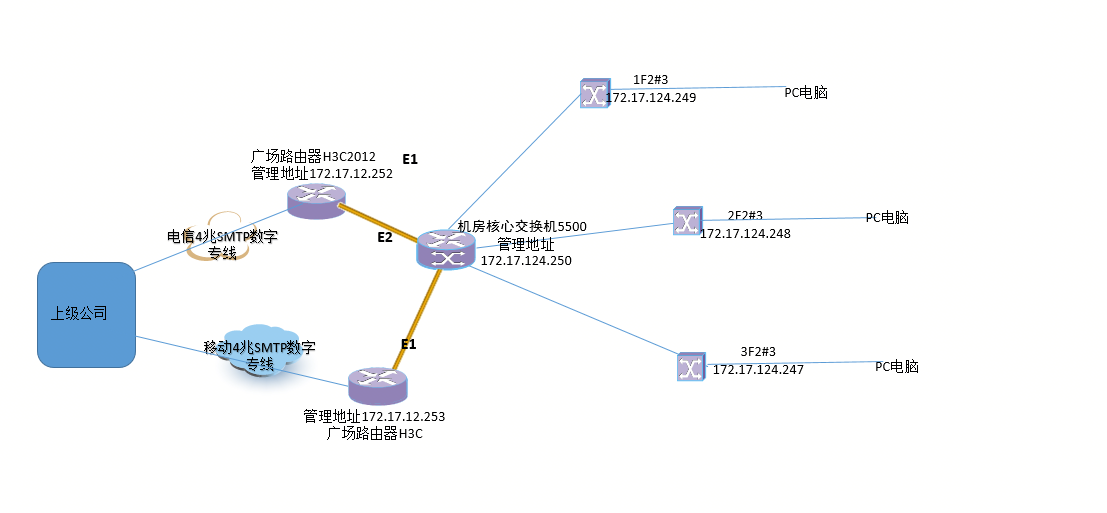
- 2019-05-01提问
- 举报
-
(0)
最佳答案

来回路径不一致~~
- 2019-05-01回答
- 评论(2)
- 举报
-
(0)
如何配置能保持来回路径一致啊!
这个得看路由表了,根据互访的目的地址查询


亲~登录后才可以操作哦!
确定你的邮箱还未认证,请认证邮箱或绑定手机后进行当前操作
举报
×
侵犯我的权益
×
侵犯了我企业的权益
×
- 1. 您举报的内容是什么?(请在邮件中列出您举报的内容和链接地址)
- 2. 您是谁?(身份证明材料,可以是身份证或护照等证件)
- 3. 是哪家企业?(营业执照,单位登记证明等证件)
- 4. 您与该企业的关系是?(您是企业法人或被授权人,需提供企业委托授权书)
抄袭了我的内容
×
原文链接或出处
诽谤我
×
- 1. 您举报的内容以及侵犯了您什么权益?(请在邮件中列出您举报的内容、链接地址,并给出简短的说明)
- 2. 您是谁?(身份证明材料,可以是身份证或护照等证件)
对根叔社区有害的内容
×
不规范转载
×
举报说明


这个得看路由表了,根据互访的目的地址查询