问题描述:
核心交换无法ping通下层防火墙20.180.4.2接口地址.请问什么原因?10.110.段的网关都在核心上 ,核心能ping通10.110.36.251 ping不通20.180.4.2和其他接口地址
核心路由:
ip route-static 0.0.0.0 0.0.0.0 10.110.0.254 ip route-static 2.0.0.2 255.255.255.255 10.110.36.100 preference 1 ip route-static 10.0.100.0 255.255.255.0 10.110.37.250 ip route-static 10.0.100.223 255.255.255.255 10.110.37.250 ip route-static 10.10.0.0 255.255.0.0 10.1.1.67 ip route-static 10.100.0.0 255.255.0.0 10.1.1.67 ip route-static 10.121.2.0 255.255.255.0 10.1.31.1 description to-Amsterdam ip route-static 10.122.2.0 255.255.255.0 10.1.31.1 description to-Australia ip route-static 10.123.0.0 255.255.0.0 10.1.31.1 description to-UK ip route-static 10.124.0.0 255.255.0.0 10.1.31.1 description to-Spain ip route-static 10.140.9.4 255.255.255.255 10.110.0.252 description Azure-heip ip route-static 10.140.9.5 255.255.255.255 10.110.0.252 description Azure-heip ip route-static 10.140.9.6 255.255.255.255 10.110.0.252 description Azure-heip ip route-static 10.140.9.8 255.255.255.255 10.110.0.252 description Azure-heip ip route-static 10.140.9.9 255.255.255.255 10.110.0.252 description Azure-heip ip route-static 10.140.9.10 255.255.255.255 10.110.0.252 description Azure-heip ip route-static 10.140.9.11 255.255.255.255 10.110.0.252 description Azure-heip ip route-static 10.140.9.12 255.255.255.255 10.110.0.252 description Azure-heip ip route-static 10.140.9.15 255.255.255.255 10.110.0.252 description Azure-heip ip route-static 20.0.0.0 255.255.0.0 10.110.37.250 ip route-static 20.0.3.239 255.255.255.255 10.110.36.150 preference 1 ip route-static 20.1.0.0 255.255.0.0 10.110.37.250 ip route-static 20.5.8.5 255.255.255.255 10.110.36.100 preference 1 ip route-static 20.7.4.0 255.255.255.0 10.110.36.100 ip route-static 20.20.0.62 255.255.255.255 10.110.36.100 preference 1 ip route-static 20.100.0.0 255.255.0.0 10.110.36.120 ip route-static 20.100.96.0 255.255.248.0 192.168.11.52 ip route-static 20.150.12.0 255.255.255.0 10.110.36.150 ip route-static 20.150.13.0 255.255.255.0 10.110.36.150 ip route-static 20.180.0.0 255.255.255.0 10.110.36.251 ip route-static 20.180.4.0 255.255.255.0 10.110.36.251
下层防火墙的配置
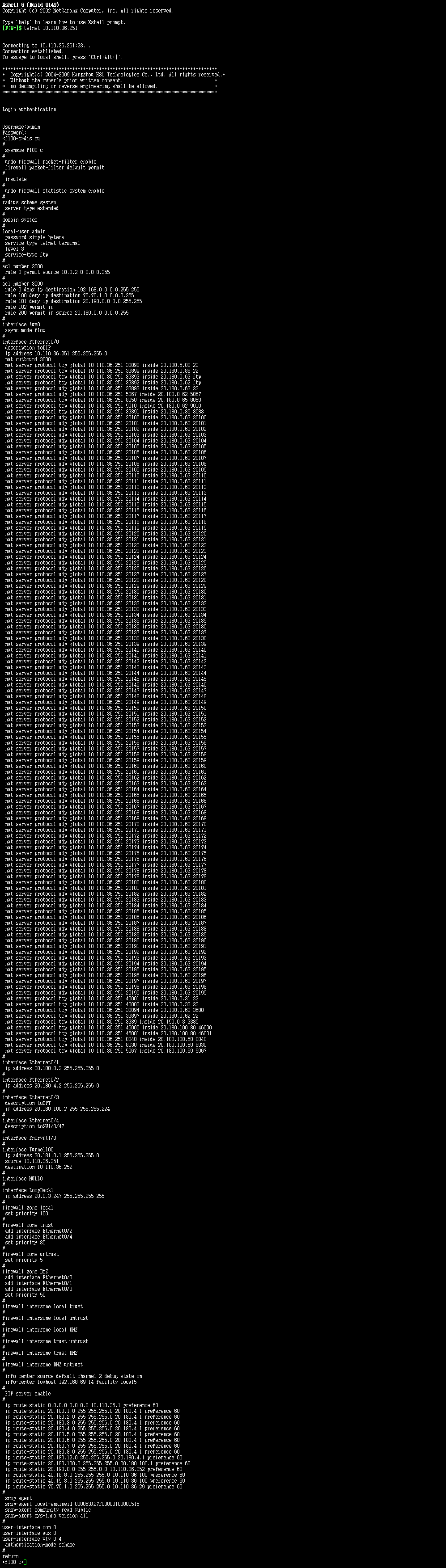
- 2020-04-26提问
- 举报
-
(0)
最佳答案

需要交换机、防火墙和沿途所有设备上都有20.180.4.2和10.110.的路由,然后防火墙没有安全策略将这个报文过滤才可以
- 2020-04-26回答
- 评论(1)
- 举报
-
(0)
怎么放通地址

安全策略的问题;
只看到接口放在安全域里面,没有对于的策略放通;
如有帮助,谢谢采纳
- 2020-04-26回答
- 评论(2)
- 举报
-
(0)
firewall interzone local trust # firewall interzone local untrust # firewall interzone local DMZ # firewall interzone trust untrust # firewall interzone trust DMZ # firewall interzone DMZ untrust
怎么放通地址
firewall interzone local trust # firewall interzone local untrust # firewall interzone local DMZ # firewall interzone trust untrust # firewall interzone trust DMZ # firewall interzone DMZ untrust

1. 先查看下 display arp 是否学习到对端的地址。
2.检查下防火墙的域间策略是否有放通该地址。
- 2020-04-26回答
- 评论(2)
- 举报
-
(0)
可以看下防火墙的操作手册
要怎么放通?
可以看下防火墙的操作手册

您好,请知:
1、请确认涉及到的物理接口都已经加入了安全域。
2、请确认域间策略已经放通。
3、请确认互联地址都可以PING通。
4、请确认本端与对端设备的路由都已经相互指向。
- 2020-04-26回答
- 评论(1)
- 举报
-
(1)
1都已经加进了安全域 2 都已经放通了,firewall interzone local trust # firewall interzone local untrust # firewall interzone local DMZ # firewall interzone trust untrust # firewall interzone trust DMZ # firewall interzone DMZ untrust 3、ping不通4.2 4、路由是有指向的。
1都已经加进了安全域 2 都已经放通了,firewall interzone local trust # firewall interzone local untrust # firewall interzone local DMZ # firewall interzone trust untrust # firewall interzone trust DMZ # firewall interzone DMZ untrust 3、ping不通4.2 4、路由是有指向的。
编辑答案


亲~登录后才可以操作哦!
确定你的邮箱还未认证,请认证邮箱或绑定手机后进行当前操作
举报
×
侵犯我的权益
×
侵犯了我企业的权益
×
- 1. 您举报的内容是什么?(请在邮件中列出您举报的内容和链接地址)
- 2. 您是谁?(身份证明材料,可以是身份证或护照等证件)
- 3. 是哪家企业?(营业执照,单位登记证明等证件)
- 4. 您与该企业的关系是?(您是企业法人或被授权人,需提供企业委托授权书)
抄袭了我的内容
×
原文链接或出处
诽谤我
×
- 1. 您举报的内容以及侵犯了您什么权益?(请在邮件中列出您举报的内容、链接地址,并给出简短的说明)
- 2. 您是谁?(身份证明材料,可以是身份证或护照等证件)
对根叔社区有害的内容
×
不规范转载
×
举报说明




怎么放通地址