最佳答案

可以的,看下,链接里面有啊案例
http://h3c.com/cn/d_201810/1119902_30005_0.htm#_Toc528145755
1.4.5 基于端口的VLAN典型配置举例
1. 组网需求
· Host A和Host C属于部门A,但是通过不同的设备接入公司网络;Host B和Host D属于部门B,也通过不同的设备接入公司网络。
· 为了通信的安全性,也为了避免广播报文泛滥,公司网络中使用VLAN技术来隔离部门间的二层流量。其中部门A使用VLAN 100,部门B使用VLAN 200。
· 现要求不管是否使用相同的设备接入公司网络,同一VLAN内的主机能够互通。即Host A和Host C能够互通,Host B和Host D能够互通。
2. 组网图
图1-4 基于端口的VLAN组网图
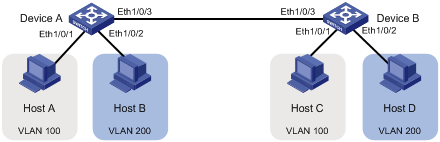
3. 配置步骤
(1) 配置Device A
# 创建VLAN 100,并将Ethernet1/0/1加入VLAN 100。
<DeviceA> system-view
[DeviceA] vlan 100
[DeviceA-vlan100] port ethernet 1/0/1
[DeviceA-vlan100] quit
# 创建VLAN 200,并将Ethernet1/0/2加入VLAN 200。
[DeviceA] vlan 200
[DeviceA-vlan200] port ethernet 1/0/2
[DeviceA-vlan200] quit
# 为了使Device A上VLAN 100和VLAN 200的报文能发送给Device B,将Ethernet1/0/3的链路类型配置为Trunk,并允许VLAN 100和VLAN 200的报文通过。
[DeviceA] interface ethernet 1/0/3
[DeviceA-Ethernet1/0/3] port link-type trunk
[DeviceA-Ethernet1/0/3] port trunk permit vlan 100 200
Please wait... Done.
(2) Device B上的配置与Device A上的配置完全一样,不再赘述。
4. 显示与验证
通过查看显示信息验证配置是否成功。
# 查看Device A上VLAN 100和VLAN 200的配置信息,验证以上配置是否生效。
[DeviceA-Ethernet1/0/3] display vlan 100
VLAN ID: 100
VLAN Type: static
Route Interface: not configured
Description: VLAN 0100
Name: VLAN 0100
Tagged Ports:
Ethernet1/0/3
Untagged Ports:
Ethernet1/0/1
[DeviceA-Ethernet1/0/3] display vlan 200
VLAN ID: 200
VLAN Type: static
Route Interface: not configured
Description: VLAN 0200
Name: VLAN 0200
Tagged Ports:
Ethernet1/0/3
Untagged Ports:
Ethernet1/0/2
- 2020-07-30回答
- 评论(0)
- 举报
-
(0)


亲~登录后才可以操作哦!
确定你的邮箱还未认证,请认证邮箱或绑定手机后进行当前操作
举报
×
侵犯我的权益
×
侵犯了我企业的权益
×
- 1. 您举报的内容是什么?(请在邮件中列出您举报的内容和链接地址)
- 2. 您是谁?(身份证明材料,可以是身份证或护照等证件)
- 3. 是哪家企业?(营业执照,单位登记证明等证件)
- 4. 您与该企业的关系是?(您是企业法人或被授权人,需提供企业委托授权书)
抄袭了我的内容
×
原文链接或出处
诽谤我
×
- 1. 您举报的内容以及侵犯了您什么权益?(请在邮件中列出您举报的内容、链接地址,并给出简短的说明)
- 2. 您是谁?(身份证明材料,可以是身份证或护照等证件)
对根叔社区有害的内容
×
不规范转载
×
举报说明


暂无评论