FIC-GEF Modules of H3C Series Routers
- 0关注
- 0收藏 513浏览
FIC-GEF Modules of H3C Series Routers
I. Introduction
FIC-1GEF/FIC-2GEF is the short of 1/2-port 1000Base-SX/1000Base-LX Ethernet optical interface card, where GE is the abbreviation of Gigabit Ethernet. F (Fiber) represents optical interface. FIC-1GEF/FIC-2GEF is primarily used for the communications between a router and LAN.
FIC-1GEF/FIC-2GEF supports the following functions:
l Provide five kinds of 1000Base-SX/1000Base-LX SFP pluggable optical interface modules, including short haul multimode (850nm) optical interface module, medium haul single mode (1310nm) optical interface module, long haul single mode (1310nm) optical interface module, long haul single mode (1550nm) optical interface module, ultra long haul single mode (1550nm) optical interface module, user can purchase as required.
l The interface works at 1000Mbps rate.
l Support full duplex operational mode.
l
II. Interface Attributes
The following table shows the attributes of FIC-1GEF/FIC-2GEF interface:
Table 8-1 FIC-1GEF/FIC-2GEF interface attributes
|
Attributes |
FIC-1GEF description |
FIC-2GEF description | |||||
|
Interface number |
1 |
2 | |||||
|
Type of connector |
SFP/LC | ||||||
|
Interface standard |
802.3,802.3u and 802.3ab | ||||||
|
Transmitting optical power |
Type |
short haul multimode (850nm) optical interface module |
Medium haul single mode (1310nm) optical interface module |
Long haul (1310nm) optical interface module |
Long haul (1550nm) optical interface module |
Ultra long haul (1550nm) optical interface module | |
|
Minimum |
-9.5dBm |
-9dBm |
-2dBm |
-4dBm |
-4dBm | ||
|
Maximum |
0dBm |
-3dBm |
5dBm |
1dBm |
2dBm | ||
|
Receiving sensitivity |
-17dBm |
-20dBm |
-23dBm - |
-21dBm |
-22dBm | ||
|
Core wavelength |
850nm |
1310nm |
1310nm |
1550nm |
1550nm | ||
|
Type of fiber |
62.5/125μm multimode fiber |
9/125μm single mode fiber |
9/125μm single mode fiber |
9/125μm single mode fiber |
9/125μm single mode fiber | ||
|
Maximum transmission distance |
0.55km |
10km |
40km |
40km |
70km | ||
|
Operational mode |
1000Mbps full duplex | ||||||
III. Panel and Interface Indicators
The following shows FIC-1GEF/FIC-2GEF panel:

Figure1 FIC-1GEF panel
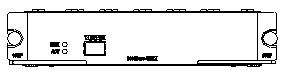
Figure2 FIC-2GEF panel
The following provides the implication of indicators on FIC-1GEF/FIC-2GEF panel:
Table 2 Implication of FIC-1GEF/FIC-2GEF indicators
|
LINK |
Extinguished represents the link is not connected; lighting represents that the link is connected. |
|
ACT |
Extinguished represents no data has been received/sent; flashing represents some data has been received/sent. |
IV. Interface Cable
For FIC-1GEF/FIC-2GEF, user can select the corresponding fibers depending on the type of selected 1000Base-SX/1000 Base-LX SFP pluggable optical interface module. The optical interfaces of these optical modules are LC-type fiber connectors, so user is required to use fibers with LC-type fiber connector.
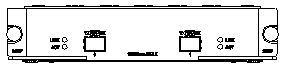
Figure3 LC type fiber connector appearance
& Note:
As a small fiber connector developed by Lucent Company, LC type fiber connector employs push/pull buttion installation.
Fibers are optional. User needs to specify the configured SFP module in advance when purchasing interface modules, or the corresponding fiber will not available.
V. Connection of Interface Fiber
Note:
The following proceedings should be noted when cabling:
l Do not overbend a fiber, its bending radius should no less than 10cm;
l Make sure that the Tx side of an interface is connected to the Rx side correctly;
l Guaranteeing the cleanness of fiber surface.
Warnning:
Laser danger! Do not directly observe fiber connectors attached to the laser diode, this may damage eyes.
Step 1: insert SFP module into the corresponding SFP slot.
Step 2: confirm Rx and Tx optical interfaces on the GE interface, and insert one side of a fiber into Rx interface, the other is attached to Tx interface of the peer; insert one side of another fiber into Tx interface, the other is attached to Rx interface of the peer.
Step 3: After powered on, examine the state of LINK indicator of GE interface. Lighting represents that Rx link is connected; extinguished represents that Rx link is not connected, please examine lines.
该案例暂时没有网友评论
编辑评论
✖
案例意见反馈


亲~登录后才可以操作哦!
确定你的邮箱还未认证,请认证邮箱或绑定手机后进行当前操作