组网及说明
网络拓扑图如下:
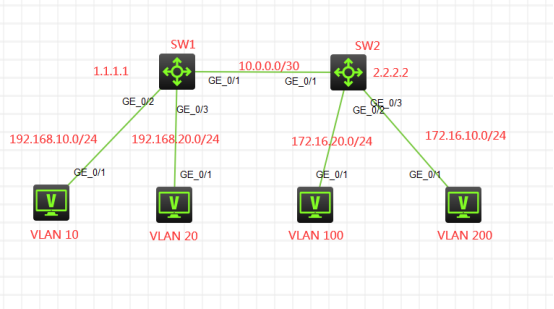
组网说明:
本案例采用H3C HCL模拟器来模拟多vpn-instance实例RIP典型组网配置,为了实现不同VLAN之间通过不同的vpn实例进行隔离,因此采用多vpn实例捆绑到相应的VLAN。
VLAN 400与用于在SW1 、SW2的vpn-rt互联使用,VLAN 500用于SW1、SW2的vpn-nrt互联使用。由于VLAN 400与VLAN 500绑定到了不同的VPN实例,因此可以共同使用10.0.0.0/30作为互联地址。
业务地址、互联地址、Loopback地址如拓扑图所示。其中VLAN 10、VLAN 100属于vpn-rt中,VLAN 20、VLAN 200属于vpn-nrt实例中,另外SW1与SW2之间的互联采用trunk,互联的VLAN使用VLAN 400(绑定到vpn-rt)和VLAN 500(绑定到vpn-nrt),全网采用多VPN实例RIP互联互通,不通VPN实例的业务地址不能互通。
vpn-rt规划如下:
RD:100:1
RT:100:1
vpn-nrt规划如下:
RD:200:1
RT:200:1
配置步骤
1、分别在SW1和SW2创建VPN实例
2、根据组网说明将各业务地址、互联地址、loopback绑定到vpn实例
3、创建多实例RIP,并发布业务地址实现互通
4、SW1与SW2之间的互联采用trunk,仅允许互联的VLAN互通。
配置关键点
SW1:
[H3C]sysname SW1
#创建vpn-rt实例,并配置RD值和RT值
[SW1]ip vpn-instance vpn-rt
[SW1-vpn-instance-vpn-rt]route-distinguisher 100:1
[SW1-vpn-instance-vpn-rt]vpn-target 100:1
[SW1-vpn-instance-vpn-rt]quit
#创建vpn-nrt实例,并配置RD值和RT值
[SW1]ip vpn-instance vpn-nrt
[SW1-vpn-instance-vpn-nrt]route-distinguisher 200:1
[SW1-vpn-instance-vpn-nrt]vpn-target 200:1
[SW1-vpn-instance-vpn-nrt]quit
[SW1]int LoopBack 0
[SW1-LoopBack0]ip binding vpn-instance vpn-rt //将Loopback0绑定到vpn-rt
Some configurations on the interface are removed.
[SW1-LoopBack0]ip address 1.1.1.1 32
[SW1-LoopBack0]quit
[SW1]int LoopBack 1
[SW1-LoopBack1]ip binding vpn-instance vpn-nrt //将Loopback1绑定到vpn-nrt
Some configurations on the interface are removed.
[SW1-LoopBack1]ip address 1.1.1.1 32
[SW1-LoopBack1]quit
[SW1]vlan 10
[SW1-vlan10]quit
[SW1]vlan 20
[SW1-vlan20]quit
[SW1]vlan 400
[SW1-vlan400]quit
[SW1]vlan 500
[SW1-vlan500]quit
[SW1]int vlan 10
[SW1-Vlan-interface10]ip binding vpn-instance vpn-rt //将VLAN 10绑定到vpn-rt
Some configurations on the interface are removed.
[SW1-Vlan-interface10]ip address 192.168.10.1 24
[SW1-Vlan-interface10]quit
[SW1]int vlan 20
[SW1-Vlan-interface20]ip binding vpn-instance vpn-nrt //将VLAN 20绑定到vpn-nrt
Some configurations on the interface are removed.
[SW1-Vlan-interface20]ip address 192.168.20.1 24
[SW1-Vlan-interface20]quit
[SW1]int vlan 400
[SW1-Vlan-interface400]ip binding vpn-instance vpn-rt //将VLAN400绑定到vpn-rt
Some configurations on the interface are removed.
[SW1-Vlan-interface400]description
[SW1-Vlan-interface400]ip address 10.0.0.1 30
[SW1-Vlan-interface400]quit
[SW1]int vlan 500
[SW1-Vlan-interface500]ip binding vpn-instance vpn-nrt //将VLAN 500绑定到vpn-nrt
Some configurations on the interface are removed.
[SW1-Vlan-interface500]description
[SW1-Vlan-interface500]ip address 10.0.0.1 30
[SW1-Vlan-interface500]quit
[SW1]
[SW1]int gi 1/0/2
[SW1-GigabitEthernet1/0/2]port link-type access
[SW1-GigabitEthernet1/0/2]port access vlan 10
[SW1-GigabitEthernet1/0/2]quit
[SW1]int gi 1/0/3
[SW1-GigabitEthernet1/0/3]port link-type access
[SW1-GigabitEthernet1/0/3]port access vlan 20
[SW1-GigabitEthernet1/0/3]quit
[SW1]
[SW1]int gi 1/0/1
[SW1-GigabitEthernet1/0/1]description
[SW1-GigabitEthernet1/0/1]port link-type trunk
[SW1-GigabitEthernet1/0/1]undo port trunk permit vlan 1
[SW1-GigabitEthernet1/0/1]port trunk permit vlan 400 500
[SW1-GigabitEthernet1/0/1]quit
[SW1]rip 10 vpn-instance vpn-rt //将RIP 10绑定到vpn-rt
[SW1-rip-10]version 2
[SW1-rip-10]network 10.0.0.0
[SW1-rip-10]network 1.1.1.1
[SW1-rip-10]network 192.168.10.0
[SW1-rip-10]quit
[SW1]rip 20 vpn-instance vpn-nrt //将RIP 20绑定到vpn-nrt
[SW1-rip-20]version 2
[SW1-rip-20]network 10.0.0.0
[SW1-rip-20]network 1.1.1.1
[SW1-rip-20]network 192.168.20.0
[SW1-rip-20]quit
SW2:
[H3C]sysname SW2
[SW2]ip vpn-instance vpn-rt
[SW2-vpn-instance-vpn-rt]route-distinguisher 100:1
[SW2-vpn-instance-vpn-rt]vpn-target 100:1
[SW2-vpn-instance-vpn-rt]quit
[SW2]ip vpn-instance vpn-nrt
[SW2-vpn-instance-vpn-nrt]route-distinguisher 200:1
[SW2-vpn-instance-vpn-nrt]vpn-target 200:1
[SW2-vpn-instance-vpn-nrt]quit
[SW2]int LoopBack 0
[SW2-LoopBack0]ip binding vpn-instance vpn-rt
Some configurations on the interface are removed.
[SW2-LoopBack0]ip address 2.2.2.2 32
[SW2-LoopBack0]quit
[SW2]int LoopBack 1
[SW2-LoopBack1]ip binding vpn-instance vpn-nrt
Some configurations on the interface are removed.
[SW2-LoopBack1]ip address 2.2.2.2 32
[SW2-LoopBack1]quit
[SW2]vlan 100
[SW2-vlan100]quit
[SW2]vlan 200
[SW2-vlan200]quit
[SW2]vlan 400
[SW2-vlan400]quit
[SW2]vlan 500
[SW2-vlan500]quit
[SW2]int vlan 100
[SW2-Vlan-interface100]ip binding vpn-instance vpn-rt
Some configurations on the interface are removed.
[SW2-Vlan-interface100]ip address 172.16.20.1 24
[SW2-Vlan-interface100]quit
[SW2]int vlan 200
[SW2-Vlan-interface200]ip binding vpn-instance vpn-nrt
Some configurations on the interface are removed.
[SW2-Vlan-interface200]ip address 172.16.10.1 24
[SW2-Vlan-interface200]quit
[SW2]int vlan 400
[SW2-Vlan-interface400]ip binding vpn-instance vpn-rt
Some configurations on the interface are removed.
[SW2-Vlan-interface400]description
[SW2-Vlan-interface400]ip address 10.0.0.2 30
[SW2-Vlan-interface400]quit
[SW2]int vlan 500
[SW2-Vlan-interface500]ip binding vpn-instance vpn-nrt
Some configurations on the interface are removed.
[SW2-Vlan-interface500]description
[SW2-Vlan-interface500]ip address 10.0.0.2 30
[SW2-Vlan-interface500]quit
[SW2]int gi 1/0/2
[SW2-GigabitEthernet1/0/2]port link-type access
[SW2-GigabitEthernet1/0/2]port access vlan 100
[SW2-GigabitEthernet1/0/2]quit
[SW2]int gi 1/0/3
[SW2-GigabitEthernet1/0/3]port link-type access
[SW2-GigabitEthernet1/0/3]port access vlan 200
[SW2-GigabitEthernet1/0/3]quit
[SW2]int gi 1/0/1
[SW2-GigabitEthernet1/0/1]description
[SW2-GigabitEthernet1/0/1]port link-type trunk
[SW2-GigabitEthernet1/0/1]undo port trunk permit vlan 1
[SW2-GigabitEthernet1/0/1]port trunk permit vlan 400 500
[SW2-GigabitEthernet1/0/1]quit
[SW2]rip 10 vpn-instance vpn-rt
[SW2-rip-10]version 2
[SW2-rip-10]network 10.0.0.0
[SW2-rip-10]network 2.2.2.2
[SW2-rip-10]network 172.16.0.0
[SW2-rip-10]quit
[SW2]rip 20 vpn-instance vpn-nrt
[SW2-rip-20]version 2
[SW2-rip-20]network 10.0.0.0
[SW2-rip-20]network 2.2.2.2
[SW2-rip-20]network 172.16.0.0
[SW2-rip-20]quit
查看VPN路由表确认各VPN发布的路由已学习到:
[SW1]dis ip routing-table vpn-instance vpn-rt
Destinations : 19 Routes : 19
Destination/Mask Proto Pre Cost NextHop Interface
0.0.0.0/32 Direct 0 0 127.0.0.1 InLoop0
1.1.1.1/32 Direct 0 0 127.0.0.1 InLoop0
2.0.0.0/8 RIP 100 1 10.0.0.2 Vlan400
10.0.0.0/30 Direct 0 0 10.0.0.1 Vlan400
10.0.0.0/32 Direct 0 0 10.0.0.1 Vlan400
10.0.0.1/32 Direct 0 0 127.0.0.1 InLoop0
10.0.0.3/32 Direct 0 0 10.0.0.1 Vlan400
127.0.0.0/8 Direct 0 0 127.0.0.1 InLoop0
127.0.0.0/32 Direct 0 0 127.0.0.1 InLoop0
127.0.0.1/32 Direct 0 0 127.0.0.1 InLoop0
127.255.255.255/32 Direct 0 0 127.0.0.1 InLoop0
172.16.0.0/16 RIP 100 1 10.0.0.2 Vlan400
192.168.10.0/24 Direct 0 0 192.168.10.1 Vlan10
192.168.10.0/32 Direct 0 0 192.168.10.1 Vlan10
192.168.10.1/32 Direct 0 0 127.0.0.1 InLoop0
192.168.10.255/32 Direct 0 0 192.168.10.1 Vlan10
224.0.0.0/4 Direct 0 0 0.0.0.0 NULL0
224.0.0.0/24 Direct 0 0 0.0.0.0 NULL0
255.255.255.255/32 Direct 0 0 127.0.0.1 InLoop0
[SW1]
[SW1]dis ip routing-table vpn-instance vpn-nrt
Destinations : 19 Routes : 19
Destination/Mask Proto Pre Cost NextHop Interface
0.0.0.0/32 Direct 0 0 127.0.0.1 InLoop0
1.1.1.1/32 Direct 0 0 127.0.0.1 InLoop0
2.0.0.0/8 RIP 100 1 10.0.0.2 Vlan500
10.0.0.0/30 Direct 0 0 10.0.0.1 Vlan500
10.0.0.0/32 Direct 0 0 10.0.0.1 Vlan500
10.0.0.1/32 Direct 0 0 127.0.0.1 InLoop0
10.0.0.3/32 Direct 0 0 10.0.0.1 Vlan500
127.0.0.0/8 Direct 0 0 127.0.0.1 InLoop0
127.0.0.0/32 Direct 0 0 127.0.0.1 InLoop0
127.0.0.1/32 Direct 0 0 127.0.0.1 InLoop0
127.255.255.255/32 Direct 0 0 127.0.0.1 InLoop0
172.16.0.0/16 RIP 100 1 10.0.0.2 Vlan500
192.168.20.0/24 Direct 0 0 192.168.20.1 Vlan20
192.168.20.0/32 Direct 0 0 192.168.20.1 Vlan20
192.168.20.1/32 Direct 0 0 127.0.0.1 InLoop0
192.168.20.255/32 Direct 0 0 192.168.20.1 Vlan20
224.0.0.0/4 Direct 0 0 0.0.0.0 NULL0
224.0.0.0/24 Direct 0 0 0.0.0.0 NULL0
255.255.255.255/32 Direct 0 0 127.0.0.1 InLoop0
[SW1]
[SW2]dis ip routing-table vpn-instance vpn-rt
Destinations : 19 Routes : 19
Destination/Mask Proto Pre Cost NextHop Interface
0.0.0.0/32 Direct 0 0 127.0.0.1 InLoop0
1.0.0.0/8 RIP 100 1 10.0.0.1 Vlan400
2.2.2.2/32 Direct 0 0 127.0.0.1 InLoop0
10.0.0.0/30 Direct 0 0 10.0.0.2 Vlan400
10.0.0.0/32 Direct 0 0 10.0.0.2 Vlan400
10.0.0.2/32 Direct 0 0 127.0.0.1 InLoop0
10.0.0.3/32 Direct 0 0 10.0.0.2 Vlan400
127.0.0.0/8 Direct 0 0 127.0.0.1 InLoop0
127.0.0.0/32 Direct 0 0 127.0.0.1 InLoop0
127.0.0.1/32 Direct 0 0 127.0.0.1 InLoop0
127.255.255.255/32 Direct 0 0 127.0.0.1 InLoop0
172.16.20.0/24 Direct 0 0 172.16.20.1 Vlan100
172.16.20.0/32 Direct 0 0 172.16.20.1 Vlan100
172.16.20.1/32 Direct 0 0 127.0.0.1 InLoop0
172.16.20.255/32 Direct 0 0 172.16.20.1 Vlan100
192.168.10.0/24 RIP 100 1 10.0.0.1 Vlan400
224.0.0.0/4 Direct 0 0 0.0.0.0 NULL0
224.0.0.0/24 Direct 0 0 0.0.0.0 NULL0
255.255.255.255/32 Direct 0 0 127.0.0.1 InLoop0
[SW2]
[SW2]dis ip routing-table vpn-instance vpn-nrt
Destinations : 19 Routes : 19
Destination/Mask Proto Pre Cost NextHop Interface
0.0.0.0/32 Direct 0 0 127.0.0.1 InLoop0
1.0.0.0/8 RIP 100 1 10.0.0.1 Vlan500
2.2.2.2/32 Direct 0 0 127.0.0.1 InLoop0
10.0.0.0/30 Direct 0 0 10.0.0.2 Vlan500
10.0.0.0/32 Direct 0 0 10.0.0.2 Vlan500
10.0.0.2/32 Direct 0 0 127.0.0.1 InLoop0
10.0.0.3/32 Direct 0 0 10.0.0.2 Vlan500
127.0.0.0/8 Direct 0 0 127.0.0.1 InLoop0
127.0.0.0/32 Direct 0 0 127.0.0.1 InLoop0
127.0.0.1/32 Direct 0 0 127.0.0.1 InLoop0
127.255.255.255/32 Direct 0 0 127.0.0.1 InLoop0
172.16.10.0/24 Direct 0 0 172.16.10.1 Vlan200
172.16.10.0/32 Direct 0 0 172.16.10.1 Vlan200
172.16.10.1/32 Direct 0 0 127.0.0.1 InLoop0
172.16.10.255/32 Direct 0 0 172.16.10.1 Vlan200
192.168.20.0/24 RIP 100 1 10.0.0.1 Vlan500
224.0.0.0/4 Direct 0 0 0.0.0.0 NULL0
224.0.0.0/24 Direct 0 0 0.0.0.0 NULL0
255.255.255.255/32 Direct 0 0 127.0.0.1 InLoop0
[SW2]
分别查看各RIP的信息:
[SW2]dis rip
Private VPN-instance name: vpn-rt
RIP process: 10
RIP version: 2
Preference: 100
Checkzero: Enabled
Default cost: 0
Summary: Enabled
Host routes: Enabled
Maximum number of load balanced routes: 16
Update time : 30 secs Timeout time : 180 secs
Suppress time : 120 secs Garbage-collect time : 120 secs
Update output delay: 20(ms) Output count: 3
Graceful-restart interval: 60 secs
Triggered Interval : 5 50 200
BFD: Disabled
Silent interfaces: None
Default routes: Disabled
Verify-source: Enabled
Networks:
2.0.0.0 10.0.0.0
172.16.0.0
Configured peers: None
Triggered updates sent: 3
Number of routes changes: 5
Number of replies to queries: 0
Private VPN-instance name: vpn-nrt
RIP process: 20
RIP version: 2
Preference: 100
Checkzero: Enabled
Default cost: 0
Summary: Enabled
Host routes: Enabled
Maximum number of load balanced routes: 16
Update time : 30 secs Timeout time : 180 secs
Suppress time : 120 secs Garbage-collect time : 120 secs
Update output delay: 20(ms) Output count: 3
Graceful-restart interval: 60 secs
Triggered Interval : 5 50 200
BFD: Disabled
Silent interfaces: None
Default routes: Disabled
Verify-source: Enabled
Networks:
2.0.0.0 10.0.0.0
172.16.0.0
Configured peers: None
Triggered updates sent: 3
Number of routes changes: 5
Number of replies to queries: 0
[SW2]
[SW1]dis rip
Private VPN-instance name: vpn-rt
RIP process: 10
RIP version: 2
Preference: 100
Checkzero: Enabled
Default cost: 0
Summary: Enabled
Host routes: Enabled
Maximum number of load balanced routes: 16
Update time : 30 secs Timeout time : 180 secs
Suppress time : 120 secs Garbage-collect time : 120 secs
Update output delay: 20(ms) Output count: 3
Graceful-restart interval: 60 secs
Triggered Interval : 5 50 200
BFD: Disabled
Silent interfaces: None
Default routes: Disabled
Verify-source: Enabled
Networks:
1.0.0.0 10.0.0.0
192.168.10.0
Configured peers: None
Triggered updates sent: 5
Number of routes changes: 5
Number of replies to queries: 1
Private VPN-instance name: vpn-nrt
RIP process: 20
RIP version: 2
Preference: 100
Checkzero: Enabled
Default cost: 0
Summary: Enabled
Host routes: Enabled
Maximum number of load balanced routes: 16
Update time : 30 secs Timeout time : 180 secs
Suppress time : 120 secs Garbage-collect time : 120 secs
Update output delay: 20(ms) Output count: 3
Graceful-restart interval: 60 secs
Triggered Interval : 5 50 200
BFD: Disabled
Silent interfaces: None
Default routes: Disabled
Verify-source: Enabled
Networks:
1.0.0.0 10.0.0.0
192.168.20.0
Configured peers: None
Triggered updates sent: 5
Number of routes changes: 5
Number of replies to queries: 1
[SW1]
PC填写相应IP地址,同VPN实例的能PING通,不同VPN实例的不能PING通

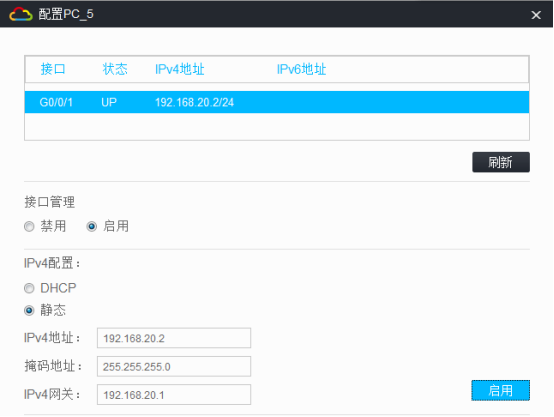
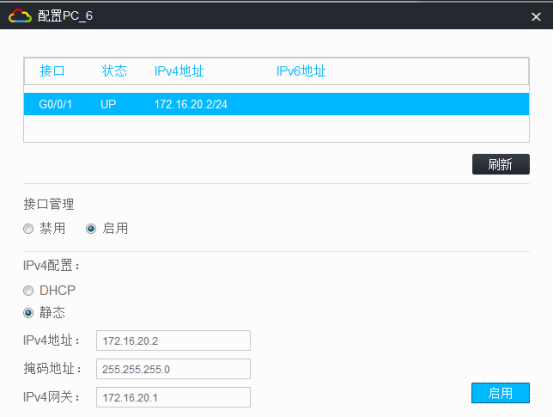
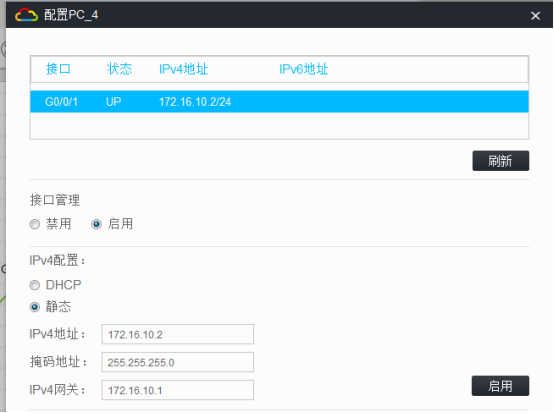
同VPN实例能互通,不同VPN实例不能PING通
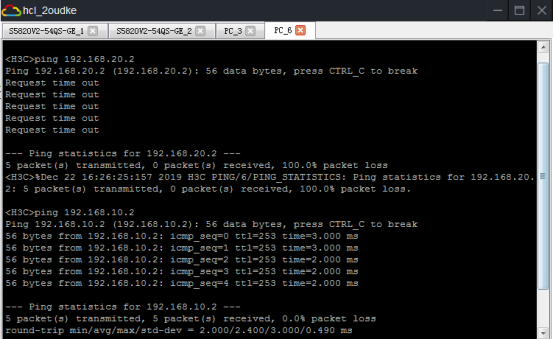
至此,多VPN实例RIP典型组网配置已完成!
该案例暂时没有网友评论
编辑评论
✖
案例意见反馈


亲~登录后才可以操作哦!
确定你的邮箱还未认证,请认证邮箱或绑定手机后进行当前操作
