怎么把瘦ap刷成胖ap 求教程
- 1关注
- 3收藏,8436浏览
最佳答案

组网及说明
1.1 适用产品系列
本手册适用于如下产品:WA4320i-X、WA4320i-ACN、WA4320H-ACN、WA4320-ACN、WA2620i-AGN、 WA2610E、WA2620E、WA2620X等AP。
有一些场景下,之前注册过V7无线控制器的瘦AP,需要切换成胖AP使用,但是对应的胖
AP版本是V5平台的,那就涉及到本案例的内容。需要先降级bootrom,再做版本上传。
1.1.1 AP瘦切胖配置案例(Bootrom)
操作风险提示:AP瘦切胖有风险,操作不当或者意外断电会导致设备故障,操作需谨慎。命令行升级需在PC上搭建TFTP Server(推荐用户使用3CDaemon搭建TFTP服务器)
将软件版本下载到设备FLASH内,然后通过命令行加载Bootrom版本,再加载主机软件版本,加载时输入的文件名一定要一致,建议复制黏贴,然后升级过程中避免断电重启操作。
配置步骤
1. 从新华三的官网下载对应AP型号的胖版本
https://www.h3c.com/cn/d_201805/1083983_30005_40.htm
下载压缩包WA4300S-CMW520-R1509P01-FAT.zip ,解压生成bin文件,放到电脑桌面上,下载后,需修改文件名,以WA4320为例子,修改对应的启动文件名wa4300s_fat.bin,需要注意文件名称修改正确。
2. 电脑通过网线连接到ap的一个网口
电脑网卡设置为:192.168.0.1 255.255.255.0,如下例子打开TFTP服务器,把bin软件版本放到电脑桌面上,TFTP服务器目录指向电脑桌面,然后点击确定。
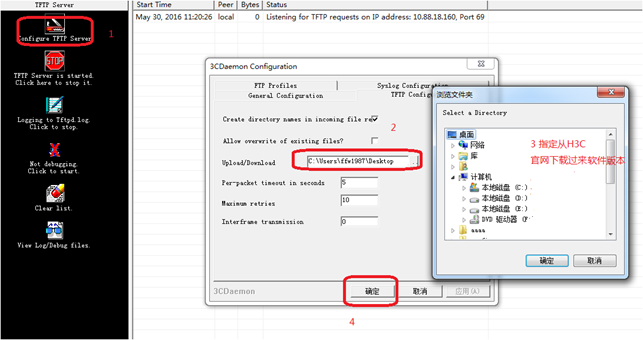
3. console口操作刷版本
console口登录方法参考《1.03 设备管理-Console登录方法》
在AP重启的时候按住不停地按Ctrl+B进入设备的bootroom菜单,以下标黑部分为设备自动打印部分。
System is starting...
Press Ctrl+D to access BASIC-BOOTWARE MENU
Booting Normal Extend BootWare
The Extend BootWare is self-decompressing...................................
Done!
按住ctrl+b进到boot
***************************************************************************
* *
* H3C WA4320-ACN-C BootWare, Version 7.07 *
* *
****************************************************************************
Copyright (c) 2004-2016 Hangzhou H3C Technologies Co., Ltd.
Compiled Date : Jul 25 2016
CPU Type : ATHEROS AR9563
CPU L1 Cache : 32KB
CPU Clock Speed : 775MHz
Memory Type : SDRAM
Memory Size : 128MB
Memory Speed : 560MHz
BootWare Size : 512KB
Flash Size : 16MB
PCB Version : Ver.B
BootWare Validating...
Press Ctrl+B to access EXTENDED-BOOTWARE MENU...
Password recovery capability is enabled.
Note: The current operating device is flash
Enter < Storage Device Operation > to select device.
3.1、更新扩展bootrom版本
==========================
|<1> Boot System |
|<2> Enter Serial SubMenu |
|<3> Enter Ethernet SubMenu |
|<4> File Control |
|<5> Restore to Factory Default Configuration |
|<6> Skip Current System Configuration |
|<7> BootWare Operation Menu |
|<8> Skip Authentication for Console Login |
|<9> Storage Device Operation |
|<0> Reboot |
===========================================================================
Ctrl+Z: Access EXTENDED ASSISTANT MENU
Ctrl+F: Format File System
Ctrl+C: Display Copyright
Enter your choice(0-9):
此时按住ctrl+F 格式化flash,“Y”需要手工输入
Warning:All files on flash will be lost! Are you sure to format? [Y/N]Y.....
............................................................................
..................
Format success.
==========================
|<1> Boot System |
|<2> Enter Serial SubMenu |
|<3> Enter Ethernet SubMenu |
|<4> File Control |
|<5> Restore to Factory Default Configuration |
|<6> Skip Current System Configuration |
|<7> BootWare Operation Menu |
|<8> Skip Authentication for Console Login |
|<9> Storage Device Operation |
|<0> Reboot |
===========================================================================
Ctrl+Z: Access EXTENDED ASSISTANT MENU
Ctrl+F: Format File System
Ctrl+C: Display Copyright
Enter your choice(0-9): 3 //进入以太网子菜单
==========================
|Note:the operating device is flash |
|<1> Download Image Program To SDRAM And Run |
|<2> Update Main Image File |
|<3> Update Backup Image File |
|<4> Download Files(*.*) |
|<5> Modify Ethernet Parameter |
|<0> Exit To Main Menu |
|
===========================================================================
Enter your choice(0-5): 5 //更改以太网参数
==========================
|Note: "." = Clear field. |
| "-" = Go to previous field. |
| Ctrl+D = Quit. |
============================================================================
Protocol (FTP or TFTP) :tftp
//忽略输出内容,直接输入TFTP,然后回车
Load File Name :wa4300s_fat.bin
//忽略输出内容,直接输入wa4300s_fat.bin,然后回车
Target File Name :wa4300s_fat.bin
//忽略输出内容,直接输入wa4300s_fat.bin,然后回车
Server IP Address :192.168.0.1
//忽略输出内容,直接输入电脑主机的 IP,如192.168.0.1,然后回车
Local IP Address :192.168.0.19
//忽略输出内容,直接输入和电脑主机的ip同一网段,比如192.168.0.19,然后回车
Subnet Mask :255.255.255.0
//忽略输出内容,直接回车
Gateway IP Address :0.0.0.0
//忽略输出内容,直接回车
==========================
|Note:the operating device is flash |
|<1> Download Image Program To SDRAM And Run |
|<2> Update Main Image File |
|<3> Update Backup Image File |
|<4> Download Files(*.*) |
|<5> Modify Ethernet Parameter |
|<0> Exit To Main Menu |
|
===========================================================================
Enter your choice(0-5): 1 //此时为更新bootware版本
Loading.....................................................................
............................................................................
............................................................................
.Done.
11248640 bytes downloaded!
Extended BootWare Version is not equal,updating? [Y/N]
Updating Extended BootWare..........Done.
BootWare updated,System is rebooting now.
System is starting...
Press Ctrl+D to access BASIC-BOOTWARE MENU
Booting Normal Extend BootWare
The Extend BootWare is self-decompressing.........................Done!
3.2、升级bin版本
此时bootware版本更新完成,进扩展boot升级设备版本。
****************************************************************************
* *
* H3C WA4320-ACN-C BootWare, Version 1.05 *
* *
****************************************************************************
Copyright (c) 2004-2016 Hangzhou H3C Technologies Co., Ltd.
Compiled Date : Jun 28 2016
CPU Type : ATHEROS AR9563
CPU L1 Cache : 32KB
CPU Clock Speed : 775MHz
Memory Type : SDRAM
Memory Size : 128MB
Memory Speed : 560MHz
BootWare Size : 512KB
Flash Size : 16MB
PCB Version : Ver.B
Read net params from bootrom failed, use the default value
BootWare Validating...
Press Ctrl+B to enter extended boot menu...
Starting to get the main application file--flash:/wa4300s_fit.bin!
The main application file does not exist--flash:/wa4300s_fit.bin!
Starting to get the backup application file--flash:/backup.bin!
The backup application file does not exist--flash:/backup.bin!
Starting to get the secure application file--flash:/secure.bin!
The secure application file does not exist--flash:/secure.bin!
Booting App fails!
Trying to get the IP address from the DHCP server......
Getting IP Address Failed, the system will reboot.
[State : Idle] Reset request, rebooting the AP
Rebooting......
System is starting...
Press Ctrl+D to access BASIC-BOOTWARE MENU
Booting Normal Extend BootWare
The Extend BootWare is self-decompressing.........................Done!
按住ctrl+b进到boot
****************************************************************************
* *
* H3C WA4320-ACN-C BootWare, Version 1.05 *
* *
****************************************************************************
Copyright (c) 2004-2016 Hangzhou H3C Technologies Co., Ltd.
Compiled Date : Jun 28 2016
CPU Type : ATHEROS AR9563
CPU L1 Cache : 32KB
CPU Clock Speed : 775MHz
Memory Type : SDRAM
Memory Size : 128MB
Memory Speed : 560MHz
BootWare Size : 512KB
Flash Size : 16MB
PCB Version : Ver.B
BootWare Validating...
Press Ctrl+B to enter extended boot menu...
BootWare password: Not required. Please press Enter to continue.
Password recovery capability is enabled.
Note: The current operating device is flash
Enter < Storage Device Operation > to select device.
===========================
|<1> Boot System |
|<2> Enter Serial SubMenu |
|<3> Enter Ethernet SubMenu |
|<4> File Control |
|<5> Restore to Factory Default Configuration |
|<6> Skip Current System Configuration |
|<7> BootWare Operation Menu |
|<8> Clear Super Password |
|<9> Storage Device Operation |
|<0> Reboot |
===========================================================================
Ctrl+C: Display Copyright
Ctrl+Y: Change AP Mode
Ctrl+F: Format File System
Enter your choice(0-9):
按住ctrl+F,再次格式化 //第二次格式化,“Y”需要手工输入
Warning:All files on flash will be lost! Are you sure to format? [Y/N]Y.....
............................................................................
..................
Format success.
===========================
|<1> Boot System |
|<2> Enter Serial SubMenu |
|<3> Enter Ethernet SubMenu |
|<4> File Control |
|<5> Restore to Factory Default Configuration |
|<6> Skip Current System Configuration |
|<7> BootWare Operation Menu |
|<8> Clear Super Password |
|<9> Storage Device Operation |
|<0> Reboot |
===========================================================================
Ctrl+C: Display Copyright
Ctrl+Y: Change AP Mode
Ctrl+F: Format File System
Enter your choice(0-9): 3 //进到以太网子菜单
==========================
|Note:the operating device is flash |
|<1> Download Application Program To SDRAM And Run |
|<2> Update Main Application File |
|<3> Modify Ethernet Parameter |
|<0> Exit To Main Menu |
|
============================================================================
Enter your choice(0-3): 3 //更改以太网参数
==========================
|Note: "." = Clear field. |
| "-" = Go to previous field. |
| Ctrl+D = Quit. |
============================================================================
Protocol (FTP or TFTP) :tftp
//忽略输出内容,直接输入TFTP,然后回车
Load File Name :wa4300s_fat.bin
//忽略输出内容,直接输入wa4300s_fat.bin,然后回车
Target File Name :wa4300s_fat.bin
//忽略输出内容,直接输入wa4300s_fat.bin,然后回车
Server IP Address :192.168.0.1
//忽略输出内容,直接输入电脑主机的 IP,如192.168.0.1,然后回车
Local IP Address :192.168.0.19
//忽略输出内容,直接输入和电脑主机的ip同一网段,比如192.168.0.19,然后回车
Subnet Mask :255.255.255.0
//忽略输出内容,直接回车
Gateway IP Address :0.0.0.0
//忽略输出内容,直接回车
==========================
|Note:the operating device is flash |
|<1> Download Application Program To SDRAM And Run |
|<2> Update Main Application File |
|<3> Modify Ethernet Parameter |
|<0> Exit To Main Menu |
|
===========================================================================
Enter your choice(0-3): 2 //更新主应用文件,此时为AP版本文件
Loading.....................................................................
............................................................................
............................................................................
.Done!
11248640 bytes downloaded!
Updating File flash:/wa4300s_fat.bin........................................
............................................................................
..........................................................Done!
==========================
|Note:the operating device is flash |
|<1> Download Application Program To SDRAM And Run |
|<2> Update Main Application File |
|<3> Modify Ethernet Parameter |
|<0> Exit To Main Menu |
|
============================================================================
Enter your choice(0-3): 0 //返回主菜单
===========================
|<1> Boot System |
|<2> Enter Serial SubMenu |
|<3> Enter Ethernet SubMenu |
|<4> File Control |
|<5> Restore to Factory Default Configuration |
|<6> Skip Current System Configuration |
|<7> BootWare Operation Menu |
|<8> Clear Super Password |
|<9> Storage Device Operation |
|<0> Reboot |
===========================================================================
Ctrl+C: Display Copyright
Ctrl+Y: Change AP Mode
Ctrl+F: Format File System
Enter your choice(0-9): 0 //重启
System is starting...
Press Ctrl+D to access BASIC-BOOTWARE MENU
Booting Normal Extend BootWare
The Extend BootWare is self-decompressing.........................Done!
****************************************************************************
* *
* H3C WA4320-ACN-C BootWare, Version 1.05 *
* *
****************************************************************************
Copyright (c) 2004-2016 Hangzhou H3C Technologies Co., Ltd.
Compiled Date : Jun 28 2016
CPU Type : ATHEROS AR9563
CPU L1 Cache : 32KB
CPU Clock Speed : 775MHz
Memory Type : SDRAM
Memory Size : 128MB
Memory Speed : 560MHz
BootWare Size : 512KB
Flash Size : 16MB
PCB Version : Ver.B
BootWare Validating...
Press Ctrl+B to enter extended boot menu...
Starting to get the main application file--flash:/wa4300s_fat.bin!..........
............................................................................
............................................................................
..........
The App file is self-decompressing..........................................
............................................................................
............................................................................
............................................................................
............................................................................
............................................................................
............................................................................
...........................................................................
.
..................Done!
System application is starting...
Startup configuration file does not exist.
User interface con0 is available.
4. 切换成V5胖模式完成。
重启设备完成后就可以使用默认的管理地址192.168.0.50登录AP进行管理了。登录AP的默认用户名是admin,密码是h3capadmi
组网及说明
1.1 适用产品系列
本手册适用于如下产品:WA4320i-X、WA4320i-ACN、WA4320H-ACN、WA4320-ACN、WA2620i-AGN、 WA2610E、WA2620E、WA2620X等AP。
有一些场景下,之前注册过V7无线控制器的瘦AP,需要切换成胖AP使用,但是对应的胖
AP版本是V5平台的,那就涉及到本案例的内容。需要先降级bootrom,再做版本上传。
1.1.1 AP瘦切胖配置案例(Bootrom)
操作风险提示:AP瘦切胖有风险,操作不当或者意外断电会导致设备故障,操作需谨慎。命令行升级需在PC上搭建TFTP Server(推荐用户使用3CDaemon搭建TFTP服务器)
将软件版本下载到设备FLASH内,然后通过命令行加载Bootrom版本,再加载主机软件版本,加载时输入的文件名一定要一致,建议复制黏贴,然后升级过程中避免断电重启操作。
配置步骤
1. 从新华三的官网下载对应AP型号的胖版本
https://www.h3c.com/cn/d_201805/1083983_30005_40.htm
下载压缩包WA4300S-CMW520-R1509P01-FAT.zip ,解压生成bin文件,放到电脑桌面上,下载后,需修改文件名,以WA4320为例子,修改对应的启动文件名wa4300s_fat.bin,需要注意文件名称修改正确。
2. 电脑通过网线连接到ap的一个网口
电脑网卡设置为:192.168.0.1 255.255.255.0,如下例子打开TFTP服务器,把bin软件版本放到电脑桌面上,TFTP服务器目录指向电脑桌面,然后点击确定。
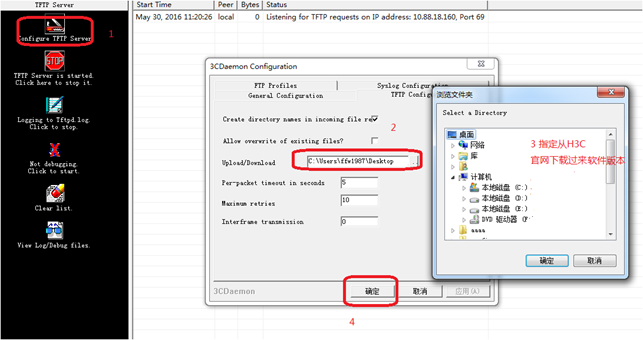
3. console口操作刷版本
console口登录方法参考《1.03 设备管理-Console登录方法》
在AP重启的时候按住不停地按Ctrl+B进入设备的bootroom菜单,以下标黑部分为设备自动打印部分。
System is starting...
Press Ctrl+D to access BASIC-BOOTWARE MENU
Booting Normal Extend BootWare
The Extend BootWare is self-decompressing...................................
Done!
按住ctrl+b进到boot
***************************************************************************
* *
* H3C WA4320-ACN-C BootWare, Version 7.07 *
* *
****************************************************************************
Copyright (c) 2004-2016 Hangzhou H3C Technologies Co., Ltd.
Compiled Date : Jul 25 2016
CPU Type : ATHEROS AR9563
CPU L1 Cache : 32KB
CPU Clock Speed : 775MHz
Memory Type : SDRAM
Memory Size : 128MB
Memory Speed : 560MHz
BootWare Size : 512KB
Flash Size : 16MB
PCB Version : Ver.B
BootWare Validating...
Press Ctrl+B to access EXTENDED-BOOTWARE MENU...
Password recovery capability is enabled.
Note: The current operating device is flash
Enter < Storage Device Operation > to select device.
3.1、更新扩展bootrom版本
==========================
|<1> Boot System |
|<2> Enter Serial SubMenu |
|<3> Enter Ethernet SubMenu |
|<4> File Control |
|<5> Restore to Factory Default Configuration |
|<6> Skip Current System Configuration |
|<7> BootWare Operation Menu |
|<8> Skip Authentication for Console Login |
|<9> Storage Device Operation |
|<0> Reboot |
===========================================================================
Ctrl+Z: Access EXTENDED ASSISTANT MENU
Ctrl+F: Format File System
Ctrl+C: Display Copyright
Enter your choice(0-9):
此时按住ctrl+F 格式化flash,“Y”需要手工输入
Warning:All files on flash will be lost! Are you sure to format? [Y/N]Y.....
............................................................................
..................
Format success.
==========================
|<1> Boot System |
|<2> Enter Serial SubMenu |
|<3> Enter Ethernet SubMenu |
|<4> File Control |
|<5> Restore to Factory Default Configuration |
|<6> Skip Current System Configuration |
|<7> BootWare Operation Menu |
|<8> Skip Authentication for Console Login |
|<9> Storage Device Operation |
|<0> Reboot |
===========================================================================
Ctrl+Z: Access EXTENDED ASSISTANT MENU
Ctrl+F: Format File System
Ctrl+C: Display Copyright
Enter your choice(0-9): 3 //进入以太网子菜单
==========================
|Note:the operating device is flash |
|<1> Download Image Program To SDRAM And Run |
|<2> Update Main Image File |
|<3> Update Backup Image File |
|<4> Download Files(*.*) |
|<5> Modify Ethernet Parameter |
|<0> Exit To Main Menu |
|
===========================================================================
Enter your choice(0-5): 5 //更改以太网参数
==========================
|Note: "." = Clear field. |
| "-" = Go to previous field. |
| Ctrl+D = Quit. |
============================================================================
Protocol (FTP or TFTP) :tftp
//忽略输出内容,直接输入TFTP,然后回车
Load File Name :wa4300s_fat.bin
//忽略输出内容,直接输入wa4300s_fat.bin,然后回车
Target File Name :wa4300s_fat.bin
//忽略输出内容,直接输入wa4300s_fat.bin,然后回车
Server IP Address :192.168.0.1
//忽略输出内容,直接输入电脑主机的 IP,如192.168.0.1,然后回车
Local IP Address :192.168.0.19
//忽略输出内容,直接输入和电脑主机的ip同一网段,比如192.168.0.19,然后回车
Subnet Mask :255.255.255.0
//忽略输出内容,直接回车
Gateway IP Address :0.0.0.0
//忽略输出内容,直接回车
==========================
|Note:the operating device is flash |
|<1> Download Image Program To SDRAM And Run |
|<2> Update Main Image File |
|<3> Update Backup Image File |
|<4> Download Files(*.*) |
|<5> Modify Ethernet Parameter |
|<0> Exit To Main Menu |
|
===========================================================================
Enter your choice(0-5): 1 //此时为更新bootware版本
Loading.....................................................................
............................................................................
............................................................................
.Done.
11248640 bytes downloaded!
Extended BootWare Version is not equal,updating? [Y/N]
Updating Extended BootWare..........Done.
BootWare updated,System is rebooting now.
System is starting...
Press Ctrl+D to access BASIC-BOOTWARE MENU
Booting Normal Extend BootWare
The Extend BootWare is self-decompressing.........................Done!
3.2、升级bin版本
此时bootware版本更新完成,进扩展boot升级设备版本。
****************************************************************************
* *
* H3C WA4320-ACN-C BootWare, Version 1.05 *
* *
****************************************************************************
Copyright (c) 2004-2016 Hangzhou H3C Technologies Co., Ltd.
Compiled Date : Jun 28 2016
CPU Type : ATHEROS AR9563
CPU L1 Cache : 32KB
CPU Clock Speed : 775MHz
Memory Type : SDRAM
Memory Size : 128MB
Memory Speed : 560MHz
BootWare Size : 512KB
Flash Size : 16MB
PCB Version : Ver.B
Read net params from bootrom failed, use the default value
BootWare Validating...
Press Ctrl+B to enter extended boot menu...
Starting to get the main application file--flash:/wa4300s_fit.bin!
The main application file does not exist--flash:/wa4300s_fit.bin!
Starting to get the backup application file--flash:/backup.bin!
The backup application file does not exist--flash:/backup.bin!
Starting to get the secure application file--flash:/secure.bin!
The secure application file does not exist--flash:/secure.bin!
Booting App fails!
Trying to get the IP address from the DHCP server......
Getting IP Address Failed, the system will reboot.
[State : Idle] Reset request, rebooting the AP
Rebooting......
System is starting...
Press Ctrl+D to access BASIC-BOOTWARE MENU
Booting Normal Extend BootWare
The Extend BootWare is self-decompressing.........................Done!
按住ctrl+b进到boot
****************************************************************************
* *
* H3C WA4320-ACN-C BootWare, Version 1.05 *
* *
****************************************************************************
Copyright (c) 2004-2016 Hangzhou H3C Technologies Co., Ltd.
Compiled Date : Jun 28 2016
CPU Type : ATHEROS AR9563
CPU L1 Cache : 32KB
CPU Clock Speed : 775MHz
Memory Type : SDRAM
Memory Size : 128MB
Memory Speed : 560MHz
BootWare Size : 512KB
Flash Size : 16MB
PCB Version : Ver.B
BootWare Validating...
Press Ctrl+B to enter extended boot menu...
BootWare password: Not required. Please press Enter to continue.
Password recovery capability is enabled.
Note: The current operating device is flash
Enter < Storage Device Operation > to select device.
===========================
|<1> Boot System |
|<2> Enter Serial SubMenu |
|<3> Enter Ethernet SubMenu |
|<4> File Control |
|<5> Restore to Factory Default Configuration |
|<6> Skip Current System Configuration |
|<7> BootWare Operation Menu |
|<8> Clear Super Password |
|<9> Storage Device Operation |
|<0> Reboot |
===========================================================================
Ctrl+C: Display Copyright
Ctrl+Y: Change AP Mode
Ctrl+F: Format File System
Enter your choice(0-9):
按住ctrl+F,再次格式化 //第二次格式化,“Y”需要手工输入
Warning:All files on flash will be lost! Are you sure to format? [Y/N]Y.....
............................................................................
..................
Format success.
===========================
|<1> Boot System |
|<2> Enter Serial SubMenu |
|<3> Enter Ethernet SubMenu |
|<4> File Control |
|<5> Restore to Factory Default Configuration |
|<6> Skip Current System Configuration |
|<7> BootWare Operation Menu |
|<8> Clear Super Password |
|<9> Storage Device Operation |
|<0> Reboot |
===========================================================================
Ctrl+C: Display Copyright
Ctrl+Y: Change AP Mode
Ctrl+F: Format File System
Enter your choice(0-9): 3 //进到以太网子菜单
==========================
|Note:the operating device is flash |
|<1> Download Application Program To SDRAM And Run |
|<2> Update Main Application File |
|<3> Modify Ethernet Parameter |
|<0> Exit To Main Menu |
|
============================================================================
Enter your choice(0-3): 3 //更改以太网参数
==========================
|Note: "." = Clear field. |
| "-" = Go to previous field. |
| Ctrl+D = Quit. |
============================================================================
Protocol (FTP or TFTP) :tftp
//忽略输出内容,直接输入TFTP,然后回车
Load File Name :wa4300s_fat.bin
//忽略输出内容,直接输入wa4300s_fat.bin,然后回车
Target File Name :wa4300s_fat.bin
//忽略输出内容,直接输入wa4300s_fat.bin,然后回车
Server IP Address :192.168.0.1
//忽略输出内容,直接输入电脑主机的 IP,如192.168.0.1,然后回车
Local IP Address :192.168.0.19
//忽略输出内容,直接输入和电脑主机的ip同一网段,比如192.168.0.19,然后回车
Subnet Mask :255.255.255.0
//忽略输出内容,直接回车
Gateway IP Address :0.0.0.0
//忽略输出内容,直接回车
==========================
|Note:the operating device is flash |
|<1> Download Application Program To SDRAM And Run |
|<2> Update Main Application File |
|<3> Modify Ethernet Parameter |
|<0> Exit To Main Menu |
|
===========================================================================
Enter your choice(0-3): 2 //更新主应用文件,此时为AP版本文件
Loading.....................................................................
............................................................................
............................................................................
.Done!
11248640 bytes downloaded!
Updating File flash:/wa4300s_fat.bin........................................
............................................................................
..........................................................Done!
==========================
|Note:the operating device is flash |
|<1> Download Application Program To SDRAM And Run |
|<2> Update Main Application File |
|<3> Modify Ethernet Parameter |
|<0> Exit To Main Menu |
|
============================================================================
Enter your choice(0-3): 0 //返回主菜单
===========================
|<1> Boot System |
|<2> Enter Serial SubMenu |
|<3> Enter Ethernet SubMenu |
|<4> File Control |
|<5> Restore to Factory Default Configuration |
|<6> Skip Current System Configuration |
|<7> BootWare Operation Menu |
|<8> Clear Super Password |
|<9> Storage Device Operation |
|<0> Reboot |
===========================================================================
Ctrl+C: Display Copyright
Ctrl+Y: Change AP Mode
Ctrl+F: Format File System
Enter your choice(0-9): 0 //重启
System is starting...
Press Ctrl+D to access BASIC-BOOTWARE MENU
Booting Normal Extend BootWare
The Extend BootWare is self-decompressing.........................Done!
****************************************************************************
* *
* H3C WA4320-ACN-C BootWare, Version 1.05 *
* *
****************************************************************************
Copyright (c) 2004-2016 Hangzhou H3C Technologies Co., Ltd.
Compiled Date : Jun 28 2016
CPU Type : ATHEROS AR9563
CPU L1 Cache : 32KB
CPU Clock Speed : 775MHz
Memory Type : SDRAM
Memory Size : 128MB
Memory Speed : 560MHz
BootWare Size : 512KB
Flash Size : 16MB
PCB Version : Ver.B
BootWare Validating...
Press Ctrl+B to enter extended boot menu...
Starting to get the main application file--flash:/wa4300s_fat.bin!..........
............................................................................
............................................................................
..........
The App file is self-decompressing..........................................
............................................................................
............................................................................
............................................................................
............................................................................
............................................................................
............................................................................
...........................................................................
.
..................Done!
System application is starting...
Startup configuration file does not exist.
User interface con0 is available.
4. 切换成V5胖模式完成。
重启设备完成后就可以使用默认的管理地址192.168.0.50登录AP进行管理了。登录AP的默认用户名是admin,密码是h3capadmi
- 2020-10-22回答
- 评论(1)
- 举报
-
(0)
答案来源:https://zhiliao.h3c.com/Theme/details/101105


亲~登录后才可以操作哦!
确定你的邮箱还未认证,请认证邮箱或绑定手机后进行当前操作
举报
×
侵犯我的权益
×
侵犯了我企业的权益
×
- 1. 您举报的内容是什么?(请在邮件中列出您举报的内容和链接地址)
- 2. 您是谁?(身份证明材料,可以是身份证或护照等证件)
- 3. 是哪家企业?(营业执照,单位登记证明等证件)
- 4. 您与该企业的关系是?(您是企业法人或被授权人,需提供企业委托授权书)
抄袭了我的内容
×
原文链接或出处
诽谤我
×
- 1. 您举报的内容以及侵犯了您什么权益?(请在邮件中列出您举报的内容、链接地址,并给出简短的说明)
- 2. 您是谁?(身份证明材料,可以是身份证或护照等证件)
对根叔社区有害的内容
×
不规范转载
×
举报说明


答案来源:https://zhiliao.h3c.com/Theme/details/101105