ak109防火墙
- 0关注
- 1收藏,2019浏览
问题描述:
F1000-AK109, 动态外网IP地址,能不能做DDNS域名解析后,然后使用域名拨号SSL VPN到内网
组网及组网描述:
- 2020-10-23提问
- 举报
-
(0)
最佳答案

可以的
sslvpn网关配置0.0.0.0,别的和静态IP配置一致
配置SSL VPN网关
# 配置SSL VPN网关gw的IP地址为1.1.1.2,端口号为4430
<Device> system-view
[Device] sslvpn gateway gw
[Device-sslvpn-gateway-gw] ip address 1.1.1.2 port 4430
[Device-sslvpn-gateway-gw] service enable
[Device-sslvpn-gateway-gw] quit
创建SSL VPN客户端地址池
# 创建为SSL VPN客户端分配地址的地址池sslvpnpool,地址范围为10.1.1.1~10.1.1.10。
[Device] sslvpn ip address-pool sslvpnpool 10.1.1.1 10.1.1.10
创建SSL VPN AC接口
# 创建SSL VPN AC接口1,配置该接口的IP地址为10.1.1.100/24。
[Device] interface sslvpn-ac 1
[Device-SSLVPN-AC1] ip address 10.1.1.100 24
[Device-SSLVPN-AC1] quit
配置SSL VPN访问实例
# 配置SSL VPN访问实例ctxip,引用SSL VPN网关gw,指定域名为domainip。
[Device] sslvpn context ctxip
[Device-sslvpn-context-ctxip] gateway gw domain domainip
# 配置IP接入引用的SSL VPN AC接口1.
[Device-sslvpn-context-ctxip] ip-tunnel interface sslvpn-ac 1
# 创建路由表rtlist,并添加路由表项20.2.2.0/24。
[Device-sslvpn-context-ctxip] ip-route-list rtlist
[Device-sslvpn-context-ctxip-route-list-rtlist] include 20.2.2.0 24
[Device-sslvpn-context-ctxip-route-list-rtlist] quit
# 引用SSL VPN客户端地址池sslvpnpool。
[Device-sslvpn-context-ctxip] ip-tunnel address-pool sslvpnpool mask 24
# 创建SSL VPN策略组resourcegrp,引用路由列表rtlist,并同时配置对IP接入进行ACL过滤。
[Device-sslvpn-context-ctxip] policy-group resourcegrp
[Device-sslvpn-context-ctxip-policy-group-resourcegrp] ip-tunnel access-route ip-route-list rtlist
[Device-sslvpn-context-ctxip-policy-group-resourcegrp] filter ip-tunnel acl 3000
[Device-sslvpn-context-ctxip-policy-group-resourcegrp] quit
# 开启SSL VPN访问实例ctxip。
[Device-sslvpn-context-ctxip] service enable
[Device-sslvpn-context-ctxip] quit
# 创建ACL 3000,规则为允许源IP为10.1.1.0/24的报文访问目标IP网段20.2.2.0/24。
[Device] acl advanced 3000
[Device-acl-ipv4-adv-3000] rule permit ip source 10.1.1.0 0.0.0.255 destination 20.2.2.0 0.0.0.255
[Device-acl-ipv4-adv-3000] quit
配置SSL VPN用户
# 创建本地SSL VPN用户sslvpnuser,密码为123456,用户角色为network-operator,授权用户的SSL VPN策略组为resourcegrp。
[Device] local-user sslvpnuser class network
[Device-luser-network-sslvpnuser] password simple 123456
[Device-luser-network-sslvpnuser] service-type sslvpn
[Device-luser-network-sslvpnuser] authorization-attribute sslvpn-policy-group resourcegrp
[Device-luser-network-sslvpnuser] authorization-attribute user-role network-operator
[Device-luser-network-sslvpnuser] quit
- 2020-10-23回答
- 评论(0)
- 举报
-
(0)

您好,请知:
可以使用域名作为SSL VPN
以下是配置举例,请参考:
# 配置SSL VPN网关gw的IP地址为1.1.1.2,端口号为4430
[Device] sslvpn gateway gw
[Device-sslvpn-gateway-gw] ip address 1.1.1.2 port 4430
[Device-sslvpn-gateway-gw] service enable
[Device-sslvpn-gateway-gw] quit
创建SSL VPN客户端地址池
# 创建为SSL VPN客户端分配地址的地址池sslvpnpool,地址范围为10.1.1.1~10.1.1.10。
[Device] sslvpn ip address-pool sslvpnpool 10.1.1.1 10.1.1.10
创建SSL VPN AC接口
# 创建SSL VPN AC接口1,配置该接口的IP地址为10.1.1.100/24。
[Device] interface sslvpn-ac 1
[Device-SSLVPN-AC1] ip address 10.1.1.100 24
[Device-SSLVPN-AC1] quit
配置SSL VPN访问实例
# 配置SSL VPN访问实例ctxip,引用SSL VPN网关gw,指定域名为domainip。
[Device] sslvpn context ctxip
[Device-sslvpn-context-ctxip] gateway gw domain domainip
# 配置IP接入引用的SSL VPN AC接口1.
[Device-sslvpn-context-ctxip] ip-tunnel interface sslvpn-ac 1
# 创建路由表rtlist,并添加路由表项20.2.2.0/24。
[Device-sslvpn-context-ctxip] ip-route-list rtlist
[Device-sslvpn-context-ctxip-route-list-rtlist] include 20.2.2.0 24
[Device-sslvpn-context-ctxip-route-list-rtlist] quit
# 引用SSL VPN客户端地址池sslvpnpool。
[Device-sslvpn-context-ctxip] ip-tunnel address-pool sslvpnpool mask 24
# 创建SSL VPN策略组resourcegrp,引用路由列表rtlist,并同时配置对IP接入进行ACL过滤。
[Device-sslvpn-context-ctxip] policy-group resourcegrp
[Device-sslvpn-context-ctxip-policy-group-resourcegrp] ip-tunnel access-route ip-route-list rtlist
[Device-sslvpn-context-ctxip-policy-group-resourcegrp] filter ip-tunnel acl 3000
[Device-sslvpn-context-ctxip-policy-group-resourcegrp] quit
# 开启SSL VPN访问实例ctxip。
[Device-sslvpn-context-ctxip] service enable
[Device-sslvpn-context-ctxip] quit
# 创建ACL 3000,规则为允许源IP为10.1.1.0/24的报文访问目标IP网段20.2.2.0/24。
[Device] acl advanced 3000
[Device-acl-ipv4-adv-3000] rule permit ip source 10.1.1.0 0.0.0.255 destination 20.2.2.0 0.0.0.255
[Device-acl-ipv4-adv-3000] quit
配置SSL VPN用户
[Device] local-user sslvpnuser class network
[Device-luser-network-sslvpnuser] password simple 123456
[Device-luser-network-sslvpnuser] service-type sslvpn
[Device-luser-network-sslvpnuser] authorization-attribute sslvpn-policy-group resourcegrp
[Device-luser-network-sslvpnuser] authorization-attribute user-role network-operator
[Device-luser-network-sslvpnuser] quit
以下是F1000-AK系列的用户手册链接:
https://www.h3c.com/cn/Service/Document_Software/Document_Center/IP_Security/FW_VPN/F1000-AK/
- 2020-10-23回答
- 评论(0)
- 举报
-
(0)
暂无评论
编辑答案


亲~登录后才可以操作哦!
确定你的邮箱还未认证,请认证邮箱或绑定手机后进行当前操作
举报
×
侵犯我的权益
×
侵犯了我企业的权益
×
- 1. 您举报的内容是什么?(请在邮件中列出您举报的内容和链接地址)
- 2. 您是谁?(身份证明材料,可以是身份证或护照等证件)
- 3. 是哪家企业?(营业执照,单位登记证明等证件)
- 4. 您与该企业的关系是?(您是企业法人或被授权人,需提供企业委托授权书)
抄袭了我的内容
×
原文链接或出处
诽谤我
×
- 1. 您举报的内容以及侵犯了您什么权益?(请在邮件中列出您举报的内容、链接地址,并给出简短的说明)
- 2. 您是谁?(身份证明材料,可以是身份证或护照等证件)
对根叔社区有害的内容
×
不规范转载
×
举报说明

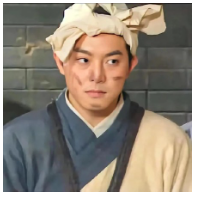


暂无评论