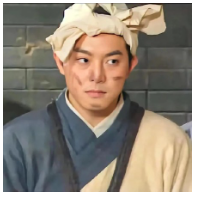10508版本升级,是不是包括主控板及各网板,业务板的bootware和启动文件都得升级?
- 0关注
- 1收藏,2323浏览
最佳答案

直接加载版本的ipe文件就行,包含bootrom了
- 2020-10-23回答
- 评论(1)
- 举报
-
(0)
具体怎么操作呢
具体怎么操作呢

(1) 在命令行配置界面的用户视图下,执行tftp get命令将启动文件update.ipe导入到交换机的CF卡中:
<Sysname> tftp 192.168.1.1 get update.ipe
% Total % Received % Xferd Average Speed Time Time Time Current
Dload Upload Total Spent Left Speed
100 94.2M 0 94.2M 0 0 678k 0 0:02:21 0:02:21 --:--:-- 682k
<Sysname>
(2) 在命令行配置界面的用户视图下,执行boot-loader命令设置交换机下次启动使用的启动文件为update.ipe,并指定启动文件类型为main:
<Sysname>boot-loader file cfa0:/update.ipe slot 0 main
Images in IPE:
update-boot.bin
update-system.bin
This command will set the main startup software images. Continue? [Y/N]:y
Add images to target slot.
The specified file list will be used as the main startup software images at the
next reboot on slot 0.
(3) 在命令行配置界面的用户视图下,执行display boot-loader命令查看设备的启动程序文件信息:
<Sysname> display boot-loader
Software images on slot 0:
Current software images:
cfa0:/main-boot.bin
cfa0:/main-system.bin
Main startup software images:
cfa0:/update-boot.bin
cfa0:/update-system.bin
Backup startup software images:
None
- 2020-10-23回答
- 评论(0)
- 举报
-
(0)

您好,请知:
直接加载IPE文件就可以了。
然后使用boot-loader命令指定为下次启动文件,没有报错的话就是启动完成了。
以下是S10500系列的软件版本下载链接:
https://www.h3c.com/cn/Service/Document_Software/Document_Center/Switches/Catalog/S10500/S10500/
用户名:yx800
密码:01230123
注意查看软件版本说明书,有适配和升级的说明!
- 2020-10-23回答
- 评论(0)
- 举报
-
(0)
编辑答案


亲~登录后才可以操作哦!
确定你的邮箱还未认证,请认证邮箱或绑定手机后进行当前操作
举报
×
侵犯我的权益
×
侵犯了我企业的权益
×
- 1. 您举报的内容是什么?(请在邮件中列出您举报的内容和链接地址)
- 2. 您是谁?(身份证明材料,可以是身份证或护照等证件)
- 3. 是哪家企业?(营业执照,单位登记证明等证件)
- 4. 您与该企业的关系是?(您是企业法人或被授权人,需提供企业委托授权书)
抄袭了我的内容
×
原文链接或出处
诽谤我
×
- 1. 您举报的内容以及侵犯了您什么权益?(请在邮件中列出您举报的内容、链接地址,并给出简短的说明)
- 2. 您是谁?(身份证明材料,可以是身份证或护照等证件)
对根叔社区有害的内容
×
不规范转载
×
举报说明