路由器接口在接口调用IPSec VPN服务模板建立不起隧道
- 0关注
- 1收藏,1963浏览
问题描述:
路由器在接口调用IPSec VPN服务器模板无法建立隧道,不启用服务模板就可以建立隧道,采用主模式方式建立连接请问是什么原因,配置关键配置如下
R1:
interface GigabitEthernet0/0
port link-mode route
ip address 10.1.1.1 255.255.255.0
ipsec apply policy R3
#
interface GigabitEthernet0/1
port link-mode route
ip address 192.168.1.254 255.255.255.0
#
ip route-static 0.0.0.0 0 10.1.1.2
# acl advanced 3000
rule 0 permit ip source 192.168.1.0 0.0.0.255 destination 192.168.2.0 0.0.0.255
rule 5 permit ip source 192.168.1.0 0.0.0.255 destination 192.168.3.0 0.0.0.255
#
ipsec transform-set R3
esp encryption-algorithm des-cbc
esp authentication-algorithm md5
#
ipsec transform-set R4
esp encryption-algorithm des-cbc
esp authentication-algorithm md5
#
ipsec policy-template R3 1
transform-set R3
security acl 3000
remote-address 10.2.2.3
ike-profile R3
#
ipsec policy-template R4 1
transform-set R4
security acl 3000
remote-address 10.3.3.4
ike-profile R4
#
ipsec policy R 1 isakmp template R3
ipsec policy R 2 isakmp template R4
#
ike profile R3
keychain R3
match remote identity address 10.2.2.3 255.255.255.255
proposal 1
#
ike profile R4
keychain R4
match remote identity address 10.3.3.4 255.255.255.255
proposal 1
#
ike proposal 1
#
ike keychain R3
pre-shared-key address 10.2.2.3 255.255.255.255 key cipher $c$3$Tfb5ajdHiKDT8yz6AwmOUkd32awdTsMKUg==
# ike keychain R4 pre-shared-key address 10.3.3.4 255.255.255.255 key cipher $c$3$9XURWzVVie6tYeDcksejMPSLMjifkQZhnA== #
R2:
interface GigabitEthernet0/0
port link-mode route
combo enable copper
ip address 10.1.1.2 255.255.255.0
# interface GigabitEthernet0/1
port link-mode route
ip address 10.2.2.2 255.255.255.0
#
interface GigabitEthernet0/2
port link-mode route
ip address 10.3.3.2 255.255.255.0
#
R3:
interface GigabitEthernet0/0
port link-mode route
combo enable copper
ip address 10.2.2.3 255.255.255.0
ipsec apply policy R
#
interface GigabitEthernet0/1
port link-mode route
combo enable copper
ip address 192.168.2.254 255.255.255.0
#
ip route-static 0.0.0.0 0 10.2.2.2
#
acl advanced 3000
rule 0 permit ip source 192.168.2.0 0.0.0.255 destination 192.168.1.0 0.0.0.255
#
ipsec transform-set R1
esp encryption-algorithm des-cbc
esp authentication-algorithm md5
#
ipsec policy-template R1 1
transform-set R1
security acl 3000
remote-address 10.1.1.1
ike-profile R1
#
ipsec policy R 1 isakmp template R1
#
ike profile R1
keychain R1
match remote identity address 10.1.1.1 255.255.255.255
proposal 1
#
ike proposal 1
#
ike keychain R1
pre-shared-key address 10.1.1.1 255.255.255.255 key cipher $c$3$NmhSLv5EFcfcqwuWt1hcTvySA24lws2voA== #
R4:
interface GigabitEthernet0/0
port link-mode route
combo enable copper
ip address 10.3.3.4 255.255.255.0
ipsec apply policy R
#
interface GigabitEthernet0/1
port link-mode route
combo enable copper
ip address 192.168.3.254 255.255.255.0
#
ip route-static 0.0.0.0 0 10.3.3.2
#
acl advanced 3000
rule 0 permit ip source 192.168.2.0 0.0.0.255 destination 192.168.1.0 0.0.0.255
#
ipsec transform-set R1
esp encryption-algorithm des-cbc
esp authentication-algorithm md5
#
ipsec policy-template R1 1
transform-set R1
security acl 3000
remote-address 10.1.1.1
ike-profile R1
#
ipsec policy R 1 isakmp template R1
#
ike profile R1
keychain R1
match remote identity address 10.1.1.1 255.255.255.255
proposal 1
#
ike proposal 1
#
ike keychain R1
pre-shared-key address 10.1.1.1 255.255.255.255 key cipher $c$3$XSiYqcoRRvsNR9eza+gdCDXobyGkL//Zeg==
组网及组网描述:
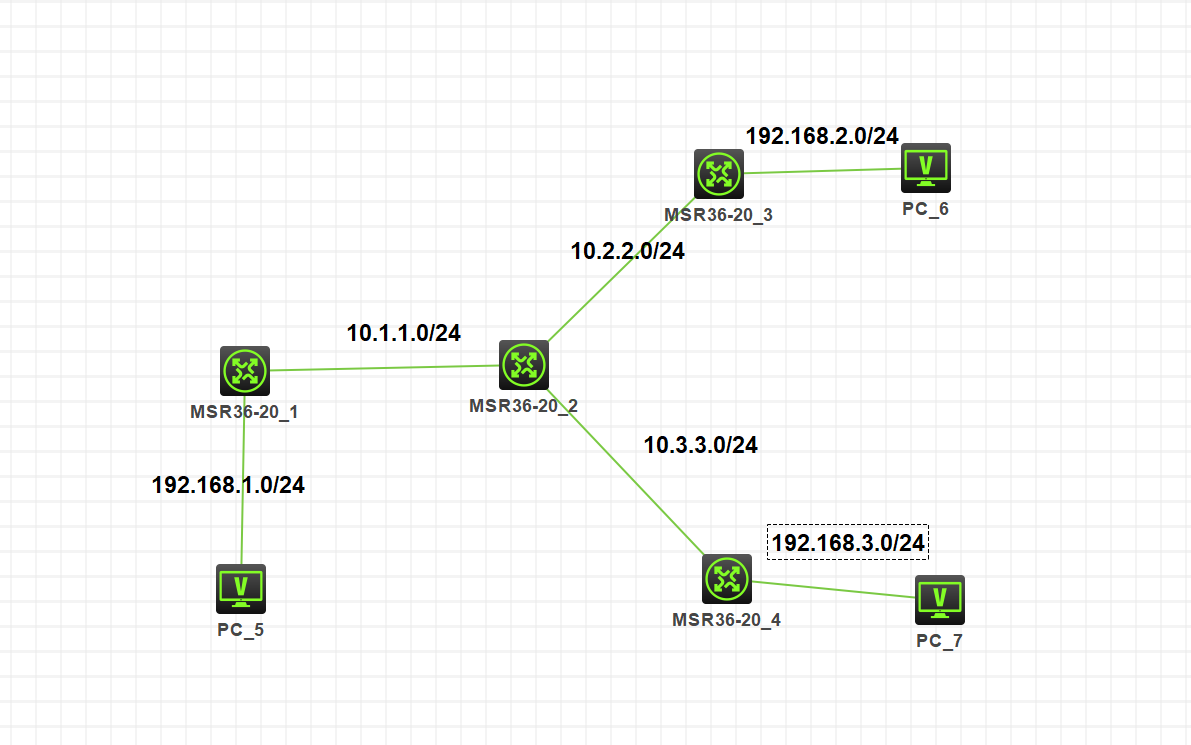
- 2020-12-17提问
- 举报
-
(0)
最佳答案


先说一个明显问题,如下配置中,多个模板中调用同一个ACL ,这种情况下IPSec是按顺序匹配的,如果匹配第一个模板中的ACL就不会再往下匹配。
#
ipsec policy-template R3 1
transform-set R3
security acl 3000
remote-address 10.2.2.3
ike-profile R3
#
ipsec policy-template R4 1
transform-set R4
security acl 3000
remote-address 10.3.3.4
ike-profile R4
#
- 2020-12-17回答
- 评论(1)
- 举报
-
(0)
但是现在是一个都建立不起来,应该不是这个问题,而且我当时只创建一个也不行


亲~登录后才可以操作哦!
确定你的邮箱还未认证,请认证邮箱或绑定手机后进行当前操作
举报
×
侵犯我的权益
×
侵犯了我企业的权益
×
- 1. 您举报的内容是什么?(请在邮件中列出您举报的内容和链接地址)
- 2. 您是谁?(身份证明材料,可以是身份证或护照等证件)
- 3. 是哪家企业?(营业执照,单位登记证明等证件)
- 4. 您与该企业的关系是?(您是企业法人或被授权人,需提供企业委托授权书)
抄袭了我的内容
×
原文链接或出处
诽谤我
×
- 1. 您举报的内容以及侵犯了您什么权益?(请在邮件中列出您举报的内容、链接地址,并给出简短的说明)
- 2. 您是谁?(身份证明材料,可以是身份证或护照等证件)
对根叔社区有害的内容
×
不规范转载
×
举报说明

但是现在是一个都建立不起来,应该不是这个问题,而且我当时只创建一个也不行