AP wa5320-c-ei 无法升级固件(web升级或手动无法完成升级)
- 0关注
- 1收藏,1915浏览
问题描述:
遇到一台wa5320-c-ei 瘦模式要改成胖因为版本低了
于是想到 升级固件跳The space is not enough Failed!(事实是还有很多空间的),
然后ctrl+f 格式一遍文件,再试一遍还是报The space is not enough Failed!
这下好了,之前还能进fit模式现在fitfat都进不去
现在选<1> Download Application Program To SDRAM And Run 跑在内存里
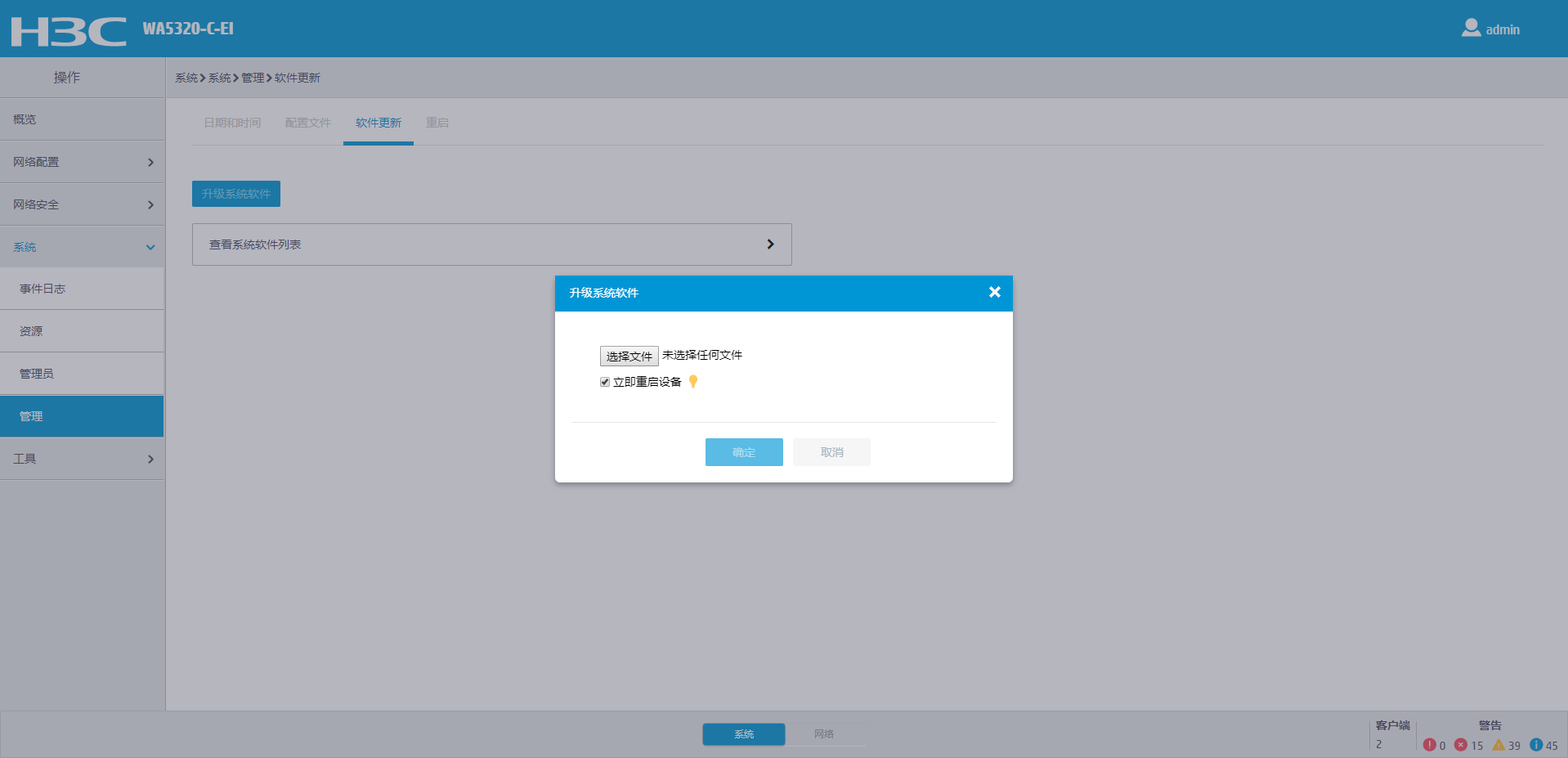
但断电配置全没了, 只能进crtl+b模式
组网及组网描述:
- 2021-01-13提问
- 举报
-
(0)
最佳答案

您好,请知:
那就只能在ctrl+b这里进行升级了。
可以查看下软件版本说明书,有适配和导入软件版本文件的说明:
https://www.h3c.com/cn/Service/Document_Software/Software_Download/IP_Wlan/Cloud_AP_Series/H3C_WA5300_OASIS/
用户名:yx800
密码:01230123
- 2021-01-13回答
- 评论(5)
- 举报
-
(0)
老师,那些包我都用了个遍还是只显示The space is not enough Failed!
==========================<Enter Ethernet SubMenu>========================== |Note:the operating device is flash | |<1> Download Image Program To SDRAM And Run | |<2> Update Main Image File | |<3> Update Backup Image File | |<4> Download Files(*.*) | |<5> Modify Ethernet Parameter | |<0> Exit To Main Menu | |<Ensure The Parameter Be Modified Before Downloading!> | ============================================================================ Enter your choice(0-5): 2 Loading..................................................................... ............................................................................ ............................................................................ ............................................................................ ............................................................................ ............................................................................ ............................................................................ ...........................Done. 28145664 bytes downloaded! The space is not enough Failed! ==========================<Enter Ethernet SubMenu>========================== |Note:the operating device is flash | |<1> Download Image Program To SDRAM And Run | |<2> Update Main Image File | |<3> Update Backup Image File | |<4> Download Files(*.*) | |<5> Modify Ethernet Parameter | |<0> Exit To Main Menu | |<Ensure The Parameter Be Modified Before Downloading!> | ============================================================================ Enter your choice(0-5): ==========================<Enter Ethernet SubMenu>========================== |Note:the operating device is flash | |<1> Download Image Program To SDRAM And Run | |<2> Update Main Image File | |<3> Update Backup Image File | |<4> Download Files(*.*) | |<5> Modify Ethernet Parameter | |<0> Exit To Main Menu | |<Ensure The Parameter Be Modified Before Downloading!> | ============================================================================ Enter your choice(0-5): ==========================<Enter Ethernet SubMenu>========================== |Note:the operating device is flash | |<1> Download Image Program To SDRAM And Run | |<2> Update Main Image File | |<3> Update Backup Image File | |<4> Download Files(*.*) | |<5> Modify Ethernet Parameter | |<0> Exit To Main Menu | |<Ensure The Parameter Be Modified Before Downloading!> | ============================================================================ Enter your choice(0-5): 0 ==========================<EXTENDED-BOOTWARE MENU>========================== |<1> Boot System | |<2> Enter Serial SubMenu | |<3> Enter Ethernet SubMenu | |<4> File Control | |<5> Restore to Factory Default Configuration | |<6> Skip Current System Configuration | |<7> BootWare Operation Menu | |<8> Skip Authentication for Console Login | |<9> Storage Device Operation | |<0> Reboot | ============================================================================ Ctrl+Z: Access EXTENDED ASSISTANT MENU Ctrl+F: Format File System Ctrl+C: Display Copyright Ctrl+Y: Change AP Mode Enter your choice(0-9): Warning:All files on flash will be lost! Are you sure to format? [Y/N]Y..... ............................................................................ .................. Format success. ==========================<EXTENDED-BOOTWARE MENU>========================== |<1> Boot System | |<2> Enter Serial SubMenu | |<3> Enter Ethernet SubMenu | |<4> File Control | |<5> Restore to Factory Default Configuration | |<6> Skip Current System Configuration | |<7> BootWare Operation Menu | |<8> Skip Authentication for Console Login | |<9> Storage Device Operation | |<0> Reboot | ============================================================================ Ctrl+Z: Access EXTENDED ASSISTANT MENU Ctrl+F: Format File System Ctrl+C: Display Copyright Ctrl+Y: Change AP Mode Enter your choice(0-9): ==========================<EXTENDED-BOOTWARE MENU>========================== |<1> Boot System | |<2> Enter Serial SubMenu | |<3> Enter Ethernet SubMenu | |<4> File Control | |<5> Restore to Factory Default Configuration | |<6> Skip Current System Configuration | |<7> BootWare Operation Menu | |<8> Skip Authentication for Console Login | |<9> Storage Device Operation | |<0> Reboot | ============================================================================ Ctrl+Z: Access EXTENDED ASSISTANT MENU Ctrl+F: Format File System Ctrl+C: Display Copyright Ctrl+Y: Change AP Mode Enter your choice(0-9): 3 ==========================<Enter Ethernet SubMenu>========================== |Note:the operating device is flash | |<1> Download Image Program To SDRAM And Run | |<2> Update Main Image File | |<3> Update Backup Image File | |<4> Download Files(*.*) | |<5> Modify Ethernet Parameter | |<0> Exit To Main Menu | |<Ensure The Parameter Be Modified Before Downloading!> | ============================================================================ Enter your choice(0-5): 5 ==========================<ETHERNET PARAMETER SET>========================== |Note: '.' = Clear field. | | '-' = Go to previous field. | | Ctrl+D = Quit. | ============================================================================ Protocol (FTP or TFTP) :tftp Load File Name :WA5300-10-OASIS.ipe :WA5300-CMW710-R2425P10-OASIS.ipe Target File Name :WA5300-10-OASIS.ipe : Server IP Address :192.168.10.25 Local IP Address :192.168.10.50 Subnet Mask :24 Gateway IP Address :0.0.0.0 ==========================<Enter Ethernet SubMenu>========================== |Note:the operating device is flash | |<1> Download Image Program To SDRAM And Run | |<2> Update Main Image File | |<3> Update Backup Image File | |<4> Download Files(*.*) | |<5> Modify Ethernet Parameter | |<0> Exit To Main Menu | |<Ensure The Parameter Be Modified Before Downloading!> | ============================================================================ Enter your choice(0-5): 2 Loading..................................................................... ............................................................................ ............................................................................ ............................................................................ ............................................................................ ............................................................................ ............................................................................ ........................Done. 27992064 bytes downloaded! The space is not enough Failed! ==========================<Enter Ethernet SubMenu>========================== |Note:the operating device is flash | |<1> Download Image Program To SDRAM And Run | |<2> Update Main Image File | |<3> Update Backup Image File | |<4> Download Files(*.*) | |<5> Modify Ethernet Parameter | |<0> Exit To Main Menu | |<Ensure The Parameter Be Modified Before Downloading!> | ============================================================================ Enter your choice(0-5): 5 ==========================<ETHERNET PARAMETER SET>========================== |Note: '.' = Clear field. | | '-' = Go to previous field. | | Ctrl+D = Quit. | ============================================================================ Protocol (FTP or TFTP) :tftp Load File Name :WA5300-CMW710-R2425P10-OASIS.ipe :WA5300-CMW710-R2428P10-OASIS.ipe Target File Name :WA5300-10-OASIS.ipe : Server IP Address :192.168.10.25 Local IP Address :192.168.10.50 Subnet Mask :24 Gateway IP Address :0.0.0.0 ==========================<Enter Ethernet SubMenu>========================== |Note:the operating device is flash | |<1> Download Image Program To SDRAM And Run | |<2> Update Main Image File | |<3> Update Backup Image File | |<4> Download Files(*.*) | |<5> Modify Ethernet Parameter | |<0> Exit To Main Menu | |<Ensure The Parameter Be Modified Before Downloading!> | ============================================================================ Enter your choice(0-5): ==========================<Enter Ethernet SubMenu>========================== |Note:the operating device is flash | |<1> Download Image Program To SDRAM And Run | |<2> Update Main Image File | |<3> Update Backup Image File | |<4> Download Files(*.*) | |<5> Modify Ethernet Parameter | |<0> Exit To Main Menu | |<Ensure The Parameter Be Modified Before Downloading!> | ============================================================================ Enter your choice(0-5): 2 Loading..................................................................... ............................................................................ ............................................................................ ............................................................................ ............................................................................ ............................................................................ ............................................................................ ...........................Done. 28145664 bytes downloaded! The space is not enough Failed!
您好,这个提示是空间不足了,在bootrom下将原来的软件版本文件删掉了再重新导入进去看看。
==========================<EXTENDED-BOOTWARE MENU>========================== |<1> Boot System | |<2> Enter Serial SubMenu | |<3> Enter Ethernet SubMenu | |<4> File Control | |<5> Restore to Factory Default Configuration | |<6> Skip Current System Configuration | |<7> BootWare Operation Menu | |<8> Skip Authentication for Console Login | |<9> Storage Device Operation | |<0> Reboot | ============================================================================ Ctrl+Z: Access EXTENDED ASSISTANT MENU Ctrl+F: Format File System Ctrl+C: Display Copyright Ctrl+Y: Change AP Mode Enter your choice(0-9): 4 ===============================<File CONTROL>=============================== |Note:the operating device is flash | |<1> Display All File(s) | |<2> Set Image File type | |<3> Set Bin File type | |<4> Set Configuration File type | |<5> Delete File | |<0> Exit To Main Menu | ============================================================================ Enter your choice(0-5): 1 Display all file(s) in flash: 'M' = MAIN 'B' = BACKUP 'N/A' = NOT ASSIGNED ============================================================================ |NO. Size(B) Time Type Name | ============================================================================ ===============================<File CONTROL>=============================== |Note:the operating device is flash | |<1> Display All File(s) | |<2> Set Image File type | |<3> Set Bin File type | |<4> Set Configuration File type | |<5> Delete File | |<0> Exit To Main Menu | ============================================================================ Enter your choice(0-5):
一点文件都没有
编辑答案


亲~登录后才可以操作哦!
确定你的邮箱还未认证,请认证邮箱或绑定手机后进行当前操作
举报
×
侵犯我的权益
×
侵犯了我企业的权益
×
- 1. 您举报的内容是什么?(请在邮件中列出您举报的内容和链接地址)
- 2. 您是谁?(身份证明材料,可以是身份证或护照等证件)
- 3. 是哪家企业?(营业执照,单位登记证明等证件)
- 4. 您与该企业的关系是?(您是企业法人或被授权人,需提供企业委托授权书)
抄袭了我的内容
×
原文链接或出处
诽谤我
×
- 1. 您举报的内容以及侵犯了您什么权益?(请在邮件中列出您举报的内容、链接地址,并给出简短的说明)
- 2. 您是谁?(身份证明材料,可以是身份证或护照等证件)
对根叔社区有害的内容
×
不规范转载
×
举报说明



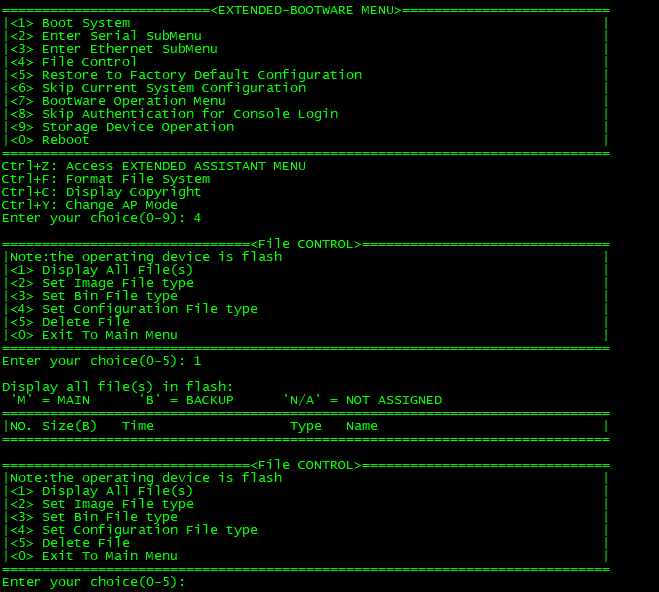
一点文件都没有