SecPathACG1000-IMW110-R6605P02 无法进入web
- 0关注
- 1收藏,2192浏览
问题描述:
SecPathACG1000-IMW110-R6605P02 无法进入web,可以打开页面无内容。
前期版本命令不支持,有命令手册吗??
组网及组网描述:
H3C> display version i-Ware software,Version 1.10,Release 6605P02, Build time is Mar 16 2016 10:33:19 System uptime: 17 days 3 hours 17 minutes Firmware is SecPathACG1000-IMW110-R6605P02.BIN Application signature version: ACG-APP-R3.1.124 Software S/N : 110100200115020944415423 Device S/N : 219801A0QS9164P00015 Model : ACG1000-M Platform : PLATFORM_MC5200 Basic Functionality : License valid Application Audit and Control : License valid URL Category : License valid Malware URL Category : License valid Virtual Private Network : License valid Virtual Private Network Tunnel Limit : License valid H3C>
- 2021-01-28提问
- 举报
-
(0)
最佳答案


串口可以进入console telnet也可以进入后台
换了火狐 chrome都一样的
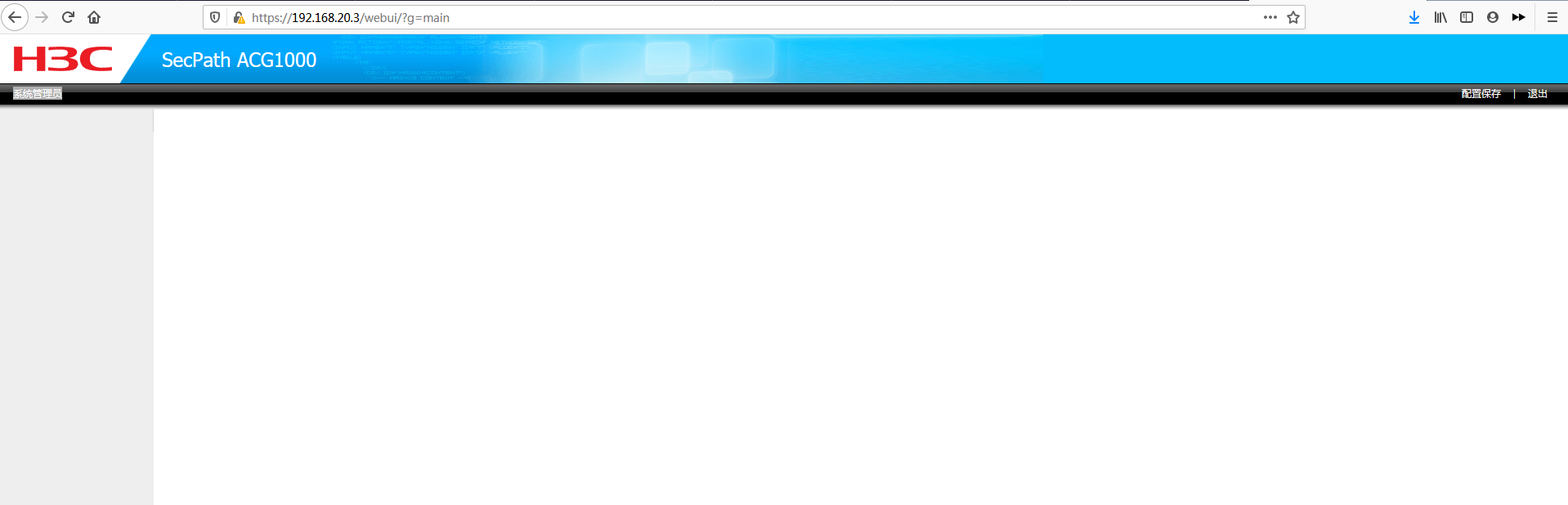
U-Boot 2011.03 (Release Version: V3.2.1) (Build time: Jul 22 2014 - 10:22:58)
Skipping PCIe port 0 BIST, reset not done. (port not configured)
Skipping PCIe port 1 BIST, reset not done. (port not configured)
BIST check passed.
Warning: Clock descriptor tuple not found in eeprom, using defaults
Warning: Board descriptor tuple not found in eeprom, using defaults
CUST_MC6100 board revision major:1, minor:0, serial #: mc6100
OCTEON CN6120-AAP pass 1.1, Core clock: 800 MHz, IO clock: 600 MHz, DDR clock: 5 33 MHz (1066 Mhz DDR)
Base DRAM address used by u-boot: 0x0f800000, size: 0x7fdb80
DRAM: 2 GiB
Now running in RAM - U-Boot at: ffffffffc0000000
Clearing DRAM...... done
Registered IDE device 0 from IDE bus:dev 0:0
Flash: 4 MiB
PCIe: Port 0 is SGMII, skipping.
PCIe: Port 1 link active, 1 lanes, speed gen1
PCI console init succeeded, 1 consoles, 1024 bytes each
Net: octmgmt0, octmgmt1, octeth0, octeth1, octeth2, octeth3, octeth4, octeth5, octeth6, octeth7
Bus 0: OK
Device 0: Model: SMI MODEL Firm: 20111006 Ser#: 20090410 00003606
Type: Removable Hard Disk
Capacity: 967.6 MB = 0.9 GB (1981728 x 512)
SATA#0
(No RDY)
SATA#1
(3.0 Gbps)
USB: USB EHCI 1.00
scanning bus for devices... 1 USB Device(s) found
Type the command 'usb start' to scan for USB storage devices.
Press Ctrl+C to enter menuboot: 1
reading menuboot
Reading data: |....................| 100%
39908560 bytes read
argv[2]: cOnsole=ttyS0,9600
argv[3]: numcores=2
argv[4]: quiet
Allocating memory for ELF segment: addr: 0xffffffff80100000 (adjusted to: 0x100000), size 0x275c0c0
## Loading big-endian Linux kernel with entry point: 0xffffffff80671090 ...
Bootloader: Done loading app on coremask: 0x3
Starting cores 0x3
/sbin/rc starting
Mounting file systems
Setting up loopback
CVMX_SHARED: 0x10b30000-0x11070000
Active coremask = 0x3
ge0 MAC address is : 3c:8c:40:4e:7c:35
Interface 0 has 4 ports (SGMII)
Interface 1 has 4 ports (SGMII)
Interface 2 has 4 ports (NPI)
Interface 3 has 4 ports (LOOP)
ge1 MAC address is : 3c:8c:40:4e:7c:36
ge2 MAC address is : 3c:8c:40:4e:7c:37
ge3 MAC address is : 3c:8c:40:4e:7c:38
ge4 MAC address is : 3c:8c:40:4e:7c:39
ge5 MAC address is : 3c:8c:40:4e:7c:3a
ge6 MAC address is : 3c:8c:40:4e:7c:3b
ge7 MAC address is : 3c:8c:40:4e:7c:3c
ge8 MAC address is : 3c:8c:40:4e:7c:3d
ge9 MAC address is : 3c:8c:40:4e:7c:3e
ge10 MAC address is : 3c:8c:40:4e:7c:3f
ge11 MAC address is : 3c:8c:40:4e:7c:40
ge12 MAC address is : 3c:8c:40:4e:7c:41
ge13 MAC address is : 3c:8c:40:4e:7c:42
Page size 16384 bytes, memory regions:
0: 0x8000000002bec000 -> 0x800000000f100000 (206651392 bytes)
1: 0x800000000f104000 -> 0x800000000f7fc000 (7307264 bytes)
2: 0x800000000f800000 -> 0x800000000fffc000 (8372224 bytes)
3: 0x8000000020000000 -> 0x800000005d298000 (1026129920 bytes)
Buddy initialized
Slub initialized
ge14 MAC address is : 3c:8c:40:4e:7c:43
ge15 MAC address is : 3c:8c:40:4e:7c:44
ge16 MAC address is : 3c:8c:40:4e:7c:45
ge17 MAC address is : 3c:8c:40:4e:7c:46
ge18 MAC address is : 3c:8c:40:4e:7c:47
ge19 MAC address is : 3c:8c:40:4e:7c:48
nf_conntrack (size 456 buckets 131072 max 10)
http warning chinese page init failed
invalid product id -1
open file /mnt/malware.txt error!
url category name rule load failed
open file /log_module failed
open file /tmp/log_shareinfo failed
open file /log_module failed
open file /tmp/log_shareinfo failed
open file /log_module failed
open file /tmp/log_shareinfo failed
open file /log_module failed
open file /tmp/log_shareinfo failed
open file /log_module failed
open file /tmp/log_shareinfo failed
/
/sbin/rc complete
smartctl 6.1 2013-03-16 r3800 [mips64-linux-3.10.56-rt50-Cavium-Octeon+] (local build)
Copyright (C) 2002-13, Bruce Allen, Christian Franke, ***.***
=== START OF ENABLE/DISABLE COMMANDS SECTION ===
SMART Enabled.
hard disk check success
No need to format the hard disk.
mount hard disk success.
2021-01-31 10:35:54:ge0 link change to UP !
2021-01-31 10:35:54:ge2 link change to UP !
2021-01-31 10:35:54:ge3 link change to UP !
mount cf card success.
******** Please use the interface to communicate ge0********
===============================================================
| BOOT MENU(V4.0-20151124) |
| 1. Upgrade image by FTP. |
| 2. Upgrade menuboot by FTP. |
| 3. Check and repare file system. |
| 4. Reset administrator passowrd. |
| 5. Producing test. |
| 6. Aging test. |
| 7. Display production and aging recored. |
| 8. Advance functions. |
| 0. Reboot. |
| |
===============================================================
Please input your choice[0-8]:8
Advance Password:advance password fail.
===============================================================
| BOOT MENU(V4.0-20151124) |
| 1. Upgrade image by FTP. |
| 2. Upgrade menuboot by FTP. |
| 3. Check and repare file system. |
| 4. Reset administrator passowrd. |
| 5. Producing test. |
| 6. Aging test. |
| 7. Display production and aging recored. |
| 8. Advance functions. |
| 0. Reboot. |
| |
===============================================================
- 2021-01-31回答
- 评论(1)
- 举报
-
(0)
ACG1000设备的三权模式可以用于给不同的管理员用户分配不同的管理权限,以达到不同等级管理员用户只能访问被授权的资源的效果。 https://zhiliao.h3c.com/Theme/details/50126

更换火狐或谷歌浏览器用http和https尝试下
另外console线能进bootware菜单吗
- 2021-01-28回答
- 评论(2)
- 举报
-
(0)
自制了console线 可以进去,如何处理呢? H3C# ▒▒▒B U-Boot 2011.03 (Release Version: V3.2.1) (Build time: Jul 22 2014 - 10:22:58) Skipping PCIe port 0 BIST, reset not done. (port not configured) Skipping PCIe port 1 BIST, reset not done. (port not configured) BIST check passed. Warning: Clock descriptor tuple not found in eeprom, using defaults Warning: Board descriptor tuple not found in eeprom, using defaults CUST_MC6100 board revision major:1, minor:0, serial #: mc6100 OCTEON CN6120-AAP pass 1.1, Core clock: 800 MHz, IO clock: 600 MHz, DDR clock: 5 33 MHz (1066 Mhz DDR) Base DRAM address used by u-boot: 0x0f800000, size: 0x7fdb80 DRAM: 2 GiB Now running in RAM - U-Boot at: ffffffffc0000000 Clearing DRAM...... done Registered IDE device 0 from IDE bus:dev 0:0 Flash: 4 MiB PCIe: Port 0 is SGMII, skipping. PCIe: Port 1 link active, 1 lanes, speed gen1 PCI console init succeeded, 1 consoles, 1024 bytes each Net: octmgmt0, octmgmt1, octeth0, octeth1, octeth2, octeth3, octeth4, octeth5, octeth6, octeth7 Bus 0: OK Device 0: Model: SMI MODEL Firm: 20111006 Ser#: 20090410 00003606 Type: Removable Hard Disk Capacity: 967.6 MB = 0.9 GB (1981728 x 512) SATA#0 (No RDY) SATA#1 (3.0 Gbps) USB: USB EHCI 1.00 scanning bus for devices... 1 USB Device(s) found Type the command 'usb start' to scan for USB storage devices. Press Ctrl+C to enter menuboot: 1 reading menuboot Reading data: |....................| 100% 39908560 bytes read argv[2]: cOnsole=ttyS0,9600 argv[3]: numcores=2 argv[4]: quiet Allocating memory for ELF segment: addr: 0xffffffff80100000 (adjusted to: 0x100000), size 0x275c0c0 ## Loading big-endian Linux kernel with entry point: 0xffffffff80671090 ... Bootloader: Done loading app on coremask: 0x3 Starting cores 0x3 /sbin/rc starting Mounting file systems Setting up loopback CVMX_SHARED: 0x10b30000-0x11070000 Active coremask = 0x3 ge0 MAC address is : 3c:8c:40:4e:7c:35 Interface 0 has 4 ports (SGMII) Interface 1 has 4 ports (SGMII) Interface 2 has 4 ports (NPI) Interface 3 has 4 ports (LOOP) ge1 MAC address is : 3c:8c:40:4e:7c:36 ge2 MAC address is : 3c:8c:40:4e:7c:37 ge3 MAC address is : 3c:8c:40:4e:7c:38 ge4 MAC address is : 3c:8c:40:4e:7c:39 ge5 MAC address is : 3c:8c:40:4e:7c:3a ge6 MAC address is : 3c:8c:40:4e:7c:3b ge7 MAC address is : 3c:8c:40:4e:7c:3c ge8 MAC address is : 3c:8c:40:4e:7c:3d ge9 MAC address is : 3c:8c:40:4e:7c:3e ge10 MAC address is : 3c:8c:40:4e:7c:3f ge11 MAC address is : 3c:8c:40:4e:7c:40 ge12 MAC address is : 3c:8c:40:4e:7c:41 ge13 MAC address is : 3c:8c:40:4e:7c:42 Page size 16384 bytes, memory regions: 0: 0x8000000002bec000 -> 0x800000000f100000 (206651392 bytes) 1: 0x800000000f104000 -> 0x800000000f7fc000 (7307264 bytes) 2: 0x800000000f800000 -> 0x800000000fffc000 (8372224 bytes) 3: 0x8000000020000000 -> 0x800000005d298000 (1026129920 bytes) Buddy initialized Slub initialized ge14 MAC address is : 3c:8c:40:4e:7c:43 ge15 MAC address is : 3c:8c:40:4e:7c:44 ge16 MAC address is : 3c:8c:40:4e:7c:45 ge17 MAC address is : 3c:8c:40:4e:7c:46 ge18 MAC address is : 3c:8c:40:4e:7c:47 ge19 MAC address is : 3c:8c:40:4e:7c:48 nf_conntrack (size 456 buckets 131072 max 10) http warning chinese page init failed invalid product id -1 open file /mnt/malware.txt error! url category name rule load failed open file /log_module failed open file /tmp/log_shareinfo failed open file /log_module failed open file /tmp/log_shareinfo failed open file /log_module failed open file /tmp/log_shareinfo failed open file /log_module failed open file /tmp/log_shareinfo failed open file /log_module failed open file /tmp/log_shareinfo failed / /sbin/rc complete smartctl 6.1 2013-03-16 r3800 [mips64-linux-3.10.56-rt50-Cavium-Octeon+] (local build) Copyright (C) 2002-13, Bruce Allen, Christian Franke, ***.*** === START OF ENABLE/DISABLE COMMANDS SECTION === SMART Enabled. hard disk check success No need to format the hard disk. mount hard disk success. 2021-01-31 10:35:54:ge0 link change to UP ! 2021-01-31 10:35:54:ge2 link change to UP ! 2021-01-31 10:35:54:ge3 link change to UP ! mount cf card success. ******** Please use the interface to communicate ge0******** =============================================================== | BOOT MENU(V4.0-20151124) | | 1. Upgrade image by FTP. | | 2. Upgrade menuboot by FTP. | | 3. Check and repare file system. | | 4. Reset administrator passowrd. | | 5. Producing test. | | 6. Aging test. | | 7. Display production and aging recored. | | 8. Advance functions. | | 0. Reboot. | | | =============================================================== Please input your choice[0-8]:8 Advance Password:advance password fail. =============================================================== | BOOT MENU(V4.0-20151124) | | 1. Upgrade image by FTP. | | 2. Upgrade menuboot by FTP. | | 3. Check and repare file system. | | 4. Reset administrator passowrd. | | 5. Producing test. | | 6. Aging test. | | 7. Display production and aging recored. | | 8. Advance functions. | | 0. Reboot. | | | ===============================================================
telnet 可以登录后台 请问需要如何配置呢?
自制了console线 可以进去,如何处理呢? H3C# ▒▒▒B U-Boot 2011.03 (Release Version: V3.2.1) (Build time: Jul 22 2014 - 10:22:58) Skipping PCIe port 0 BIST, reset not done. (port not configured) Skipping PCIe port 1 BIST, reset not done. (port not configured) BIST check passed. Warning: Clock descriptor tuple not found in eeprom, using defaults Warning: Board descriptor tuple not found in eeprom, using defaults CUST_MC6100 board revision major:1, minor:0, serial #: mc6100 OCTEON CN6120-AAP pass 1.1, Core clock: 800 MHz, IO clock: 600 MHz, DDR clock: 5 33 MHz (1066 Mhz DDR) Base DRAM address used by u-boot: 0x0f800000, size: 0x7fdb80 DRAM: 2 GiB Now running in RAM - U-Boot at: ffffffffc0000000 Clearing DRAM...... done Registered IDE device 0 from IDE bus:dev 0:0 Flash: 4 MiB PCIe: Port 0 is SGMII, skipping. PCIe: Port 1 link active, 1 lanes, speed gen1 PCI console init succeeded, 1 consoles, 1024 bytes each Net: octmgmt0, octmgmt1, octeth0, octeth1, octeth2, octeth3, octeth4, octeth5, octeth6, octeth7 Bus 0: OK Device 0: Model: SMI MODEL Firm: 20111006 Ser#: 20090410 00003606 Type: Removable Hard Disk Capacity: 967.6 MB = 0.9 GB (1981728 x 512) SATA#0 (No RDY) SATA#1 (3.0 Gbps) USB: USB EHCI 1.00 scanning bus for devices... 1 USB Device(s) found Type the command 'usb start' to scan for USB storage devices. Press Ctrl+C to enter menuboot: 1 reading menuboot Reading data: |....................| 100% 39908560 bytes read argv[2]: cOnsole=ttyS0,9600 argv[3]: numcores=2 argv[4]: quiet Allocating memory for ELF segment: addr: 0xffffffff80100000 (adjusted to: 0x100000), size 0x275c0c0 ## Loading big-endian Linux kernel with entry point: 0xffffffff80671090 ... Bootloader: Done loading app on coremask: 0x3 Starting cores 0x3 /sbin/rc starting Mounting file systems Setting up loopback CVMX_SHARED: 0x10b30000-0x11070000 Active coremask = 0x3 ge0 MAC address is : 3c:8c:40:4e:7c:35 Interface 0 has 4 ports (SGMII) Interface 1 has 4 ports (SGMII) Interface 2 has 4 ports (NPI) Interface 3 has 4 ports (LOOP) ge1 MAC address is : 3c:8c:40:4e:7c:36 ge2 MAC address is : 3c:8c:40:4e:7c:37 ge3 MAC address is : 3c:8c:40:4e:7c:38 ge4 MAC address is : 3c:8c:40:4e:7c:39 ge5 MAC address is : 3c:8c:40:4e:7c:3a ge6 MAC address is : 3c:8c:40:4e:7c:3b ge7 MAC address is : 3c:8c:40:4e:7c:3c ge8 MAC address is : 3c:8c:40:4e:7c:3d ge9 MAC address is : 3c:8c:40:4e:7c:3e ge10 MAC address is : 3c:8c:40:4e:7c:3f ge11 MAC address is : 3c:8c:40:4e:7c:40 ge12 MAC address is : 3c:8c:40:4e:7c:41 ge13 MAC address is : 3c:8c:40:4e:7c:42 Page size 16384 bytes, memory regions: 0: 0x8000000002bec000 -> 0x800000000f100000 (206651392 bytes) 1: 0x800000000f104000 -> 0x800000000f7fc000 (7307264 bytes) 2: 0x800000000f800000 -> 0x800000000fffc000 (8372224 bytes) 3: 0x8000000020000000 -> 0x800000005d298000 (1026129920 bytes) Buddy initialized Slub initialized ge14 MAC address is : 3c:8c:40:4e:7c:43 ge15 MAC address is : 3c:8c:40:4e:7c:44 ge16 MAC address is : 3c:8c:40:4e:7c:45 ge17 MAC address is : 3c:8c:40:4e:7c:46 ge18 MAC address is : 3c:8c:40:4e:7c:47 ge19 MAC address is : 3c:8c:40:4e:7c:48 nf_conntrack (size 456 buckets 131072 max 10) http warning chinese page init failed invalid product id -1 open file /mnt/malware.txt error! url category name rule load failed open file /log_module failed open file /tmp/log_shareinfo failed open file /log_module failed open file /tmp/log_shareinfo failed open file /log_module failed open file /tmp/log_shareinfo failed open file /log_module failed open file /tmp/log_shareinfo failed open file /log_module failed open file /tmp/log_shareinfo failed / /sbin/rc complete smartctl 6.1 2013-03-16 r3800 [mips64-linux-3.10.56-rt50-Cavium-Octeon+] (local build) Copyright (C) 2002-13, Bruce Allen, Christian Franke, ***.*** === START OF ENABLE/DISABLE COMMANDS SECTION === SMART Enabled. hard disk check success No need to format the hard disk. mount hard disk success. 2021-01-31 10:35:54:ge0 link change to UP ! 2021-01-31 10:35:54:ge2 link change to UP ! 2021-01-31 10:35:54:ge3 link change to UP ! mount cf card success. ******** Please use the interface to communicate ge0******** =============================================================== | BOOT MENU(V4.0-20151124) | | 1. Upgrade image by FTP. | | 2. Upgrade menuboot by FTP. | | 3. Check and repare file system. | | 4. Reset administrator passowrd. | | 5. Producing test. | | 6. Aging test. | | 7. Display production and aging recored. | | 8. Advance functions. | | 0. Reboot. | | | =============================================================== Please input your choice[0-8]:8 Advance Password:advance password fail. =============================================================== | BOOT MENU(V4.0-20151124) | | 1. Upgrade image by FTP. | | 2. Upgrade menuboot by FTP. | | 3. Check and repare file system. | | 4. Reset administrator passowrd. | | 5. Producing test. | | 6. Aging test. | | 7. Display production and aging recored. | | 8. Advance functions. | | 0. Reboot. | | | ===============================================================

浏览器兼容性问题吧 用chrome 试试
- 2021-01-29回答
- 评论(1)
- 举报
-
(0)
用chrome 火狐都试过了,一样的只有简单的几个菜单显示 下面都没有
用chrome 火狐都试过了,一样的只有简单的几个菜单显示 下面都没有
编辑答案


亲~登录后才可以操作哦!
确定你的邮箱还未认证,请认证邮箱或绑定手机后进行当前操作
举报
×
侵犯我的权益
×
侵犯了我企业的权益
×
- 1. 您举报的内容是什么?(请在邮件中列出您举报的内容和链接地址)
- 2. 您是谁?(身份证明材料,可以是身份证或护照等证件)
- 3. 是哪家企业?(营业执照,单位登记证明等证件)
- 4. 您与该企业的关系是?(您是企业法人或被授权人,需提供企业委托授权书)
抄袭了我的内容
×
原文链接或出处
诽谤我
×
- 1. 您举报的内容以及侵犯了您什么权益?(请在邮件中列出您举报的内容、链接地址,并给出简短的说明)
- 2. 您是谁?(身份证明材料,可以是身份证或护照等证件)
对根叔社区有害的内容
×
不规范转载
×
举报说明
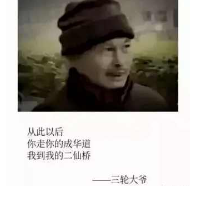
ACG1000设备的三权模式可以用于给不同的管理员用户分配不同的管理权限,以达到不同等级管理员用户只能访问被授权的资源的效果。 https://zhiliao.h3c.com/Theme/details/50126