求助:MSR36-20路由器,一对一NAT设置,或者端口映射设置,没有web界面,需要命令,谢谢。
- 0关注
- 1收藏,2613浏览

问题描述:
现在想映射宝利通设备的内网IP地址,映射或者一对一NAT到外网,麻烦大神说下具体的命令,谢谢
组网及组网描述:
- 2021-02-04提问
- 举报
-
(0)
最佳答案

配置普通内部服务器
普通的内部服务器是将内网服务器的地址和端口映射为外网地址和端口,允许外部网络中的主机通过配置的外网地址和端口访问位于内网的服务器。
nat server protocol pro-type global { global-address | current-interface | interface interface-type interface-number } [ global-port ] [ vpn-instance global-name ] inside local-address [ local-port ] [ vpn-instance local-name ] [ acl { acl-number | name acl-name } ] | |||
nat server protocol pro-type global { global-address | current-interface | interface interface-type interface-number } global-port1 global-port2 [ vpn-instance global-name ] inside { { local-address | local-address1 local-address2 } local-port | local-address local-port1 local-port2 } [ vpn-instance local-name ] [ acl { acl-number | name acl-name } ] | |||
nat server protocol pro-type global global-address1 global-address2 [ global-port ] [ vpn-instance global-name ] inside { local-address | local-address1 local-address2 } [ local-port ] [ vpn-instance local-name ] [ acl { acl-number | name acl-name } ] | |||
nat server protocol pro-type global global-address1 global-address2 global-port [ vpn-instance global-name ] inside local-address local-port1 local-port2 [ vpn-instance local-name ] [ acl { acl-number | name acl-name } ] | |||
- 2021-02-04回答
- 评论(0)
- 举报
-
(1)
暂无评论


2.15 NAT典型配置举例
2.15.1 内网用户通过NAT地址访问外网配置举例(静态地址转换)
1. 组网需求
内部网络用户10.110.10.8/24使用外网地址202.38.1.100访问Internet。
2. 组网图
图2-1 静态地址转换典型配置组网图
3. 配置步骤
# 按照组网图配置各接口的IP地址,具体配置过程略。
# 配置内网IP地址10.110.10.8到外网地址202.38.1.100之间的一对一静态地址转换映射。
<Router> system-view
[Router] nat static outbound 10.110.10.8 202.38.1.100
# 使配置的静态地址转换在接口GigabitEthernet1/0/2上生效。
[Router] interface gigabitethernet 1/0/2
[Router-GigabitEthernet1/0/2] nat static enable
4. 验证配置
# 以上配置完成后,内网主机可以访问外网服务器。通过查看如下显示信息,可以验证以上配置成功。
[Router] display nat static
Totally 1 outbound static NAT mappings.
IP-to-IP:
Local IP : 10.110.10.8
Global IP : 202.38.1.100
Config status: Active
Local flow-table status: Active
Global flow-table status: Active
Interfaces enabled with static NAT:
Totally 1 interfaces enabled with static NAT.
Interface: GigabitEthernet1/0/2
Service card : Slot 2
Config status: Active
# 通过以下显示命令,可以看到Host访问某外网服务器时生成NAT会话信息。
[Router] display nat session verbose
Slot 0:
Total sessions found: 0
Slot 2:
Initiator:
Source IP/port: 10.110.10.8/42496
Destination IP/port: 202.38.1.111/2048
DS-Lite tunnel peer: -
VPN instance/VLAN ID/Inline ID: -/-/-
Protocol: ICMP(1)
Inbound interface: GigabitEthernet1/0/1
Responder:
Source IP/port: 202.38.1.111/42496
Destination IP/port: 202.38.1.100/0
DS-Lite tunnel peer: -
VPN instance/VLAN ID/Inline ID: -/-/-
Protocol: ICMP(1)
Inbound interface: GigabitEthernet1/0/2
State: ICMP_REPLY
Application: INVALID
Rule ID: -/-/-
Rule name:
Start time: 2012-08-16 09:30:49 TTL: 27s
Initiator->Responder: 5 packets 420 bytes
Responder->Initiator: 5 packets 420 bytes
Total sessions found: 1
- 2021-02-04回答
- 评论(0)
- 举报
-
(1)
暂无评论

您好,请知:
以下是NAT映射的配置参考命令:
[R1]int gi 0/1
[R1-GigabitEthernet0/1]description <connect to WAN>
[R1-GigabitEthernet0/1]ip address 192.168.200.254 24
[R1-GigabitEthernet0/1]nat outbound 2000
[R1-GigabitEthernet0/1]nat server protocol tcp global 192.168.200.102 80 inside 10.0.0.1 80
[R1-GigabitEthernet0/1]nat server protocol tcp global 192.168.200.102 443 inside 10.0.0.1 443
[R1-GigabitEthernet0/1]quit
以下是配置命令说明,请参考:
配置普通内部服务器
普通的内部服务器是将内网服务器的地址和端口映射为外网地址和端口,允许外部网络中的主机通过配置的外网地址和端口访问位于内网的服务器。
nat server protocol pro-type global { global-address | current-interface | interface interface-type interface-number } [ global-port ] [ vpn-instance global-name ] inside local-address [ local-port ] [ vpn-instance local-name ] [ acl { acl-number | name acl-name } ] | |||
nat server protocol pro-type global { global-address | current-interface | interface interface-type interface-number } global-port1 global-port2 [ vpn-instance global-name ] inside { { local-address | local-address1 local-address2 } local-port | local-address local-port1 local-port2 } [ vpn-instance local-name ] [ acl { acl-number | name acl-name } ] | |||
nat server protocol pro-type global global-address1 global-address2 [ global-port ] [ vpn-instance global-name ] inside { local-address | local-address1 local-address2 } [ local-port ] [ vpn-instance local-name ] [ acl { acl-number | name acl-name } ] | |||
nat server protocol pro-type global global-address1 global-address2 global-port [ vpn-instance global-name ] inside local-address local-port1 local-port2 [ vpn-instance local-name ] [ acl { acl-number | name acl-name } ] | |||
- 2021-02-04回答
- 评论(0)
- 举报
-
(1)
暂无评论
编辑答案


亲~登录后才可以操作哦!
确定你的邮箱还未认证,请认证邮箱或绑定手机后进行当前操作
举报
×
侵犯我的权益
×
侵犯了我企业的权益
×
- 1. 您举报的内容是什么?(请在邮件中列出您举报的内容和链接地址)
- 2. 您是谁?(身份证明材料,可以是身份证或护照等证件)
- 3. 是哪家企业?(营业执照,单位登记证明等证件)
- 4. 您与该企业的关系是?(您是企业法人或被授权人,需提供企业委托授权书)
抄袭了我的内容
×
原文链接或出处
诽谤我
×
- 1. 您举报的内容以及侵犯了您什么权益?(请在邮件中列出您举报的内容、链接地址,并给出简短的说明)
- 2. 您是谁?(身份证明材料,可以是身份证或护照等证件)
对根叔社区有害的内容
×
不规范转载
×
举报说明
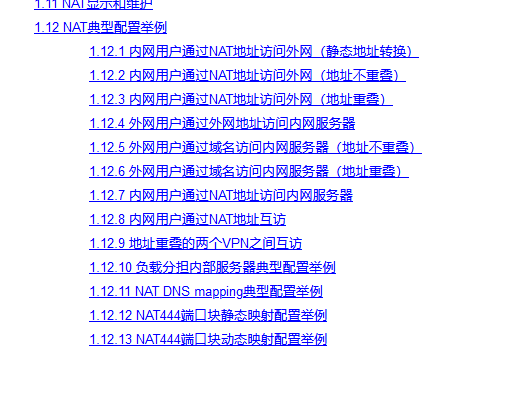




暂无评论