stp配置根桥的命令问题?
- 2关注
- 1收藏,4811浏览
问题描述:
对齐方式
- 靠左
- 居中
- 靠右
#
stp instance 0 root primary
stp instance 1 root primary
stp instance 2 root primary
stp instance 3 root primary
stp instance 4 root primary
stp instance 5 root primary
stp instance 6 root primary
stp instance 9 root primary
stp enable
stp region-configuration
region-name test1
instance 1 vlan 10
instance 2 vlan 20
instance 3 vlan 30
instance 4 vlan 40
instance 5 vlan 50
instance 6 vlan 60
instance 7 vlan 70
instance 8 vlan 80
instance 9 vlan 90
instance 10 vlan 1
active region-configuration
#
上述命令我理解的是:在该交换机上实例0、1、2、3、4、5、6、9为根桥,实例1、2、3、4、5、6、7、8、9、10关联的vlan为10、20、30、40、50、60、70、80、90。我这么理解对不对呀?
v7 版本的配置命令是什么呐?
- 2021-02-22提问
- 举报
-
(0)
最佳答案

您好,请知:
理解是正确的。
以下是V7的S5820配置MSTP的案例,请参考:
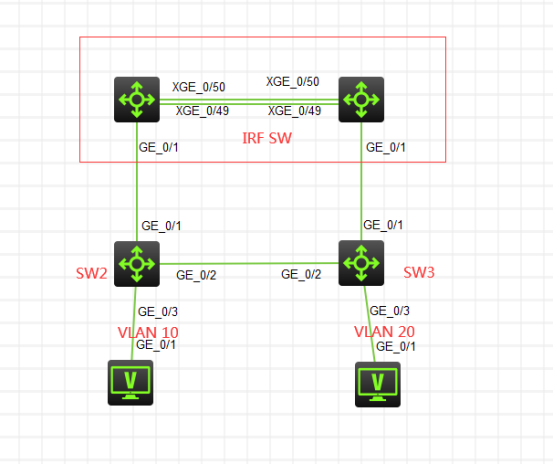
本案例采用H3C HCL模拟器来模拟MSTP的部署,在网络拓扑图中已经明确标识了具体的设备和VLAN划分,其中SW部署IRF模式,SW2和SW3为接入交换机,为了实现链路冗余,将SW2和SW3连接起来,接着使用STP COST来指定端口的开销来实现链路的“主备”,在该网络拓扑中,SW2和SW3互联的端口都配置STP COST为100,这样不仅能避免环路,还能实现链路冗余。
配置步骤
1、部署SW的IRF:
1号设备IRF部署:
System View: return to User View with Ctrl+Z.
[H3C]irf member 1 renumber 1
Renumbering the member ID may result in configuration change or loss. Continue?[Y/N]:y
[H3C]int range ten 1/0/49 to ten 1/0/50
[H3C-if-range]shutdown
[H3C-if-range]quit
[H3C]irf-port 1/1
[H3C-irf-port1/1]port group interface Ten-GigabitEthernet 1/0/49
[H3C-irf-port1/1]port group interface Ten-GigabitEthernet 1/0/50
[H3C-irf-port1/1]quit
[H3C]int range ten 1/0/49 to ten 1/0/50
[H3C-if-range]undo shutdown
[H3C-if-range]quit
[H3C]irf-port-configuration active
[H3C]%Oct 24 10:07:34:375 2020 H3C STM/6/STM_LINK_UP: IRF port 1 came up.
[H3C]save
The current configuration will be written to the device. Are you sure? [Y/N]:y
Please input the file name(*.cfg)[flash:/startup.cfg]
(To leave the existing filename unchanged, press the enter key):
Validating file. Please wait...
Saved the current configuration to mainboard device successfully.
2号设备IRF部署:
[H3C]irf member 1 renumber 2
Renumbering the member ID may result in configuration change or loss. Continue?[Y/N]:y
[H3C]int range ten 1/0/49 to ten 1/0/50
[H3C-if-range]shutdown
[H3C-if-range]quit
[H3C]irf-port 1/2
[H3C-irf-port1/2]port group interface Ten-GigabitEthernet 1/0/49
[H3C-irf-port1/2]port group interface Ten-GigabitEthernet 1/0/50
[H3C-irf-port1/2]quit
[H3C]int range ten 1/0/49 to ten 1/0/50
[H3C-if-range]undo shutdown
[H3C-if-range]quit
[H3C]save
The current configuration will be written to the device. Are you sure? [Y/N]:y
Please input the file name(*.cfg)[flash:/startup.cfg]
(To leave the existing filename unchanged, press the enter key):
Validating file. Please wait...
Saved the current configuration to mainboard device successfully.
[H3C]irf-port-configuration active
[H3C]%Oct 24 10:10:59:609 2020 H3C STM/6/STM_LINK_UP: IRF port 2 came up.
[H3C]save
The current configuration will be written to the device. Are you sure? [Y/N]:y
Please input the file name(*.cfg)[flash:/startup.cfg]
(To leave the existing filename unchanged, press the enter key):
flash:/startup.cfg exists, overwrite? [Y/N]:y
Validating file. Please wait...
Saved the current configuration to mainboard device successfully.
重启部署了IRF的两台设备。
IRF部署已完成:
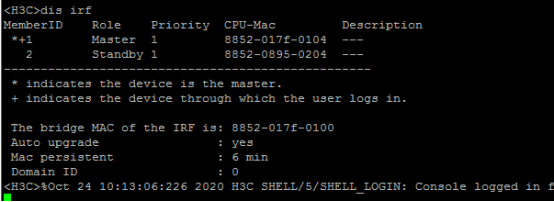

1、配置SW的VLAN及MSTP
System View: return to User View with Ctrl+Z.
[H3C]sysname SW
[SW]vlan 10
[SW-vlan10]quit
[SW]vlan 20
[SW-vlan20]quit
[SW]int range gi 1/0/1 gi 2/0/1
[SW-if-range]port link-type trunk
[SW-if-range]undo port trunk permit vlan 1
[SW-if-range]port trunk permit vlan 10 20
[SW-if-range]quit
[SW-if-range]quit
[SW]int vlan 10
[SW-Vlan-interface10]ip address 192.168.10.1 24
[SW-Vlan-interface10]quit
[SW]int vlan 20
[SW-Vlan-interface20]ip address 192.168.20.1 24
[SW-Vlan-interface20]quit
[SW]stp global enable
[SW]stp mode mstp
[SW]stp region-configuration
[SW-mst-region]instance 1 vlan 10 20
[SW-mst-region]region-name weijianing
[SW-mst-region]active region-configuration
[SW-mst-region]quit
[SW]stp instance 1 priority 0
SW2配置:
System View: return to User View with Ctrl+Z.
[H3C]sysname SW2
[SW2]vlan 10
[SW2-vlan10]quit
[SW2]vlan 20
[SW2-vlan20]quit
[SW2]int range gi 1/0/1 to gi 1/0/2
[SW2-if-range]port link-type trunk
[SW2-if-range]undo port trunk permit vlan 1
[SW2-if-range]port trunk permit vlan 10 20
[SW2-if-range]quit
[SW2]int gi 1/0/3
[SW2-GigabitEthernet1/0/3]port link-type access
[SW2-GigabitEthernet1/0/3]port access vlan 10
[SW2-GigabitEthernet1/0/3]stp edged-port
Edge port should only be connected to terminal. It will cause temporary loops if port GigabitEthernet1/0/3 is connected to bridges. Please use it carefully.
[SW2-GigabitEthernet1/0/3]quit
[SW2]stp global enable
[SW2]stp mode mstp
[SW2]stp region-configuration
[SW2-mst-region]instance 1 vlan 10 20
[SW2-mst-region]region-name weijianing
[SW2-mst-region]active region-configuration
[SW2-mst-region]quit
[SW2]int gi 1/0/2
[SW2-GigabitEthernet1/0/2]stp cost 100
[SW2-GigabitEthernet1/0/2]quit
SW3配置:
System View: return to User View with Ctrl+Z.
[H3C]sysname SW3
[SW3]vlan 10
[SW3-vlan10]quit
[SW3]vlan 20
[SW3-vlan20]quit
[SW3]int range gi 1/0/1 to gi 1/0/2
[SW3-if-range]port link-type trunk
[SW3-if-range]undo port trunk permit vlan 1
[SW3-if-range]port trunk permit vlan 10 20
[SW3-if-range]quit
[SW3]int gi 1/0/3
[SW3-GigabitEthernet1/0/3]port link-type access
[SW3-GigabitEthernet1/0/3]port access vlan 20
[SW3-GigabitEthernet1/0/3]stp edged-port
Edge port should only be connected to terminal. It will cause temporary loops if port GigabitEthernet1/0/3 is connected to bridges. Please use it carefully.
[SW3-GigabitEthernet1/0/3]quit
[SW3]stp global enable
[SW3]stp mode mstp
[SW3]stp region-configuration
[SW3-mst-region]instance 1 vlan 10 20
[SW3-mst-region]region-name weijianing
[SW3-mst-region]active region-configuration
[SW3-mst-region]quit
[SW3]int gi 1/0/2
[SW3-GigabitEthernet1/0/2]stp cost 100
[SW3-GigabitEthernet1/0/2]quit
具体的链接如下:
- 2021-02-22回答
- 评论(0)
- 举报
-
(0)
暂无评论
编辑答案


亲~登录后才可以操作哦!
确定你的邮箱还未认证,请认证邮箱或绑定手机后进行当前操作
举报
×
侵犯我的权益
×
侵犯了我企业的权益
×
- 1. 您举报的内容是什么?(请在邮件中列出您举报的内容和链接地址)
- 2. 您是谁?(身份证明材料,可以是身份证或护照等证件)
- 3. 是哪家企业?(营业执照,单位登记证明等证件)
- 4. 您与该企业的关系是?(您是企业法人或被授权人,需提供企业委托授权书)
抄袭了我的内容
×
原文链接或出处
诽谤我
×
- 1. 您举报的内容以及侵犯了您什么权益?(请在邮件中列出您举报的内容、链接地址,并给出简短的说明)
- 2. 您是谁?(身份证明材料,可以是身份证或护照等证件)
对根叔社区有害的内容
×
不规范转载
×
举报说明


暂无评论