两个专线做点对点的ipsec配置
- 0关注
- 1收藏,2673浏览
问题描述:
分支和总部有两条专线做ipsec,为啥我这么配只有一条可以通,另一条就是协商不起来?抓包看总部是有回包,分支也有发包,都是正常的,但是协商不起来,难不成一个policy只能匹配一个?不能匹配多个?。配置如下
总部
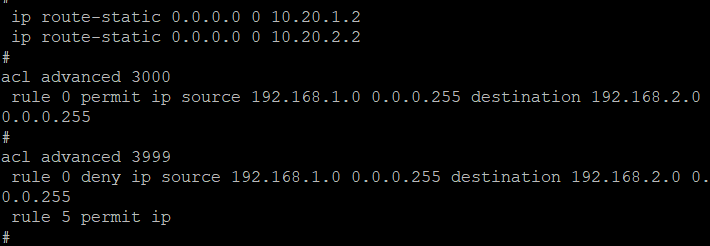
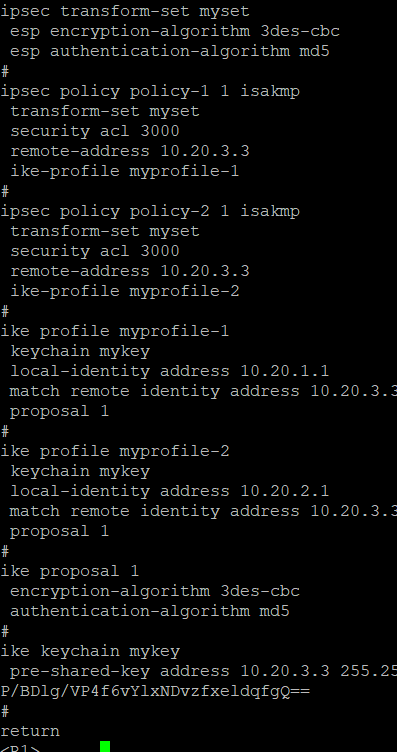 分支
分支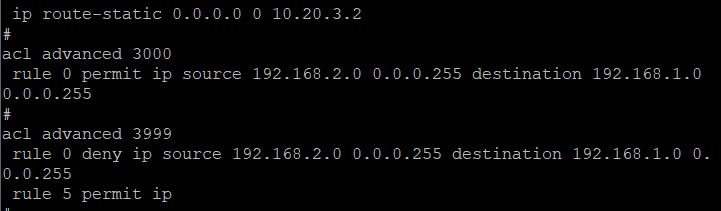
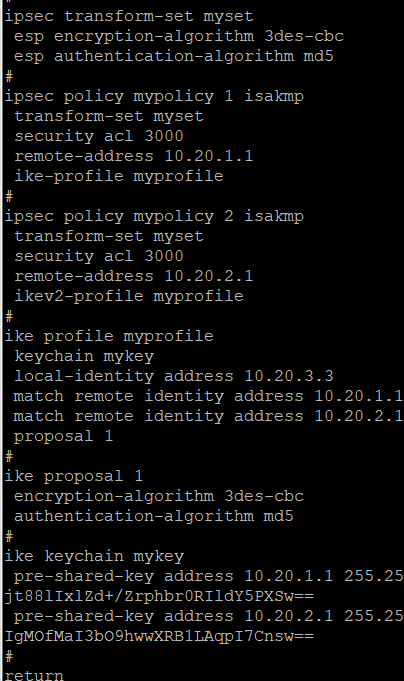
组网及组网描述:
- 2021-03-19提问
- 举报
-
(0)
最佳答案

两条的时候用一个策略两个节点,然后在公网调用
- 2021-03-19回答
- 评论(8)
- 举报
-
(0)
我上面就是这么写的,但是分支只有一条专线,所以我在ipsec policy里面写了两条,但是好像不匹配这是为啥
你可以看看我的配置
兴趣流一样只能主备,不能一起走 本电子书由CyberArticle制作。点击这里下载CyberArticle。注册版本不会显示该信息。 删除广告 分支单外网链路与总部双外网链路形成IPSEC VPN主备隧道配置方法 目录 1 配置需求及说明... 2 1.1 适用的产品系列... 2 1.2 配置需求及实现的效果... 2 2 组网图... 2 3 配置步骤... 3 3.1 两端防火墙上网配置... 3 3.2 分部侧创建IPSEC安全提议... 3 3.3 分部侧创建IKE安全提议... 3 3.4 分部侧创建IKE安全密钥... 3 3.5 分部侧创建IKE安全框架... 3 3.6 分部侧创建IPSEC安全框架... 4 3.7 分部侧创建IPSEC隧道... 4 3.8 分部侧配置到总部内部网段的路由... 4 3.9 保存配置... 5 3.10 总部侧创建IPSEC安全提议... 5 3.11 总部侧创建IKE安全提议... 5 3.12 总部侧创建IKE安全密钥... 5 3.13 总部侧创建IKE安全框架... 5 3.14 分部侧创建IPSEC安全框架... 6 3.15 分部侧创建IPSEC隧道... 6 3.16 总部侧配置到分部内部网段的路由... 6 3.17 保存配置... 6 3.18 隧道验证... 6 3.19 实验注意事项... 9 3.20 设备完整配置... 9 1 配置需求及说明 1.1 适用的产品系列 本案例适用于软件平台为Comware V7系列防火墙:F100-X-G2、F1000-X-G2、F100-X-WiNet、F1000-AK、F10X0等。 注:本案例分支是F100-C-G2的Version 7.1.064, Release 9510P08版本,总部是F1000-C-G2的Version 7.1.064, Release 9323P1801上进行配置和验证的。 1.2 配置需求及实现的效果 某大型互联网企业在全国各地都有分支机构,为提高业务的可靠性需要分支单位与总部单位建立互为主备的IPSEC隧道,总部为双互联网出口、分支为单互联网出口;IP地址及接口规划如下表所示: 公司名称 外网接口 公网地址/掩码 公网网关 内网接口 内网地址/掩码 总部(主链路) G1/0/2 198.76.28.34/30 198.76.28.33 G1/0/1 192.168.2.0/24 总部(备链路) G1/0/3 202.34.6.90/30 202.34.6.89 分部 G1/0/2 40.88.9.6/30 40.88.9.5 G1/0/1 192.168.1.0/24 2 组网图 3 配置步骤 3.1 两端防火墙上网配置 防火墙上网配置请参考“2.3.2 防火墙外网使用固定IP地址上网配置方法”及“2.3.1 防火墙外网使用拨号上网配置方法”进行配置,本文只针对IPSEC VPN配置进行介绍。 3.2 分部侧创建IPSEC安全提议 #加密类型设置为3des-cbc,认证类型设置为md5。 [H3C]ipsec transform-set 1 [H3C-ipsec-transform-set-1]esp encryption-algorithm 3des-cbc [H3C-ipsec-transform-set-1]esp authentication-algorithm md5 [H3C-ipsec-transform-set-1]quit 注:IPSEC安全提议只需要创建一个,两条隧道都可以调用此IPSEC安全提议; 3.3 分部侧创建IKE安全提议 #IKE安全提议默认的认证类型为sha1,加密类型为DES-CBC,DH组为DH1,所以不需要配置也存在这些参数。 [H3C]ike proposal 1 [H3C-ike-proposal-1]quit 3.4 分部侧创建IKE安全密钥 #创建两条IKE密钥,地址分别填写总部主链路地址与备链路地址,密码设置为123456。 [H3C]ike keychain 1 [H3C-ike-keychain-1]pre-shared-key address 198.76.28.34 255.255.255.255 key simple 123456 [H3C-ike-keychain-1]quit [H3C]ike keychain 2 [H3C-ike-keychain-2]pre-shared-key address 202.34.6.90 255.255.255.255 key simple 123456 [H3C-ike-keychain-2]quit 3.5 分部侧创建IKE安全框架 #创建IKE安全框架,协商模式调整为野蛮模式。本端身份识别为a,总部身份识别为b,并指定总部主备链路的IP地址。 [H3C]ike identity fqdn a [H3C]ike profile 1 [H3C-ike-profile-1]keychain 1 [H3C-ike-profile-1]exchange-mode aggressive [H3C-ike-profile-1]local-identity fqdn a [H3C-ike-profile-1]match remote identity address 198.76.28.34 [H3C-ike-profile-1]match remote identity fqdn b [H3C-ike-profile-1]proposal 1 [H3C-ike-profile-1]quit [H3C]ike profile 2 [H3C-ike-profile-2]keychain 2 [H3C-ike-profile-2]exchange-mode aggressive [H3C-ike-profile-2]local-identity fqdn a [H3C-ike-profile-2]match remote identity address 202.34.6.90 [H3C-ike-profile-2]match remote identity fqdn b [H3C-ike-profile-2]proposal 1 [H3C-ike-profile-2]quit 3.6 分部侧创建IPSEC安全框架 [H3C]ipsec profile 1 isakmp [H3C-ipsec-profile-isakmp-1]transform-set 1 [H3C-ipsec-profile-isakmp-1]ike-profile 1 [H3C-ipsec-profile-isakmp-1]quit [H3C]ipsec profile 2 isakmp [H3C-ipsec-profile-isakmp-2]transform-set 1 [H3C-ipsec-profile-isakmp-2]ike-profile 2 [H3C-ipsec-profile-isakmp-2]quit 3.7 分部侧创建IPSEC隧道 #创建IPsec隧道的接口Tunnel1并配置IPsec安全框架引用名称为1的IKE profile。 [H3C]interface Tunnel1 mode ipsec [H3C-Tunnel1] ip address 8.8.8.8 255.255.255.0 [H3C-Tunnel1] source 40.88.9.6 [H3C-Tunnel1] destination 198.76.28.34 [H3C-Tunnel1] tunnel protection ipsec profile 1 [H3C-Tunnel1]quit #创建IPsec隧道的接口Tunnel2并配置IPsec安全框架引用名称为2的IKE profile。 [H3C]interface Tunnel2 mode ipsec [H3C-Tunnel2] ip address 9.9.9.9 255.255.255.0 [H3C-Tunnel2] source 40.88.9.6 [H3C-Tunnel2] destination 202.34.6.90 [H3C-Tunnel2] tunnel protection ipsec profile 2 [H3C-Tunnel2]quit 3.8 分部侧配置到总部内部网段的路由 #因为需要tunnel1为主隧道,因此到tunnel1路由的优先级要高于tunnel2路由优先级。 [H3C]ip route-static 192.168.2.0 24 Tunnel1 [H3C]ip route-static 192.168.2.0 24 Tunnel2 preference 70 3.9 保存配置 [H3C]save force 3.10 总部侧创建IPSEC安全提议 #加密类型设置为3des-cbc,认证类型设置为md5。 [H3C]ipsec transform-set 1 [H3C-ipsec-transform-set-1]esp encryption-algorithm 3des-cbc [H3C-ipsec-transform-set-1]esp authentication-algorithm md5 [H3C-ipsec-transform-set-1]quit 注:IPSEC安全提议只需要创建一个,两条隧道都可以调用此IPSEC安全提议; 3.11 总部侧创建IKE安全提议 #IKE安全提议默认的认证类型为sha1,加密类型为DES-CBC,DH组为DH1,所以不需要配置也存在这些参数。 [H3C]ike proposal 1 [H3C-ike-proposal-1]quit 3.12 总部侧创建IKE安全密钥 #创建两条IKE密钥,地址填写分部侧IP地址,密码设置为123456。 [H3C]ike keychain 1 [H3C-ike-keychain-1]pre-shared-key address 40.88.9.6 255.255.255.255 key simple 123456 [H3C-ike-keychain-1]quit [H3C]ike keychain 2 [H3C-ike-keychain-2]pre-shared-key address 40.88.9.6 255.255.255.255 key simple 123456 [H3C-ike-keychain-2]quit 3.13 总部侧创建IKE安全框架 #创建IKE安全框架,协商模式调整为野蛮模式。本端身份识别为b,分部身份识别为a。 [H3C]ike identity fqdn b [H3C]ike profile 1 [H3C-ike-profile-1]keychain 1 [H3C-ike-profile-1]exchange-mode aggressive [H3C-ike-profile-1]local-identity fqdn b [H3C-ike-profile-1]match remote identity fqdn a [H3C-ike-profile-1]proposal 1 [H3C-ike-profile-1]quit [H3C]ike profile 2 [H3C-ike-profile-2]keychain 2 [H3C-ike-profile-2]exchange-mode aggressive [H3C-ike-profile-2]local-identity fqdn b [H3C-ike-profile-2]match remote identity fqdn a [H3C-ike-profile-2]proposal 1 [H3C-ike-profile-2]quit 3.14 分部侧创建IPSEC安全框架 [H3C]ipsec profile 1 isakmp [H3C-ipsec-profile-isakmp-1]transform-set 1 [H3C-ipsec-profile-isakmp-1]ike-profile 1 [H3C-ipsec-profile-isakmp-1]quit [H3C]ipsec profile 2 isakmp [H3C-ipsec-profile-isakmp-2]transform-set 1 [H3C-ipsec-profile-isakmp-2]ike-profile 2 [H3C-ipsec-profile-isakmp-2]quit 3.15 分部侧创建IPSEC隧道 #创建IPsec隧道的接口Tunnel1并配置IPsec安全框架引用名称为1的IKE profile。 [H3C]interface Tunnel1 mode ipsec [H3C-Tunnel1] ip address 8.8.8.9 255.255.255.0 [H3C-Tunnel1] source 198.76.28.34 [H3C-Tunnel1] destination 40.88.9.6 [H3C-Tunnel1] tunnel protection ipsec profile 1 [H3C-Tunnel1]quit #创建IPsec隧道的接口Tunnel2并配置IPsec安全框架引用名称为2的IKE profile。 [H3C]interface Tunnel2 mode ipsec [H3C-Tunnel2] ip address 9.9.9.10 255.255.255.0 [H3C-Tunnel2] source 202.34.6.90 [H3C-Tunnel2] destination 40.88.9.6 [H3C-Tunnel2] tunnel protection ipsec profile 2 [H3C-Tunnel2]quit 3.16 总部侧配置到分部内部网段的路由 #因为需要tunnel1为主隧道,因此到tunnel1路由的优先级要高于tunnel2路由优先级。 [H3C]ip route-static 192.168.1.0 24 Tunnel1 [H3C]ip route-static 192.168.1.0 24 Tunnel2 preference 70 3.17 保存配置 [H3C]save force 3.18 隧道验证 #分部通过命令行查看display ike sa可以看到隧道状态为RD状态表示ike建立完成。 分支通过display ipsec sa可以看到IPSEC SA基本状态。 #总部通过命令行查看display ike sa可以看到隧道状态为RD状态表示ike建立完成。 #总部通过display ipsec sa可以看到IPSEC SA基本状态。 测试主隧道链路中断后VPN切换情况:将总部侧主链路接口shutdown;备SA备激活; 3.19 实验注意事项 1、Tunnel接口会自动探测目的地址是否可达,如果目的地址可达则路由生效,路由不可达目的地址不生效,所以tunnel无法额外绑定NQA探测; 3.20 设备完整配置 分部侧所有配置: # security-zone intra-zone default permit # interface GigabitEthernet1/0/1 port link-mode route ip address 192.168.1.1 255.255.255.0 # interface GigabitEthernet1/0/2 port link-mode route ip address 40.88.9.6 255.255.255.252 nat outbound # interface Tunnel1 mode ipsec ip address 8.8.8.8 255.255.255.0 source 40.88.9.6 destination 198.76.28.34 tunnel protection ipsec profile 1 # interface Tunnel2 mode ipsec ip address 9.9.9.9 255.255.255.0 source 40.88.9.6 destination 202.34.6.90 tunnel protection ipsec profile 2 # security-zone name Trust import interface GigabitEthernet1/0/1 # security-zone name Untrust import interface GigabitEthernet1/0/2 import interface Tunnel1 import interface Tunnel2 # ip route-static 0.0.0.0 0 40.88.9.5 ip route-static 192.168.2.0 24 Tunnel1 ip route-static 192.168.2.0 24 Tunnel2 preference 70 # ipsec transform-set 1 esp encryption-algorithm 3des-cbc esp authentication-algorithm md5 # ipsec profile 1 isakmp transform-set 1 ike-profile 1 # ipsec profile 2 isakmp transform-set 1 ike-profile 2 # ike identity fqdn a # ike profile 1 keychain 1 exchange-mode aggressive local-identity fqdn a match remote identity fqdn b match remote identity fqdn 198.76.28.34 # ike profile 2 keychain 2 exchange-mode aggressive local-identity fqdn a match remote identity fqdn b match remote identity fqdn 202.34.6.90 # ike keychain 1 pre-shared-key address 198.76.28.34 255.255.255.255 key cipher $c$3$wN167W6uzXxhCS6A8Sjo9QdYuSH7Sg== # ike keychain 2 pre-shared-key address 202.34.6.90 255.255.255.255 key cipher $c$3$JP8dZ8yofSfIp2+QTKJ4GHKP7zm1OQ== # security-policy ip rule 1 name test action pass # 总部侧完整配置: # security-zone intra-zone default permit # interface GigabitEthernet1/0/1 port link-mode route ip address 192.168.2.1 255.255.255.0 # interface GigabitEthernet1/0/2 port link-mode route ip address 198.76.28.34 255.255.255.252 nat outbound # interface GigabitEthernet1/0/3 port link-mode route ip address 202.34.6.90 255.255.255.252 nat outbound # interface Tunnel1 mode ipsec ip address 8.8.8.9 255.255.255.0 source 198.76.28.34 destination 40.88.9.6 tunnel protection ipsec profile 1 # interface Tunnel2 mode ipsec ip address 9.9.9.10 255.255.255.0 source 202.34.6.90 destination 40.88.9.6 tunnel protection ipsec profile 2 # security-zone name Trust import interface GigabitEthernet1/0/1 # security-zone name Untrust import interface GigabitEthernet1/0/2 import interface GigabitEthernet1/0/3 import interface Tunnel1 import interface Tunnel2 # ip route-static 0.0.0.0 0 198.76.28.33 ip route-static 0.0.0.0 0 202.34.6.89 preference 70 ip route-static 192.168.1.0 24 Tunnel1 ip route-static 192.168.1.0 24 Tunnel2 preference 70 # ipsec transform-set 1 esp encryption-algorithm 3des-cbc esp authentication-algorithm md5 # ipsec profile 1 isakmp transform-set 1 ike-profile 1 # ipsec profile 2 isakmp transform-set 1 ike-profile 2 # ike identity fqdn b # ike profile 1 keychain 1 exchange-mode aggressive local-identity fqdn b match remote identity fqdn a # ike profile 2 keychain 2 exchange-mode aggressive local-identity fqdn b match remote identity fqdn a # ike proposal 1 encryption-algorithm 3des-cbc dh group2 authentication-algorithm md5 # ike keychain 1 pre-shared-key address 40.88.9.6 255.255.255.255 key cipher $c$3$SAPwMObhQ33lNY0doESDhauhIUIV8g== # ike keychain 2 pre-shared-key address 40.88.9.6 255.255.255.255 key cipher $c$3$8EV+zB3Yufk80dRI0OER0CAMon1O8w==


亲~登录后才可以操作哦!
确定你的邮箱还未认证,请认证邮箱或绑定手机后进行当前操作
举报
×
侵犯我的权益
×
侵犯了我企业的权益
×
- 1. 您举报的内容是什么?(请在邮件中列出您举报的内容和链接地址)
- 2. 您是谁?(身份证明材料,可以是身份证或护照等证件)
- 3. 是哪家企业?(营业执照,单位登记证明等证件)
- 4. 您与该企业的关系是?(您是企业法人或被授权人,需提供企业委托授权书)
抄袭了我的内容
×
原文链接或出处
诽谤我
×
- 1. 您举报的内容以及侵犯了您什么权益?(请在邮件中列出您举报的内容、链接地址,并给出简短的说明)
- 2. 您是谁?(身份证明材料,可以是身份证或护照等证件)
对根叔社区有害的内容
×
不规范转载
×
举报说明



连接失效了