问
H3C S1824G 升级问题
2021-04-05提问
- 0关注
- 1收藏,1870浏览
问题描述:
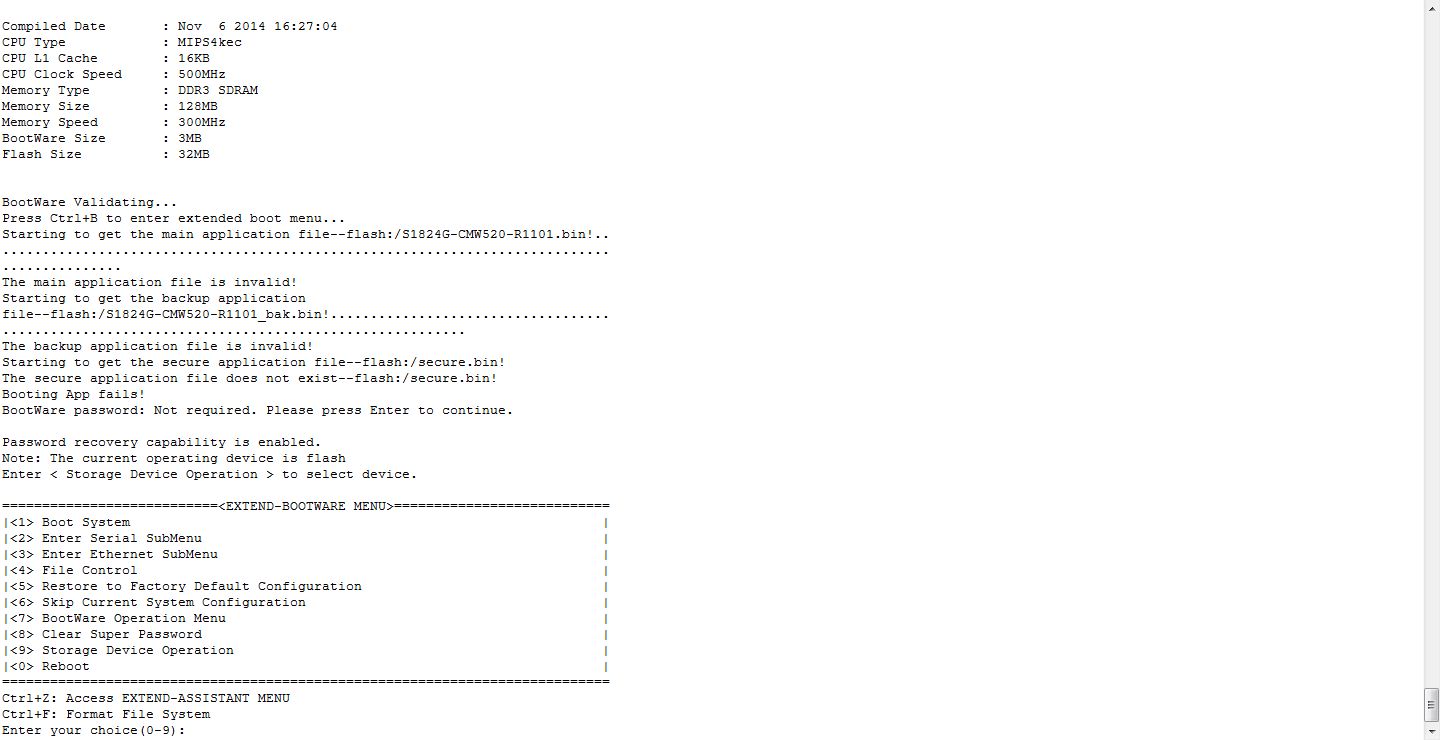
连接CRT后直接出现选项菜单,不能正常输入命令。
组网及组网描述:
交换机加电后电源灯就一直闪耀不能正常启动,网络端口都不能正常使用,但只要用配置线一连接交换机就出现上面的菜单,交换机就能恢复正常,网上查询需要升级软件解决,但是登录交换机的默认IP登录不了,crt连接交换机直接出现上面的选项菜单,不能正常输入命令,这种情况怎么解决!!!!
- 2021-04-05提问
- 举报
-
(0)
最佳答案
已采纳


zhiliaoqiang
五段
入 BOOT 菜单,系统出现提示“Enter your choice(0-9):”后,键入“3”后回车,进入主机软件加
载菜单。
==========================<Enter Ethernet SubMenu>==========================
|Note:the operating device is flash |
|<1> Download Application Program To SDRAM And Run |
|<2> Update Main Application File |
|<3> Update Backup Application File |
|<4> Update Secure Application File |
|<5> Modify Ethernet Parameter |
|<0> Exit To Main Menu |
|<Ensure The Parameter Be Modified Before Downloading!> |
============================================================================
Enter your choice(0-5):
第四步:在主机软件加载菜单中,键入 5,选择采用 TFTP 协议完成主机软件加加载,回车后,用
户需要根据实际情况,设置 TFTP 协议的相关参数(假定文件名为 S1808G.bin):
==========================<ETHERNET PARAMETER SET>==========================
|Note: '.' = Clear field. |
| '-' = Go to previous field. |
| Ctrl+D = Quit. |
============================================================================
Protocol (FTP or TFTP) :tftp
Load File Name :host
: S1808G.bin
Target File Name :target
: S1808G.bin
Server IP Address :192.168.1.1
Local IP Address :192.168.1.253
Gateway IP Address :0.0.0.0
第五步:完成以上信息的输入后,键入 2,系统开始文件下载。当系统完成操作后,终端界面出现
如下提示信息,表明加载成功:
Loading.....................................................................
...............Done!
Updating File flash:/ S1808G.bin....... ..............Done!
- 2021-04-05回答
- 评论(0)
- 举报
-
(0)

您好,请知:
波特率需要设置为9600
各项流控都去掉看下。
以下是操作说明,请参考:
==========================<Enter Ethernet SubMenu>==========================
|Note:the operating device is flash |
|<1> Download Application Program To SDRAM And Run |
|<2> Update Main Application File |
|<3> Update Backup Application File |
|<4> Update Secure Application File |
|<5> Modify Ethernet Parameter |
|<0> Exit To Main Menu |
|<Ensure The Parameter Be Modified Before Downloading!> |
============================================================================
Enter your choice(0-5):
第四步:在主机软件加载菜单中,键入 5,选择采用 TFTP 协议完成主机软件加加载,回车后,用
户需要根据实际情况,设置 TFTP 协议的相关参数(假定文件名为 S1808G.bin):
==========================<ETHERNET PARAMETER SET>==========================
|Note: '.' = Clear field. |
| '-' = Go to previous field. |
| Ctrl+D = Quit. |
============================================================================
Protocol (FTP or TFTP) :tftp
Load File Name :host
: S1808G.bin
Target File Name :target
: S1808G.bin
Server IP Address :192.168.1.1
Local IP Address :192.168.1.253
Gateway IP Address :0.0.0.0
第五步:完成以上信息的输入后,键入 2,系统开始文件下载。当系统完成操作后,终端界面出现
如下提示信息,表明加载成功:
Loading.....................................................................
...............Done!
- 2021-04-05回答
- 评论(0)
- 举报
-
(0)
暂无评论
编辑答案
➤


✖
亲~登录后才可以操作哦!
确定
✖
✖
你的邮箱还未认证,请认证邮箱或绑定手机后进行当前操作
✖
举报
×
侵犯我的权益
>
对根叔社区有害的内容
>
辱骂、歧视、挑衅等(不友善)
侵犯我的权益
×
侵犯了我企业的权益
>
抄袭了我的内容
>
诽谤我
>
辱骂、歧视、挑衅等(不友善)
骚扰我
侵犯了我企业的权益
×
您好,当您发现根叔知了上有关于您企业的造谣与诽谤、商业侵权等内容时,您可以向根叔知了进行举报。 请您把以下内容通过邮件发送到 pub.zhiliao@h3c.com 邮箱,我们会在审核后尽快给您答复。
- 1. 您举报的内容是什么?(请在邮件中列出您举报的内容和链接地址)
- 2. 您是谁?(身份证明材料,可以是身份证或护照等证件)
- 3. 是哪家企业?(营业执照,单位登记证明等证件)
- 4. 您与该企业的关系是?(您是企业法人或被授权人,需提供企业委托授权书)
我们认为知名企业应该坦然接受公众讨论,对于答案中不准确的部分,我们欢迎您以正式或非正式身份在根叔知了上进行澄清。
抄袭了我的内容
×
原文链接或出处
诽谤我
×
您好,当您发现根叔知了上有诽谤您的内容时,您可以向根叔知了进行举报。 请您把以下内容通过邮件发送到pub.zhiliao@h3c.com 邮箱,我们会尽快处理。
- 1. 您举报的内容以及侵犯了您什么权益?(请在邮件中列出您举报的内容、链接地址,并给出简短的说明)
- 2. 您是谁?(身份证明材料,可以是身份证或护照等证件)
我们认为知名企业应该坦然接受公众讨论,对于答案中不准确的部分,我们欢迎您以正式或非正式身份在根叔知了上进行澄清。
对根叔社区有害的内容
×
垃圾广告信息
色情、暴力、血腥等违反法律法规的内容
政治敏感
不规范转载
>
辱骂、歧视、挑衅等(不友善)
骚扰我
诱导投票
不规范转载
×
举报说明



暂无评论