F1000-C8102如何做端口映射
- 0关注
- 1收藏,2124浏览
问题描述:
请问如何在F1000-C8102防火墙上做端口映射,需要外网地址80端口到内网地址的8000做映射?这个型号与其他的配置不一样呀
组网及组网描述:
- 2021-04-16提问
- 举报
-
(0)
最佳答案

您好,参考案例
配置目的NAT
1. 组网需求
内网有一台服务器对外提供HTTP服务,内网地址为192.168.0.3,服务端口为tcp 80,对外开的地址为202.118.3.1,对外开放的服务端口为tcp 8080,组网如图1-4
图1-4 配置目的NAT组网图
2. 配置步骤
# 按照组网图配置各接口的IP地址,具体配置过程略。
#创建一个地址对象。
host>
host>en
host# configure terminal
host(config)# address http-pub
host(config-address)#ip address 202.118.3.1
host(config-address)#exit
# 配置一个服务对象。
host(config)#service http8080
host(config-service)# tcp dst-port 8080 8080 src-port 1 65535
host(config-service)#exit
host(config)#
# 配置一个地址池。
host(config)#ipnat pool web-server
host(ip-nat-pool)#ip address 192.168.0.3 192.168.0.3
host(ip-nat-pool)# exit
# 配置目地NAT规则。
host(config)# ip nat destination ge0 any http-pub http8080 web-server
host(config)#exit
3. 验证配置
(1) 通过执行display running-config nat命令来验证配置。
host# display running-config nat
ip nat pool pub-pool
ip address 192.168.0.3 192.168.0.3
!
Ip nat destination ge0 any http-pub http8080 web-server1
!
(2) 网关设备和链路均正常工作时,验证局域网内主机是否可以与外部网络通信。
- 2021-04-16回答
- 评论(0)
- 举报
-
(0)

https://www.h3c.com/cn/Service/Document_Software/Document_Center/IP_Security/YFHQ/F1000-C8102/?CHID=353062
参考这个
- 2021-04-16回答
- 评论(0)
- 举报
-
(0)
暂无评论

您好,请知:
以下是将内网服务器映射到外网的参考命令:
[FW1]int gi 1/0/4
[FW1-GigabitEthernet1/0/4]des <connect to ISP>
[FW1-GigabitEthernet1/0/4]ip address 202.1.100.2 28
[FW1-GigabitEthernet1/0/4]nat outbound 2000
[FW1-GigabitEthernet1/0/4]nat server protocol tcp global 202.1.100.3 80 inside 10.0.0.2 80
[FW1-GigabitEthernet1/0/4]nat server protocol tcp global 202.1.100.3 443 inside 10.0.0.2 443
[FW1-GigabitEthernet1/0/4]quit
注意配置路由,确保路由可达。
防火墙上涉及到的物理端口需加入安全域并放通安全策略或域间策略。
以下是用户手册链接,请参考:
https://www.h3c.com/cn/Service/Document_Software/Document_Center/IP_Security/YFHQ/F1000-C8102/?CHID=353062
- 2021-04-16回答
- 评论(0)
- 举报
-
(0)
暂无评论


一般外网的80、8080、443端口都有可能会被运营商封掉,建议避开这个几个端口
int g1/0/1
nat server protocol tcp global 1.1.1.1 18000 inside 101.1.1 8000 #将内网的8000端口映射到公网18000端口
- 2021-04-16回答
- 评论(0)
- 举报
-
(0)
暂无评论
编辑答案


亲~登录后才可以操作哦!
确定你的邮箱还未认证,请认证邮箱或绑定手机后进行当前操作
举报
×
侵犯我的权益
×
侵犯了我企业的权益
×
- 1. 您举报的内容是什么?(请在邮件中列出您举报的内容和链接地址)
- 2. 您是谁?(身份证明材料,可以是身份证或护照等证件)
- 3. 是哪家企业?(营业执照,单位登记证明等证件)
- 4. 您与该企业的关系是?(您是企业法人或被授权人,需提供企业委托授权书)
抄袭了我的内容
×
原文链接或出处
诽谤我
×
- 1. 您举报的内容以及侵犯了您什么权益?(请在邮件中列出您举报的内容、链接地址,并给出简短的说明)
- 2. 您是谁?(身份证明材料,可以是身份证或护照等证件)
对根叔社区有害的内容
×
不规范转载
×
举报说明


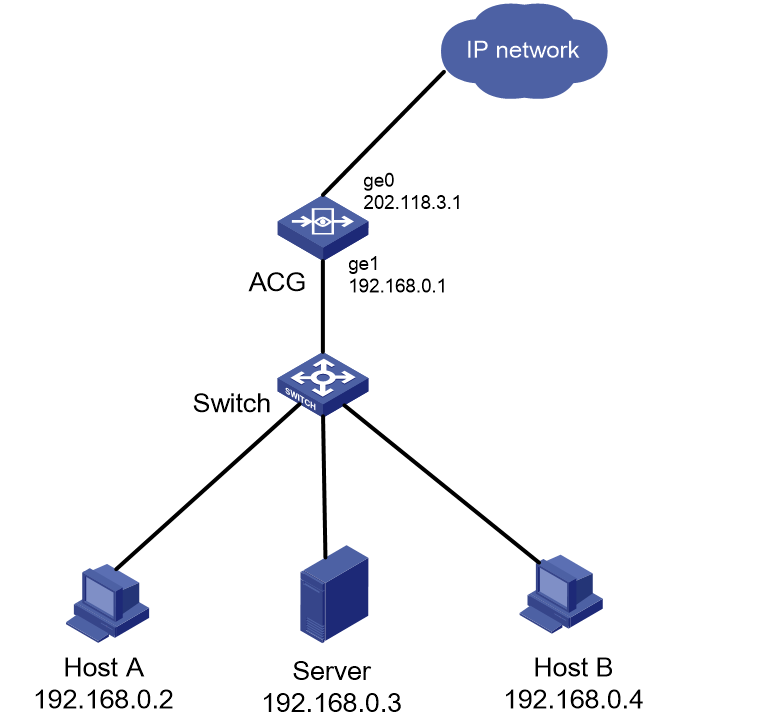


暂无评论