H3C S9512 老设备V5版本的
- 0关注
- 1收藏,2659浏览
问题描述:
交换机的所有密码全部忘记了,需要清除密码进入或者跳过密码进入。重启交换机,按crlt+b,后出现下图这个界面,大佬如何继续进行。
需求:怎么进入都行,进入交换机就可以
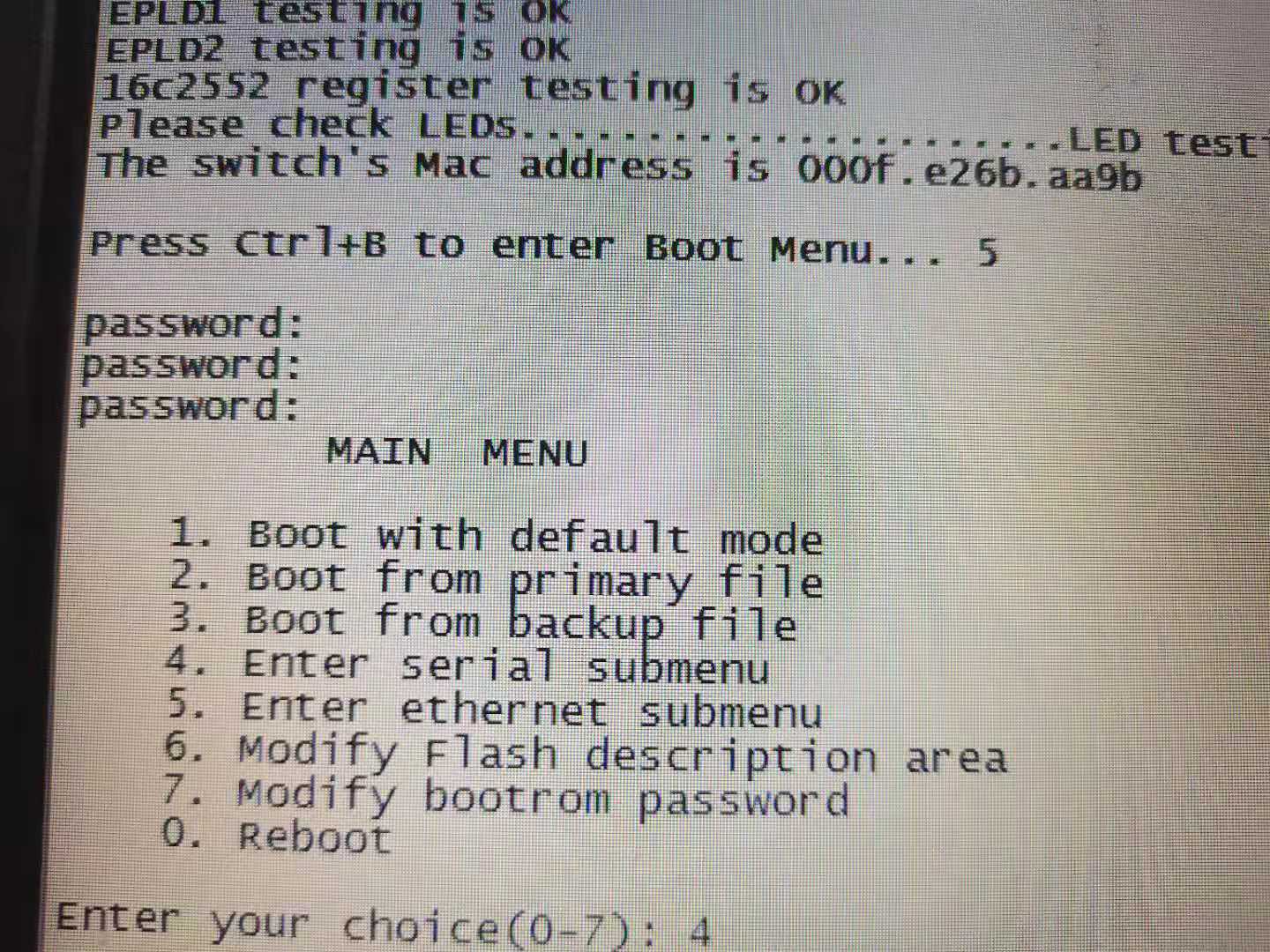
组网及组网描述:
- 2021-04-22提问
- 举报
-
(0)
最佳答案

客户S9500以太网交换机长期未通过console口登录,忘记了设置的console口登录口令,导致无法登录交换机。
在配置了telnet的情况下,我们可以通过telnet方式登录到设备上,修改或者重新设置console口的登录口令。如果没有配置telnet或者telnet登录之后用户权限不够,那就只能通过其他方式来跳过console口密码。75E等一些设备在bootrom下有跳过当前console密码启动的菜单,但S9500没有。
S9500的console密码忘记最简单是启动时按Ctrl+B进入bootrom后,再按Ctrl+z进入隐藏菜单直接删除启动的配置文件后重启。但是,如果配置文件没有备份,这种方式显然是不可取的。可以按下面方法使得console端口密码不生效,设备重启后修改console端口的密码并save配置文件,再次重启新的密码生效,该功能在1273及以后版本才能支持。具体操作步骤如下:
1、进入BOOTROM菜单
…
ZBB_TEST
Starting...
***************************************************************
* H3C S9500 Bootrom, ver.303
* Copyright (c) 2004-2010 Hangzhou H3C Technologies Co., Ltd. *
* CPU type : MPC755
* CPU L2 Cache : 1024KB
* CPU Clock Speed : 400MHz
* BUS Clock Speed : 100MHz
* Memory Size : 1024MB
***************************************************************
……
Press Ctrl+B to enter Boot Menu... 1
键入Ctrl+B组合键进入BOOTROM菜单。
2、选择子菜单5
MAIN MENU
1. Boot with default mode
2. Boot from Flash
3. Boot from CF card
4. Enter serial submenu
5. Enter ethernet submenu
6. Modify Flash description area
7. Modify bootrom password
0. Reboot
Enter your choice(0-7): 5
3、再选择4去设置flags值为0x20
ETHERNET SUBMENU
1. Download file to SDRAM through ethernet interface and boot
2. Download file to Flash through ethernet interface
3. Download file to CF card through ethernet interface
4. Modify ethernet interface boot parameter
0. Return to main menu
Be sure to select 4 to modify boot parameter before downloading!
Enter your choice(0-4): 4
Note: Two protocols for download, tftp & ftp.
You can modify the flags following the menu.
tftp--0x80, ftp--0x0.
'.' = clear field; '-' = go to previous field; ^D = quit
boot device : fei0
processor number : 0
host name : 9500
file name : S9500-VRP310-R1271P01-SI.app
inet on ethernet (e) : 10.11.113.155
inet on backplane (b):
host inet (h) : 10.11.113.188
gateway inet (g) :
user (u) : 95
ftp password (pw) (blank = use rsh): 95
flags (f) : 0x0 0x20 ß需要把flag标识修改成0x20
target name (tn) :
startup script (s) :
other (o) :
Write flash...done!
4、返回主菜单重启即可
- 2021-04-22回答
- 评论(0)
- 举报
-
(0)

您好,请参考
S9500的console密码忘记最简单是启动时按Ctrl+B进入bootrom后,再按Ctrl+z进入隐藏菜单直接删除启动的配置文件后重启。但是,如果配置文件没有备份,这种方式显然是不可取的。可以按下面方法使得console端口密码不生效,设备重启后修改console端口的密码并save配置文件,再次重启新的密码生效,该功能在1273及以后版本才能支持。具体操作步骤如下:
1、进入BOOTROM菜单
…
ZBB_TEST
Starting...
***************************************************************
* H3C S9500 Bootrom, ver.303
* Copyright (c) 2004-2010 Hangzhou H3C Technologies Co., Ltd. *
* CPU type : MPC755
* CPU L2 Cache : 1024KB
* CPU Clock Speed : 400MHz
* BUS Clock Speed : 100MHz
* Memory Size : 1024MB
***************************************************************
……
Press Ctrl+B to enter Boot Menu... 1
键入Ctrl+B组合键进入BOOTROM菜单。
2、选择子菜单5
MAIN MENU
1. Boot with default mode
2. Boot from Flash
3. Boot from CF card
4. Enter serial submenu
5. Enter ethernet submenu
6. Modify Flash description area
7. Modify bootrom password
0. Reboot
Enter your choice(0-7): 5
3、再选择4去设置flags值为0x20
ETHERNET SUBMENU
1. Download file to SDRAM through ethernet interface and boot
2. Download file to Flash through ethernet interface
3. Download file to CF card through ethernet interface
4. Modify ethernet interface boot parameter
0. Return to main menu
Be sure to select 4 to modify boot parameter before downloading!
Enter your choice(0-4): 4
Note: Two protocols for download, tftp & ftp.
You can modify the flags following the menu.
tftp--0x80, ftp--0x0.
'.' = clear field; '-' = go to previous field; ^D = quit
boot device : fei0
processor number : 0
host name : 9500
file name : S9500-VRP310-R1271P01-SI.app
inet on ethernet (e) : 10.11.113.155
inet on backplane (b):
host inet (h) : 10.11.113.188
gateway inet (g) :
user (u) : 95
ftp password (pw) (blank = use rsh): 95
flags (f) : 0x0 0x20 ß需要把flag标识修改成0x20
target name (tn) :
startup script (s) :
other (o) :
Write flash...done!
4、返回主菜单重启即可
- 2021-04-22回答
- 评论(1)
- 举报
-
(1)
感谢大佬,这个可以。亲测有效
感谢大佬,这个可以。亲测有效
编辑答案


亲~登录后才可以操作哦!
确定你的邮箱还未认证,请认证邮箱或绑定手机后进行当前操作
举报
×
侵犯我的权益
×
侵犯了我企业的权益
×
- 1. 您举报的内容是什么?(请在邮件中列出您举报的内容和链接地址)
- 2. 您是谁?(身份证明材料,可以是身份证或护照等证件)
- 3. 是哪家企业?(营业执照,单位登记证明等证件)
- 4. 您与该企业的关系是?(您是企业法人或被授权人,需提供企业委托授权书)
抄袭了我的内容
×
原文链接或出处
诽谤我
×
- 1. 您举报的内容以及侵犯了您什么权益?(请在邮件中列出您举报的内容、链接地址,并给出简短的说明)
- 2. 您是谁?(身份证明材料,可以是身份证或护照等证件)
对根叔社区有害的内容
×
不规范转载
×
举报说明


