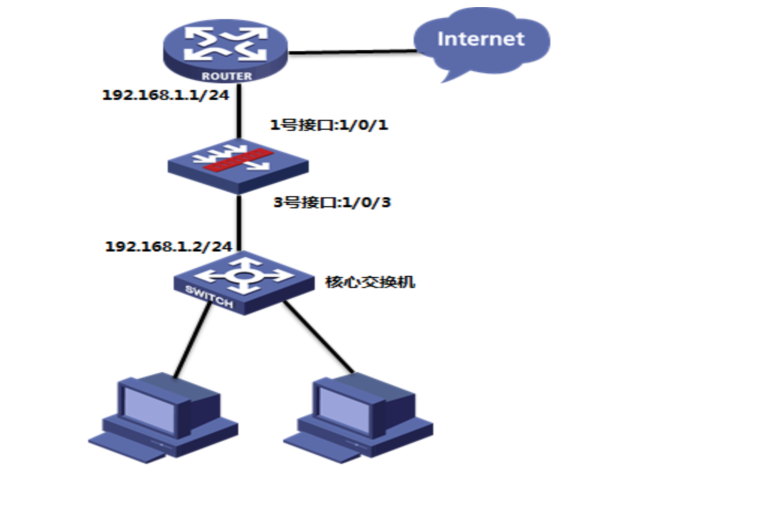问题描述:
F1000-AK135 上联路由,下联行为管理 做透明模式的时候访问不了内网服务器 请问如何将防火墙做成普通傻瓜交换机使用!! ps,分很多批人做的,东西比较少,但组网情况比较复杂,没办法了
组网及组网描述:
F1000-AK135 上联路由,下联行为管理
- 2021-04-25提问
- 举报
-
(0)
最佳答案

#
version 7.1.064, Release 9333P37
#
sysname H3C
#
context Admin id 1
#
telnet server enable
#
irf mac-address persistent timer
irf auto-update enable
undo irf link-delay
irf member 1 priority 1
#
password-recovery enable
#
vlan 1
#
interface NULL0
#
interface GigabitEthernet1/0/0
port link-mode route
ip address 192.168.0.1 255.255.255.0
#
interface GigabitEthernet1/0/1
port link-mode route
ip address 192.168.3.200 255.255.255.0
gateway 192.168.3.1
#
interface GigabitEthernet1/0/4
port link-mode route
#
interface GigabitEthernet1/0/5
port link-mode route
#
interface GigabitEthernet1/0/6
port link-mode route
#
interface GigabitEthernet1/0/7
port link-mode route
#
interface GigabitEthernet1/0/8
port link-mode route
#
interface GigabitEthernet1/0/9
port link-mode route
#
interface GigabitEthernet1/0/10
port link-mode route
#
interface GigabitEthernet1/0/11
port link-mode route
#
interface GigabitEthernet1/0/12
port link-mode route
#
interface GigabitEthernet1/0/13
port link-mode route
#
interface GigabitEthernet1/0/14
port link-mode route
#
interface GigabitEthernet1/0/15
port link-mode route
#
interface GigabitEthernet1/0/16
port link-mode route
#
interface GigabitEthernet1/0/17
port link-mode route
#
interface GigabitEthernet1/0/2
port link-mode bridge
description GuideWan Interface
bandwidth 1000000
#
interface GigabitEthernet1/0/3
port link-mode bridge
description GuideLan Interface
#
security-zone name Local
#
security-zone name Trust
import interface GigabitEthernet1/0/3 vlan 1
#
security-zone name DMZ
#
security-zone name Untrust
import interface GigabitEthernet1/0/2 vlan 1
#
security-zone name Management
import interface GigabitEthernet1/0/0
import interface GigabitEthernet1/0/1
#
scheduler logfile size 16
#
line class aux
user-role network-operator
#
line class console
authentication-mode scheme
user-role network-admin
#
line class usb
user-role network-operator
#
line class vty
user-role network-operator
#
line aux 0
user-role network-admin
#
line con 0
user-role network-admin
#
line vty 0 63
authentication-mode scheme
user-role network-admin
#
info-center source FILTER logfile deny
#
ssh server enable
#
domain system
#
domain default enable system
#
role name level-0
description Predefined level-0 role
#
role name level-1
description Predefined level-1 role
#
role name level-2
description Predefined level-2 role
#
role name level-3
description Predefined level-3 role
#
role name level-4
description Predefined level-4 role
#
role name level-5
description Predefined level-5 role
#
role name level-6
description Predefined level-6 role
#
role name level-7
description Predefined level-7 role
#
role name level-8
description Predefined level-8 role
#
role name level-9
description Predefined level-9 role
#
role name level-10
description Predefined level-10 role
#
role name level-11
description Predefined level-11 role
#
role name level-12
description Predefined level-12 role
#
role name level-13
description Predefined level-13 role
#
role name level-14
description Predefined level-14 role
#
user-group system
#
local-user admin class manage
password hash $h$6$8/3K3TJidBg5YFUv$ID6jeUcvIzB8OhowIxi2sl8DOo7r9Ytbamz4+G/qOjXgRnP/cm3a4hWii6mIKxO4uZOwTYlI8ADubGLp7Gq5Dw==
service-type ssh telnet terminal https
authorization-attribute user-role level-3
authorization-attribute user-role network-admin
authorization-attribute user-role network-operator
#
session statistics enable
session synchronization enable
session synchronization http
#
ipsec logging negotiation enable
#
ike logging negotiation enable
#
ip https enable
#
app-profile 0_IPv4
ips apply policy default mode protect
anti-virus apply policy default mode protect
#
loadbalance isp file flash:/lbispinfo_v1.5.tp
#
traffic-policy
rule 1 name GuideAVCPolicy
action qos profile guideavcprofile1
source-zone Trust
destination-zone DMZ
destination-zone Trust
profile name guideavcprofile1
bandwidth downstream guaranteed 1000000
bandwidth downstream maximum 1000000
#
security-policy ip
rule 0 name any_2_any
action pass
profile 0_IPv4
#
return
配置如上,请各位大神帮看下,谢谢
- 2021-04-26回答
- 评论(0)
- 举报
-
(0)

接口改成二层口,然后加入安全域,放通安全策略就行了
- 2021-04-25回答
- 评论(1)
- 举报
-
(0)
您的意思是全加入trust,然后策略trust to trust?
您的意思是全加入trust,然后策略trust to trust?

您好,请知:
透明模式的部署要点,如下:
1、端口需要修改为二层模式,以下是参考命令:
int gi 1/0/1
port link-mode bridge
quit
2、创建VLAN,注意VLAN ID要和上下行互联的VLAN ID一致。
3、互联端口开启为trunk,并trunk vlan通过。
4、防火墙上涉及到的物理端口,VLAN需要加入安全域并放通安全策略或域间策略。
- 2021-04-26回答
- 评论(0)
- 举报
-
(0)

您好,透明部署,参考案例
1 配置需求或说明
1.1 适用的产品系列
本案例适用于软件平台为Comware V7系列防火墙:F100-X-G2、F1000-X-G2、F100-WiNet、F1000-AK、F10X0等
注:本案例是在F100-C-G2的Version 7.1.064, Release 9510P08版本上进行配置和验证的。
1.2 配置需求
如下组网图所示,在原有的网络中增加防火墙来提高网络安全性,但又不想对原有网络配置进行改动,所以需要防火墙采用透明模式部署;其中GigabitEthernet 1/0/1接口接原有路由器的下联口,GigabitEthernet 1/0/3接口接原有的交换机上联口。
2 组网图
3 配置步骤
3.1配置连接路由器接口
#把1/0/1端口设置成二层模式
<H3C>system-view
[H3C]interface GigabitEthernet 1/0/1
[H3C-GigabitEthernet1/0/1]port link-mode bridge
[H3C-GigabitEthernet1/0/1]quit
#将1/0/1端口加入到Untrust域
[H3C]security-zone name Untrust
[H3C-security-zone-Untrust]import interface GigabitEthernet1/0/1 vlan 1 to 4094
[H3C-security-zone-Untrust]quit
3.2配置连接核心交换机接口
#把1/0/3端口设置成二层模式
[H3C]interface GigabitEthernet 1/0/3
[H3C-GigabitEthernet1/0/3]port link-mode bridge
[H3C-GigabitEthernet1/0/3]quit
#将1/0/3端口加入到Trust域
[H3C]security-zone name Trust
[H3C-security-zone-Trust]import interface GigabitEthernet1/0/3 vlan 1 to 4094
[H3C-security-zone-Trust]quit
3.1 安全策略配置
防火墙目前版本存在两套安全策略,请在放通安全策略前确认设备运行那种类型的安全策略?以下配置任选其一。
1. 通过命令“display cu | in security-policy”如果查到命令行存在“security-policy disable”或者没有查到任何信息,则使用下面策略配置。
[H3C]display cu | in security-policy
security-policy disable
配置安全策略将Trust到Untrust域内网数据放通
#创建对象策略pass。
[H3C]object-policy ip pass
[H3C-object-policy-ip-pass] rule 0 pass
[H3C-object-policy-ip-pass]quit
创建Trust到Untrust域的域间策略调用pass策略。
[H3C]zone-pair security source Trust destination Untrust
[H3C-zone-pair-security-Trust-Untrust]object-policy apply ip pass
[H3C-zone-pair-security-Trust-Untrust]quit
配置安全策略将Trust到Local域、Local到Trust、Local到Untrust域数据全放通策略
#创建Trust到Local域的域间策略调用pass策略。
[H3C]zone-pair security source Trust destination Local
[H3C-zone-pair-security-Trust-Local]object-policy apply ip pass
[H3C-zone-pair-security-Trust-Local]quit
#创建Local到Trust域的域间策略调用pass策略。
[H3C]zone-pair security source Local destination Trust
[H3C-zone-pair-security-Local-Trust]object-policy apply ip pass
[H3C-zone-pair-security-Local-Trust]quit
#创建Local到Untrust域的域间策略调用pass策略。
[H3C]zone-pair security source Local destination Untrust
[H3C-zone-pair-security-Local-Untrust]object-policy apply ip pass
[H3C-zone-pair-security-Local-Untrust]quit
2. 通过命令“display cu | in security-policy”如果查到命令行存在“security-policy ip”并且没有查到“security-policy disable”,则使用下面策略配置。
[H3C]display cu | in security-policy
security-policy ip
创建安全策略并放通local到trust和trust到local的安全策略。
[H3C]security-policy ip
[H3C-security-policy-ip]rule 10 name test
[H3C-security-policy-ip-10-test]action pass
[H3C-security-policy-ip-10-test]source-zone local
[H3C-security-policy-ip-10-test]source-zone Trust
[H3C-security-policy-ip-10-test]source-zone Untrust
[H3C-security-policy-ip-10-test]destination-zone local
[H3C-security-policy-ip-10-test]destination-zone Trust
[H3C-security-policy-ip-10-test]destination-zone Untrust
[H3C-security-policy-ip-10-test]quit
3.4保存配置
3.5查看与验证
- 2021-04-26回答
- 评论(0)
- 举报
-
(0)
编辑答案


亲~登录后才可以操作哦!
确定你的邮箱还未认证,请认证邮箱或绑定手机后进行当前操作
举报
×
侵犯我的权益
×
侵犯了我企业的权益
×
- 1. 您举报的内容是什么?(请在邮件中列出您举报的内容和链接地址)
- 2. 您是谁?(身份证明材料,可以是身份证或护照等证件)
- 3. 是哪家企业?(营业执照,单位登记证明等证件)
- 4. 您与该企业的关系是?(您是企业法人或被授权人,需提供企业委托授权书)
抄袭了我的内容
×
原文链接或出处
诽谤我
×
- 1. 您举报的内容以及侵犯了您什么权益?(请在邮件中列出您举报的内容、链接地址,并给出简短的说明)
- 2. 您是谁?(身份证明材料,可以是身份证或护照等证件)
对根叔社区有害的内容
×
不规范转载
×
举报说明