5130交换机怎么升级软件版本
- 0关注
- 1收藏,2845浏览
最佳答案

您好,请知:
可以使用WEB升级,参考案例如下:
本案例为S5130 V7版本交换机软件版本升级方法(WEB版)
S5130版本信息如下:
H3C Comware Software, Version 7.1.070, Release 6127P01
Copyright (c) 2004-2019 New H3C Technologies Co., Ltd. All rights reserved.
H3C S5130S-52S-HI uptime is 31 weeks, 0 days, 23 hours, 54 minutes
Last reboot reason : User reboot
Boot image: flash:/s5130s_hi-cmw710-boot-r6127p01.bin
Boot image version: 7.1.070, Release 6127P01
Compiled Jul 10 2019 11:00:00
System image: flash:/s5130s_hi-cmw710-system-r6127p01.bin
System image version: 7.1.070, Release 6127P01
Compiled Jul 10 2019 11:00:00
Feature image(s) list:
flash:/s5130s_hi-cmw710-freeradius-r6127p01.bin, version: 7.1.070
Compiled Jul 10 2019 11:00:00
配置步骤
登陆网页版:
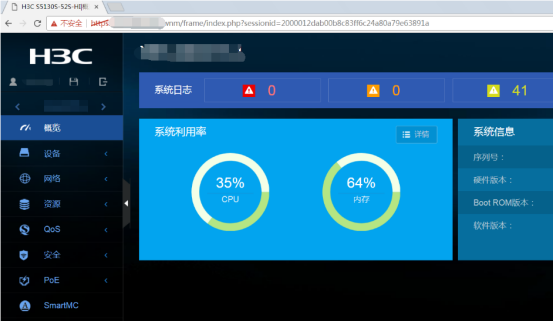
选择“设备”
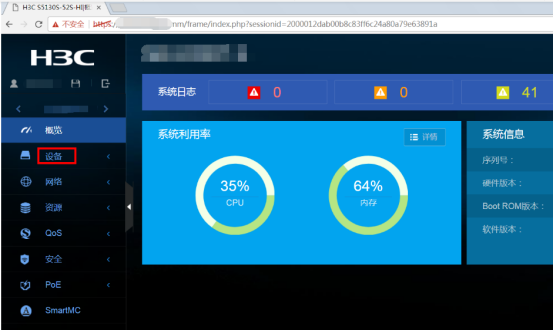
选择“软件更新”

选择“升级系统软件”

选择文件,可选择是否要“立即重启设备”和“保存配置”。点击“确定”

配置关键点
1、提前准备好新的软件版本文件。
2、提前部署好交换机WEB功能,并创建相应用户及赋予权限,可参考如下配置:
开启WEB功能:
[H3C]ip http enable
[H3C]ip https enable
创建用户,设置密码,赋予WEB登录方式及管理员操作权限
[H3C]local-user admin
[H3C-luser-manage-admin]password simple admin
[H3C-luser-manage-admin]service-type http https
[H3C-luser-manage-admin]authorization-attribute user-role network-admin
[H3C-luser-manage-admin]quit
3、确保PC能PING通交换机。
- 2021-04-28回答
- 评论(0)
- 举报
-
(1)
暂无评论
编辑答案


亲~登录后才可以操作哦!
确定你的邮箱还未认证,请认证邮箱或绑定手机后进行当前操作
举报
×
侵犯我的权益
×
侵犯了我企业的权益
×
- 1. 您举报的内容是什么?(请在邮件中列出您举报的内容和链接地址)
- 2. 您是谁?(身份证明材料,可以是身份证或护照等证件)
- 3. 是哪家企业?(营业执照,单位登记证明等证件)
- 4. 您与该企业的关系是?(您是企业法人或被授权人,需提供企业委托授权书)
抄袭了我的内容
×
原文链接或出处
诽谤我
×
- 1. 您举报的内容以及侵犯了您什么权益?(请在邮件中列出您举报的内容、链接地址,并给出简短的说明)
- 2. 您是谁?(身份证明材料,可以是身份证或护照等证件)
对根叔社区有害的内容
×
不规范转载
×
举报说明



暂无评论