桥接
- 0关注
- 1收藏,1824浏览
问题描述:
现有二台设备:1、中兴无线路由器,2、4320i acn胖模式,中兴路由器已连接网络,可以上网,已按照WEB页案例配置4320i 与中 兴路由桥接,但总是不成功,如下图,手机上能显示4320i的WIFE信号,但是连接没有输入密码框,显示已停用。请各位指教,谢谢!
组网及组网描述:
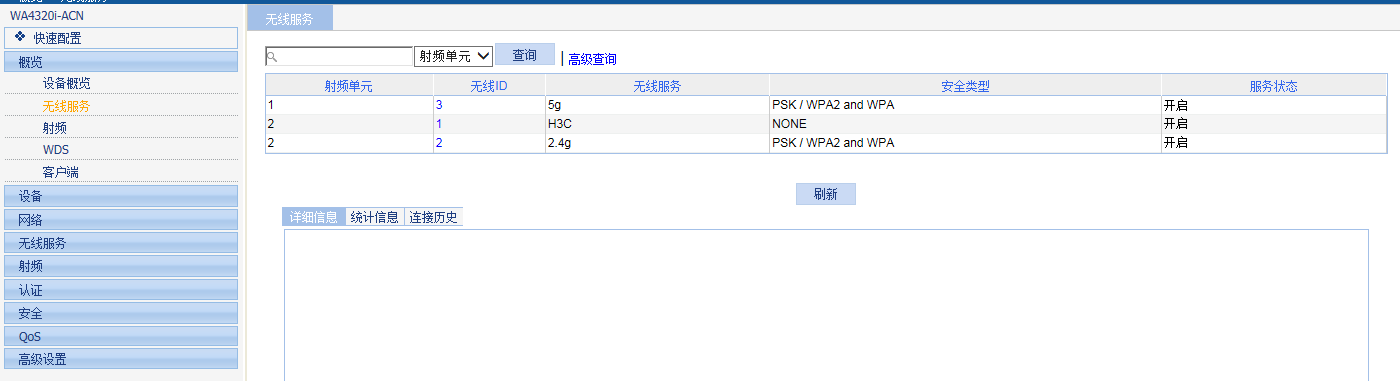

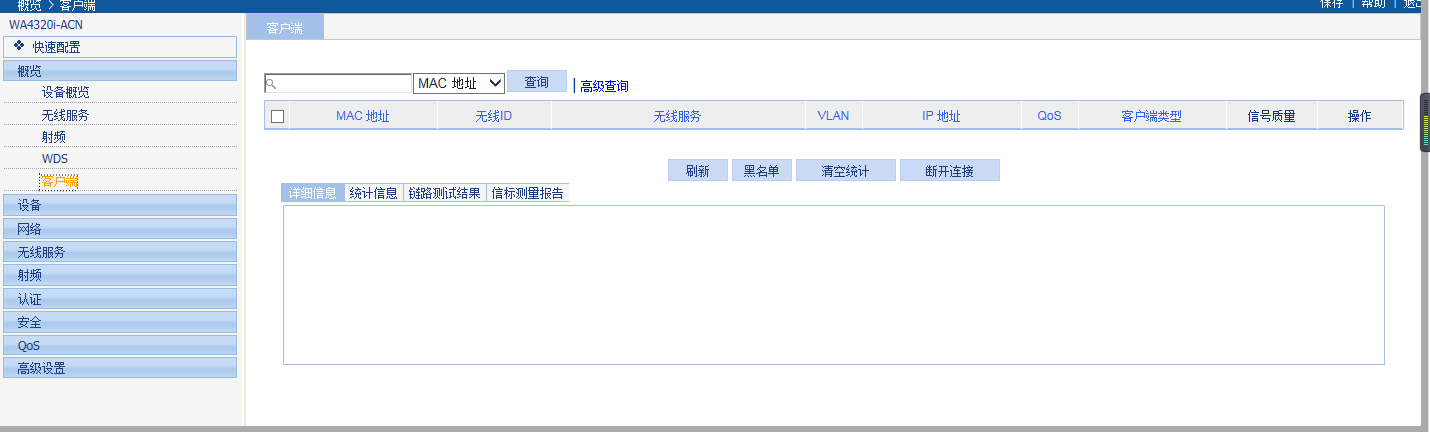
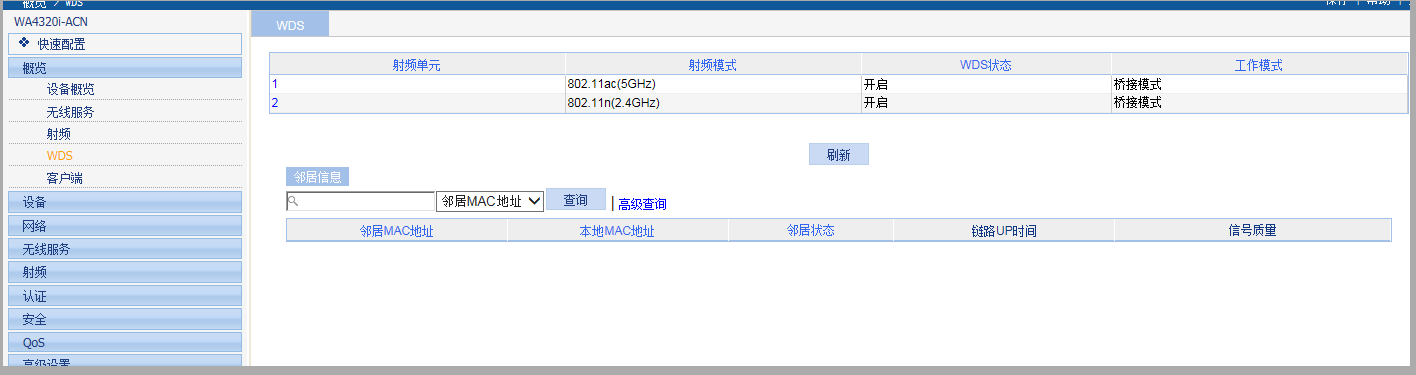
- 2021-06-19提问
- 举报
-
(0)


3.1 FAT和FAT桥接典型配置举例
3.1.1 组网需求
如图1所示,由FAT AP作为无线网桥连接两个局域网,实现两个局域网之间的互通。
具体要求如下:
· AP 1和AP 2分别连接不同的局域网。
· 手工指定固定信道149,通过802.11n(5GHz)射频模式使AP 1和AP 2之间形成WDS链路。
图1 FAT和FAT桥接配置组网图
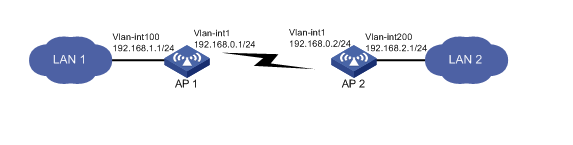
3.1.2 配置步骤
1. 配置AP1
(1) 配置AP1的接口
# 配置Vlan-interface 1接口的IP地址为192.168.0.1。
<AP1> system-view
[AP1] interface vlan-interface 1
[AP1-Vlan-interface1] ip address 192.168.0.1 24
[AP1-Vlan-interface1] quit
# 创建VLAN 100及其对应的VLAN接口,并为该接口配置IP地址。LAN1内的主机将使用该VLAN接口与LAN2内的主机互通。
[AP1] vlan 100
[AP1-vlan100] quit
[AP1] interface vlan-interface 100
[AP1-Vlan-interface100] ip address 192.168.1.1 24
[AP1-Vlan-interface100] quit
# 将端口GE1/0/1加入VLAN 100。
[AP1] vlan 100
[AP1-vlan100] port GigabitEthernet 1/0/1
[AP1-vlan100] quit
(2) 配置Mesh Profile
# 创建一个编号为1的Mesh Profile。
[AP1] wlan mesh-profile 1
# 配置Mesh ID为1。
[AP1-wlan-mesh-profile-1] mesh-id 1
# 配置认证模式为SAE。
[AP1-wlan-mesh-profile-1] akm mode sae
# 配置预共享密钥为12345678。
[AP1-wlan-mesh-profile-1] preshared-key pass-phrase simple 12345678
# 开启Mesh Profile。
[AP1-wlan-mesh-profile-1] mesh-profile enable
[AP1-wlan-mesh-profile-1] quit
(3) 配置射频接口
# 将Mesh Profile 1绑定到AP 1的WLAN-Radio 1/0/1接口。
[AP1] interface wlan-radio 1/0/1
[AP1-WLAN-Radio1/0/1] mesh-profile 1
# 配置射频类型为802.11n(5GHz)。
[AP1-WLAN-Radio1/0/1] type dot11an
# 配置射频工作信道为149。
[AP1-WLAN-Radio1/0/1] channel 149
# 向AP1的邻居白名单中添加AP2的MAC地址,使AP1仅与AP2建立Mesh连接,以避免环路的产生。
[AP1-WLAN-Radio1/0/1] mesh peer-mac-address d461-fe59-4d20
# 开启射频功能。
[AP1-WLAN-Radio1/0/1] undo shutdown
[AP1-WLAN-Radio1/0/1] quit
(4) 配置静态路由
# 配置静态路由。
[AP1] ip route-static 192.168.2.0 255.255.255.0 192.168.0.2
2. 配置AP2
(1) 配置AP2的接口
# 配置Vlan-interface 1接口的IP地址为192.168.0.2。
<AP2> system-view
[AP2] interface vlan-interface 1
[AP2-Vlan-interface1] ip address 192.168.0.2 24
[AP2-Vlan-interface1] quit
# 创建VLAN 200及其对应的VLAN接口,并为该接口配置IP地址。LAN2内的主机将使用该VLAN接口与LAN1内的主机互通。
[AP2] vlan 200
[AP2-vlan200] quit
[AP2] interface vlan-interface 200
[AP2-Vlan-interface200] ip address 192.168.2.1 24
[AP2-Vlan-interface200] quit
# 将端口GE1/0/1加入VLAN 200。
[AP2] vlan 200
[AP2-vlan200] port GigabitEthernet 1/0/1
[AP2-vlan200] quit
(2) 配置Mesh Profile
# 创建一个编号为1的Mesh Profile。
[AP2] wlan mesh-profile 1
# 配置Mesh ID为1。
[AP2-wlan-mesh-profile-1] mesh-id 1
# 配置认证模式为SAE。
[AP2-wlan-mesh-profile-1] akm mode sae
# 配置预共享密钥为12345678。
[AP2-wlan-mesh-profile-1] preshared-key pass-phrase simple 12345678
# 开启Mesh Profile。
[AP2-wlan-mesh-profile-1] mesh-profile enable
[AP2-wlan-mesh-profile-1] quit
(3) 配置射频接口
# 将Mesh Profile 1绑定到AP 2的WLAN-Radio 1/0/1接口。
[AP2] interface wlan-radio 1/0/1
[AP2-WLAN-Radio1/0/1] mesh-profile 1
# 配置射频类型为802.11n(5GHz)。
[AP2-WLAN-Radio1/0/1] type dot11an
# 配置射频工作信道为149。
[AP2-WLAN-Radio1/0/1] channel 149
# 向AP2的邻居白名单中添加AP1的MAC地址,使AP2仅与AP1建立Mesh连接,以避免环路的产生。
[AP2-WLAN-Radio1/0/1] mesh peer-mac-address 84d9-316b-93a0
# 开启射频功能。
[AP2-WLAN-Radio1/0/1] undo shutdown
[AP2-WLAN-Radio1/0/1] quit
(4) 配置静态路由
# 配置静态路由。
[AP2] ip route-static 192.168.1.0 255.255.255.0 192.168.0.1
3.1.3 验证配置
# 在AP 1上通过display wlan mesh-link命令可以查看到Mesh链路信息。
<AP1> display wlan mesh-link
Peer MAC RSSI BSSID Interface Link state Online time
d461-fe59-4d20 87 84d9-316b-93a0 WLAN-MeshLink51 Active 00h 00m 12s
# 在AP 2上通过display wlan mesh-link命令可以查看到Mesh链路信息。
<AP2> display wlan mesh-link
Peer MAC RSSI BSSID Interface Link state Online time
84d9-316b-93a0 84 d461-fe59-4d20 WLAN-MeshLink259 Active 00h 06m 31s
# LAN1内的主机与LAN2内的主机可以互相ping通。
3.1.4 配置文件
· AP 1
#
sysname AP1
#
telnet server enable
#
wlan mesh-profile 1
mesh-id 1
akm mode sae
preshared-key pass-phrase cipher $c$3$vn2DU2ACd3o9CbivCPPh9issxj6Rmja5gMQA
mesh-profile enable
#
vlan 1
#
vlan 100
#
interface Vlan-interface1
ip address 192.168.0.1 255.255.255.0
#
interface Vlan-interface100
ip address 192.168.1.1 255.255.255.0
#
interface GigabitEthernet1/0/1
port access vlan 100
#
interface GigabitEthernet1/0/2
#
interface WLAN-Radio1/0/1
mesh-profile 1
mesh peer-mac-address d461-fe59-4d20
type dot11a
channel 149
#
interface WLAN-Radio1/0/2
service-template 1
#
interface WLAN-Radio1/0/3
service-template 1
#
ip route-static 192.168.2.0 24 192.168.0.2
#
return
· AP 2
#
sysname AP2
#
telnet server enable
#
wlan mesh-profile 1
mesh-id 1
akm mode sae
preshared-key pass-phrase cipher $c$3$vn2DU2ACd3o9CbivCPPh9issxj6Rmja5gMQA
mesh-profile enable
#
vlan 1
#
vlan 200
#
interface Vlan-interface1
ip address 192.168.0.2 255.255.255.0
#
interface Vlan-interface200
ip address 192.168.2.1 255.255.255.0
#
interface GigabitEthernet1/0/1
port access vlan 200
#
interface GigabitEthernet1/0/2
#
interface WLAN-Radio1/0/1
mesh-profile 1
mesh peer-mac-address 84d9-316b-93a0
type dot11a
channel 149
#
interface WLAN-Radio1/0/2
service-template 1
#
interface WLAN-Radio1/0/3
service-template 1
#
ip route-static 192.168.1.0 24 192.168.0.1
#
return
- 2021-06-19回答
- 评论(0)
- 举报
-
(0)

您好,请知:
升级两边设备的软件版本到最新看下,另外不同友商的设备可能无法桥接上,建议使用相同厂家的设备。
以下是WA4300 WDS配置的举例,请参考:
1.4.1 点到点的WDS连接
1. 组网需求
在如图1-5所示的室外环境中存在两个独立的局域网,如果采用有线方式连接这两个局域网,需要使用挖沟开渠等方式铺设线缆,这样做工期长、开销大。在这种部署有线网络不方便的情况下,可以采用WDS链路连接这两个局域网,实现两个局域网之间的互通。
具体部署方式如下:
· AP 1和AP 2分别连接不同的局域网。
· 手工指定固定信道153,通过802.11a射频模式使AP 1和AP 2之间形成WDS链路。
· 为了保证WDS链路的安全性,设置预共享密钥为“12345678”。
2. 组网图
图1-5 点到点的WDS连接配置组网图

3. 配置步骤
# 使能端口安全功能。
<AP1> system-view
[AP1] port-security enable
# 在WLAN Mesh接口下配置端口安全为PSK认证方式(预共享密钥为12345678),并使能11key类型的密钥协商功能。
[AP1] interface WLAN-MESH 1
[AP1-WLAN-MESH1] port-security port-mode psk
[AP1-WLAN-MESH1] port-security preshared-key pass-phrase simple 12345678
[AP1-WLAN-MESH1] port-security tx-key-type 11key
# 在Mesh Profile下配置Mesh ID为outdoor,将WLAN-Mesh 1接口绑定到服务模板,使能当前Mesh Profile服务模板。
[AP1] wlan mesh-profile 1
[AP1-wlan-mshp-1] mesh-id outdoor
[AP1-wlan-mshp-1] bind WLAN-MESH 1
[AP1-wlan-mshp-1] mesh-profile enable
[AP1-wlan-mshp-1] quit
# 在802.11a射频接口下指定工作信道为153。
[AP1] interface WLAN-Radio 1/0/1
[AP1-WLAN-Radio1/0/1] radio-type dot11a
[AP1-WLAN-Radio1/0/1] channel 153
![]()
AP 1和AP 2上配置的信道要保持一致,即在AP 1上选择使用信道153作为WDS链路信道,在AP 2上也要使用信道153。
# 配置WDS邻居MAC地址,即AP 2射频接口的MAC地址。
[AP1-WLAN-Radio1/0/1] mesh peer-mac-address 0ebb-01bb-bb00
# 绑定Mesh Profile服务模板。
[AP1-WLAN-Radio1/0/1] mesh-profile 1
AP2的配置与上述配置类似,只需要将WDS邻居MAC地址设置为AP1的MAC地址。
以下是WA4300的用户手册链接,请参考:
https://www.h3c.com/cn/d_201707/1017285_30005_0.htm#_Toc488398815
- 2021-06-19回答
- 评论(0)
- 举报
-
(0)
暂无评论
编辑答案


亲~登录后才可以操作哦!
确定你的邮箱还未认证,请认证邮箱或绑定手机后进行当前操作
举报
×
侵犯我的权益
×
侵犯了我企业的权益
×
- 1. 您举报的内容是什么?(请在邮件中列出您举报的内容和链接地址)
- 2. 您是谁?(身份证明材料,可以是身份证或护照等证件)
- 3. 是哪家企业?(营业执照,单位登记证明等证件)
- 4. 您与该企业的关系是?(您是企业法人或被授权人,需提供企业委托授权书)
抄袭了我的内容
×
原文链接或出处
诽谤我
×
- 1. 您举报的内容以及侵犯了您什么权益?(请在邮件中列出您举报的内容、链接地址,并给出简短的说明)
- 2. 您是谁?(身份证明材料,可以是身份证或护照等证件)
对根叔社区有害的内容
×
不规范转载
×
举报说明


暂无评论