华三交换机保存配置命令的区别
- 1关注
- 2收藏,28526浏览
问题描述:
华三交换机保存配置命令:
save force和
save
y
y
这两种方式有区别吗?是不是达到同样的效果?
组网及组网描述:
- 2021-07-06提问
- 举报
-
(0)
最佳答案

您好,参考
1.1.15 save
【命令】
save file-url [ all | slot slot-number ]
save [ safely ] [ backup | main ] [ force ]
【视图】
任意视图
【缺省级别】
2:系统级
【参数】
file-url:文件路径,必须以“.cfg”为后缀。当本参数和关键字all或者slot一起使用时,本参数不能包含成员编号,如果路径中包含了文件夹,则必须先在相应的成员设备上创建该文件夹,否则本成员设备上的保存操作将失败。
all:将当前配置以指定的名称保存到所有成员设备。
slot slot-number:将当前配置以指定的名称保存到指定Slave。slot-number表示设备在IRF中的成员编号。
safely:以安全模式保存配置文件。如果不指定该参数,表示以快速保存方式保存配置文件。
backup:将当前配置保存到交互方式下指定的文件中,并将该文件设置为备用下次启动配置文件。
main:将当前配置保存到交互方式下指定的文件中,并将该文件设置为主用下次启动配置文件。
force:表示直接将当前配置保存到下次启动配置文件,系统不再输出交互信息。缺省情况下,用户执行save命令,系统要求用户输入<Y>或<N>等参数来确认本次操作,如果在30秒内没有确认,系统会自动退出本次操作。如果在执行save操作时使用了force参数,则系统会直接保存当前配置,不再需要用户输入任何信息。
【描述】
save file-url [ all | slot slot-number ]命令用来将当前配置保存到指定文件,但不会将该文件设置为下次启动配置文件。如果file-url不存在,则系统会先创建该文件,再执行保存操作;不指定all和slot参数,则保存到Master上。
save [ safely ] [ backup | main ] [ force ]命令用来将当前配置保存到成员设备存储介质的根目录,并将该文件设置为下次启动配置文件。不指定backup或main参数时,则缺省使用main。
执行“save [ safely ] [ backup | main ] [ force ]”或者“save file-url all+回车”操作,是对所有成员设备同时生效还是只对Master生效,与配置文件的同步保存功能是否使能有关。
相关配置可参考命令slave auto-update config、reset saved-configuration、display current-configuration和display saved-configuration。
【举例】
# 将当前配置保存到成员设备存储介质的根目录,并将该文件设置为下次启动配置文件。
<Sysname> display startup
MainBoard:
Current startup saved-configuration file: NULL
Next main startup saved-configuration file: flash:/aa.cfg
Next backup startup saved-configuration file: NULL
Slot 2:
Current startup saved-configuration file: NULL
Next main startup saved-configuration file: flash:/aa.cfg
Next backup startup saved-configuration file: NULL
// 以上显示信息表明IRF中所有成员设备的主用下次启动文件均为aa.cfg。
<Sysname> save
The current configuration will be written to the device. Are you sure? [Y/N]:y
Please input the file name(*.cfg)[flash:/aa.cfg]
(To leave the existing filename unchanged, press the enter key):startup.cfg
flash:/startup.cfg exists, overwrite? [Y/N]:y
Validating file. Please wait.................
Saved the current configuration to mainboard device successfully.
Slot 2:
Save next configuration file successfully
Configuration is saved to device successfully.
<Sysname> display startup
MainBoard:
Current startup saved-configuration file: NULL
Next main startup saved-configuration file: flash:/startup.cfg
Next backup startup saved-configuration file: NULL
Slot 2:
Current startup saved-configuration file: NULL
Next main startup saved-configuration file: flash:/startup.cfg
Next backup startup saved-configuration file: NULL
// 以上显示信息表明IRF中所有成员设备的主用下次启动文件均已经改为startup.cfg。
# 将当前配置保存到Slave(成员编号为2),文件名为test.cfg(方法一)。
<Sysname> save test.cfg slot 2
The current configuration will be saved to slot2#flash:/test.cfg. Continue? [Y/N]:y
Now saving current configuration to the device.
Saving configuration slot2#flash:/test.cfg. Please wait...
.........
Configuration is saved to slot2#flash successfully.
或者可以使用以下命令(方法二):
<Sysname> save slot2#flash:/test.cfg
# 直接将当前配置保存到主用下次启动配置文件,不再进行信息确认。
<Sysname> save force
Validating file. Please wait.................
Saved the current configuration to mainboard device successfully.
Slot 2:
Save next configuration file successfully
Configuration is saved to device successfully.
- 2021-07-06回答
- 评论(0)
- 举报
-
(2)
暂无评论
编辑答案


亲~登录后才可以操作哦!
确定你的邮箱还未认证,请认证邮箱或绑定手机后进行当前操作
举报
×
侵犯我的权益
×
侵犯了我企业的权益
×
- 1. 您举报的内容是什么?(请在邮件中列出您举报的内容和链接地址)
- 2. 您是谁?(身份证明材料,可以是身份证或护照等证件)
- 3. 是哪家企业?(营业执照,单位登记证明等证件)
- 4. 您与该企业的关系是?(您是企业法人或被授权人,需提供企业委托授权书)
抄袭了我的内容
×
原文链接或出处
诽谤我
×
- 1. 您举报的内容以及侵犯了您什么权益?(请在邮件中列出您举报的内容、链接地址,并给出简短的说明)
- 2. 您是谁?(身份证明材料,可以是身份证或护照等证件)
对根叔社区有害的内容
×
不规范转载
×
举报说明

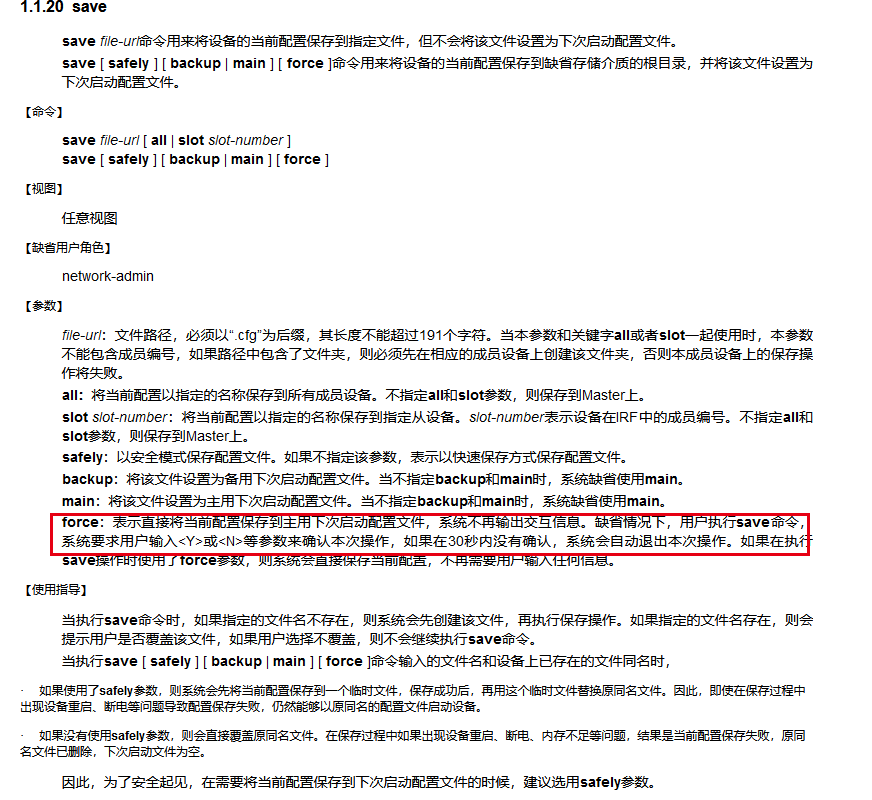


暂无评论