wh3510升级时加载不了主机软件
- 0关注
- 1收藏,1396浏览
问题描述:
设置列表
- 有序列表
- 无序列表
对齐方式
- 靠左
- 居中
- 靠右
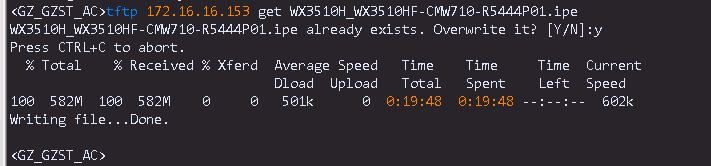
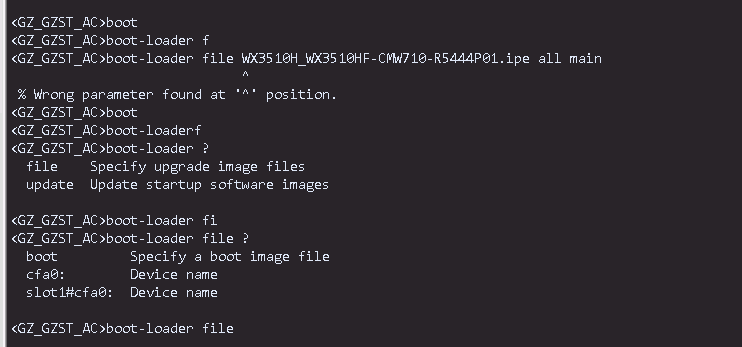
怎么加载主机软件呀
组网及组网描述:
- 2021-07-11提问
- 举报
-
(0)
最佳答案

如:<H3C>boot-loader file flash:/MSR26-CMW710-R0615P11.ipe main需要有对应flash路径
- 2021-07-11回答
- 评论(8)
- 举报
-
(0)
怎么找到呀?显示not saved in the primary partition.
Directory of cfa0: 0 -rw- 2595 Oct 20 2016 17:22:04 210235A1JNB1660000162016102017153208351.ak 1 -rw- 610310144 Jul 11 2021 22:00:29 WX3510H_WX3510HF-CMW710-R5444P01.ipe 2 -rw- 260244 Jul 10 2021 20:10:51 defaultfile.zip 3 -rw- 80178 Jul 06 2021 09:36:58 diag_GZ_GZST_AC_20210706-100633.tar.gz 4 -rw- 74193 Jul 08 2021 22:36:12 diag_GZ_GZST_AC_20210708-230540.tar.gz 5 drw- - Jun 14 2016 21:58:12 diagfile 6 drw- - Jun 14 2016 21:58:38 icon 7 -rw- 303 Jul 11 2021 21:36:22 ifindex.dat 8 -rw- 0 Jul 06 2021 09:36:54 lauth.dat
WX3510H_WX3510HF-CMW710-R5444P01.ipe这个ipe文件
但是显示没有保存在主分区中
<GZ_GZST_AC>boot-loader file flash:/WX3510H_WX3510HF-CMW710-R5444P01.ipe all main flash:/WX3510H_WX3510HF-CMW710-R5444P01.ipe is not saved in the primary partition. <GZ_GZST_AC>
好的 ,谢谢,找到了 boot-loader file flash cfa0:/就有了

boot-loader file命令用来配置设备下次启动时使用的软件包。
【命令】
(独立运行模式)
boot-loader file boot filename system filename [ feature filename&<1-30> ] [ patch filename&<1-16> ] { all | slot slot-number } { backup | main }
boot-loader file ipe-filename [ patch filename&<1-16> ] { all | slot slot-number } { backup | main }
(IRF模式)
boot-loader file boot filename system filename [ feature filename&<1-30> ] [ patch filename&<1-16> ] { all | chassis chassis-number slot slot-number } { backup | main }
boot-loader file ipe-filename [ patch filename&<1-16> ] { all | chassis chassis-number slot slot-number } { backup | main }
【视图】
用户视图
【缺省用户角色】
network-admin
【参数】
boot:Boot包。
system:System包。
feature:Feature包。
patch:Patch包。该参数只能指定非叠加补丁。由于每个Boot、System和Feature包只能安装一个非叠加补丁,所以非叠加补丁最多只能同时安装16个。
filename&<1-30>:软件包的名称,形如filesystemname/filename.bin。该文件必须保存在设备任一文件系统的根目录下,该参数中必须包含文件系统的名称,从存储介质名称开始最多可输入63个字符。&<1-30>表示前面的参数最多可以输入30次。有关指定文件夹和文件详细介绍请参见“基础配置指导”中的“文件系统管理”。
ipe-filename:IPE(Image Package Envelope,复合软件包套件)文件的名称,形如filesystemname/filename.ipe。该文件必须保存在设备任一文件系统的根目录下,该参数中必须包含文件系统的名称,从存储介质名称开始最多可输入63个字符。有关指定文件夹和文件详细介绍请参见“基础配置指导”中的“文件系统管理”。
all:指定系统中软件包适用的所有的硬件。
slot slot-number:表示待升级的主控板或安全插卡所在的槽位号。(独立运行模式)
chassis chassis-number slot slot-number:表示待升级的主控板或安全插卡所在成员设备编号及槽位号。chassis-number表示IRF成员设备的编号,slot-number表示主控板或安全插卡所在的槽位号。(IRF模式)
backup:指定该软件包为备用启动软件包。备用启动软件包用于主用启动软件包不可用或异常情况时,引导设备启动。
main:指定该软件包为主用启动软件包。主用启动软件包用于引导设备启动。
【使用指导】
成功执行该命令后,系统会用命令中指定的软件包替换现有的软件包列表。如果命令行中没有指定Feature包,则更新后的软件包列表中不会有Feature包。
请先查看软件包版本发布说明书,如果软件包需要License才能运行,且设备当前没有对应的有效的License时,需安装对应的License,再执行该命令。否则:
· 当使用软件包配置该命令时,只要指定某个的软件包当前没有有效的License,就会导致整条命令配置失败。
· 当使用IPE文件配置该命令时,只有当前没有有效的License的软件包配置失败,其它软件包会配置成功。
需要重启系统来完成指定下次启动软件包的加载。
系统会自动检查指定slot上对应路径下是否存在同名文件,如果不存在,则直接从指定路径拷贝一份并设置为下次启动软件包;如果存在,则提示用户是否从指定路径拷贝一份并设置为下次启动软件包。
【举例】
# 配置指定slot下次启动时所用的主用启动文件为flash:/all.ipe。(独立运行模式)
<Sysname> boot-loader file flash:/all.ipe slot 1 main
Verifying the file flash:/all.ipe on slot 1........................ ............
................................................................................
.........................Done.
H3C S7506E images in IPE:
boot.bin
system.bin
feature.bin
This command will set the main startup software images. Continue? [Y/N]:Y
Add images to slot 1.
File flash:/boot.bin already exists on slot 1.
File flash:/system.bin already exists on slot 1.
File flash:/feature.bin already exists on slot 1.
Overwrite the existing files? [Y/N]:Y
Decompressing file boot.bin to flash:/boot.bin........................Done.
Decompressing file system.bin to flash:/system.bin...............................Done.
Decompressing file feature.bin to flash:/feature.bin.............................Done.
Verifying the file flash:/boot.bin on slot 1...Done.
Verifying the file flash:/system.bin on slot 1.............Done.
Verifying the file flash:/feature.bin on slot 1.............Done.
The images that have passed all examinations will be used as the main startup software images at the next reboot on slot 1.
# 配置设备的主用下次启动软件为flash:/all.ipe。(独立运行模式)
<Sysname> boot-loader file flash:/all.ipe all main
Verifying the file flash:/all.ipe on slot 1........................
...................................................................
.........................Done.
H3C S7506E images in IPE:
boot.bin
system.bin
feature.bin
This command will set the main startup software images. Continue? [Y/N]:y
Add images to slot 1.
File flash:/boot.bin already exists on slot 1.
File flash:/system.bin already exists on slot 1.
File flash:/feature.bin already exists on slot 1.
Overwrite the existing files? [Y/N]:y
Decompressing file boot.bin to flash:/boot.bin........................Done.
Decompressing file system.bin to flash:/system.bin...............................Done.
Decompressing file feature.bin to flash:/feature.bin.............................Done.
Verifying the file flash:/boot.bin on slot 1...Done.
Verifying the file flash:/system.bin on slot 1.............Done.
Verifying the file flash:/feature.bin on slot 1.............Done.
The images that have passed all examinations will be used as the main startup software images at the next reboot on slot 1.
File flash:/boot.bin already exists on slot 0.
Do you want to overwrite the file?
Y: Overwrite the file.
N: Not overwrite the file.
A: From now on, overwrite or not overwrite without prompt.
Please make a choice. [Y/N/A]:a
What type of overwrite operation do you want to perform?
Y: Overwrite without prompt.
N: Not overwrite or display prompt.
Q: Return to the previous step.
Please make a choice. [Y/N/Q]:y
An existing file will be overwritten without prompt if it has the same name as any upgrade file.
Loading......................Done.
Loading......................Done.
Loading......................Done.
Loading......................Done.
Loading......................Done.
Loading......................Done.
The images that have passed all examinations will be used as the main startup software images at the next reboot on slot 0.
Decompression completed.
Do you want to delete flash:/all.ipe now? [Y/N]:n
- 2021-07-11回答
- 评论(2)
- 举报
-
(0)
2中情况,1下载出错,因为根据提问截图显示改设备纯在同名文件怀疑多次下载导致文件不对。2.文件下载的路径不对。也就是不在通常情况下flash目录。建议确认以上2点在看看。或者有条件建议删除当前。ipe文件通过web端升级试试。或者为了以防万一也可拨打400热线获取帮助。
显示这个<GZ_GZST_AC>boot-loader file flash:/WX3510H_WX3510HF-CMW710-R5444P01.ipe all main flash:/WX3510H_WX3510HF-CMW710-R5444P01.ipe is not saved in the primary partition.
2中情况,1下载出错,因为根据提问截图显示改设备纯在同名文件怀疑多次下载导致文件不对。2.文件下载的路径不对。也就是不在通常情况下flash目录。建议确认以上2点在看看。或者有条件建议删除当前。ipe文件通过web端升级试试。或者为了以防万一也可拨打400热线获取帮助。

您好,请知:
<H3C>boot-loader file flash:/MSR26-CMW710-R0615P11.ipe main 需要指定好路径,没有路径是无法指定成功的。
以下是boot-loader的命令说明:
boot-loader file命令用来配置设备下次启动时使用的软件包。
【命令】
(独立运行模式)
boot-loader file boot filename system filename [ feature filename&<1-30> ] [ patch filename&<1-16> ] { all | slot slot-number } { backup | main }
boot-loader file ipe-filename [ patch filename&<1-16> ] { all | slot slot-number } { backup | main }
(IRF模式)
boot-loader file boot filename system filename [ feature filename&<1-30> ] [ patch filename&<1-16> ] { all | chassis chassis-number slot slot-number } { backup | main }
boot-loader file ipe-filename [ patch filename&<1-16> ] { all | chassis chassis-number slot slot-number } { backup | main }
【视图】
用户视图
【缺省用户角色】
network-admin
【参数】
boot:Boot包。
system:System包。
feature:Feature包。
patch:Patch包。该参数只能指定非叠加补丁。由于每个Boot、System和Feature包只能安装一个非叠加补丁,所以非叠加补丁最多只能同时安装16个。
filename&<1-30>:软件包的名称,形如filesystemname/filename.bin。该文件必须保存在设备任一文件系统的根目录下,该参数中必须包含文件系统的名称,从存储介质名称开始最多可输入63个字符。&<1-30>表示前面的参数最多可以输入30次。有关指定文件夹和文件详细介绍请参见“基础配置指导”中的“文件系统管理”。
ipe-filename:IPE(Image Package Envelope,复合软件包套件)文件的名称,形如filesystemname/filename.ipe。该文件必须保存在设备任一文件系统的根目录下,该参数中必须包含文件系统的名称,从存储介质名称开始最多可输入63个字符。有关指定文件夹和文件详细介绍请参见“基础配置指导”中的“文件系统管理”。
all:指定系统中软件包适用的所有的硬件。
slot slot-number:表示待升级的主控板或安全插卡所在的槽位号。(独立运行模式)
chassis chassis-number slot slot-number:表示待升级的主控板或安全插卡所在成员设备编号及槽位号。chassis-number表示IRF成员设备的编号,slot-number表示主控板或安全插卡所在的槽位号。(IRF模式)
backup:指定该软件包为备用启动软件包。备用启动软件包用于主用启动软件包不可用或异常情况时,引导设备启动。
main:指定该软件包为主用启动软件包。主用启动软件包用于引导设备启动。
【使用指导】
成功执行该命令后,系统会用命令中指定的软件包替换现有的软件包列表。如果命令行中没有指定Feature包,则更新后的软件包列表中不会有Feature包。
请先查看软件包版本发布说明书,如果软件包需要License才能运行,且设备当前没有对应的有效的License时,需安装对应的License,再执行该命令。否则:
· 当使用软件包配置该命令时,只要指定某个的软件包当前没有有效的License,就会导致整条命令配置失败。
· 当使用IPE文件配置该命令时,只有当前没有有效的License的软件包配置失败,其它软件包会配置成功。
需要重启系统来完成指定下次启动软件包的加载。
系统会自动检查指定slot上对应路径下是否存在同名文件,如果不存在,则直接从指定路径拷贝一份并设置为下次启动软件包;如果存在,则提示用户是否从指定路径拷贝一份并设置为下次启动软件包。
【举例】
# 配置指定slot下次启动时所用的主用启动文件为flash:/all.ipe。(独立运行模式)
<Sysname> boot-loader file flash:/all.ipe slot 1 main
Verifying the file flash:/all.ipe on slot 1........................ ............
................................................................................
.........................Done.
H3C S7506E images in IPE:
boot.bin
system.bin
feature.bin
This command will set the main startup software images. Continue? [Y/N]:Y
Add images to slot 1.
File flash:/boot.bin already exists on slot 1.
File flash:/system.bin already exists on slot 1.
File flash:/feature.bin already exists on slot 1.
Overwrite the existing files? [Y/N]:Y
Decompressing file boot.bin to flash:/boot.bin........................Done.
Decompressing file system.bin to flash:/system.bin...............................Done.
Decompressing file feature.bin to flash:/feature.bin.............................Done.
Verifying the file flash:/boot.bin on slot 1...Done.
Verifying the file flash:/system.bin on slot 1.............Done.
Verifying the file flash:/feature.bin on slot 1.............Done.
The images that have passed all examinations will be used as the main startup software images at the next reboot on slot 1.
# 配置设备的主用下次启动软件为flash:/all.ipe。(独立运行模式)
<Sysname> boot-loader file flash:/all.ipe all main
Verifying the file flash:/all.ipe on slot 1........................
...................................................................
.........................Done.
H3C S7506E images in IPE:
boot.bin
system.bin
feature.bin
This command will set the main startup software images. Continue? [Y/N]:y
Add images to slot 1.
File flash:/boot.bin already exists on slot 1.
File flash:/system.bin already exists on slot 1.
File flash:/feature.bin already exists on slot 1.
Overwrite the existing files? [Y/N]:y
Decompressing file boot.bin to flash:/boot.bin........................Done.
Decompressing file system.bin to flash:/system.bin...............................Done.
Decompressing file feature.bin to flash:/feature.bin.............................Done.
Verifying the file flash:/boot.bin on slot 1...Done.
Verifying the file flash:/system.bin on slot 1.............Done.
Verifying the file flash:/feature.bin on slot 1.............Done.
The images that have passed all examinations will be used as the main startup software images at the next reboot on slot 1.
File flash:/boot.bin already exists on slot 0.
Do you want to overwrite the file?
Y: Overwrite the file.
N: Not overwrite the file.
A: From now on, overwrite or not overwrite without prompt.
Please make a choice. [Y/N/A]:a
What type of overwrite operation do you want to perform?
Y: Overwrite without prompt.
N: Not overwrite or display prompt.
Q: Return to the previous step.
Please make a choice. [Y/N/Q]:y
An existing file will be overwritten without prompt if it has the same name as any upgrade file.
Loading......................Done.
Loading......................Done.
Loading......................Done.
Loading......................Done.
Loading......................Done.
Loading......................Done.
The images that have passed all examinations will be used as the main startup software images at the next reboot on slot 0.
Decompression completed.
Do you want to delete flash:/all.ipe now? [Y/N]:n
- 2021-07-12回答
- 评论(0)
- 举报
-
(0)
编辑答案


亲~登录后才可以操作哦!
确定你的邮箱还未认证,请认证邮箱或绑定手机后进行当前操作
举报
×
侵犯我的权益
×
侵犯了我企业的权益
×
- 1. 您举报的内容是什么?(请在邮件中列出您举报的内容和链接地址)
- 2. 您是谁?(身份证明材料,可以是身份证或护照等证件)
- 3. 是哪家企业?(营业执照,单位登记证明等证件)
- 4. 您与该企业的关系是?(您是企业法人或被授权人,需提供企业委托授权书)
抄袭了我的内容
×
原文链接或出处
诽谤我
×
- 1. 您举报的内容以及侵犯了您什么权益?(请在邮件中列出您举报的内容、链接地址,并给出简短的说明)
- 2. 您是谁?(身份证明材料,可以是身份证或护照等证件)
对根叔社区有害的内容
×
不规范转载
×
举报说明




好的 ,谢谢,找到了 boot-loader file flash cfa0:/就有了