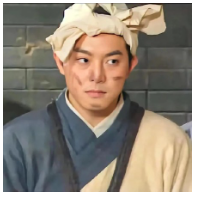问题描述:
H3C S5130/5560+配置acl并绑定ssh只能访问指定的ip(如:只能堡垒机和跳板机1.1.1.1和1.1.1.2访问),其他ip均不能使用ssh连接该设备
组网及组网描述:
- 2021-07-22提问
- 举报
-
(0)

举例
sys
acl a 3001
ru 10 per ip so 192.168.11.110 0
quit
ssh ser acl 3001
save fo
- 2021-07-22回答
- 评论(0)
- 举报
-
(0)

您好,可以使用ACL来限制,并与telnet绑定到一起,参考配置如下:
acl basic 2000
rule 0 permit source 10.177.178.31 0
quit
telnet server acl 2000
或
acl basic 2000
rule 0 permit source 10.177.178.31 0
quit
user-interface vty 0 4
acl 2000 inbound
quit
- 2021-07-22回答
- 评论(2)
- 举报
-
(0)
不需要
那其他ip不能访问acl需要配置deny吗
不需要

配置ACL对SSH进行登录限制:
1、创建管理员账号,并赋予最高权限,仅允许SSH登录
[H3C]local-user admin
[H3C-luser-manage-admin]password simple admin
[H3C-luser-manage-admin]service-type ssh
[H3C-luser-manage-admin]authorization-attribute user-role network-admin
[H3C-luser-manage-admin]quit
2、开启SSH功能
[H3C]ssh server enable
3、在VTY调用本地用户登录
[H3C]line vty 0 4
[H3C-line-vty0-4]authentication-mode scheme
[H3C-line-vty0-4]protocol inbound ssh
[H3C-line-vty0-4]quit
4、创建ACL,仅允许管理员IP 1.1.1.1、1.1.1.2通过SSH登录交换机,其他IP无法登陆
[H3C]acl basic 2000
[H3C-acl-ipv4-basic-2000]rule 0 permit source 1.1.1.1 0
[H3C-acl-ipv4-basic-2000]rule 1 permit source 1.1.1.2 0
[H3C-acl-ipv4-basic-2000]quit
[H3C]ssh server acl 2000
- 2021-07-22回答
- 评论(0)
- 举报
-
(0)

您好,请知:
可以使用ACL来实现,以下是参考命令:
V7平台:
acl basic 2000
rule 0 permit source 10.177.178.31 0
quit
ssh server acl 2000
或
V5平台:
acl basic 2000
rule 0 permit source 10.177.178.31 0
quit
user-interface vty 0 4
acl 2000 inbound
quit
- 2021-07-22回答
- 评论(0)
- 举报
-
(0)

您好,请知:
可以使用ACL来实现,以下是参考命令:
V7平台:
acl basic 2000
rule 0 permit source 10.177.178.31 0
quit
ssh server acl 2000
或
V5平台:
acl basic 2000
rule 0 permit source 10.177.178.31 0
quit
user-interface vty 0 4
acl 2000 inbound
quit
- 2021-07-22回答
- 评论(0)
- 举报
-
(0)
编辑答案


亲~登录后才可以操作哦!
确定你的邮箱还未认证,请认证邮箱或绑定手机后进行当前操作
举报
×
侵犯我的权益
×
侵犯了我企业的权益
×
- 1. 您举报的内容是什么?(请在邮件中列出您举报的内容和链接地址)
- 2. 您是谁?(身份证明材料,可以是身份证或护照等证件)
- 3. 是哪家企业?(营业执照,单位登记证明等证件)
- 4. 您与该企业的关系是?(您是企业法人或被授权人,需提供企业委托授权书)
抄袭了我的内容
×
原文链接或出处
诽谤我
×
- 1. 您举报的内容以及侵犯了您什么权益?(请在邮件中列出您举报的内容、链接地址,并给出简短的说明)
- 2. 您是谁?(身份证明材料,可以是身份证或护照等证件)
对根叔社区有害的内容
×
不规范转载
×
举报说明