ac怎么看剩余有效license
- 0关注
- 1收藏,6222浏览

dis license命令查看
1.1.1 display license
display license命令用来显示License的详细信息。
【命令】
(独立运行模式)
display license [ activation-file | activation-key ]
(IRF模式)
display license [ activation-file | activation-key ] [ slot slot-number ]
【视图】
任意视图
【缺省用户角色】
network-admin
network-operator
【参数】
activation-file:显示设备上激活文件对应的License的相关信息。
activation-key:显示设备上已存在的激活码相关信息。
slot slot-number:显示指定成员设备上安装的License信息。slot-number表示设备在IRF中的成员编号。不指定该参数时,显示所有成员设备上的License信息。(IRF模式)
【举例】
# 显示设备上所有License的详细信息。
<Sysname> display license
flash:/license/219801A0WL9166Q000042018122016485038123.ak
Feature: APMGR
Product Description: Enhanced Access Controller License,16 APs,for Verticals,for V7
Registered at: 2018-12-20 21:59:46
License Type: Trial (days restricted)
Trial Time Left (days): 180
Current State: In use
表1-1 display license命令显示信息描述表
字段 | 描述 |
Feature | 特性名称 |
Product Description | License的描述信息 |
Registered at | 在设备上的安装时间 |
License Type | License的类型,取值为: · NA:无法获取License的类型 · Permanent:永久类型,表示该License永远有效,不会过期 · Days restricted:相对时间类型,表示该License是正式发布的,且有效期是一个相对时间段,比如30天 · Trial (days restricted):相对时间类型的试用License,表示该License是相对时间类型的、非正式发布的License |
Time Left (days) | 正式授权相对时间类型剩余时间 |
Trial Time Left (days) | 临时授权相对时间类型剩余时间 |
Current State | License当前状态取值为: · In use:当前License正在使用 · Usable:当前License正在等待使用(当设备同时安装了多个相对时间License,且多个License均支持某一特性时,则只有一个License中的该特性处于In use状态,其它License中的该特性会处于Usable状态。绝对时间License,此状态表示未到启用时间) · Expired:当前License已过期 · Uninstalled:当前License已卸载 · Unusable:当前License无法使用 · Invalid:不合法的数据,无法使用 |
Uninstall Key | 卸载码。卸载激活文件,会生成卸载文件,卸载文件中包含卸载码。卸载码用于授权迁移 |
Uninstall Date | 卸载日期 |
- 2021-08-12回答
- 评论(0)
- 举报
-
(0)
暂无评论


display wlan ap all
Local AP licenses:本地AP授权数
Remaining Local AP licenses:剩余的AP授权
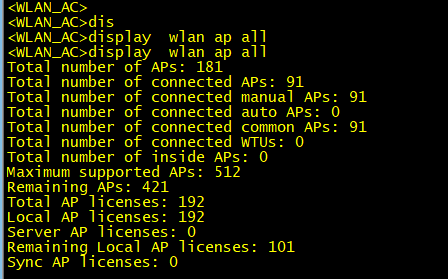
- 2021-08-12回答
- 评论(0)
- 举报
-
(1)
暂无评论
编辑答案


亲~登录后才可以操作哦!
确定你的邮箱还未认证,请认证邮箱或绑定手机后进行当前操作
举报
×
侵犯我的权益
×
侵犯了我企业的权益
×
- 1. 您举报的内容是什么?(请在邮件中列出您举报的内容和链接地址)
- 2. 您是谁?(身份证明材料,可以是身份证或护照等证件)
- 3. 是哪家企业?(营业执照,单位登记证明等证件)
- 4. 您与该企业的关系是?(您是企业法人或被授权人,需提供企业委托授权书)
抄袭了我的内容
×
原文链接或出处
诽谤我
×
- 1. 您举报的内容以及侵犯了您什么权益?(请在邮件中列出您举报的内容、链接地址,并给出简短的说明)
- 2. 您是谁?(身份证明材料,可以是身份证或护照等证件)
对根叔社区有害的内容
×
不规范转载
×
举报说明


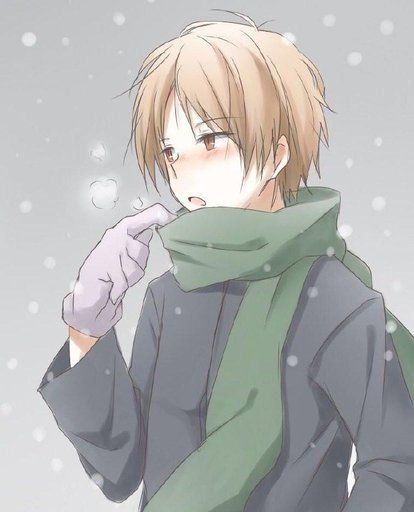


暂无评论