关于vxlan实验,隧道起不来,状态是down,啥情况?
- 0关注
- 1收藏,4125浏览
问题描述:
设置列表
- 有序列表
- 无序列表
做vxlan实验,做完后隧道起不来,状态是down.
组网要求:
R1、R2、R3为与服务器连接的VTEP设备。虚拟机VM 1、VM 2和VM 3同属于VXLAN 10。通过VXLAN实现不同站点间的二层互联,确保虚拟机在站点之间进行迁移时用户的访问流量不会中断。
具体需求为:
·不同VTEP之间手工建立VXLAN隧道。
·手工关联VXLAN和VXLAN隧道。
·通过源MAC地址动态学习远端MAC地址表项。
·站点之间的泛洪流量采用头端复制的方式转发。
相关配置:
R1
system-view
interface LoopBack0
ip address 1.1.1.1 255.255.255.255
interface GigabitEthernet0/1
ip address 14.1.1.1 255.255.255.0
ospf 1 router-id 1.1.1.1
area 0.0.0.0
network 1.1.1.1 0.0.0.0
network 14.1.1.0 0.0.0.255
R2
system-view
interface LoopBack0
ip address 2.2.2.2 255.255.255.255
interface GigabitEthernet0/1
ip address 24.1.1.2 255.255.255.0
ospf 1 router-id 2.2.2.2
area 0.0.0.0
network 2.2.2.2 0.0.0.0
network 24.1.1.0 0.0.0.255
R3
system-view
interface LoopBack0
ip address 3.3.3.3 255.255.255.255
interface GigabitEthernet0/1
ip address 34.1.1.3 255.255.255.0
ospf 1 router-id 3.3.3.3
area 0.0.0.0
network 3.3.3.3 0.0.0.0
network 34.1.1.0 0.0.0.255
R4
system-view
interface LoopBack0
ip address 4.4.4.4 255.255.255.255
interface GigabitEthernet0/0
ip address 14.1.1.4 255.255.255.0
interface GigabitEthernet0/1
ip address 24.1.1.4 255.255.255.0
interface GigabitEthernet0/2
ip address 34.1.1.4 255.255.255.0
ospf 1 router-id 4.4.4.4
area 0.0.0.0
network 4.4.4.4 0.0.0.0
network 14.1.1.0 0.0.0.255
network 24.1.1.0 0.0.0.255
network 34.1.1.0 0.0.0.255
配置VXLAN
R1
l2vpn enable
interface Tunnel12 mode vxlan
source 1.1.1.1
destination 2.2.2.2
interface Tunnel13 mode vxlan
source 1.1.1.1
destination 3.3.3.3
vsi vpna
vxlan 10
tunnel 12
tunnel 13
interface GigabitEthernet0/0
xconnect vsi vpna
R2
l2vpn enable
interface Tunnel21 mode vxlan
source 2.2.2.2
destination 1.1.1.1
interface Tunnel23 mode vxlan
source 2.2.2.2
destination 3.3.3.3
vsi vpna
vxlan 10
tunnel 21
tunnel 23
interface GigabitEthernet0/0
xconnect vsi vpna
R3
l2vpn enable
interface Tunnel31 mode vxlan
source 3.3.3.3
destination 1.1.1.1
interface Tunnel32 mode vxlan
source 3.3.3.3
destination 2.2.2.2
vsi vpna
vxlan 10
tunnel 31
tunnel 32
interface GigabitEthernet0/0
xconnect vsi vpna
VM1:192.168.1.1
VM2:192.168.1.2
VM3:192.168.1.3
pc1/pc2/pc3配置同网段IP测试。
组网及组网描述:
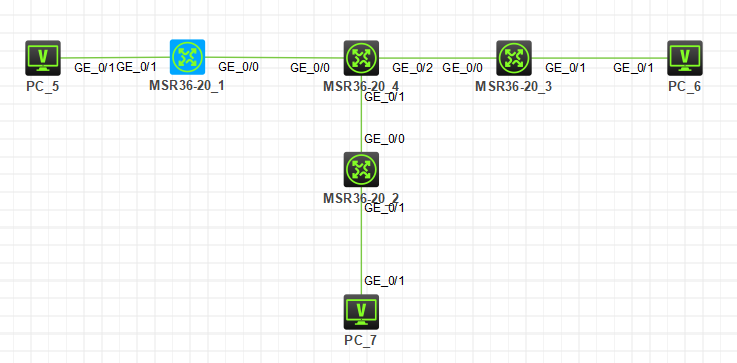
ip地址根据设备号配置。
我在R1查看隧道状态如下:
[r1]dis interface Tunnel 12
Tunnel12 Current state: DOWN Line protocol state: DOWN Description: 2.2.2.2 Bandwidth: 64 kbps Maximum transmission unit: 64000 Internet protocol processing: Disabled Output queue - Urgent queuing: Size/Length/Discards 0/1024/0 Output queue - Protocol queuing: Size/Length/Discards 0/500/0 Output queue - FIFO queuing: Size/Length/Discards 0/75/0 Last clearing of counters: Never Tunnel source 1.1.1.1, destination unknown Tunnel protocol/transport UDP_VXLAN/IP Last 300 seconds input rate: 0 bytes/sec, 0 bits/sec, 0 packets/sec Last 300 seconds output rate: 0 bytes/sec, 0 bits/sec, 0 packets/sec Input: 0 packets, 0 bytes, 0 drops Output: 0 packets, 0 bytes, 0 drops
- 2021-08-25提问
- 举报
-
(0)
最佳答案


亲~登录后才可以操作哦!
确定你的邮箱还未认证,请认证邮箱或绑定手机后进行当前操作
举报
×
侵犯我的权益
×
侵犯了我企业的权益
×
- 1. 您举报的内容是什么?(请在邮件中列出您举报的内容和链接地址)
- 2. 您是谁?(身份证明材料,可以是身份证或护照等证件)
- 3. 是哪家企业?(营业执照,单位登记证明等证件)
- 4. 您与该企业的关系是?(您是企业法人或被授权人,需提供企业委托授权书)
抄袭了我的内容
×
原文链接或出处
诽谤我
×
- 1. 您举报的内容以及侵犯了您什么权益?(请在邮件中列出您举报的内容、链接地址,并给出简短的说明)
- 2. 您是谁?(身份证明材料,可以是身份证或护照等证件)
对根叔社区有害的内容
×
不规范转载
×
举报说明



在R1上ping -a 1.1.1.1 2.2.2.2看看通不通。如果不通检查一下ip地址和路由。如果都正确,保存并重启所有设备试试,模拟器有时候接口会卡住。