WAC360无法识别ip地址,只能进入EXTEND-BOOTWARE MENU
- 0关注
- 1收藏,1204浏览
问题描述:
WAC360无法识别ip地址,只能进入EXTEND-BOOTWARE MENU
组网及组网描述:
- 2021-09-04提问
- 举报
-
(0)
最佳答案

这种情况只能boot-room下升个版本。
去官网下个最新版本导进去升级即可。
MSG360、WAC380、WAC381版本升级方法
目录
MSG360、WAC380、WAC381版本升级方法... 1
1.1 适用产品系列
本手册适用于如下产品:MSG360产品,包含:MSG360-4、MSG360-4-PWR、MSG360-10、MSG360-10P、MSG360-10-PWR、MSG360-20、MSG360-20N、MSG360-40;
WAC380、WAC381系列产品: WAC380-30、WAC380-60、WAC380-90、WAC380-120、WAC381。
新华三的官网下载对应设备型号的胖版本,下载到电脑后,建议修改文件名,以设备名称+版本号为版本名称,利于后期维护。
版本下载位置在新华三官网(www.h3c.com,cn)产品支持与服务>文档与软件>软件下载>无线
1.1.2 Bootrom下版本升级
1.
2.
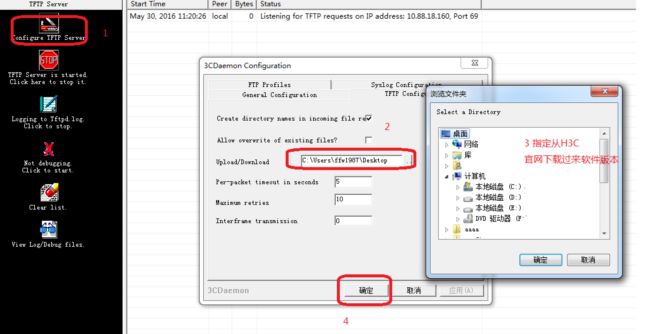
3.
===============<EXTEND-BOOTWARE MENU>=========================
|<1> Boot System
|<2> Enter Serial SubMenu
|<3> Enter Ethernet SubMenu
|<4> File Control
|<5> Restore to Factory Default Configuration
|<6> Skip Current System Configuration
|<7> BootWare Operation Menu
|<8> Clear Super Password
|<9> Storage Device Operation
|<0> Reboot
===============================================================
Ctrl+C: Display Copyright
Ctrl+F: Format File System
Enter your choice(0-9): 3(此处输入)
================<Enter Ethernet SubMenu>==========================
|Note:the operating device is flash
|<1> Download Application Program To SDRAM And Run
|<2> Update Main Application File
|<3> Update Backup Application File
|<4> Update Secure Application File
|<5> Modify Ethernet Parameter
|<0> Exit To Main Menu
|<Ensure The Parameter Be Modified Before Downloading!>
=============================================================
4.
Enter your choice(0-5): 5
===========<ETHERNET PARAMETER SET>=====================
|Note: "." = Clear field.
| "-" = Go to previous field.
| Ctrl+D = Quit.
===============================================================
Protocol (FTP or TFTP) : TFTP
//忽略输出内容,直接输入TFTP,然后回车
Load File Name :MSG360_40-CMW710-R5221.ipe
//忽略输出内容,直接输入MSG360_40-CMW710-R5221.ipe,然后回车
Target File Name :MSG360_40-CMW710-R5221.ipe
//忽略输出内容,直接输入MSG360_40-CMW710-R5221.ipe,然后回车
Server IP Address :192.168.0.1
//忽略输出内容,直接输入电脑主机的 IP,比如192.168.0.1,然后回车
Local IP Address :192.168.0.50
//忽略输出内容,直接输入和电脑主机的ip同一网段,比如192.168.0.50,然后回车
Gateway IP Address :0.0.0.0
//忽略输出内容,直接回车
备注:注意给电脑手动配置一个与MSG360同网段的IP地址,保证电脑与MSG360路由可达,能ping通
=============<Enter Ethernet SubMenu>==========================
Note:the operating device is flash
|<1> Download Image Program To SDRAM And Run
|<2> Update Main Image File
|<3> Update Backup Image File
|<4> Download Files(*.*)
|<5> Modify Ethernet Parameter
|<0> Exit To Main Menu
|<Ensure The Parameter Be Modified Before Downloading!>
=============================================================
Enter your choice(0-5): 2 //此时可以看到TFTP服务器上数据上传的滚动
Loading.....................................................................
....................................Done!
5.
=================<Enter Ethernet SubMenu>==========================
Note:the operating device is flash
|<1> Download Image Program To SDRAM And Run
|<2> Update Main Image File
|<3> Update Backup Image File
|<4> Download Files(*.*)
|<5> Modify Ethernet Parameter
|<0> Exit To Main Menu
|<Ensure The Parameter Be Modified Before Downloading!>
|=================================================================
Enter your choice(0-5): 0
6.
==================<EXTEND-BOOTWARE MENU>===========================
|<1> Boot System |
|<2> Enter Serial SubMenu |
|<3> Enter Ethernet SubMenu |
|<4> File Control |
|<5> Restore to Factory Default Configuration |
|<6> Skip Current System Configuration |
|<7> BootWare Operation Menu |
|<8> Skip Authentication for Console Login |
|<9> Storage Device Operation |
|<0> Reboot
Enter your choice(0-9): 0
System is starting...
重启设备完成后就可以使用设备管理地址登录MSG360进行管理,查看版本是否升级成功,命令行下通过命令
<H3C>display version
H3C Comware Software, Version 7.1.064, Release 5221
- 2021-09-04回答
- 评论(5)
- 举报
-
(0)
如何升级,能给个步骤吗
修改了答案
设备版本丢失了,肯定ping不通,按照步骤操作即可。保证电脑防火墙和无线网卡关闭,有杀毒软件也关闭。与网线无关。


亲~登录后才可以操作哦!
确定你的邮箱还未认证,请认证邮箱或绑定手机后进行当前操作
举报
×
侵犯我的权益
×
侵犯了我企业的权益
×
- 1. 您举报的内容是什么?(请在邮件中列出您举报的内容和链接地址)
- 2. 您是谁?(身份证明材料,可以是身份证或护照等证件)
- 3. 是哪家企业?(营业执照,单位登记证明等证件)
- 4. 您与该企业的关系是?(您是企业法人或被授权人,需提供企业委托授权书)
抄袭了我的内容
×
原文链接或出处
诽谤我
×
- 1. 您举报的内容以及侵犯了您什么权益?(请在邮件中列出您举报的内容、链接地址,并给出简短的说明)
- 2. 您是谁?(身份证明材料,可以是身份证或护照等证件)
对根叔社区有害的内容
×
不规范转载
×
举报说明


谢谢,可以了