防火墙F1010升级系统软件后,系统无法启动。
- 0关注
- 1收藏,2218浏览
问题描述:
设置列表
- 有序列表
- 无序列表
对齐方式
- 靠左
- 居中
- 靠右
防火墙F1010升级系统软件后,系统无法启动。
现使用console线连接系统的状态如下:
BootWare Validating...
Press Ctrl+B to access EXTENDED-BOOTWARE MENU...
Loading the main image files...
Loading file flash:/f1010fw-cmw710-system-R9510P06.bin......................
............................................................................
...................................................Done.
Image file flash:/f1010fw-cmw710-system-R9510P06.bin is invalid!
Loading the backup image files...
The image does not exist!
Loading images fails.
Loading the main boot and system image files...
The system image does not exist!
Loading the backup boot and system image files...
The image does not exist!
Loading images fails.
Loading the main boot image...
Loading file flash:/f1010fw-cmw710-boot-R9510P06.bin..........Done.
Image file flash:/f1010fw-cmw710-boot-R9510P06.bin is invalid!
Loading the backup boot image...
The image does not exist!
Loading boot image fails.
Password recovery capability is enabled.
Note: The current operating device is flash
Enter < Storage Device Operation > to select device.
==========================<EXTENDED-BOOTWARE MENU>==========================
|<1> Boot System |
|<2> Enter Serial SubMenu |
|<3> Enter Ethernet SubMenu |
|<4> File Control |
|<5> Restore to Factory Default Configuration |
|<6> Skip Current System Configuration |
|<7> BootWare Operation Menu |
|<8> Skip Authentication for Console Login |
|<9> Storage Device Operation |
|<0> Reboot |
============================================================================
Ctrl+Z: Access EXTENDED ASSISTANT MENU
Ctrl+C: Display Copyright
Ctrl+F: Format File System
Enter your choice(0-9):
组网及组网描述:
- 2021-11-05提问
- 举报
-
(0)


问题是,说明书中的升级方法都是针对系统正常起来时的升级系统的方法。我现在是系统起不来了,在另外一种没有任何system的情况下,请问在这个情况下,如何操作?
- 2021-11-05回答
- 评论(0)
- 举报
-
(0)
暂无评论

参考软件说明书的bootware升级版本操作,看看重新导入设备后能否启动,目前看设备没有明显硬件异常,能进bootware界面,应该是软件文件错误导致的无法启动,可以重新用bootware导入版本指定升级试试。
- 2021-11-05回答
- 评论(0)
- 举报
-
(0)
暂无评论
编辑答案


亲~登录后才可以操作哦!
确定你的邮箱还未认证,请认证邮箱或绑定手机后进行当前操作
举报
×
侵犯我的权益
×
侵犯了我企业的权益
×
- 1. 您举报的内容是什么?(请在邮件中列出您举报的内容和链接地址)
- 2. 您是谁?(身份证明材料,可以是身份证或护照等证件)
- 3. 是哪家企业?(营业执照,单位登记证明等证件)
- 4. 您与该企业的关系是?(您是企业法人或被授权人,需提供企业委托授权书)
抄袭了我的内容
×
原文链接或出处
诽谤我
×
- 1. 您举报的内容以及侵犯了您什么权益?(请在邮件中列出您举报的内容、链接地址,并给出简短的说明)
- 2. 您是谁?(身份证明材料,可以是身份证或护照等证件)
对根叔社区有害的内容
×
不规范转载
×
举报说明
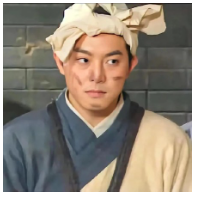
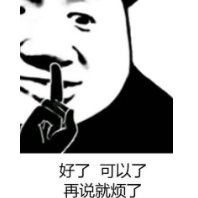
暂无评论