S5560
- 0关注
- 1收藏,1714浏览
问题描述:
原来老设备V5开启了DLDP检测, enhance:表示加强模式 用是是加强模式,V7没了加强模式,新设备就只在全局和接口下开启dldp就行了吗?
组网及组网描述:
- 2021-12-06提问
- 举报
-
(0)
最佳答案

全局跟接口开启即可。
手工模式 、自动模式注意一下。
DLDP配置举例(自动模式)
1. 组网需求
· Device A和Device B各自的接口GigabitEthernet1/0/1和GigabitEthernet1/0/2之间分别通过一对光纤进行连接。
· 要求通过配置DLDP功能,使接口上发生单向链路故障后由DLDP自动关闭故障接口,并在网络管理员排除故障后,故障接口自动恢复。
2. 组网图
图1-5 DLDP配置组网图(自动模式)
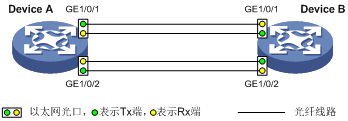
3. 配置步骤
(1) 配置Device A
# 全局开启DLDP功能。
<DeviceA> system-view
[DeviceA] dldp global enable
# 在接口GigabitEthernet1/0/1上配置双工模式为全双工、接口速率为1000Mbps,并开启DLDP功能。
[DeviceA] interface gigabitethernet 1/0/1
[DeviceA-GigabitEthernet1/0/1] duplex full
[DeviceA-GigabitEthernet1/0/1] speed 1000
[DeviceA-GigabitEthernet1/0/1] dldp enable
[DeviceA-GigabitEthernet1/0/1] quit
# 在接口GigabitEthernet1/0/2上配置双工模式为全双工、接口速率为1000Mbps,并开启DLDP功能。
[DeviceA] interface gigabitethernet 1/0/2
[DeviceA-GigabitEthernet1/0/2] duplex full
[DeviceA-GigabitEthernet1/0/2] speed 1000
[DeviceA-GigabitEthernet1/0/2] dldp enable
[DeviceA-GigabitEthernet1/0/2] quit
# 配置DLDP发现单向链路后接口的关闭模式为自动模式。
[DeviceA] dldp unidirectional-shutdown auto
(2) 配置Device B
# 全局开启DLDP功能。
<DeviceB> system-view
[DeviceB] dldp global enable
# 在接口GigabitEthernet1/0/1上配置双工模式为全双工、接口速率为1000Mbps,并开启DLDP功能。
[DeviceB] interface gigabitethernet 1/0/1
[DeviceB-GigabitEthernet1/0/1] duplex full
[DeviceB-GigabitEthernet1/0/1] speed 1000
[DeviceB-GigabitEthernet1/0/1] dldp enable
[DeviceB-GigabitEthernet1/0/1] quit
# 在接口GigabitEthernet1/0/2上配置双工模式为全双工、接口速率为1000Mbps,并开启DLDP功能。
[DeviceB] interface gigabitethernet 1/0/2
[DeviceB-GigabitEthernet1/0/2] duplex full
[DeviceB-GigabitEthernet1/0/2] speed 1000
[DeviceB-GigabitEthernet1/0/2] dldp enable
[DeviceB-GigabitEthernet1/0/2] quit
# 配置DLDP发现单向链路后接口的关闭模式为自动模式。
[DeviceB] dldp unidirectional-shutdown auto
4. 验证配置
配置完成后,通过使用display dldp命令可以查看DLDP的全局配置信息和接口上的DLDP信息。例如:
# 查看Device A上DLDP的全局配置信息和所有接口上的DLDP信息。
[DeviceA] display dldp
DLDP global status: Enabled
DLDP advertisement interval: 5s
DLDP authentication-mode: None
DLDP unidirectional-shutdown mode: Auto
DLDP delaydown-timer value: 1s
Number of enabled ports: 2
Interface GigabitEthernet1/0/1
DLDP port state: Bidirectional
Number of the port’s neighbors: 1
Neighbor MAC address: 0023-8956-3600
Neighbor port index: 1
Neighbor state: Confirmed
Neighbor aged time: 11s
Interface GigabitEthernet1/0/2
DLDP port state: Bidirectional
Number of the port’s neighbors: 1
Neighbor MAC address: 0023-8956-3600
Neighbor port index: 2
Neighbor state: Confirmed
Neighbor aged time: 12s
以上信息表明,接口GigabitEthernet1/0/1和GigabitEthernet1/0/2上的DLDP接口状态均为Bidirectional,说明这两个接口所在的链路均处于双通状态。
# 在Device A上配置允许日志信息输出到当前终端,且输出的日志信息最低为6级。
[DeviceA] quit
<DeviceA> terminal monitor
<DeviceA> terminal logging level 6
<DeviceA>%Jul 11 17:40:31:089 2012 DeviceA IFNET/3/PHY_UPDOWN: GigabitEthernet1/0/1 link status is DOWN.
%Jul 11 17:40:31:091 2012 DeviceA IFNET/5/LINK_UPDOWN: Line protocol on the interface GigabitEthernet1/0/1 is DOWN.
%Jul 11 17:40:31:677 2012 DeviceA IFNET/3/PHY_UPDOWN: GigabitEthernet1/0/2 link status is DOWN.
%Jul 11 17:40:31:678 2012 DeviceA IFNET/5/LINK_UPDOWN: Line protocol on the interface GigabitEthernet1/0/2 is DOWN.
%Jul 11 17:40:38:544 2012 DeviceA IFNET/3/PHY_UPDOWN: GigabitEthernet1/0/1 link status is UP.
%Jul 11 17:40:38:836 2012 DeviceA IFNET/3/PHY_UPDOWN: GigabitEthernet1/0/2 link status is UP.
以上信息表明,接口GigabitEthernet1/0/1和GigabitEthernet1/0/2的物理状态都先down后up,而链路状态则都down后未再up。网络管理员进行进一步检查:
# 查看Device A上DLDP的全局配置信息和所有接口上的DLDP信息。
<DeviceA> display dldp
DLDP global status: Enabled
DLDP advertisement interval: 5s
DLDP authentication-mode: None
DLDP unidirectional-shutdown mode: Auto
DLDP delaydown-timer value: 1s
Number of enabled ports: 2
Interface GigabitEthernet1/0/1
DLDP port state: Unidirectional
Number of the port’s neighbors: 0 (Maximum number ever detected: 1)
Interface GigabitEthernet1/0/2
DLDP port state: Unidirectional
Number of the port’s neighbors: 0 (Maximum number ever detected: 1)
以上信息表明,接口GigabitEthernet1/0/1和GigabitEthernet1/0/2上的DLDP接口状态均为Unidirectional,说明这两个接口所在的链路均处于单通状态。
由此可知,DLDP在接口GigabitEthernet1/0/1和GigabitEthernet1/0/2上都检测到了单向链路,并自动关闭了这两个接口。经检查,网络管理员发现连接Device A和Device B的两对光纤被错误地进行了交叉连接,于是他将这两对光纤重新进行了正确连接。随后,Device A上输出了以下日志信息:
<DeviceA>%Jul 11 17:42:57:709 2012 DeviceA IFNET/3/PHY_UPDOWN: GigabitEthernet1/0/1 link status is DOWN.
%Jul 11 17:42:58:603 2012 DeviceA IFNET/3/PHY_UPDOWN: GigabitEthernet1/0/2 link status is DOWN.
%Jul 11 17:43:02:342 2012 DeviceA IFNET/3/PHY_UPDOWN: GigabitEthernet1/0/1 link status is UP.
%Jul 11 17:43:02:343 2012 DeviceA DLDP/6/DLDP_NEIGHBOR_CONFIRMED: A neighbor was confirmed on interface GigabitEthernet1/0/1. The neighbor"s system MAC is 0023-8956-3600, and the port index is 1.
%Jul 11 17:43:02:344 2012 DeviceA DLDP/6/DLDP_LINK_BIDIRECTIONAL: DLDP detected a bidirectional link on interface GigabitEthernet1/0/1.
%Jul 11 17:43:02:353 2012 DeviceA IFNET/5/LINK_UPDOWN: Line protocol on the interface GigabitEthernet1/0/1 is UP.
%Jul 11 17:43:02:357 2012 DeviceA IFNET/3/PHY_UPDOWN: GigabitEthernet1/0/2 link status is UP.
%Jul 11 17:43:02:362 2012 DeviceA DLDP/6/DLDP_NEIGHBOR_CONFIRMED: A neighbor was confirmed on interface GigabitEthernet1/0/2. The neighbor"s system MAC is 0023-8956-3600, and the port index is 2.
%Jul 11 17:43:02:362 2012 DeviceA DLDP/6/DLDP_LINK_BIDIRECTIONAL: DLDP detected a bidirectional link on interface GigabitEthernet1/0/2.
%Jul 11 17:43:02:368 2012 DeviceA IFNET/5/LINK_UPDOWN: Line protocol on the interface GigabitEthernet1/0/2 is UP.
以上信息表明,接口GigabitEthernet1/0/1和GigabitEthernet1/0/2的物理状态和链路状态均已up,并各自确定了DLDP邻居,所在链路也变为双通状态。
1.9.2 DLDP配置举例(手动模式)
1. 组网需求
· Device A和Device B各自的接口GigabitEthernet1/0/1和GigabitEthernet1/0/2之间分别通过一对光纤进行连接。
· 要求通过配置DLDP功能,使接口上发生单向链路故障后,需要由网络管理员手工关闭和恢复故障接口。
2. 组网图
图1-6 DLDP配置组网图(手动模式)
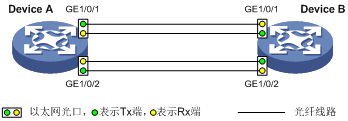
3. 配置步骤
(1) 配置Device A
# 全局开启DLDP功能。
<DeviceA> system-view
[DeviceA] dldp global enable
# 在接口GigabitEthernet1/0/1上配置双工模式为全双工、接口速率为1000Mbps,并开启DLDP功能。
[DeviceA] interface gigabitethernet 1/0/1
[DeviceA-GigabitEthernet1/0/1] duplex full
[DeviceA-GigabitEthernet1/0/1] speed 1000
[DeviceA-GigabitEthernet1/0/1] dldp enable
[DeviceA-GigabitEthernet1/0/1] quit
# 在接口GigabitEthernet1/0/2上配置双工模式为全双工、接口速率为1000Mbps,并开启DLDP功能。
[DeviceA] interface gigabitethernet 1/0/2
[DeviceA-GigabitEthernet1/0/2] duplex full
[DeviceA-GigabitEthernet1/0/2] speed 1000
[DeviceA-GigabitEthernet1/0/2] dldp enable
[DeviceA-GigabitEthernet1/0/2] quit
# 配置DLDP发现单向链路后接口的关闭模式为手动模式。
[DeviceA] dldp unidirectional-shutdown manual
(2) 配置Device B
# 全局开启DLDP功能。
<DeviceB> system-view
[DeviceB] dldp global enable
# 在接口GigabitEthernet1/0/1上配置双工模式为全双工、接口速率为1000Mbps,并开启DLDP功能。
[DeviceB] interface gigabitethernet 1/0/1
[DeviceB-GigabitEthernet1/0/1] duplex full
[DeviceB-GigabitEthernet1/0/1] speed 1000
[DeviceB-GigabitEthernet1/0/1] dldp enable
[DeviceB-GigabitEthernet1/0/1] quit
# 在接口GigabitEthernet1/0/2上配置双工模式为全双工、接口速率为1000Mbps,并开启DLDP功能。
[DeviceB] interface gigabitethernet 1/0/2
[DeviceB-GigabitEthernet1/0/2] duplex full
[DeviceB-GigabitEthernet1/0/2] speed 1000
[DeviceB-GigabitEthernet1/0/2] dldp enable
[DeviceB-GigabitEthernet1/0/2] quit
# 配置DLDP发现单向链路后接口的关闭模式为手动模式。
[DeviceB] dldp unidirectional-shutdown manual
4. 验证配置
配置完成后,通过使用display dldp命令可以查看DLDP的全局配置信息和接口上的DLDP信息。例如:
# 查看Device A上DLDP的全局配置信息和所有接口上的DLDP信息。
[DeviceA] display dldp
DLDP global status: Enabled
DLDP advertisement interval: 5s
DLDP authentication-mode: None
DLDP unidirectional-shutdown mode: Manual
DLDP delaydown-timer value: 1s
Number of enabled ports: 2
Interface GigabitEthernet1/0/1
DLDP port state: Bidirectional
Number of the port’s neighbors: 1
Neighbor MAC address: 0023-8956-3600
Neighbor port index: 1
Neighbor state: Confirmed
Neighbor aged time: 11s
Interface GigabitEthernet1/0/2
DLDP port state: Bidirectional
Number of the port’s neighbors: 1
Neighbor MAC address: 0023-8956-3600
Neighbor port index: 2
Neighbor state: Confirmed
Neighbor aged time: 12s
以上信息表明,接口GigabitEthernet1/0/1和GigabitEthernet1/0/2上的DLDP接口状态均为Bidirectional,说明这两个接口所在的链路均处于双通状态。
# 在Device A上配置允许日志信息输出到当前终端,且输出的日志信息最低为6级。
[DeviceA] quit
<DeviceA> terminal monitor
<DeviceA> terminal logging level 6
此后某刻,网络管理员在Device A上看到如下Log信息:
<DeviceA>%Jul 12 08:29:17:786 2012 DeviceA IFNET/3/PHY_UPDOWN: GigabitEthernet1/0/1 link status is DOWN.
%Jul 12 08:29:17:787 2012 DeviceA IFNET/5/LINK_UPDOWN: Line protocol on the interface GigabitEthernet1/0/1 is DOWN.
%Jul 12 08:29:17:800 2012 DeviceA IFNET/3/PHY_UPDOWN: GigabitEthernet1/0/2 link status is DOWN.
%Jul 12 08:29:17:800 2012 DeviceA IFNET/5/LINK_UPDOWN: Line protocol on the interface GigabitEthernet1/0/2 is DOWN.
%Jul 12 08:29:25:004 2012 DeviceA IFNET/3/PHY_UPDOWN: GigabitEthernet1/0/1 link status is UP.
%Jul 12 08:29:25:005 2012 DeviceA IFNET/5/LINK_UPDOWN: Line protocol on the interface GigabitEthernet1/0/1 is UP.
%Jul 12 08:29:25:893 2012 DeviceA IFNET/3/PHY_UPDOWN: GigabitEthernet1/0/2 link status is UP.
%Jul 12 08:29:25:894 2012 DeviceA IFNET/5/LINK_UPDOWN: Line protocol on the interface GigabitEthernet1/0/2 is UP.
以上信息表明,接口GigabitEthernet1/0/1和GigabitEthernet1/0/2的物理状态和链路状态都先down后up。网络管理员进行进一步检查:
# 查看Device A上DLDP的全局配置信息和所有接口上的DLDP信息。
<DeviceA> display dldp
DLDP global status: Enabled
DLDP advertisement interval: 5s
DLDP authentication-mode: None
DLDP unidirectional-shutdown mode: Manual
DLDP delaydown-timer value: 1s
Number of enabled ports: 2
Interface GigabitEthernet1/0/1
DLDP port state: Unidirectional
Number of the port’s neighbors: 0 (Maximum number ever detected: 1)
Interface GigabitEthernet1/0/2
DLDP port state: Unidirectional
Number of the port’s neighbors: 0 (Maximum number ever detected: 1)
以上信息表明,接口GigabitEthernet1/0/1和GigabitEthernet1/0/2上的DLDP接口状态均为Unidirectional,说明这两个接口所在的链路均处于单通状态。
由此可知,DLDP在接口GigabitEthernet1/0/1和GigabitEthernet1/0/2上都检测到了单向链路,但并未关闭这两个接口。经检查,网络管理员发现连接Device A和Device B的两对光纤被错误地进行了交叉连接,于是他分别将Device A的两个接口手工关闭:
# 关闭接口GigabitEthernet1/0/1。
<DeviceA> system-view
[DeviceA] interface gigabitethernet 1/0/1
[DeviceA-GigabitEthernet1/0/1] shutdown
Device A上随即输出以下日志信息:
[DeviceA-GigabitEthernet1/0/1]%Jul 12 08:34:23:717 2012 DeviceA IFNET/3/PHY_UPDOWN: GigabitEthernet1/0/1 link status is DOWN.
%Jul 12 08:34:23:718 2012 DeviceA IFNET/5/LINK_UPDOWN: Line protocol on the interface GigabitEthernet1/0/1 is DOWN.
%Jul 12 08:34:23:778 2012 DeviceA IFNET/3/PHY_UPDOWN: GigabitEthernet1/0/2 link status is DOWN.
%Jul 12 08:34:23:779 2012 DeviceA IFNET/5/LINK_UPDOWN: Line protocol on the interface GigabitEthernet1/0/2 is DOWN.
以上信息表明,接口GigabitEthernet1/0/1和GigabitEthernet1/0/2的物理状态和链路状态均已变为down。
# 关闭接口GigabitEthernet1/0/2。
[DeviceA-GigabitEthernet1/0/1] quit
[DeviceA] interface gigabitethernet 1/0/2
[DeviceA-GigabitEthernet1/0/2] shutdown
然后,网络管理员将连接Device A和Device B的两对光纤重新进行了正确连接,检查无误后,他又分别将Device A的两个接口重新打开:
# 打开接口GigabitEthernet1/0/2。
[DeviceA-GigabitEthernet1/0/2] undo shutdown
Device A上随即输出以下日志信息:
[DeviceA-GigabitEthernet1/0/2]%Jul 12 08:46:17:677 2012 DeviceA IFNET/3/PHY_UPDOWN: GigabitEthernet1/0/2 link status is UP.
%Jul 12 08:46:17:678 2012 DeviceA IFNET/5/LINK_UPDOWN: Line protocol on the interface GigabitEthernet1/0/2 is UP.
%Jul 12 08:46:17:959 2012 DeviceA DLDP/6/DLDP_NEIGHBOR_CONFIRMED: A neighbor was confirmed on interface GigabitEthernet1/0/2. The neighbor"s system MAC is 0023-8956-3600, and the port index is 2.
%Jul 12 08:46:17:959 2012 DeviceA DLDP/6/DLDP_LINK_BIDIRECTIONAL: DLDP detected a bidirectional link on interface GigabitEthernet1/0/2.
以上信息表明,接口GigabitEthernet1/0/2的物理状态和链路状态均已up,并确定了DLDP邻居,所在链路也变为双通状态。
# 打开接口GigabitEthernet1/0/1。
[DeviceA-GigabitEthernet1/0/2] quit
[DeviceA] interface gigabitethernet 1/0/1
[DeviceA-GigabitEthernet1/0/1] undo shutdown
Device A上随即输出以下日志信息:
[DeviceA-GigabitEthernet1/0/1]%Jul 12 08:48:25:952 2012 DeviceA IFNET/3/PHY_UPDOWN: GigabitEthernet1/0/1 link status is UP.
%Jul 12 08:48:25:952 2012 DeviceA DLDP/6/DLDP_NEIGHBOR_CONFIRMED: A neighbor was confirmed on interface GigabitEthernet1/0/1. The neighbor"s system MAC is 0023-8956-3600, and the port index is 1.
%Jul 12 08:48:25:953 2012 DeviceA IFNET/5/LINK_UPDOWN: Line protocol on the interface GigabitEthernet1/0/1 is UP.
%Jul 12 08:48:25:953 2012 DeviceA DLDP/6/DLDP_LINK_BIDIRECTIONAL: DLDP detected a bidirectional link on interface GigabitEthernet1/0/1.
以上信息表明,接口GigabitEthernet1/0/1的物理状态和链路状态均已up,并确定了DLDP邻居,所在链路也变为双通状态。
1.9.3 DLDP配置举例(混合模式)
1. 组网需求
· Device A和Device B各自的接口GigabitEthernet1/0/1和GigabitEthernet1/0/2之间分别通过一对光纤进行连接。
· 要求通过配置DLDP功能,使接口上发生单向链路故障后由DLDP自动关闭故障接口,并在网络管理员排除故障后,手工恢复故障接口。
2. 组网图
图1-7 DLDP配置组网图(混合模式)
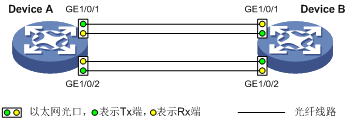
3. 配置步骤
(1) 配置Device A
# 全局开启DLDP功能。
<DeviceA> system-view
[DeviceA] dldp global enable
# 在接口GigabitEthernet1/0/1上配置双工模式为全双工、接口速率为1000Mbps,并开启DLDP功能。
[DeviceA] interface gigabitethernet 1/0/1
[DeviceA-GigabitEthernet1/0/1] duplex full
[DeviceA-GigabitEthernet1/0/1] speed 1000
[DeviceA-GigabitEthernet1/0/1] dldp enable
[DeviceA-GigabitEthernet1/0/1] quit
# 在接口GigabitEthernet1/0/2上配置双工模式为全双工、接口速率为1000Mbps,并开启DLDP功能。
[DeviceA] interface gigabitethernet 1/0/2
[DeviceA-GigabitEthernet1/0/2] duplex full
[DeviceA-GigabitEthernet1/0/2] speed 1000
[DeviceA-GigabitEthernet1/0/2] dldp enable
[DeviceA-GigabitEthernet1/0/2] quit
# 配置DLDP发现单向链路后接口的关闭模式为混合模式。
[DeviceA] dldp unidirectional-shutdown hybrid
(2) 配置Device B
# 全局开启DLDP功能。
<DeviceB> system-view
[DeviceB] dldp global enable
# 在接口GigabitEthernet1/0/1上配置双工模式为全双工、接口速率为1000Mbps,并开启DLDP功能。
[DeviceB] interface gigabitethernet 1/0/1
[DeviceB-GigabitEthernet1/0/1] duplex full
[DeviceB-GigabitEthernet1/0/1] speed 1000
[DeviceB-GigabitEthernet1/0/1] dldp enable
[DeviceB-GigabitEthernet1/0/1] quit
# 在接口GigabitEthernet1/0/2上配置双工模式为全双工、接口速率为1000Mbps,并开启DLDP功能。
[DeviceB] interface gigabitethernet 1/0/2
[DeviceB-GigabitEthernet1/0/2] duplex full
[DeviceB-GigabitEthernet1/0/2] speed 1000
[DeviceB-GigabitEthernet1/0/2] dldp enable
[DeviceB-GigabitEthernet1/0/2] quit
# 配置DLDP发现单向链路后接口的关闭模式为混合模式。
[DeviceB] dldp unidirectional-shutdown hybrid
4. 验证配置
配置完成后,通过使用display dldp命令可以查看DLDP的全局配置信息和接口上的DLDP信息。例如:
# 查看Device A上DLDP的全局配置信息和所有接口上的DLDP信息。
[DeviceA] display dldp
DLDP global status: Enabled
DLDP advertisement interval: 5s
DLDP authentication-mode: None
DLDP unidirectional-shutdown mode: Hybrid
DLDP delaydown-timer value: 1s
Number of enabled ports: 2
Interface GigabitEthernet1/0/1
DLDP port state: Bidirectional
Number of the port’s neighbors: 1
Neighbor MAC address: 0023-8956-3600
Neighbor port index: 1
Neighbor state: Confirmed
Neighbor aged time: 11s
Interface GigabitEthernet1/0/2
DLDP port state: Bidirectional
Number of the port’s neighbors: 1
Neighbor MAC address: 0023-8956-3600
Neighbor port index: 2
Neighbor state: Confirmed
Neighbor aged time: 12s
以上信息表明,接口GigabitEthernet1/0/1和GigabitEthernet1/0/2上的DLDP接口状态均为Bidirectional,说明这两个接口所在的链路均处于双通状态。
# 在Device A上配置允许日志信息输出到当前终端,且输出的日志信息最低为6级。
[DeviceA] quit
<DeviceA> terminal monitor
<DeviceA> terminal logging level 6
此后某刻,Device A上输出了以下日志信息:
<DeviceA>%Jan 4 07:16:06:556 2011 DeviceA DLDP/5/DLDP_NEIGHBOR_AGED: A neighbor on interface
GigabitEthernet1/0/1 was deleted because the neighbor was aged. The neighbor"s system MAC is 0023-8956-3600, and the port index is 162.
%Jan 4 07:16:06:560 2011 DeviceA DLDP/5/DLDP_NEIGHBOR_AGED: A neighbor on interface
GigabitEthernet1/0/2 was deleted because the neighbor was aged. The neighbor"s system MAC is 0023-8956-3600, and the port index is 165.
%Jan 4 07:16:06:724 2011 DeviceA IFNET/3/PHY_UPDOWN: Physical state on the interface GigabitEthernet1/0/1 changed to down.
%Jan 4 07:16:06:730 2011 DeviceA IFNET/3/PHY_UPDOWN: Physical state on the interface GigabitEthernet1/0/2 changed to down.
%Jan 4 07:16:06:736 2011 DeviceA IFNET/5/LINK_UPDOWN: Line protocol state on the interface GigabitEthernet1/0/1 changed to down.
%Jan 4 07:16:06:738 2011 DeviceA IFNET/5/LINK_UPDOWN: Line protocol state on the interface GigabitEthernet1/0/2 changed to down.
%Jan 4 07:16:07:152 2011 DeviceA DLDP/3/DLDP_LINK_UNIDIRECTIONAL: DLDP detected a unidirectional link on interface GigabitEthernet1/0/1. DLDP automatically shut down the interface. Please manually bring up the interface.
%Jan 4 07:16:07:156 2011 DeviceA DLDP/3/DLDP_LINK_UNIDIRECTIONAL: DLDP detected a unidirectional link on interface GigabitEthernet1/0/2. DLDP automatically shut down the interface. Please manually bring up the interface.
以上信息表明,接口GigabitEthernet1/0/1和GigabitEthernet1/0/2的物理状态与链路状态都down了。网络管理员进行进一步检查:
# 查看Device A上DLDP的全局配置信息和所有接口上的DLDP信息。
<DeviceA> display dldp
DLDP global status: Enabled
DLDP advertisement interval: 5s
DLDP authentication-mode: None
DLDP unidirectional-shutdown mode: Hybrid
DLDP delaydown-timer value: 1s
Number of enabled ports: 2
Interface GigabitEthernet1/0/1
DLDP port state: Inactive
Number of the port"s neighbors: 0 (Maximum number ever detected: 1)
Interface GigabitEthernet1/0/2
DLDP port state: Inactive
Number of the port"s neighbors: 0 (Maximum number ever detected: 1)
以上信息表明,接口GigabitEthernet1/0/1和GigabitEthernet1/0/2上的DLDP接口状态均为Inactive,说明这两个接口所在的链路均处于去激活状态。
由此可知,DLDP在接口GigabitEthernet1/0/1和GigabitEthernet1/0/2上都检测到了单向链路,且自动关闭了这两个接口。
经检查,网络管理员发现Device B上连接DeviceA的两个端口上的发光光纤被错误的进行了交叉连接。然后,网络管理员将光纤重新进行正确连接,检查无误后,再将Device A的两个接口重新打开:
# 打开接口GigabitEthernet1/0/1。
<DeviceA> system-view
[DeviceA] interface gigabitethernet 1/0/1
[DeviceA-GigabitEthernet1/0/1] undo shutdown
Device A上随即输出以下日志信息:
[DeviceA-GigabitEthernet1/0/1]%Jan 4 07:33:26:574 2011 DeviceA IFNET/3/PHY_UPDOWN: Physical state on the interface GigabitEthernet1/0/1 changed to up.
%Jan 4 07:33:57:562 2011 DeviceA DLDP/6/DLDP_NEIGHBOR_CONFIRMED: A neighbor was confirmed on interface GigabitEthernet1/0/1. The neighbor"s system MAC is 0023-8956-3600, and the port index is 162.
%Jan 4 07:33:57:563 2011 DeviceA DLDP/6/DLDP_LINK_BIDIRECTIONAL: DLDP detected a bidirectional link on interface GigabitEthernet1/0/1.
%Jan 4 07:33:57:590 2011 DeviceA IFNET/5/LINK_UPDOWN: Line protocol state on the interface GigabitEthernet1/0/1 changed to up.
%Jan 4 07:33:57:609 2011 DeviceA STP/6/STP_DETECTED_TC: Instance 0"s port GigabitEthernet1/0/1 detected a topology change.
以上信息表明,接口GigabitEthernet1/0/1的物理状态和链路状态均已up,并确定了DLDP邻居,所在链路也变为双通状态。
# 打开接口GigabitEthernet1/0/2。
[DeviceA-GigabitEthernet1/0/2] quit
[DeviceA] interface GigabitEthernet1/0/2
[DeviceA-GigabitEthernet1/0/2] undo shutdown
Device A上随即输出以下日志信息:
[DeviceA-GigabitEthernet1/0/2]%Jan 4 07:35:26:574 2011 DeviceA IFNET/3/PHY_UPDOWN: Physical state on the interface GigabitEthernet1/0/2 changed to up.
%Jan 4 07:35:57:562 2011 DeviceA DLDP/6/DLDP_NEIGHBOR_CONFIRMED: A neighbor was confirmed on interface GigabitEthernet1/0/2. The neighbor"s system MAC is 0023-8956-3600, and the port index is 162.
%Jan 4 07:35:57:563 2011 DeviceA DLDP/6/DLDP_LINK_BIDIRECTIONAL: DLDP detected a bidirectional link on interface GigabitEthernet1/0/2.
%Jan 4 07:35:57:590 2011 DeviceA IFNET/5/LINK_UPDOWN: Line protocol state on the interface GigabitEthernet1/0/2 changed to up.
%Jan 4 07:35:57:609 2011 DeviceA STP/6/STP_DETECTED_TC: Instance 0"s port GigabitEthernet1/0/2 detected a topology change.
以上信息表明,接口GigabitEthernet1/0/2的物理状态和链路状态均已up,并确定了DLDP邻居,所在链路也变为双通状态。
- 2021-12-06回答
- 评论(0)
- 举报
-
(0)


亲~登录后才可以操作哦!
确定你的邮箱还未认证,请认证邮箱或绑定手机后进行当前操作
举报
×
侵犯我的权益
×
侵犯了我企业的权益
×
- 1. 您举报的内容是什么?(请在邮件中列出您举报的内容和链接地址)
- 2. 您是谁?(身份证明材料,可以是身份证或护照等证件)
- 3. 是哪家企业?(营业执照,单位登记证明等证件)
- 4. 您与该企业的关系是?(您是企业法人或被授权人,需提供企业委托授权书)
抄袭了我的内容
×
原文链接或出处
诽谤我
×
- 1. 您举报的内容以及侵犯了您什么权益?(请在邮件中列出您举报的内容、链接地址,并给出简短的说明)
- 2. 您是谁?(身份证明材料,可以是身份证或护照等证件)
对根叔社区有害的内容
×
不规范转载
×
举报说明



暂无评论