S5500V2
- 0关注
- 1收藏,1753浏览
问题描述:
现在交换机划分了4个VLAN
VLAN1 192.168.0.1
VLAN2 192.168.1.1
VLAN3 192.168.2.1
VLAN4 192.168.3.1
其中 192.168.0.1 自动获取地址就有问题,获取的地址池不全 192.168.0.21 之前的IP 就获取不到,192.168.0.21 到192.168.0.114之间IP 也自动获取不到 , 怎样能查看问题出现在哪里 ?
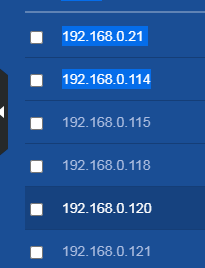
组网及组网描述:
- 2021-12-08提问
- 举报
-
(0)
最佳答案


1、你在全局下配置了192.168.1.220~192.168.1.254这些地址不会进行地址分配
2、你要看192.168.0网段的地址,下发范围是从21开始的吗
3、dis dhcp ip- 可以看到已经被下发的地址,是不是1-20都已经被下发完了,租期还没到期
- 2021-12-08回答
- 评论(2)
- 举报
-
(0)
DHCP里没有这些IP ARP里也没有
sys System View: return to User View with Ctrl+Z. [H3C]dis dhcp server ip-in-use IP address Client identifier/ Lease expiration Type Hardware address 192.168.0.21 0178-a106-f4cc-41 Dec 8 15:06:57 2021 Auto(C) 192.168.0.114 0152-d48f-207d-d4 Dec 8 15:15:56 2021 Auto(C) 192.168.0.115 016c-4b90-d08a-76 Dec 8 15:08:56 2021 Auto(C) 192.168.0.118 017c-6b9c-d68c-f5 Dec 8 15:14:48 2021 Auto(C) 192.168.0.120 01e0-be03-172c-5c Dec 8 15:10:47 2021 Auto(C) 192.168.0.121 0154-e1ad-a277-e2 Dec 8 15:13:30 2021 Auto(C) 192.168.0.122 0144-37e6-dc40-57 Dec 8 15:15:14 2021 Auto(C) 192.168.0.124 016c-4b90-c19a-19 Dec 8 15:11:29 2021 Auto(C) 192.168.0.125 016c-4b90-b82c-0b Dec 8 15:11:33 2021 Auto(C) 192.168.0.126 01d8-9ef3-2d1b-a4 Dec 8 15:09:53 2021 Auto(C) 192.168.0.127 0144-37e6-cd6f-43 Dec 8 15:05:45 2021 Auto(C) 192.168.0.128 0152-67b0-0fbd-3b Dec 8 15:03:47 2021 Auto(C) 192.168.0.130 014c-7cd9-ab56-42 Dec 8 15:16:36 2021 Auto(C) 192.168.0.132 01d0-ff98-d435-d9 Dec 8 15:10:18 2021 Auto(C) 192.168.0.133 014c-cc6a-aa7a-6b Dec 8 15:02:53 2021 Auto(C) 192.168.0.134 0132-66a6-c1a4-81 Dec 8 15:06:33 2021 Auto(C) 192.168.0.135 0194-c691-d01b-cf Dec 8 15:09:58 2021 Auto(C) 192.168.0.136 0144-37e6-c148-ef Dec 8 15:02:40 2021 Auto(C) 192.168.0.137 0120-040f-fff1-e8 Dec 8 15:08:19 2021 Auto(C) 192.168.0.138 01d8-9ef3-382e-43 Dec 8 15:08:13 2021 Auto(C) 192.168.0.139 014c-cc6a-aa7a-a6 Dec 8 15:10:54 2021 Auto(C) 192.168.0.141 018c-ec4b-9c99-f1 Dec 8 15:13:36 2021 Auto(C) 192.168.0.142 01c0-3fd5-3ca5-fd Dec 8 15:07:41 2021 Auto(C) 192.168.0.143 9c32-ce59-525b Dec 8 15:06:03 2021 Static(C) 192.168.0.145 0136-eb8f-2697-65 Dec 8 15:01:47 2021 Auto(C) 192.168.0.146 018c-ec4b-9d9d-00 Dec 8 15:07:11 2021 Auto(C) 192.168.0.151 0152-1db2-ef13-d1 Dec 8 15:16:04 2021 Auto(C) 192.168.0.152 0100-081f-0931-02 Dec 8 15:07:30 2021 Auto(C

需要查看下DHCP配置,是不是获取不到的地址被排除了
- 2021-12-08回答
- 评论(4)
- 举报
-
(1)
sys System View: return to User View with Ctrl+Z. [H3C]dis dhcp server ip-in-use IP address Client identifier/ Lease expiration Type Hardware address 192.168.0.21 0178-a106-f4cc-41 Dec 8 15:06:57 2021 Auto(C) 192.168.0.114 0152-d48f-207d-d4 Dec 8 15:15:56 2021 Auto(C) 192.168.0.115 016c-4b90-d08a-76 Dec 8 15:08:56 2021 Auto(C) 192.168.0.118 017c-6b9c-d68c-f5 Dec 8 15:14:48 2021 Auto(C) 192.168.0.120 01e0-be03-172c-5c Dec 8 15:10:47 2021 Auto(C) 192.168.0.121 0154-e1ad-a277-e2 Dec 8 15:13:30 2021 Auto(C) 192.168.0.122 0144-37e6-dc40-57 Dec 8 15:15:14 2021 Auto(C) 192.168.0.124 016c-4b90-c19a-19 Dec 8 15:11:29 2021 Auto(C) 192.168.0.125 016c-4b90-b82c-0b Dec 8 15:11:33 2021 Auto(C) 192.168.0.126 01d8-9ef3-2d1b-a4 Dec 8 15:09:53 2021 Auto(C) 192.168.0.127 0144-37e6-cd6f-43 Dec 8 15:05:45 2021 Auto(C) 192.168.0.128 0152-67b0-0fbd-3b Dec 8 15:03:47 2021 Auto(C) 192.168.0.130 014c-7cd9-ab56-42 Dec 8 15:16:36 2021 Auto(C) 192.168.0.132 01d0-ff98-d435-d9 Dec 8 15:10:18 2021 Auto(C) 192.168.0.133 014c-cc6a-aa7a-6b Dec 8 15:02:53 2021 Auto(C) 192.168.0.134 0132-66a6-c1a4-81 Dec 8 15:06:33 2021 Auto(C) 192.168.0.135 0194-c691-d01b-cf Dec 8 15:09:58 2021 Auto(C) 192.168.0.136 0144-37e6-c148-ef Dec 8 15:02:40 2021 Auto(C) 192.168.0.137 0120-040f-fff1-e8 Dec 8 15:08:19 2021 Auto(C) 192.168.0.138 01d8-9ef3-382e-43 Dec 8 15:08:13 2021 Auto(C) 192.168.0.139 014c-cc6a-aa7a-a6 Dec 8 15:10:54 2021 Auto(C) 192.168.0.141 018c-ec4b-9c99-f1 Dec 8 15:13:36 2021 Auto(C) 192.168.0.142 01c0-3fd5-3ca5-fd Dec 8 15:07:41 2021 Auto(C) 192.168.0.143 9c32-ce59-525b Dec 8 15:06:03 2021 Static(C) 192.168.0.145 0136-eb8f-2697-65 Dec 8 15:01:47 2021 Auto(C) 192.168.0.146 018c-ec4b-9d9d-00 Dec 8 15:07:11 2021 Auto(C) 192.168.0.151 0152-1db2-ef13-d1 Dec 8 15:16:04 2021 Auto(C) 192.168.0.152 0100-081f-0931-02 Dec 8 15:07:30 2021 Auto(C
# version 7.1.070, Release 1118P01 # sysname H3C # clock timezone Beijing add 08:00:00 clock protocol none # telnet server enable # irf mac-address persistent timer irf auto-update enable undo irf link-delay irf member 1 priority 1 # dhcp enable dhcp server forbidden-ip 192.168.1.220 192.168.1.254 # dns proxy enable dns server 114.114.114.114 ip host ***.*** 192.168.80.22 # lldp global enable # password-recovery enable # vlan 1 # vlan 2 to 5 # vlan 8 # vlan 100 # stp global enable # dhcp server ip-pool 1 gateway-list 192.168.0.1 network 192.168.0.0 mask 255.255.255.0 dns-list 192.168.0.1 expired day 0 hour 0 minute 30 static-bind ip-address 192.168.0.143 mask 255.255.255.0 hardware-address 9c32-ce59-525b # dhcp server ip-pool 2 gateway-list 192.168.1.1 network 192.168.1.0 mask 255.255.255.0 dns-list 192.168.1.1 expired day 0 hour 0 minute 30 static-bind ip-address 192.168.1.7 mask 255.255.255.0 hardware-address 94c6-91d5-c42f static-bind ip-address 192.168.1.9 mask 255.255.255.0 hardware-address 6c4b-90c5-3939 static-bind ip-address 192.168.1.25 mask 255.255.255.0 hardware-address 2004-0ff7-e190 static-bind ip-address 192.168.1.45 mask 255.255.255.0 hardware-address 44a8-4224-50fc static-bind ip-address 192.168.1.52 mask 255.255.255.0 hardware-address 3448-edf9-3840 static-bind ip-address 192.168.1.54 mask 255.255.255.0 hardware-address 5405-db04-c012 static-bind ip-address 192.168.1.76 mask 255.255.255.0 hardware-address 0201-5cd4-1a84 static-bind ip-address 192.168.1.77 mask 255.255.255.0 hardware-address 0203-2161-222e static-bind ip-address 192.168.1.100 mask 255.255.255.0 hardware-address 0894-ef0f-76b6 static-bind ip-address 192.168.1.102 mask 255.255.255.0 hardware-address 0894-ef0e-eebc static-bind ip-address 192.168.1.188 mask 255.255.255.0 hardware-address 000a-f7ec-daf0 static-bind ip-address 192.168.1.189 mask 255.255.255.0 hardware-address b026-2840-8c10 static-bind ip-address 192.168.1.190 mask 255.255.255.0 hardware-address 6c2b-59c1-e979 static-bind ip-address 192.168.1.191 mask 255.255.255.0 hardware-address 6c2b-59be-85ae # dhcp server ip-pool 3 gateway-list 192.168.2.1 network 192.168.2.0 mask 255.255.255.0 dns-list 192.168.2.1 expired day 0 hour 0 minute 30 # dhcp server ip-pool 4 gateway-list 192.168.3.1 network 192.168.3.0 mask 255.255.255.0 dns-list 192.168.3.1 expired day 0 hour 0 minute 30 # dhcp server ip-pool 5 gateway-list 192.168.4.1 network 192.168.4.0 mask 255.255.254.0 dns-list 114.114.114.114 expired day 0 hour 0 minute 30 # dhcp server ip-pool 8 gateway-list 192.168.8.1 network 192.168.8.0 mask 255.255.255.0 dns-list 114.114.114.114 expired day 0 hour 0 minute 30 # interface NULL0 # interface Vlan-interface1 ip address 192.168.1.1 255.255.255.0 # interface Vlan-interface2 ip address 192.168.0.1 255.255.255.0 # interface Vlan-interface3 ip address 192.168.2.1 255.255.255.0 # interface Vlan-interface4 ip address 192.168.3.1 255.255.255.0 # interface Vlan-interface5 ip address 192.168.4.1 255.255.254.0 dhcp server apply ip-pool 5 # interface Vlan-interface8 ip address 192.168.8.1 255.255.255.0 dhcp server apply ip-pool 8 # interface Vlan-interface100 ip address 172.16.0.12 255.255.255.248 # interface FortyGigE1/0/33 port link-mode bridge # interface FortyGigE1/0/34 port link-mode bridge # interface GigabitEthernet1/0/1 port link-mode bridge # interface GigabitEthernet1/0/2 port link-mode bridge # interface GigabitEthernet1/0/3 port link-mode bridge # interface GigabitEthernet1/0/4 port link-mode bridge # interface GigabitEthernet1/0/5 port link-mode bridge # interface GigabitEthernet1/0/6 port link-mode bridge # interface GigabitEthernet1/0/7 port link-mode bridge # interface GigabitEthernet1/0/8 port link-mode bridge # interface GigabitEthernet1/0/9 port link-mode bridge # interface GigabitEthernet1/0/10 port link-mode bridge # interface GigabitEthernet1/0/11 port link-mode bridge # interface GigabitEthernet1/0/12 port link-mode bridge # interface GigabitEthernet1/0/13 port link-mode bridge # interface GigabitEthernet1/0/14 port link-mode bridge # interface GigabitEthernet1/0/15 port link-mode bridge port access vlan 2 # interface GigabitEthernet1/0/16 port link-mode bridge port access vlan 2 # interface GigabitEthernet1/0/17 port link-mode bridge port access vlan 3 # interface GigabitEthernet1/0/18 port link-mode bridge port access vlan 4 # interface GigabitEthernet1/0/19 port link-mode bridge port access vlan 3 # interface GigabitEthernet1/0/20 port link-mode bridge port access vlan 4 # interface GigabitEthernet1/0/21 port link-mode bridge port access vlan 5 # interface GigabitEthernet1/0/22 port link-mode bridge port access vlan 8 # interface GigabitEthernet1/0/23 port link-mode bridge port access vlan 100 # interface GigabitEthernet1/0/24 port link-mode bridge port access vlan 100 # interface GigabitEthernet1/0/25 port link-mode bridge combo enable copper # interface GigabitEthernet1/0/26 port link-mode bridge combo enable copper # interface GigabitEthernet1/0/27 port link-mode bridge combo enable copper # interface GigabitEthernet1/0/28 port link-mode bridge combo enable copper # interface GigabitEthernet1/0/29 port link-mode bridge # interface GigabitEthernet1/0/30 port link-mode bridge # interface M-GigabitEthernet0/0/0 # interface Ten-GigabitEthernet1/0/31 port link-mode bridge # interface Ten-GigabitEthernet1/0/32 port link-mode bridge # scheduler logfile size 16 # line class aux user-role network-admin # line class usb user-role network-admin # line class vty user-role network-operator # line aux 0 user-role network-admin # line vty 0 4 authentication-mode scheme user-role network-operator # line vty 5 63 user-role network-operator # ip route-static 0.0.0.0 0 172.16.0.11 # arp static 192.168.0.220 5065-f359-4ed9 2 GigabitEthernet1/0/16 arp static 192.168.0.221 b00c-d1e3-324f 2 GigabitEthernet1/0/16 arp static 192.168.1.7 94c6-91d5-c42f 1 GigabitEthernet1/0/12 arp static 192.168.1.9 6c4b-90c5-3939 1 GigabitEthernet1/0/12 arp static 192.168.1.54 5405-db04-c012 1 GigabitEthernet1/0/12 arp static 192.168.1.76 0201-5cd4-1a84 1 GigabitEthernet1/0/12 arp static 192.168.1.77 0203-2161-222e 1 GigabitEthernet1/0/12 arp static 192.168.1.188 000a-f7ec-daf0 1 Ten-GigabitEthernet1/0/31 arp static 192.168.1.189 b026-2840-8c10 1 Ten-GigabitEthernet1/0/31 arp static 192.168.1.190 6c2b-59c1-e979 1 GigabitEthernet1/0/11 arp static 192.168.1.191 6c2b-59be-85ae 1 GigabitEthernet1/0/13 arp static 192.168.1.238 e0dc-a0bd-1d9a 1 GigabitEthernet1/0/12 arp static 192.168.1.239 e0dc-a0b1-9fbc 1 GigabitEthernet1/0/12 arp static 192.168.1.250 0090-a6e0-765a 1 GigabitEthernet1/0/12 # radius scheme system user-name-format without-domain # domain system # domain default enable system # role name level-0 description Predefined level-0 role # role name level-1 description Predefined level-1 role # role name level-2 description Predefined level-2 role # role name level-3 description Predefined level-3 role # role name level-4 description Predefined level-4 role # role name level-5 description Predefined level-5 role # role name level-6 description Predefined level-6 role # role name level-7 description Predefined level-7 role # role name level-8 description Predefined level-8 role # role name level-9 description Predefined level-9 role # role name level-10 description Predefined level-10 role # role name level-11 description Predefined level-11 role # role name level-12 description Predefined level-12 role # role name level-13 description Predefined level-13 role # role name level-14 description Predefined level-14 role # user-group system # local-user admin class manage password hash $h$6$dJauez6kmn1KOFPV$IEyl1pc1+PrvtTi1WOlIjnPCvByTLRpjOBNb/+NzroSSgDnT0ZXnPwcdP7zcrSNZ6bn8IZTiPoKgGE1Rads+zw== service-type telnet http https terminal authorization-attribute user-role network-admin authorization-attribute user-role network-operator # ip http enable ip https enable # return
下方发布 dis cu 照片了
sys System View: return to User View with Ctrl+Z. [H3C]dis dhcp server ip-in-use IP address Client identifier/ Lease expiration Type Hardware address 192.168.0.21 0178-a106-f4cc-41 Dec 8 15:06:57 2021 Auto(C) 192.168.0.114 0152-d48f-207d-d4 Dec 8 15:15:56 2021 Auto(C) 192.168.0.115 016c-4b90-d08a-76 Dec 8 15:08:56 2021 Auto(C) 192.168.0.118 017c-6b9c-d68c-f5 Dec 8 15:14:48 2021 Auto(C) 192.168.0.120 01e0-be03-172c-5c Dec 8 15:10:47 2021 Auto(C) 192.168.0.121 0154-e1ad-a277-e2 Dec 8 15:13:30 2021 Auto(C) 192.168.0.122 0144-37e6-dc40-57 Dec 8 15:15:14 2021 Auto(C) 192.168.0.124 016c-4b90-c19a-19 Dec 8 15:11:29 2021 Auto(C) 192.168.0.125 016c-4b90-b82c-0b Dec 8 15:11:33 2021 Auto(C) 192.168.0.126 01d8-9ef3-2d1b-a4 Dec 8 15:09:53 2021 Auto(C) 192.168.0.127 0144-37e6-cd6f-43 Dec 8 15:05:45 2021 Auto(C) 192.168.0.128 0152-67b0-0fbd-3b Dec 8 15:03:47 2021 Auto(C) 192.168.0.130 014c-7cd9-ab56-42 Dec 8 15:16:36 2021 Auto(C) 192.168.0.132 01d0-ff98-d435-d9 Dec 8 15:10:18 2021 Auto(C) 192.168.0.133 014c-cc6a-aa7a-6b Dec 8 15:02:53 2021 Auto(C) 192.168.0.134 0132-66a6-c1a4-81 Dec 8 15:06:33 2021 Auto(C) 192.168.0.135 0194-c691-d01b-cf Dec 8 15:09:58 2021 Auto(C) 192.168.0.136 0144-37e6-c148-ef Dec 8 15:02:40 2021 Auto(C) 192.168.0.137 0120-040f-fff1-e8 Dec 8 15:08:19 2021 Auto(C) 192.168.0.138 01d8-9ef3-382e-43 Dec 8 15:08:13 2021 Auto(C) 192.168.0.139 014c-cc6a-aa7a-a6 Dec 8 15:10:54 2021 Auto(C) 192.168.0.141 018c-ec4b-9c99-f1 Dec 8 15:13:36 2021 Auto(C) 192.168.0.142 01c0-3fd5-3ca5-fd Dec 8 15:07:41 2021 Auto(C) 192.168.0.143 9c32-ce59-525b Dec 8 15:06:03 2021 Static(C) 192.168.0.145 0136-eb8f-2697-65 Dec 8 15:01:47 2021 Auto(C) 192.168.0.146 018c-ec4b-9d9d-00 Dec 8 15:07:11 2021 Auto(C) 192.168.0.151 0152-1db2-ef13-d1 Dec 8 15:16:04 2021 Auto(C) 192.168.0.152 0100-081f-0931-02 Dec 8 15:07:30 2021 Auto(C

配置发出来看下,dis cu
- 2021-12-08回答
- 评论(1)
- 举报
-
(1)
下方发布 dis cu 照片了
下方发布 dis cu 照片了
编辑答案


亲~登录后才可以操作哦!
确定你的邮箱还未认证,请认证邮箱或绑定手机后进行当前操作
举报
×
侵犯我的权益
×
侵犯了我企业的权益
×
- 1. 您举报的内容是什么?(请在邮件中列出您举报的内容和链接地址)
- 2. 您是谁?(身份证明材料,可以是身份证或护照等证件)
- 3. 是哪家企业?(营业执照,单位登记证明等证件)
- 4. 您与该企业的关系是?(您是企业法人或被授权人,需提供企业委托授权书)
抄袭了我的内容
×
原文链接或出处
诽谤我
×
- 1. 您举报的内容以及侵犯了您什么权益?(请在邮件中列出您举报的内容、链接地址,并给出简短的说明)
- 2. 您是谁?(身份证明材料,可以是身份证或护照等证件)
对根叔社区有害的内容
×
不规范转载
×
举报说明




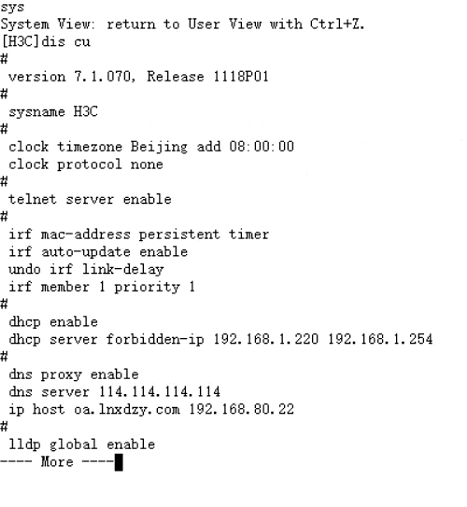
sys System View: return to User View with Ctrl+Z. [H3C]dis dhcp server ip-in-use IP address Client identifier/ Lease expiration Type Hardware address 192.168.0.21 0178-a106-f4cc-41 Dec 8 15:06:57 2021 Auto(C) 192.168.0.114 0152-d48f-207d-d4 Dec 8 15:15:56 2021 Auto(C) 192.168.0.115 016c-4b90-d08a-76 Dec 8 15:08:56 2021 Auto(C) 192.168.0.118 017c-6b9c-d68c-f5 Dec 8 15:14:48 2021 Auto(C) 192.168.0.120 01e0-be03-172c-5c Dec 8 15:10:47 2021 Auto(C) 192.168.0.121 0154-e1ad-a277-e2 Dec 8 15:13:30 2021 Auto(C) 192.168.0.122 0144-37e6-dc40-57 Dec 8 15:15:14 2021 Auto(C) 192.168.0.124 016c-4b90-c19a-19 Dec 8 15:11:29 2021 Auto(C) 192.168.0.125 016c-4b90-b82c-0b Dec 8 15:11:33 2021 Auto(C) 192.168.0.126 01d8-9ef3-2d1b-a4 Dec 8 15:09:53 2021 Auto(C) 192.168.0.127 0144-37e6-cd6f-43 Dec 8 15:05:45 2021 Auto(C) 192.168.0.128 0152-67b0-0fbd-3b Dec 8 15:03:47 2021 Auto(C) 192.168.0.130 014c-7cd9-ab56-42 Dec 8 15:16:36 2021 Auto(C) 192.168.0.132 01d0-ff98-d435-d9 Dec 8 15:10:18 2021 Auto(C) 192.168.0.133 014c-cc6a-aa7a-6b Dec 8 15:02:53 2021 Auto(C) 192.168.0.134 0132-66a6-c1a4-81 Dec 8 15:06:33 2021 Auto(C) 192.168.0.135 0194-c691-d01b-cf Dec 8 15:09:58 2021 Auto(C) 192.168.0.136 0144-37e6-c148-ef Dec 8 15:02:40 2021 Auto(C) 192.168.0.137 0120-040f-fff1-e8 Dec 8 15:08:19 2021 Auto(C) 192.168.0.138 01d8-9ef3-382e-43 Dec 8 15:08:13 2021 Auto(C) 192.168.0.139 014c-cc6a-aa7a-a6 Dec 8 15:10:54 2021 Auto(C) 192.168.0.141 018c-ec4b-9c99-f1 Dec 8 15:13:36 2021 Auto(C) 192.168.0.142 01c0-3fd5-3ca5-fd Dec 8 15:07:41 2021 Auto(C) 192.168.0.143 9c32-ce59-525b Dec 8 15:06:03 2021 Static(C) 192.168.0.145 0136-eb8f-2697-65 Dec 8 15:01:47 2021 Auto(C) 192.168.0.146 018c-ec4b-9d9d-00 Dec 8 15:07:11 2021 Auto(C) 192.168.0.151 0152-1db2-ef13-d1 Dec 8 15:16:04 2021 Auto(C) 192.168.0.152 0100-081f-0931-02 Dec 8 15:07:30 2021 Auto(C