s5500v2 限速和网络流量监控
- 0关注
- 1收藏,2288浏览
问题描述:

公司是50兆光纤, 划分了5个VLAN接口, 怎么对接口限速,
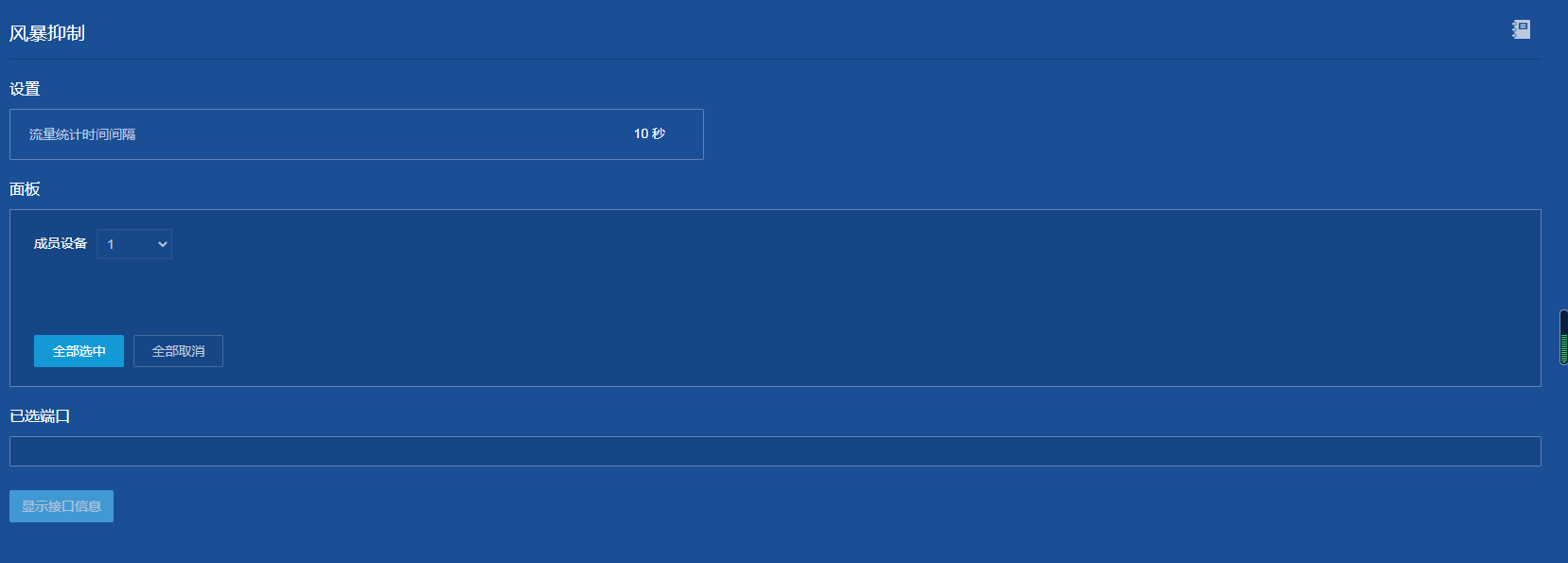
怎么查看ip使用多少网速
组网及组网描述:
- 2021-12-14提问
- 举报
-
(0)
最佳答案

置限制和指导
本节中的“接口”指的是二层以太网接口和三层以太网接口。三层以太网接口是指在以太网接口视图下通过port link-mode route命令切换为三层模式的以太网接口,有关以太网接口工作模式切换的操作,请参见“二层技术-以太网交换配置指导”中的“以太网接口”。
2. 配置步骤
(1) 进入系统视图。
system-view
(2) 进入接口视图。
interface interface-type interface-number
(3) 配置接口限速。
qos lr { inbound | outbound } cir committed-information-rate [ cbs committed-burst-size ]
缺省情况下,接口上未配置接口限速。
4.6 流量监管、流量整形和限速显示和维护
在完成上述配置后,在任意视图下执行display命令可以显示配置后流量监管、流量整形和接口限速的运行情况,通过查看显示信息验证配置的效果。
表4-1 流量监管、流量整形和限速显示和维护
操作 | 命令 |
显示接口的流量整形配置情况和统计信息 | display qos gts interface [ interface-type interface-number ] |
显示限速配置情况和统计信息 | display qos lr interface [ interface-type interface-number ] |
显示QoS和ACL资源的使用情况(本命令的详细介绍,请参见“ACL和QoS命令参考”中的“ACL”) | display qos-acl resource [ slot slot-number ] |
显示流量监管的相关配置信息 | display traffic behavior user-defined [ behavior-name ] |
4.7 流量监管、流量整形和限速典型配置举例
4.7.1 流量监管基本组网配置举例
1. 配置需求
· 设备Device A通过接口GigabitEthernet1/0/3和设备Device B的接口GigabitEthernet1/0/1互连;
· Server、Host A、Host B可经由Device A和Device B访问Internet;
· Server、Host A与Device A的GigabitEthernet1/0/1接口在同一网段;
· Host B与Device A的GigabitEthernet1/0/2接口在同一网段。
要求在设备Device A上对接口GigabitEthernet1/0/1接收到的源自Server和Host A的报文流分别实施流量控制如下:
· 来自Server的报文流量约束为10240kbps,流量小于10240kbps时可以正常发送,流量超过10240kbps时则将违规报文的优先级设置为0后进行发送;
· 来自Host A的报文流量约束为2560kbps,流量小于2560kbps时可以正常发送,流量超过2560kbps时则丢弃违规报文。
对设备Device B的GigabitEthernet1/0/1和GigabitEthernet1/0/2接口收发报文有如下要求:
· Device B的GigabitEthernet1/0/1接口接收报文的总流量限制为20480kbps,如果超过流量限制则将违规报文丢弃;
· 经由Device B的GigabitEthernet1/0/2接口进入Internet的报文流量限制为10240kbps,如果超过流量限制则将违规报文丢弃。
2. 组网图
图4-5 流量监管、流量整形配置组网图
3. 配置步骤
(1) 配置设备Device A
# 配置ACL规则列表,分别匹配来源于Server和Host A的报文流。
[DeviceA] acl basic 2001
[DeviceA-acl-ipv4-basic-2001] rule permit source 1.1.1.1 0
[DeviceA-acl-ipv4-basic-2001] quit
[DeviceA] acl basic 2002
[DeviceA-acl-ipv4-basic-2002] rule permit source 1.1.1.2 0
[DeviceA-acl-ipv4-basic-2002] quit
# 创建流分类server,匹配Server发出的报文流。
[DeviceA] traffic classifier server
[DeviceA-classifier-server] if-match acl 2001
[DeviceA-classifier-server] quit
# 创建流分类host,匹配Host发出的报文流。
[DeviceA] traffic classifier host
[DeviceA-classifier-host] if-match acl 2002
[DeviceA-classifier-host] quit
# 创建流行为server,动作为流量监管,cir为10240kbps,对超出限制的报文(红色报文)将其DSCP优先级设置为0后发送。
[DeviceA] traffic behavior server
[DeviceA-behavior-server] car cir 10240 red remark-dscp-pass 0
[DeviceA-behavior-server] quit
# 创建流行为host,动作为流量监管,cir为2560kbps,由于默认对红色报文的处理方式就是丢弃,因此无需配置。
[DeviceA] traffic behavior host
[DeviceA-behavior-host] car cir 2560
[DeviceA-behavior-host] quit
# 创建QoS策略,命名为car,将流分类server和流行为server进行关联;将流分类host和流行为host进行关联。
[DeviceA] qos policy car
[DeviceA-qospolicy-car] classifier server behavior server
[DeviceA-qospolicy-car] classifier host behavior host
[DeviceA-qospolicy-car] quit
# 将QoS策略car应用到接口GigabitEthernet1/0/1的入方向上。
[DeviceA] interface gigabitethernet 1/0/1
[DeviceA-GigabitEthernet1/0/1] qos apply policy car inbound
(2) 配置设备Device B
# 配置高级ACL3001,匹配HTTP报文。
<DeviceB> system-view
[DeviceB] acl advanced 3001
[DeviceB-acl-adv-3001] rule permit tcp destination-port eq 80
[DeviceB-acl-adv-3001] quit
# 创建流分类http,匹配ACL 3001。
[DeviceB] traffic classifier http
[DeviceB-classifier-http] if-match acl 3001
[DeviceB-classifier-http] quit
# 创建流分类class,匹配所有报文。
[DeviceB] traffic classifier class
[DeviceB-classifier-class] if-match any
[DeviceB-classifier-class] quit
# 创建流行为car_inbound,动作为流量监管,cir为20480kbps,由于默认对红色报文的处理方式就是丢弃,因此无需配置。
[DeviceB] traffic behavior car_inbound
[DeviceB-behavior-car_inbound] car cir 20480
[DeviceB-behavior-car_inbound] quit
# 创建流行为car_outbound,动作为流量监管,cir为10240kbps。
[DeviceB] traffic behavior car_outbound
[DeviceB-behavior-car_outbound] car cir 10240
[DeviceB-behavior-car_outbound] quit
# 创建QoS策略,命名为car_inbound,将流分类class和流行为car_inbound进行关联。
[DeviceB] qos policy car_inbound
[DeviceB-qospolicy-car_inbound] classifier class behavior car_inbound
[DeviceB-qospolicy-car_inbound] quit
# 创建QoS策略,命名为car_outbound,将流分类http和流行为car_outbound进行关联。
[DeviceB] qos policy car_outbound
[DeviceB-qospolicy-car_outbound] classifier http behavior car_outbound
[DeviceB-qospolicy-car_outbound] quit
# 将QoS策略car_inbound应用到接口GigabitEthernet1/0/1的入方向上。
[DeviceB] interface gigabitethernet 1/0/1
[DeviceB-GigabitEthernet1/0/1] qos apply policy car_inbound inbound
# 将QoS策略car_outbound应用到接口GigabitEthernet1/0/2的出方向上。
[DeviceB] interface gigabitethernet 1/0/2
[DeviceB-GigabitEthernet1/0/2] qos apply policy car_outbound outbound
- 2021-12-14回答
- 评论(0)
- 举报
-
(0)


亲~登录后才可以操作哦!
确定你的邮箱还未认证,请认证邮箱或绑定手机后进行当前操作
举报
×
侵犯我的权益
×
侵犯了我企业的权益
×
- 1. 您举报的内容是什么?(请在邮件中列出您举报的内容和链接地址)
- 2. 您是谁?(身份证明材料,可以是身份证或护照等证件)
- 3. 是哪家企业?(营业执照,单位登记证明等证件)
- 4. 您与该企业的关系是?(您是企业法人或被授权人,需提供企业委托授权书)
抄袭了我的内容
×
原文链接或出处
诽谤我
×
- 1. 您举报的内容以及侵犯了您什么权益?(请在邮件中列出您举报的内容、链接地址,并给出简短的说明)
- 2. 您是谁?(身份证明材料,可以是身份证或护照等证件)
对根叔社区有害的内容
×
不规范转载
×
举报说明



暂无评论