bgp的正常状态是啥
- 0关注
- 1收藏,1929浏览
问题描述:
bgp的正常状态是啥
组网及组网描述:
bgp的正常状态是啥
- 2021-12-23提问
- 举报
-
(0)
最佳答案

IPv4 BGP典型配置举例
1.19.1 BGP基本配置
1. 组网需求
如图1-15所示,所有交换机均运行BGP协议。要求Switch A和Switch B之间建立EBGP连接,Switch B和Switch C之间建立IBGP连接,使得Switch C能够访问Switch A直连的8.1.1.0/24网段。
2. 组网图
图1-15 BGP基本配置组网图
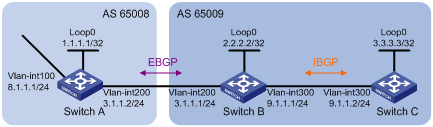
3. 配置步骤
(1) 配置各接口的IP地址(略)
(2) 配置IBGP连接
· 为了防止端口状态不稳定引起路由震荡,本举例使用Loopback接口来创建IBGP对等体。
· 使用Loopback接口创建IBGP对等体时,因为Loopback接口不是两对等体实际连接的接口,所以,必须使用peer connect-interface命令将Loopback接口配置为BGP连接的源接口。
· 在AS 65009内部,使用OSPF协议,保证Switch B到Switch C的Loopback接口路由可达, Switch C到Switch B的Loopback接口路由可达。
# 配置Switch B。
<SwitchB> system-view
[SwitchB] bgp 65009
[SwitchB-bgp] router-id 2.2.2.2
[SwitchB-bgp] peer 3.3.3.3 as-number 65009
[SwitchB-bgp] peer 3.3.3.3 connect-interface loopback 0
[SwitchB-bgp] address-family ipv4 unicast
[SwitchB-bgp-ipv4] peer 3.3.3.3 enable
[SwitchB-bgp-ipv4] quit
[SwitchB-bgp] quit
[SwitchB] ospf 1
[SwitchB-ospf-1] area 0
[SwitchB-ospf-1-area-0.0.0.0] network 2.2.2.2 0.0.0.0
[SwitchB-ospf-1-area-0.0.0.0] network 9.1.1.1 0.0.0.255
[SwitchB-ospf-1-area-0.0.0.0] quit
[SwitchB-ospf-1] quit
# 配置Switch C。
<SwitchC> system-view
[SwitchC] bgp 65009
[SwitchC-bgp] router-id 3.3.3.3
[SwitchC-bgp] peer 2.2.2.2 as-number 65009
[SwitchC-bgp] peer 2.2.2.2 connect-interface loopback 0
[SwitchC-bgp] address-family ipv4 unicast
[SwitchC-bgp-ipv4] peer 2.2.2.2 enable
[SwitchC-bgp-ipv4] quit
[SwitchC-bgp] quit
[SwitchC] ospf 1
[SwitchC-ospf-1] area 0
[SwitchC-ospf-1-area-0.0.0.0] network 3.3.3.3 0.0.0.0
[SwitchC-ospf-1-area-0.0.0.0] network 9.1.1.0 0.0.0.255
[SwitchC-ospf-1-area-0.0.0.0] quit
[SwitchC-ospf-1] quit
[SwitchC] display bgp peer ipv4
BGP local router ID : 3.3.3.3
Local AS number : 65009
Total number of peers : 1 Peers in established state : 1
Peer AS MsgRcvd MsgSent OutQ PrefRcv Up/Down State
2.2.2.2 65009 2 2 0 0 00:00:13 Established
以上显示信息表明Switch B和Switch C之间的IBGP连接已经建立。
(3) 配置EBGP连接
· EBGP邻居关系的两台路由器(通常属于两个不同运营商),处于不同的AS域,对端的Loopback接口一般路由不可达,所以一般使用直连地址建立BGP邻居。
· 因为要求Switch C能够访问Switch A直连的8.1.1.0/24网段,所以,建立EBGP连接后,需要将8.1.1.0/24网段路由通告到BGP路由表中。
# 配置Switch A。
<SwitchA> system-view
[SwitchA] bgp 65008
[SwitchA-bgp] router-id 1.1.1.1
[SwitchA-bgp] peer 3.1.1.1 as-number 65009
[SwitchA-bgp] address-family ipv4 unicast
[SwitchA-bgp-ipv4] peer 3.1.1.1 enable
[SwitchA-bgp-ipv4] network 8.1.1.0 24
[SwitchA-bgp-ipv4] quit
[SwitchA-bgp] quit
# 配置Switch B。
[SwitchB] bgp 65009
[SwitchB-bgp] peer 3.1.1.2 as-number 65008
[SwitchB-bgp] address-family ipv4 unicast
[SwitchB-bgp-ipv4] peer 3.1.1.2 enable
[SwitchB-bgp-ipv4] quit
[SwitchB-bgp] quit
# 查看Switch B的BGP对等体的连接状态。
[SwitchB] display bgp peer ipv4
BGP local router ID : 2.2.2.2
Local AS number : 65009
Total number of peers : 2 Peers in established state : 2
Peer AS MsgRcvd MsgSent OutQ PrefRcv Up/Down State
3.3.3.3 65009 4 4 0 0 00:02:49 Established
3.1.1.2 65008 2 2 0 0 00:00:05 Established
可以看出,Switch B与Switch C、Switch B与Switch A之间的BGP连接均已建立。
# 查看Switch A的BGP路由表。
[SwitchA] display bgp routing-table ipv4
Total number of routes: 1
BGP local router ID is 1.1.1.1
Status codes: * - valid, > - best, d - damped, h - history,
s - suppressed, S - Stale, i - internal, e - external
Origin: i - IGP, e - EGP, ? - incomplete
Network NextHop MED LocPrf PrefVal Path/Ogn
* > 8.1.1.0/24 8.1.1.1 0 0 i
# 显示Switch B的BGP路由表。
[SwitchB] display bgp routing-table ipv4
Total number of routes: 1
BGP local router ID is 2.2.2.2
Status codes: * - valid, > - best, d - damped, h - history,
s - suppressed, S - Stale, i - internal, e - external
Origin: i - IGP, e - EGP, ? - incomplete
Network NextHop MED LocPrf PrefVal Path/Ogn
* >e 8.1.1.0/24 3.1.1.2 0 0 65008i
# 显示Switch C的BGP路由表。
[SwitchC] display bgp routing-table ipv4
Total number of routes: 1
BGP local router ID is 3.3.3.3
Status codes: * - valid, > - best, d - damped, h - history,
s - suppressed, S - Stale, i - internal, e - external
Origin: i - IGP, e - EGP, ? - incomplete
Network NextHop MED LocPrf PrefVal Path/Ogn
i 8.1.1.0/24 3.1.1.2 0 100 0 65008i
从路由表可以看出,Switch A没有学到AS 65009内部的任何路由,Switch C虽然学到了AS 65008中的8.1.1.0的路由,但因为下一跳3.1.1.2不可达,所以也不是有效路由。
(4) 配置BGP引入直连路由
在Switch B上配置BGP引入直连路由,以便Switch A能够获取到网段9.1.1.0/24的路由,Switch C能够获取到网段3.1.1.0/24的路由。
# 配置Switch B。
[SwitchB] bgp 65009
[SwitchB-bgp] address-family ipv4 unicast
[SwitchB-bgp-ipv4] import-route direct
[SwitchB-bgp-ipv4] quit
[SwitchB-bgp] quit
# 显示Switch A的BGP路由表。
[SwitchA] display bgp routing-table ipv4
Total number of routes: 4
BGP local router ID is 1.1.1.1
Status codes: * - valid, > - best, d - damped, h - history,
s - suppressed, S - Stale, i - internal, e - external
Origin: i - IGP, e - EGP, ? - incomplete
Network NextHop MED LocPrf PrefVal Path/Ogn
* >e 2.2.2.2/32 3.1.1.1 0 0 65009?
e 3.1.1.0/24 3.1.1.1 0 0 65009?
* > 8.1.1.0/24 8.1.1.1 0 0 i
* >e 9.1.1.0/24 3.1.1.1 0 0 65009?
以上显示信息表明,在Switch B上引入直连路由后,Switch A新增了到达2.2.2.2/32和9.1.1.0/24的两条路由。
# 显示Switch C的BGP路由表。
[SwitchC] display bgp routing-table ipv4
Total number of routes: 4
BGP local router ID is 3.3.3.3
Status codes: * - valid, > - best, d - damped, h - history,
s - suppressed, S - Stale, i - internal, e - external
Origin: i - IGP, e - EGP, ? - incomplete
Network NextHop MED LocPrf PrefVal Path/Ogn
i 2.2.2.2/32 2.2.2.2 0 100 0 ?
* >i 3.1.1.0/24 2.2.2.2 0 100 0 ?
* >i 8.1.1.0/24 3.1.1.2 0 100 0 65008i
* >i 9.1.1.0/24 2.2.2.2 0 100 0 ?
以上显示信息表明,到8.1.1.0的路由变为有效路由,下一跳为Switch A的地址。
4. 验证配置
# 使用Ping进行验证。
[SwitchC] ping 8.1.1.1
Ping 8.1.1.1 (8.1.1.1): 56 data bytes, press CTRL_C to break
56 bytes from 8.1.1.1: icmp_seq=0 ttl=254 time=10.000 ms
56 bytes from 8.1.1.1: icmp_seq=1 ttl=254 time=4.000 ms
56 bytes from 8.1.1.1: icmp_seq=2 ttl=254 time=4.000 ms
56 bytes from 8.1.1.1: icmp_seq=3 ttl=254 time=3.000 ms
56 bytes from 8.1.1.1: icmp_seq=4 ttl=254 time=3.000 ms
--- Ping statistics for 8.1.1.1 ---
5 packet(s) transmitted, 5 packet(s) received, 0.0% packet loss
round-trip min/avg/max/stddev = 3.000/4.800/10.000/2.638 ms
- 2021-12-23回答
- 评论(0)
- 举报
-
(0)


亲~登录后才可以操作哦!
确定你的邮箱还未认证,请认证邮箱或绑定手机后进行当前操作
举报
×
侵犯我的权益
×
侵犯了我企业的权益
×
- 1. 您举报的内容是什么?(请在邮件中列出您举报的内容和链接地址)
- 2. 您是谁?(身份证明材料,可以是身份证或护照等证件)
- 3. 是哪家企业?(营业执照,单位登记证明等证件)
- 4. 您与该企业的关系是?(您是企业法人或被授权人,需提供企业委托授权书)
抄袭了我的内容
×
原文链接或出处
诽谤我
×
- 1. 您举报的内容以及侵犯了您什么权益?(请在邮件中列出您举报的内容、链接地址,并给出简短的说明)
- 2. 您是谁?(身份证明材料,可以是身份证或护照等证件)
对根叔社区有害的内容
×
不规范转载
×
举报说明

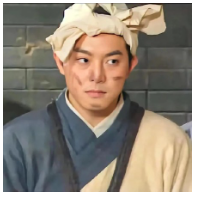


暂无评论