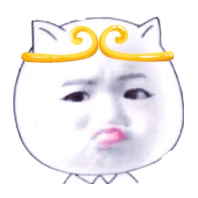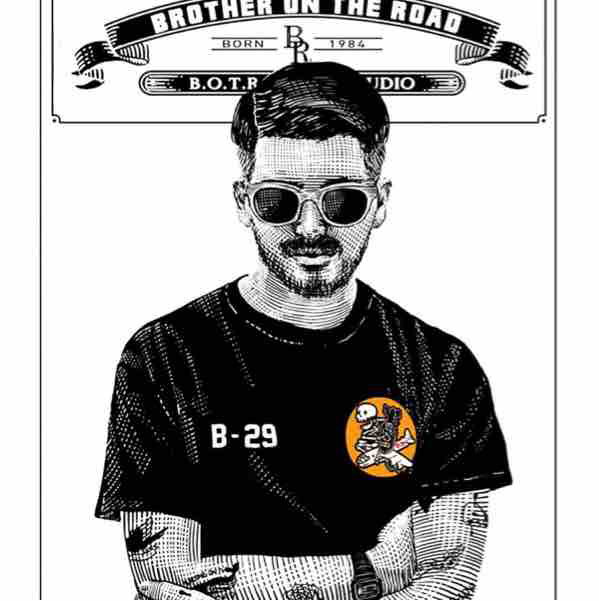两台堆叠设备分裂后还是使用同样的mac地址吗?
- 0关注
- 1收藏,2733浏览

问题描述:
两台堆叠设备分裂后还是使用同样的mac地址吗?我配置好了mad线,但是把堆叠口shutdown后备机设备所有接口还是up的,bfd会话也是down的,查看两段vlanif的mac地址发现是相同的。所有配置都没错,不要回答是不是哪配错了
组网及组网描述:
- 2022-02-20提问
- 举报
-
(0)
最佳答案

三层接口mac根据桥mac来划分的,irf桥mac相同,分裂后保留时间内桥mac不变,缺省情况下,IRF的桥MAC的保留时间为6分钟
1.5.7 配置IRF的桥MAC地址
1. 功能简介
桥MAC是设备作为网桥与外界通信时使用的MAC地址。一些二层协议(例如LACP)会使用桥MAC标识不同设备,所以网络上的桥设备必须具有唯一的桥MAC。如果网络中存在桥MAC相同的设备,则会引起桥MAC冲突,从而导致通信故障。IRF作为一台虚拟设备与外界通信,也具有唯一的桥MAC,称为IRF桥MAC。
通常情况下,IRF使用主设备的桥MAC作为IRF桥MAC,我们将这台主设备称为IRF桥MAC拥有者。如果IRF桥MAC拥有者离开,IRF继续使用该桥MAC的时间可以通过“配置IRF的桥MAC保留时间”配置。当IRF的桥MAC保留时间到期后,系统会使用IRF中当前主设备的桥MAC做IRF的桥MAC。
在一些特定的应用场合下,您可以配置IRF的桥MAC为指定MAC地址。例如:当您需要使用新搭建的IRF设备整体替换网络中原有IRF设备时,可以将新搭建IRF的桥MAC配置为与待替换IRF设备一致,以减少替换工作引起的业务中断时间。
配置IRF的桥MAC地址为指定值后,IRF的桥MAC始终为指定的桥MAC,IRF桥MAC保留时间的配置不再生效。
IRF合并时,桥MAC的处理方式如下:
· IRF合并时,如果有成员设备的桥MAC相同,则它们不能合并为一个IRF。IRF的桥MAC不受此限制,只要成员设备自身桥MAC唯一即可。
· 两台IRF合并后,IRF的桥MAC为竞选获胜的一方的桥MAC。
- 2022-02-20回答
- 评论(0)
- 举报
-
(0)

参考下这个
3.1 配置IRF2
3.1.1 配置设备编号
# Device A保留缺省编号为1,不需要进行配置。同时,在Device B上将设备的成员编号修改为2。
<DeviceB> system-view
[DeviceB] irf member 1 renumber 2
Warning: Renumbering the switch number may result in configuration change or loss. Continue? [Y/N]:y
[DeviceB]
3.1.2 配置堆叠口
#将两台设备断电后,按组网图所示连接IRF链路,然后将两台设备上电。在Device A上创建设备的IRF端口2,与物理端口Ten-GigabitEthernet1/0/25、 Ten-GigabitEthernet1/0/26绑定,并保存配置。
<DeviceA> system-view
[DeviceA] interface ten-gigabitethernet 1/0/25
[DeviceA-Ten-GigabitEthernet1/0/25] shutdown
[DeviceA-Ten-GigabitEthernet1/0/25] quit
[DeviceA] interface ten-gigabitethernet 1/0/26
[DeviceA-Ten-GigabitEthernet1/0/26] shutdown
[DeviceA-Ten-GigabitEthernet1/0/26] quit
[DeviceA] irf-port 1/2
[DeviceA-irf-port1/2] port group interface ten-gigabitethernet1/0/25
[DeviceA-irf-port1/2] port group interface ten-gigabitethernet1/0/26
[DeviceA-irf-port1/2] quit
[DeviceA] interface ten-gigabitethernet 1/0/25
[DeviceA-Ten-GigabitEthernet1/0/25] undo shutdown
[DeviceA-Ten-GigabitEthernet1/0/25] quit
[DeviceA] interface ten-gigabitethernet 1/0/26
[DeviceA-Ten-GigabitEthernet1/0/26] undo shutdown
[DeviceA-Ten-GigabitEthernet1/0/26] quit
[DeviceA] save force
# 在Device B上创建设备的IRF端口1,与物理端口Ten-GigabitEthernet2/0/25、Ten-GigabitEthernet2/0/26绑定,并保存配置。
<DeviceB> system-view
[DeviceB] interface ten-gigabitethernet 2/0/25
[DeviceB-Ten-GigabitEthernet2/0/25] shutdown
[DeviceB-Ten-GigabitEthernet2/0/25] quit
[DeviceB] interface ten-gigabitethernet 2/0/26
[DeviceB-Ten-GigabitEthernet2/0/26] shutdown
[DeviceB-Ten-GigabitEthernet2/0/26] quit
[DeviceB] irf-port 2/1
[DeviceB-irf-port2/1] port group interface ten-gigabitethernet2/0/25
[DeviceB-irf-port2/1] port group interface ten-gigabitethernet2/0/26
[DeviceB-irf-port2/1] quit
[DeviceB] interface ten-gigabitethernet 2/0/25
[DeviceB-Ten-GigabitEthernet2/0/25] undo shutdown
[DeviceB-Ten-GigabitEthernet2/0/25] quit
[DeviceB] interface ten-gigabitethernet 2/0/26
[DeviceB-Ten-GigabitEthernet2/0/26] undo shutdown
[DeviceB-Ten-GigabitEthernet2/0/26] quit
[DeviceB] save force
# 激活DeviceA的IRF端口配置。
[DeviceA] irf-port-configuration active
# 激活DeviceB的IRF端口配置。
[DeviceB] irf-port-configuration active
#两台设备间将会进行Master竞选,竞选失败的一方将自动重启,重启完成后,IRF形成,系统名称统一为DeviceA
3.2 BFD分裂检测(选配)
IRF设备一旦分裂,会变成两台配置完全相同的设备,导致业务转发有问题。为了避免此类问题出现,可以配置分裂检测。设备一旦检测到IRF2分裂,则自动关闭备设备的所有非保留端口。在此介绍BFD MAD分裂检测配置方法。使用网线Device A上的端口GigabitEthernet1/0/1和Device B上的端口GigabitEthernet2/0/1连接起来。
# 创建VLAN 3,并将Device A上的端口GigabitEthernet1/0/1和Device B上的端口GigabitEthernet2/0/1加入VLAN中。
<DeviceA> system-view
[DeviceA] vlan 3
[DeviceA-vlan3] port gigabitethernet 1/0/1 gigabitethernet 2/0/1
[DeviceA-vlan3] quit
# 创建VLAN接口3,并配置MAD IP地址。
[DeviceA] interface vlan-interface 3
[DeviceA-Vlan-interface3] mad bfd enable
[DeviceA-Vlan-interface3] mad ip address 192.168.2.1 24 member 1
[DeviceA-Vlan-interface3] mad ip address 192.168.2.2 24 member 2
[DeviceA-Vlan-interface3] quit
# 按组网图所示连接BFD MAD链路。
# 因为BFD MAD和生成树功能互斥,所以在GigabitEthernet1/0/1和GigabitEthernet2/0/1上关闭生成树协议。
[DeviceA] interface gigabitethernet 1/0/1
[DeviceA-Gigabitethernet1/0/1] undo stp enable
[DeviceA-Gigabitethernet1/0/1] quit
[DeviceA] interface gigabitethernet 2/0/1
[DeviceA-Gigabitethernet2/0/1] undo stp enable
- 2022-02-20回答
- 评论(1)
- 举报
-
(0)
我是让大家排错,不是让你教我怎么配置
我是让大家排错,不是让你教我怎么配置

首先确认堆叠分裂后,bfd mad为什么没有shutdown备机的所有端口。其次分裂后以一个时间段系统mac是不会变,还是irf的mac。然后vlanif逻辑接口使用mac也是系统mac。
- 2022-02-20回答
- 评论(0)
- 举报
-
(0)
编辑答案


亲~登录后才可以操作哦!
确定你的邮箱还未认证,请认证邮箱或绑定手机后进行当前操作
举报
×
侵犯我的权益
×
侵犯了我企业的权益
×
- 1. 您举报的内容是什么?(请在邮件中列出您举报的内容和链接地址)
- 2. 您是谁?(身份证明材料,可以是身份证或护照等证件)
- 3. 是哪家企业?(营业执照,单位登记证明等证件)
- 4. 您与该企业的关系是?(您是企业法人或被授权人,需提供企业委托授权书)
抄袭了我的内容
×
原文链接或出处
诽谤我
×
- 1. 您举报的内容以及侵犯了您什么权益?(请在邮件中列出您举报的内容、链接地址,并给出简短的说明)
- 2. 您是谁?(身份证明材料,可以是身份证或护照等证件)
对根叔社区有害的内容
×
不规范转载
×
举报说明