交换机
- 1关注
- 1收藏,2300浏览
问题描述:
交换机的系统时间不对,怎么更改成为当前的系统时间
组网及组网描述:
- 2022-04-19提问
- 举报
-
(0)
最佳答案

<2022-10504>clock ?
datetime Specify the time and date
<2022-10504>clock da
<2022-10504>clock datetime ?
TIME Specify the time (hh:mm:ss)
<2022-10504>clock datetime t
<2022-10504>clock datetime 10:20:23 ?
DATE Specify the date from 2000 to 2035 (MM/DD/YYYY or YYYY/MM/DD)
<2022-10504>clock datetime 10:20:23 d
<2022-10504>clock datetime 10:20:23 2022/04/19 ?
<cr>
- 2022-04-19回答
- 评论(2)
- 举报
-
(0)
它会显示这个To manually set the system time, execute the clock protocol none command first.
[2022-10504]clock protocol ? none Manually set the system time at the CLI ntp Use the Network Time Protocol (NTP) [2022-10504]clock protocol n [2022-10504]clock protocol none ? <cr> [2022-10504]clock protocol none

有ntp服务器吗?没有的话可以配置外网ntp服务器
sys
clock protocol ntp
ntp-service enable
ntp-service unicast-server 10.10.24.2
10.10.24.2是时钟服务器,这个要自己网上找一个服务器,可以用微软的
- 2022-04-19回答
- 评论(7)
- 举报
-
(0)
可以就用你这个的吗
可以就用1010.24.2吗 这个是北京时间吗
好的
为什么时间变不过来呢

现在[]模式clock protocol none 后就不会报To manually set the system time, execute the clock protocol none command first.错误了
<>clock datetime后写时间
也可以像楼上的那样指定时钟服务器
- 2022-04-19回答
- 评论(0)
- 举报
-
(0)

1.手动设置时间
[]视图下clock protocol none,然后退回<>视图下用clock datetime设置时间。
2.ntp同步公网时间(我很想吐槽楼上那个用114做ntp服务器的操作。。。)
配置前首先要保证交换机的管理地址能上互联网。
[]视图下做如下配置:
dns server 114.114.114.114
设置交换机自身的dns。如果是用ip指定公网ntp服务器,可以不配这一条。
clock protocol ntp
时钟协议设置为ntp。
ntp-service enable
启用ntp服务。
ntp-service unicast-server ***.***
向国家授时中心同步时间。
- 2022-04-19回答
- 评论(0)
- 举报
-
(0)
编辑答案


亲~登录后才可以操作哦!
确定你的邮箱还未认证,请认证邮箱或绑定手机后进行当前操作
举报
×
侵犯我的权益
×
侵犯了我企业的权益
×
- 1. 您举报的内容是什么?(请在邮件中列出您举报的内容和链接地址)
- 2. 您是谁?(身份证明材料,可以是身份证或护照等证件)
- 3. 是哪家企业?(营业执照,单位登记证明等证件)
- 4. 您与该企业的关系是?(您是企业法人或被授权人,需提供企业委托授权书)
抄袭了我的内容
×
原文链接或出处
诽谤我
×
- 1. 您举报的内容以及侵犯了您什么权益?(请在邮件中列出您举报的内容、链接地址,并给出简短的说明)
- 2. 您是谁?(身份证明材料,可以是身份证或护照等证件)
对根叔社区有害的内容
×
不规范转载
×
举报说明

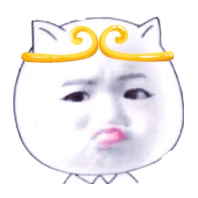


[2022-10504]clock protocol ? none Manually set the system time at the CLI ntp Use the Network Time Protocol (NTP) [2022-10504]clock protocol n [2022-10504]clock protocol none ? <cr> [2022-10504]clock protocol none