烽火设备,翻译成华三命令
- 0关注
- 2收藏,3097浏览
问题描述:
aaa authentication login default local enable
aaa authentication enable default enable
aaa authentication ppp default local
aaa authorization exec default local
!
username admin password 0 Admin@123
!
enable password 0 Admin@123 level 15
!
!
crypto key load-keyconf end
!
!
interface GigaEthernet0/0
ip address 10.0.0.2 255.255.255.252
no ip directed-broadcast
speed 1000
duplex full
ip nat inside
ip http firewalltype 0
!
interface GigaEthernet0/1
ip address 10.203.0.13 255.255.255.240
ip address 10.203.0.12 255.255.255.240 secondary
ip address 10.203.0.11 255.255.255.240 secondary
ip address 10.203.0.10 255.255.255.240 secondary
ip address 10.203.0.9 255.255.255.240 secondary
ip address 10.203.0.8 255.255.255.240 secondary
ip address 10.203.0.7 255.255.255.240 secondary
ip address 10.203.0.6 255.255.255.240 secondary
ip address 10.203.0.5 255.255.255.240 secondary
ip address 10.203.0.4 255.255.255.240 secondary
ip address 10.203.0.3 255.255.255.240 secondary
ip address 10.203.0.2 255.255.255.240 secondary
ip address 10.203.0.1 255.255.255.240 secondary
ip tcp adjust-mss 1300
no ip directed-broadcast
speed 1000
duplex full
arp timeout 600
ip nat outside
ip http firewalltype 0
!
interface GigaEthernet0/2
ip address 192.168.1.1 255.255.255.0
no ip directed-broadcast
ip http firewalltype 0
!
interface GigaEthernet0/3
no ip address
no ip directed-broadcast
ip http firewalltype 0
!
interface GigaEthernet0/4
no ip address
no ip directed-broadcast
ip http firewalltype 0
!
interface GigaEthernet0/5
ip address 192.168.2.1 255.255.255.0
no ip directed-broadcast
ip http firewalltype 0
!
interface Async0/6
no ip address
no ip directed-broadcast
!
!
!
!
!
!
!
!
ip route cache
ip route default 10.203.0.14
ip route 172.16.0.0 255.255.0.0 10.0.0.1
ip route 172.27.0.0 255.255.0.0 10.0.0.1
ip route 192.168.6.0 255.255.255.0 10.203.0.14
ip route 192.168.7.0 255.255.255.0 10.203.0.14
!
!
!
!
!
!
!
!
!
!
!
snmp-server community 0 SDksy@123 RW
snmp-server community 0 SDksy@2016 RW
snmp-server host 192.168.80.25 version v2c SDksy@123
snmp-server host 192.168.80.25 v2c
snmp-server trap-source GigaEthernet0/1
!
!
!
!
!
!
!
!
!
!
!
ip access-list extended a1
permit ip 172.0.0.0 255.0.0.0 any
!
!
!
!
ip dhcpd enable
!
!
!
ip http ispmode 1
no ip http use-manage-ip enable
ip http server
ip http language chinese
ip http timeout 10
ip http set-name-value 0
!
!
no ip proxy enable
ip proxy aaa-authen enable
!
!
!
gbsc app-ctrl priority onlinegames all
no gbsc app-ctrl drop onlinegames all
gbsc group default
!
gbsc pushto mode text
no gbsc filter-url enable
gbsc filter-url mode forbid
no gbsc filter-key enable
!
!
ip nat translation max-entries 2000000
ip nat translation max-entries host any 5000
ip nat pool yyy 10.203.0.1 10.203.0.13 255.255.255.240
!
!
!
组网及组网描述:
- 2022-06-10提问
- 举报
-
(0)
最佳答案

您好,看了一下,包含用户名密码管理
IP地址,NAT、nat配置、路由配置,建议根据华三静态地址上网进行配置
配置需求或说明
1.1 适用产品系列
本案例适用于Comware V7平台的MSR830-WiNet系列路由器,如MSR830-10BEI-WiNet 、MSR830-6EI-WiNet 、MSR830-5BEI-WiNet 、MSR830-6BHI-WiNet 、MSR830-10BHI-WiNet等
1.2 配置需求及实现的效果
路由器作为企业网络的出口路由器,要实现WAN口配置静态IP上网。此案例中,运营商给的公网地址为1.1.1.1,网关为1.1.1.2,内网地址段为192.168.0.1/23,运营商的DNS地址为5.5.5.5和6.6.6.6
2 组网图
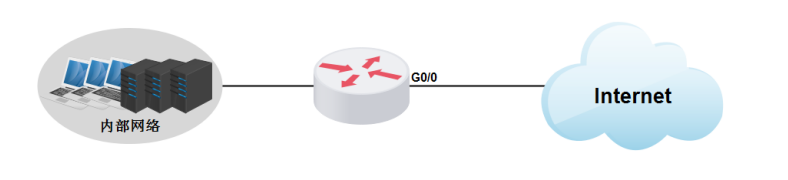
3 配置步骤
3.1 配置WAN接口地址
#将运营商给的固定IP设置在WAN口
<H3C>system-view
[H3C]interface GigabitEthernet 0/0
[H3C-GigabitEthernet0/0]ip address 1.1.1.1 28
[H3C-GigabitEthernet0/0]quit
3.2 配置内网网关
#一般情况下Comware V7平台MSR830-WiNet系列路由器设备默认已经配置内网网关Vlan1地址为192.168.0.1/23,DHCP服务器已经默认开启,如果内网是192.168.0.1/23网段,则不需配置这一步
[H3C]interface Vlan-interface1
[H3C-Vlan-interface1]ip address 192.168.0.1 255.255.254.0
[H3C-Vlan-interface1]quit
3.3 设置DHCP
#缺省情况下,DHCP服务器已经默认开启,设备默认DHCP分配的网段为192.168.0.0/23,默认分配的DNS地址是网关地址192.168.0.1,如果局域网电脑需要自动获取IP地址和DNS地址上网,那就需要根据实际情况设置对应DHCP地址池的参数
<H3C>system-view
#进入系统缺省VLAN1的DHCP地址池
[H3C]dhcp server ip-pool lan1
#配置要分配的地址网段
[H3C-dhcp-pool-lan1] network 192.168.0.0 mask 255.255.254.0
#配置客户端的网关地址
[H3C-dhcp-pool-lan1]gateway-list 192.168.0.1
#修改下发的dns地址,此处填写运营商实际提供的DNS地址,可以设置一个,也可以设置多个
[H3C-dhcp-pool-lan1] dns-list 5.5.5.5 6.6.6.6
[H3C-dhcp-pool-lan1]quit
3.4 在WAN口配置NAT,实现内网地址上网进行源地址转换
[H3C]interface GigabitEthernet 0/0
[H3C- GigabitEthernet 0/0]nat outbound
[H3C- GigabitEthernet 0/0]quit
3.5 配置默认路由
#默认路由下一跳地址配置运营商分配的网关地址
[H3C]ip route-static 0.0.0.0 0.0.0.0 1.1.1.2
保存配置
[H3C]save force
- 2022-06-10回答
- 评论(0)
- 举报
-
(0)


亲~登录后才可以操作哦!
确定你的邮箱还未认证,请认证邮箱或绑定手机后进行当前操作
举报
×
侵犯我的权益
×
侵犯了我企业的权益
×
- 1. 您举报的内容是什么?(请在邮件中列出您举报的内容和链接地址)
- 2. 您是谁?(身份证明材料,可以是身份证或护照等证件)
- 3. 是哪家企业?(营业执照,单位登记证明等证件)
- 4. 您与该企业的关系是?(您是企业法人或被授权人,需提供企业委托授权书)
抄袭了我的内容
×
原文链接或出处
诽谤我
×
- 1. 您举报的内容以及侵犯了您什么权益?(请在邮件中列出您举报的内容、链接地址,并给出简短的说明)
- 2. 您是谁?(身份证明材料,可以是身份证或护照等证件)
对根叔社区有害的内容
×
不规范转载
×
举报说明


暂无评论