H3C S6520内存使用率超70%,
- 0关注
- 1收藏,2377浏览
问题描述:
V7.1.070 r6312 内存使用率超过70%,这个是要升级版本嘛?升级到多少的版本呢,谢谢
- 2022-06-22提问
- 举报
-
(0)

有些交换机本身内存比较小,只要没有达到软件预定义的内存告警门限,并且内存不是每天涨一点逐渐张起来的,就可以不用关注。告警门限可以命令查看:
# 显示内存告警门限相关信息。
<Sysname>display memory-threshold
Memory usage threshold: 100%
Free memory threshold:
Minor: 96M
Severe: 64M
Critical: 48M
Normal: 128M
Current memory state: Normal
Event statistics:
[Back to normal state]
First notification: 0.0
Latest notification: 0.0
Total number of notifications sent: 0
[Enter minor low-memory state]
First notification at: 0.0
Latest notification at: 0.0
Total number of notifications sent: 0
[Back to minor low-memory state]
First notification at: 0.0
Latest notification at: 0.0
Total number of notifications sent: 0
[Enter severe low-memory state]
First notification at: 0.0
Latest notification at: 0.0
Total number of notifications sent: 0
[Back to severe low-memory state]
First notification at: 0.0
Latest notification at: 0.0
Total number of notifications sent: 0
[Enter critical low-memory state]
First notification at: 0.0
Latest notification at: 0.0
Total number of notifications sent: 0
表1-7 display memory-threshold命令显示信息描述表
· Minor:一级告警门限,单位为MB · Severe:二级告警门限,单位为MB · Critical:三级告警门限,单位为MB Normal:恢复到正常状态的阈值,单位为MB | |
· Normal:正常状态 · Minor:一级告警门限状态 · Severe:二级告警门限状态 · Critical:三级告警门限状态 | |
· Back to normal state:内存恢复到正常状态 · Enter minor low-memory state:进入一级告警门限状态 · Back to minor low-memory state:恢复到一级告警门限状态 · Enter severe low-memory state:进入二级告警门限状态 · Back to severe low-memory state:恢复到二级告警门限状态 · Enter critical low-memory state:进入三级告警门限状态 | |
- 2022-06-22回答
- 评论(0)
- 举报
-
(0)
暂无评论

dis process memory //查看各进程对于内存的使用率。
dis memory //查看具体的内存使用情况。
dis logbuffer re //查看是否有相应的日志反馈。
某些版本也会有内存泄露的一些问题,建议升级到最新版本再观察一下,还不行就收集诊断和logfile联系400协助排查吧
H3C S6520-SI S6520X-SI系列以太网交换机
用户名:yx800
密码:01230123
- 2022-06-22回答
- 评论(0)
- 举报
-
(0)
暂无评论
编辑答案


亲~登录后才可以操作哦!
确定你的邮箱还未认证,请认证邮箱或绑定手机后进行当前操作
举报
×
侵犯我的权益
×
侵犯了我企业的权益
×
- 1. 您举报的内容是什么?(请在邮件中列出您举报的内容和链接地址)
- 2. 您是谁?(身份证明材料,可以是身份证或护照等证件)
- 3. 是哪家企业?(营业执照,单位登记证明等证件)
- 4. 您与该企业的关系是?(您是企业法人或被授权人,需提供企业委托授权书)
抄袭了我的内容
×
原文链接或出处
诽谤我
×
- 1. 您举报的内容以及侵犯了您什么权益?(请在邮件中列出您举报的内容、链接地址,并给出简短的说明)
- 2. 您是谁?(身份证明材料,可以是身份证或护照等证件)
对根叔社区有害的内容
×
不规范转载
×
举报说明



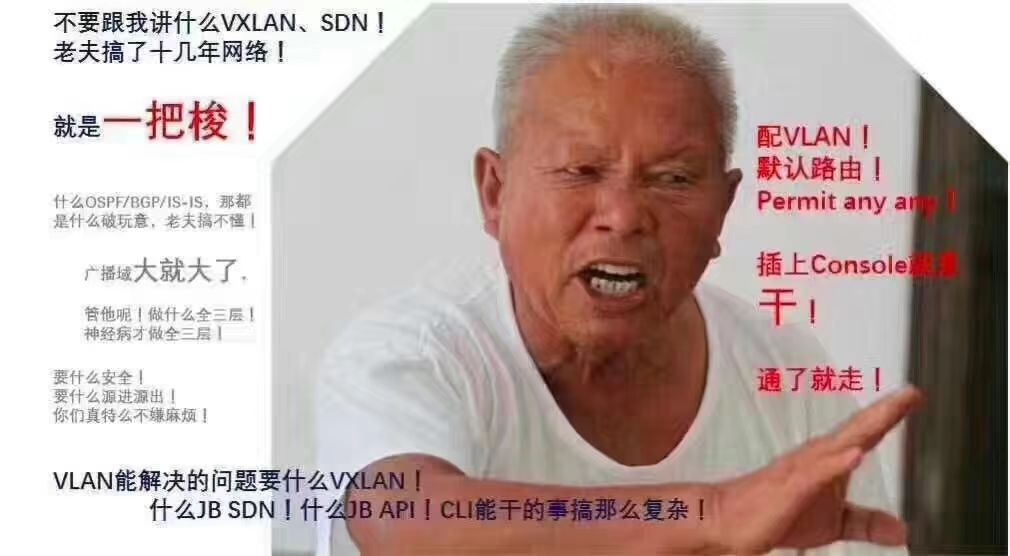

暂无评论