路由器MSR2630-XS包过滤无效?
- 0关注
- 1收藏,1830浏览
问题描述:
- 2022-07-12提问
- 举报
-
(0)

您好,可参考如下配置举例:
1.5 ACL典型配置举例
1.5.1 IPv4 ACL典型配置举例
1. 组网需求
· 某公司内的各部门之间通过Device 实现互连,该公司的工作时间为每周工作日的8点到18点。
· 通过配置,允许总裁办在任意时间访问工资查询服务器;禁止其它部门在上班时间(8:00至18:00)访问工资查询服务器。
2. 组网图
图1-3 配置ACL组网图
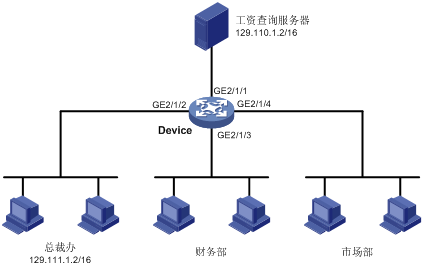
3. 配置步骤
# 定义8:00至18:00的周期时间段。
<Device> system-view
[Device] time-range trname 8:00 to 18:00 working-day
# 进入高级IPv4 ACL视图,编号为3000。
[Device] acl number 3000
# 定义总裁办公室到工资服务器的访问规则。
[Device-acl-adv-3000] rule 1 permit ip source 129.111.1.2 0.0.0.0 destination 129.110.1.2 0.0.0.0
[Device-acl-adv-3000] quit
# 进入高级IPv4 ACL视图,编号为3100。
[Device] acl number 3100
# 定义其它部门到工资服务器的访问规则。
[Device-acl-adv-3100] rule 2 permit ip source any destination 129.110.1.2 0.0.0.0 time-range trname
[Device-acl-adv-3100] quit
(3) 应用ACL到流分类中
# 配置流分类。
[Device] traffic classifier c1
[Device-classifier-c1] if-match acl 3000
[Device-classifier-c1] quit
[Device] traffic classifier c2
[Device-classifier-c2] if-match acl 3100
[Device-classifier-c2] quit
(4) 报文流动作
# 配置流动作
[Device] traffic behavior b1
[Device-behavior-b1] filter permit
[Device-behavior-b1] quit
[Device] traffic behavior b2
[Device-behavior-b2] filter deny
[Device-behavior-b2] quit
(5) 关联分类规则和动作
# 配置QoS策略
[Device] qos policy p1
[Device-qospolicy-p1] classifier c1 behavior b1
[Device-qospolicy-p1] classifier c2 behavior b2
[Device-qospolicy-p1] quit
(6) 把策略应用到接口上
# 将QoS 策略用于GE2/1/1出方向。
[Device] interface GigabitEthernet 2/1/1
[Device-GigabitEthernet2/1/1] qos apply policy p1 outbound
- 2022-07-12回答
- 评论(1)
- 举报
-
(0)
qos按照以下配置,同样不生效: traffic classifier c1 operator and if-match acl 3000 # traffic behavior b1 filter deny # qos policy p1 classifier c1 behavior b1 # interface Vlan-interface1 service slot 0 ip address 192.168.10.2 255.255.254.0 tcp mss 1280 packet-filter name Vlan-interface1 outbound qos apply policy p1 outbound nat hairpin enable dhcp server apply ip-pool lan1 # acl number 3000 rule 1 permit tcp destination-port eq 3389
qos按照以下配置,同样不生效: traffic classifier c1 operator and if-match acl 3000 # traffic behavior b1 filter deny # qos policy p1 classifier c1 behavior b1 # interface Vlan-interface1 service slot 0 ip address 192.168.10.2 255.255.254.0 tcp mss 1280 packet-filter name Vlan-interface1 outbound qos apply policy p1 outbound nat hairpin enable dhcp server apply ip-pool lan1 # acl number 3000 rule 1 permit tcp destination-port eq 3389

你下接交换机了没,如果下接交换机,同一个VLAN,是没法控制的,因为同网段交互不经过路由器
- 2022-07-12回答
- 评论(2)
- 举报
-
(0)
下接了一个非网管型交换机 这个有影响吗?
编辑答案


亲~登录后才可以操作哦!
确定你的邮箱还未认证,请认证邮箱或绑定手机后进行当前操作
举报
×
侵犯我的权益
×
侵犯了我企业的权益
×
- 1. 您举报的内容是什么?(请在邮件中列出您举报的内容和链接地址)
- 2. 您是谁?(身份证明材料,可以是身份证或护照等证件)
- 3. 是哪家企业?(营业执照,单位登记证明等证件)
- 4. 您与该企业的关系是?(您是企业法人或被授权人,需提供企业委托授权书)
抄袭了我的内容
×
原文链接或出处
诽谤我
×
- 1. 您举报的内容以及侵犯了您什么权益?(请在邮件中列出您举报的内容、链接地址,并给出简短的说明)
- 2. 您是谁?(身份证明材料,可以是身份证或护照等证件)
对根叔社区有害的内容
×
不规范转载
×
举报说明






具体怎么操作?